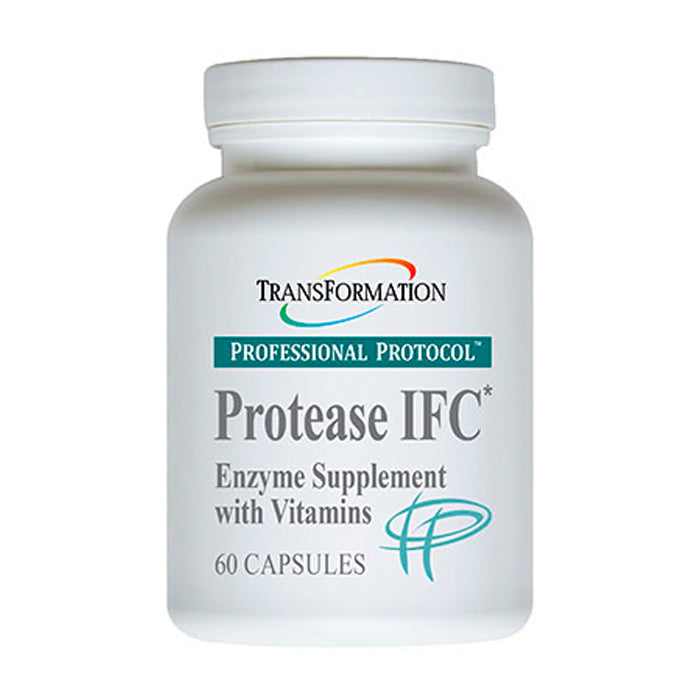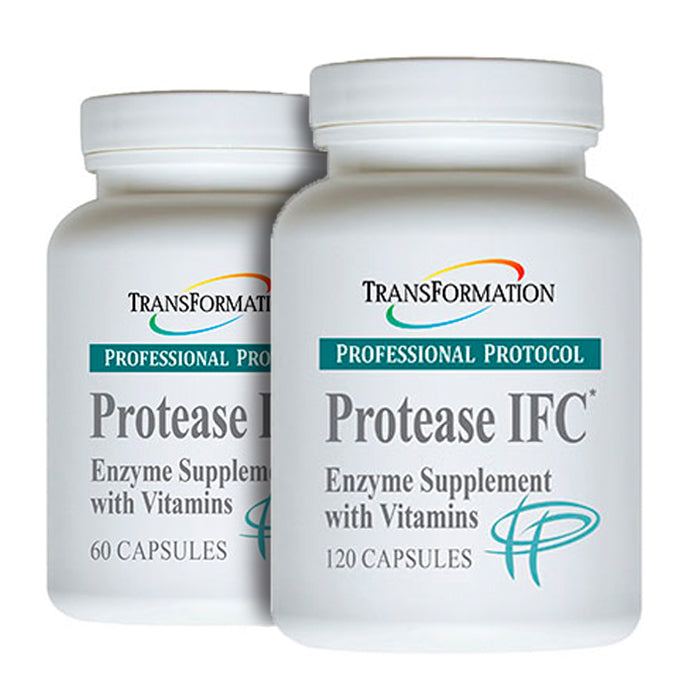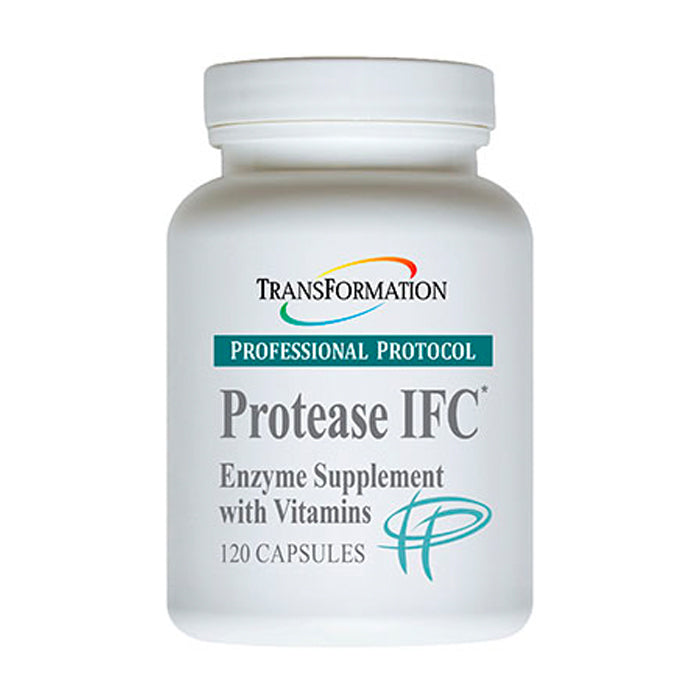Protease IFC
60 or 120 Capsules
Made by TransFormation
Couldn't load pickup availability
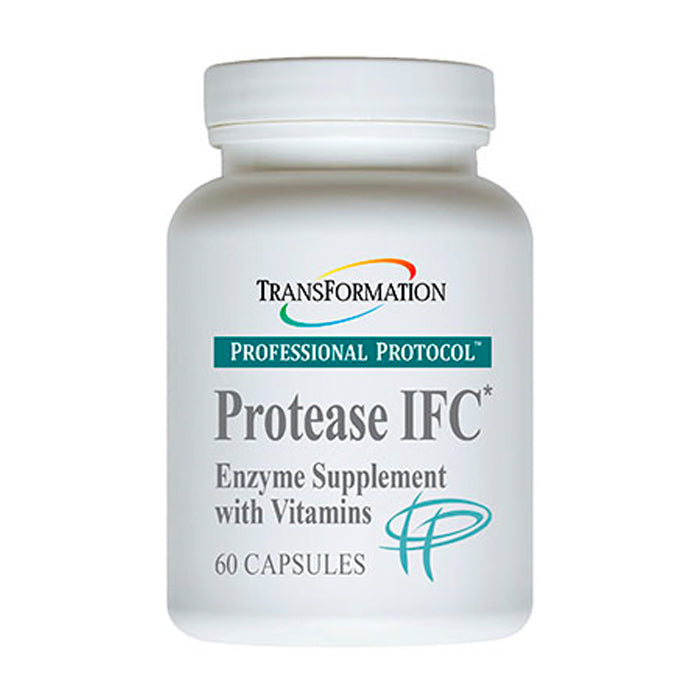
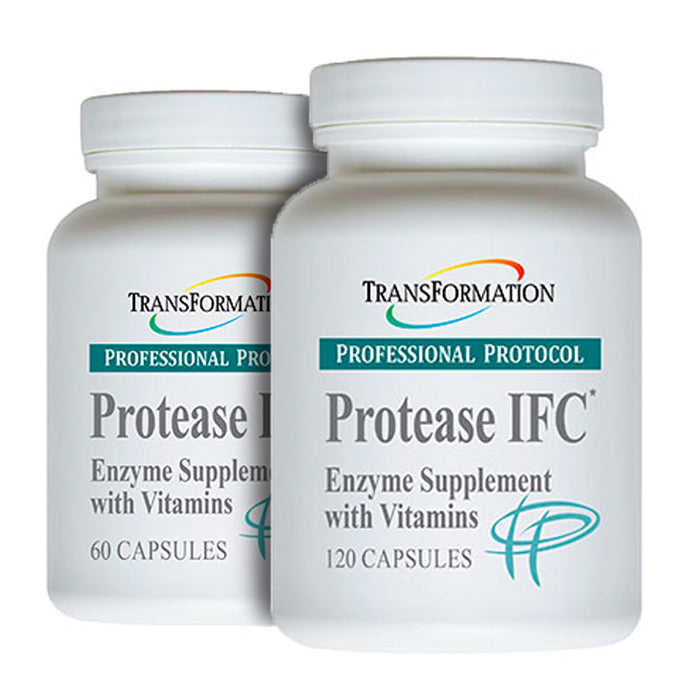
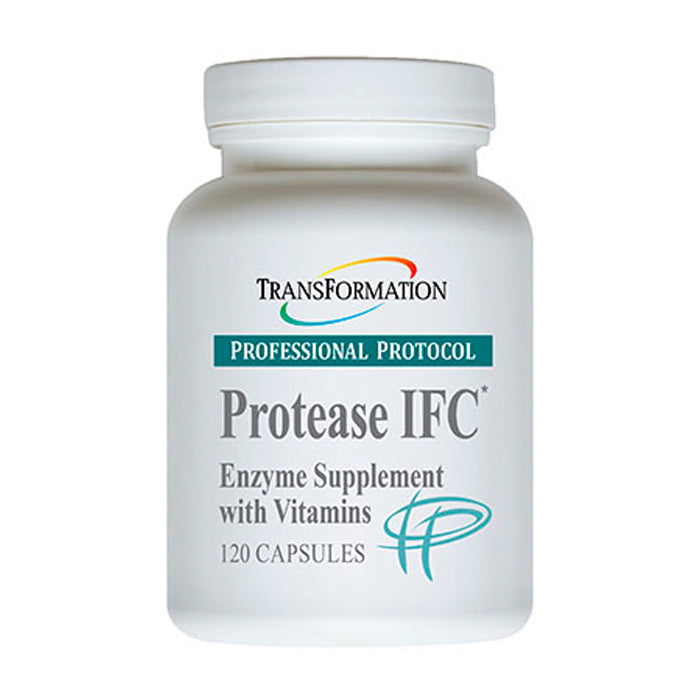
Description
Protease IFC is a unique proprietary formulation of active proteolytic enzymes, vitamins, minerals, and herbs designed to support a healthy muscular system.
The normal experience of exercise can include muscle aches and minor pains. This supplement is a highly effective formulation with enzymes, vitamins, minerals, and herbs designed to promote overall wellness for oxidative stress and is especially beneficial for supporting muscle pain and fatigue after exercise.
This product provides natural support for muscle pain/fatigue after exercise.
- Antioxidant Support: This formula contains the antioxidants Vitamin A, Vitamin C, Vitamin E, Zinc, and Selenium. Also includes a comprehensive AntiOx™ blend to scavenge and correct oxidized molecules, helping prevent free radical damage in the body.
- Natural Ingredients: Rutin, turmeric, quercetin, and hesperidin are key ingredients in this natural formula.
- Enzyme Blend: The GI stable and functional, pH balanced proteolytic enzymes in Protease IFC have been proven to improve muscle performance which may reduce the amount of time involved in and enhance the overall results of exercise activities. This proprietary blend includes bromelain and papain, known for their ability to provide additional proteolytic activity.
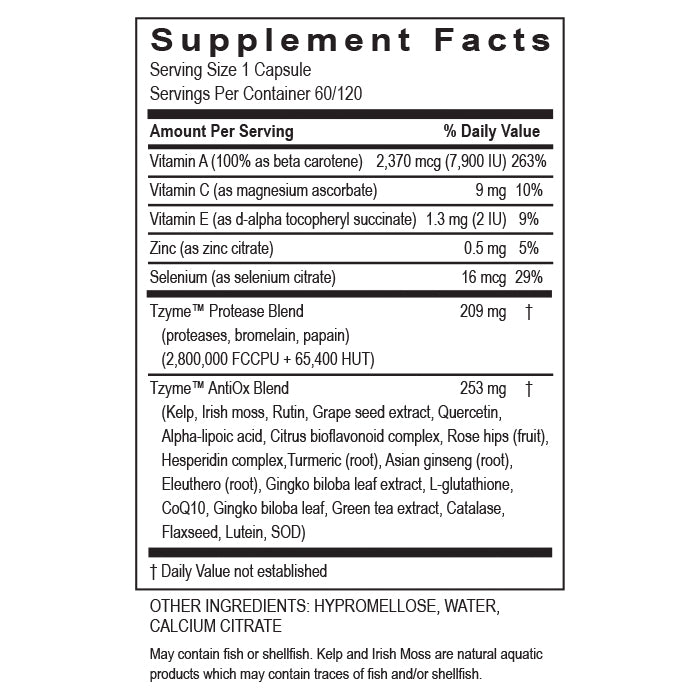

Profit Pages helps make your site amazing!
Profit Pages makes it easy to build beautiful, customer friendly websites. Sites built with Profit Pages are more user friendly, bring in more sales, and bring back more repeat customers.

Profit Pages helps make your site amazing!
Profit Pages makes it easy to build beautiful, customer friendly websites. Sites built with Profit Pages are more user friendly, bring in more sales, and bring back more repeat customers.

Profit Pages helps make your site amazing!
Profit Pages makes it easy to build beautiful, customer friendly websites. Sites built with Profit Pages are more user friendly, bring in more sales, and bring back more repeat customers.
What is your return policy?
Our goal is to make you happy about your purchases with us. We offer free returns for items within 30 days. We will provide you with return shipping free of charge.
What materials are used in your products?
We offer top quality materials sourced in the United States, Canada, and Europe. We proudly offer samples when available.
Where can I learn more about your products?
Check out our blog and articles that go into detail about all of products. Have a question? Feel free to give us a call at 555-123-4567.
This is a new tab we created for you. You can change the look and feel of the tab by selecting the tab in the right menu and clicking the section menu item.
This is a new tab we created for you. You can change the look and feel of the tab by selecting the tab in the right menu and clicking the section menu item.
This is a new tab we created for you. You can change the look and feel of the tab by selecting the tab in the right menu and clicking the section menu item.
This is a new tab we created for you. You can change the look and feel of the tab by selecting the tab in the right menu and clicking the section menu item.
This is a new tab we created for you. You can change the look and feel of the tab by selecting the tab in the right menu and clicking the section menu item.
This is a new tab we created for you. You can change the look and feel of the tab by selecting the tab in the right menu and clicking the section menu item.
This is a new tab we created for you. You can change the look and feel of the tab by selecting the tab in the right menu and clicking the section menu item.
This is a new tab we created for you. You can change the look and feel of the tab by selecting the tab in the right menu and clicking the section menu item.
This is a new tab we created for you. You can change the look and feel of the tab by selecting the tab in the right menu and clicking the section menu item.
This is a new tab we created for you. You can change the look and feel of the tab by selecting the tab in the right menu and clicking the section menu item.
This is a new tab we created for you. You can change the look and feel of the tab by selecting the tab in the right menu and clicking the section menu item.
This is a new tab we created for you. You can change the look and feel of the tab by selecting the tab in the right menu and clicking the section menu item.
This is a new tab we created for you. You can change the look and feel of the tab by selecting the tab in the right menu and clicking the section menu item.
This is a new tab we created for you. You can change the look and feel of the tab by selecting the tab in the right menu and clicking the section menu item.
This is a new tab we created for you. You can change the look and feel of the tab by selecting the tab in the right menu and clicking the section menu item.
This is a new tab we created for you. You can change the look and feel of the tab by selecting the tab in the right menu and clicking the section menu item.
This is a new tab we created for you. You can change the look and feel of the tab by selecting the tab in the right menu and clicking the section menu item.
This is a new tab we created for you. You can change the look and feel of the tab by selecting the tab in the right menu and clicking the section menu item.
This is a new tab we created for you. You can change the look and feel of the tab by selecting the tab in the right menu and clicking the section menu item.
This is a new tab we created for you. You can change the look and feel of the tab by selecting the tab in the right menu and clicking the section menu item.
This is a new tab we created for you. You can change the look and feel of the tab by selecting the tab in the right menu and clicking the section menu item.
This is a new tab we created for you. You can change the look and feel of the tab by selecting the tab in the right menu and clicking the section menu item.
This is a new tab we created for you. You can change the look and feel of the tab by selecting the tab in the right menu and clicking the section menu item.
This is a new tab we created for you. You can change the look and feel of the tab by selecting the tab in the right menu and clicking the section menu item.
This is a new tab we created for you. You can change the look and feel of the tab by selecting the tab in the right menu and clicking the section menu item.
This is a new tab we created for you. You can change the look and feel of the tab by selecting the tab in the right menu and clicking the section menu item.
This is a new tab we created for you. You can change the look and feel of the tab by selecting the tab in the right menu and clicking the section menu item.
This is a new tab we created for you. You can change the look and feel of the tab by selecting the tab in the right menu and clicking the section menu item.
This is a new tab we created for you. You can change the look and feel of the tab by selecting the tab in the right menu and clicking the section menu item.
This is a new tab we created for you. You can change the look and feel of the tab by selecting the tab in the right menu and clicking the section menu item.
This is a new tab we created for you. You can change the look and feel of the tab by selecting the tab in the right menu and clicking the section menu item.
This is a new tab we created for you. You can change the look and feel of the tab by selecting the tab in the right menu and clicking the section menu item.
This is a new tab we created for you. You can change the look and feel of the tab by selecting the tab in the right menu and clicking the section menu item.
This is a new tab we created for you. You can change the look and feel of the tab by selecting the tab in the right menu and clicking the section menu item.
This is a new tab we created for you. You can change the look and feel of the tab by selecting the tab in the right menu and clicking the section menu item.
This is a new tab we created for you. You can change the look and feel of the tab by selecting the tab in the right menu and clicking the section menu item.
This is a new tab we created for you. You can change the look and feel of the tab by selecting the tab in the right menu and clicking the section menu item.
This is a new tab we created for you. You can change the look and feel of the tab by selecting the tab in the right menu and clicking the section menu item.
This is a new tab we created for you. You can change the look and feel of the tab by selecting the tab in the right menu and clicking the section menu item.
This is a new tab we created for you. You can change the look and feel of the tab by selecting the tab in the right menu and clicking the section menu item.
This is a new tab we created for you. You can change the look and feel of the tab by selecting the tab in the right menu and clicking the section menu item.
This is a new tab we created for you. You can change the look and feel of the tab by selecting the tab in the right menu and clicking the section menu item.
This is a new tab we created for you. You can change the look and feel of the tab by selecting the tab in the right menu and clicking the section menu item.
This is a new tab we created for you. You can change the look and feel of the tab by selecting the tab in the right menu and clicking the section menu item.
This is a new tab we created for you. You can change the look and feel of the tab by selecting the tab in the right menu and clicking the section menu item.
This is a new tab we created for you. You can change the look and feel of the tab by selecting the tab in the right menu and clicking the section menu item.
This is a new tab we created for you. You can change the look and feel of the tab by selecting the tab in the right menu and clicking the section menu item.
This is a new tab we created for you. You can change the look and feel of the tab by selecting the tab in the right menu and clicking the section menu item.
This is a new tab we created for you. You can change the look and feel of the tab by selecting the tab in the right menu and clicking the section menu item.
This is a new tab we created for you. You can change the look and feel of the tab by selecting the tab in the right menu and clicking the section menu item.
This is a new tab we created for you. You can change the look and feel of the tab by selecting the tab in the right menu and clicking the section menu item.
This is a new tab we created for you. You can change the look and feel of the tab by selecting the tab in the right menu and clicking the section menu item.
This is a new tab we created for you. You can change the look and feel of the tab by selecting the tab in the right menu and clicking the section menu item.
This is a new tab we created for you. You can change the look and feel of the tab by selecting the tab in the right menu and clicking the section menu item.
This is a new tab we created for you. You can change the look and feel of the tab by selecting the tab in the right menu and clicking the section menu item.
This is a new tab we created for you. You can change the look and feel of the tab by selecting the tab in the right menu and clicking the section menu item.
This is a new tab we created for you. You can change the look and feel of the tab by selecting the tab in the right menu and clicking the section menu item.
This is a new tab we created for you. You can change the look and feel of the tab by selecting the tab in the right menu and clicking the section menu item.
This is a new tab we created for you. You can change the look and feel of the tab by selecting the tab in the right menu and clicking the section menu item.
This is a new tab we created for you. You can change the look and feel of the tab by selecting the tab in the right menu and clicking the section menu item.
This is a new tab we created for you. You can change the look and feel of the tab by selecting the tab in the right menu and clicking the section menu item.
This is a new tab we created for you. You can change the look and feel of the tab by selecting the tab in the right menu and clicking the section menu item.
This is a new tab we created for you. You can change the look and feel of the tab by selecting the tab in the right menu and clicking the section menu item.
This is a new tab we created for you. You can change the look and feel of the tab by selecting the tab in the right menu and clicking the section menu item.
This is a new tab we created for you. You can change the look and feel of the tab by selecting the tab in the right menu and clicking the section menu item.
This is a new tab we created for you. You can change the look and feel of the tab by selecting the tab in the right menu and clicking the section menu item.
This is a new tab we created for you. You can change the look and feel of the tab by selecting the tab in the right menu and clicking the section menu item.
This is a new tab we created for you. You can change the look and feel of the tab by selecting the tab in the right menu and clicking the section menu item.
This is a new tab we created for you. You can change the look and feel of the tab by selecting the tab in the right menu and clicking the section menu item.
This is a new tab we created for you. You can change the look and feel of the tab by selecting the tab in the right menu and clicking the section menu item.
This is a new tab we created for you. You can change the look and feel of the tab by selecting the tab in the right menu and clicking the section menu item.
This is a new tab we created for you. You can change the look and feel of the tab by selecting the tab in the right menu and clicking the section menu item.
This is a new tab we created for you. You can change the look and feel of the tab by selecting the tab in the right menu and clicking the section menu item.
This is a new tab we created for you. You can change the look and feel of the tab by selecting the tab in the right menu and clicking the section menu item.
This is a new tab we created for you. You can change the look and feel of the tab by selecting the tab in the right menu and clicking the section menu item.
This is a new tab we created for you. You can change the look and feel of the tab by selecting the tab in the right menu and clicking the section menu item.
This is a new tab we created for you. You can change the look and feel of the tab by selecting the tab in the right menu and clicking the section menu item.
This is a new tab we created for you. You can change the look and feel of the tab by selecting the tab in the right menu and clicking the section menu item.
This is a new tab we created for you. You can change the look and feel of the tab by selecting the tab in the right menu and clicking the section menu item.
This is a new tab we created for you. You can change the look and feel of the tab by selecting the tab in the right menu and clicking the section menu item.
This is a new tab we created for you. You can change the look and feel of the tab by selecting the tab in the right menu and clicking the section menu item.
This is a new tab we created for you. You can change the look and feel of the tab by selecting the tab in the right menu and clicking the section menu item.
This is a new tab we created for you. You can change the look and feel of the tab by selecting the tab in the right menu and clicking the section menu item.
This is a new tab we created for you. You can change the look and feel of the tab by selecting the tab in the right menu and clicking the section menu item.
This is a new tab we created for you. You can change the look and feel of the tab by selecting the tab in the right menu and clicking the section menu item.
This is a new tab we created for you. You can change the look and feel of the tab by selecting the tab in the right menu and clicking the section menu item.
This is a new tab we created for you. You can change the look and feel of the tab by selecting the tab in the right menu and clicking the section menu item.
This is a new tab we created for you. You can change the look and feel of the tab by selecting the tab in the right menu and clicking the section menu item.
This is a new tab we created for you. You can change the look and feel of the tab by selecting the tab in the right menu and clicking the section menu item.
This is a new tab we created for you. You can change the look and feel of the tab by selecting the tab in the right menu and clicking the section menu item.
This is a new tab we created for you. You can change the look and feel of the tab by selecting the tab in the right menu and clicking the section menu item.
This is a new tab we created for you. You can change the look and feel of the tab by selecting the tab in the right menu and clicking the section menu item.
This is a new tab we created for you. You can change the look and feel of the tab by selecting the tab in the right menu and clicking the section menu item.
This is a new tab we created for you. You can change the look and feel of the tab by selecting the tab in the right menu and clicking the section menu item.
This is a new tab we created for you. You can change the look and feel of the tab by selecting the tab in the right menu and clicking the section menu item.
This is a new tab we created for you. You can change the look and feel of the tab by selecting the tab in the right menu and clicking the section menu item.
This is a new tab we created for you. You can change the look and feel of the tab by selecting the tab in the right menu and clicking the section menu item.
This is a new tab we created for you. You can change the look and feel of the tab by selecting the tab in the right menu and clicking the section menu item.
This is a new tab we created for you. You can change the look and feel of the tab by selecting the tab in the right menu and clicking the section menu item.
This is a new tab we created for you. You can change the look and feel of the tab by selecting the tab in the right menu and clicking the section menu item.
This is a new tab we created for you. You can change the look and feel of the tab by selecting the tab in the right menu and clicking the section menu item.
This is a new tab we created for you. You can change the look and feel of the tab by selecting the tab in the right menu and clicking the section menu item.
This is a new tab we created for you. You can change the look and feel of the tab by selecting the tab in the right menu and clicking the section menu item.
This is a new tab we created for you. You can change the look and feel of the tab by selecting the tab in the right menu and clicking the section menu item.
This is a new tab we created for you. You can change the look and feel of the tab by selecting the tab in the right menu and clicking the section menu item.
This is a new tab we created for you. You can change the look and feel of the tab by selecting the tab in the right menu and clicking the section menu item.
This is a new tab we created for you. You can change the look and feel of the tab by selecting the tab in the right menu and clicking the section menu item.
This is a new tab we created for you. You can change the look and feel of the tab by selecting the tab in the right menu and clicking the section menu item.
This is a new tab we created for you. You can change the look and feel of the tab by selecting the tab in the right menu and clicking the section menu item.
This is a new tab we created for you. You can change the look and feel of the tab by selecting the tab in the right menu and clicking the section menu item.
This is a new tab we created for you. You can change the look and feel of the tab by selecting the tab in the right menu and clicking the section menu item.
This is a new tab we created for you. You can change the look and feel of the tab by selecting the tab in the right menu and clicking the section menu item.
This is a new tab we created for you. You can change the look and feel of the tab by selecting the tab in the right menu and clicking the section menu item.
This is a new tab we created for you. You can change the look and feel of the tab by selecting the tab in the right menu and clicking the section menu item.
This is a new tab we created for you. You can change the look and feel of the tab by selecting the tab in the right menu and clicking the section menu item.
This is a new tab we created for you. You can change the look and feel of the tab by selecting the tab in the right menu and clicking the section menu item.
This is a new tab we created for you. You can change the look and feel of the tab by selecting the tab in the right menu and clicking the section menu item.
This is a new tab we created for you. You can change the look and feel of the tab by selecting the tab in the right menu and clicking the section menu item.
This is a new tab we created for you. You can change the look and feel of the tab by selecting the tab in the right menu and clicking the section menu item.
This is a new tab we created for you. You can change the look and feel of the tab by selecting the tab in the right menu and clicking the section menu item.
This is a new tab we created for you. You can change the look and feel of the tab by selecting the tab in the right menu and clicking the section menu item.
This is a new tab we created for you. You can change the look and feel of the tab by selecting the tab in the right menu and clicking the section menu item.
This is a new tab we created for you. You can change the look and feel of the tab by selecting the tab in the right menu and clicking the section menu item.
This is a new tab we created for you. You can change the look and feel of the tab by selecting the tab in the right menu and clicking the section menu item.
This is a new tab we created for you. You can change the look and feel of the tab by selecting the tab in the right menu and clicking the section menu item.
This is a new tab we created for you. You can change the look and feel of the tab by selecting the tab in the right menu and clicking the section menu item.
This is a new tab we created for you. You can change the look and feel of the tab by selecting the tab in the right menu and clicking the section menu item.
This is a new tab we created for you. You can change the look and feel of the tab by selecting the tab in the right menu and clicking the section menu item.
This is a new tab we created for you. You can change the look and feel of the tab by selecting the tab in the right menu and clicking the section menu item.
This is a new tab we created for you. You can change the look and feel of the tab by selecting the tab in the right menu and clicking the section menu item.
This is a new tab we created for you. You can change the look and feel of the tab by selecting the tab in the right menu and clicking the section menu item.
This is a new tab we created for you. You can change the look and feel of the tab by selecting the tab in the right menu and clicking the section menu item.
This is a new tab we created for you. You can change the look and feel of the tab by selecting the tab in the right menu and clicking the section menu item.
This is a new tab we created for you. You can change the look and feel of the tab by selecting the tab in the right menu and clicking the section menu item.
This is a new tab we created for you. You can change the look and feel of the tab by selecting the tab in the right menu and clicking the section menu item.
This is a new tab we created for you. You can change the look and feel of the tab by selecting the tab in the right menu and clicking the section menu item.
This is a new tab we created for you. You can change the look and feel of the tab by selecting the tab in the right menu and clicking the section menu item.
This is a new tab we created for you. You can change the look and feel of the tab by selecting the tab in the right menu and clicking the section menu item.
This is a new tab we created for you. You can change the look and feel of the tab by selecting the tab in the right menu and clicking the section menu item.
This is a new tab we created for you. You can change the look and feel of the tab by selecting the tab in the right menu and clicking the section menu item.
This is a new tab we created for you. You can change the look and feel of the tab by selecting the tab in the right menu and clicking the section menu item.
This is a new tab we created for you. You can change the look and feel of the tab by selecting the tab in the right menu and clicking the section menu item.
This is a new tab we created for you. You can change the look and feel of the tab by selecting the tab in the right menu and clicking the section menu item.
This is a new tab we created for you. You can change the look and feel of the tab by selecting the tab in the right menu and clicking the section menu item.
This is a new tab we created for you. You can change the look and feel of the tab by selecting the tab in the right menu and clicking the section menu item.
This is a new tab we created for you. You can change the look and feel of the tab by selecting the tab in the right menu and clicking the section menu item.
This is a new tab we created for you. You can change the look and feel of the tab by selecting the tab in the right menu and clicking the section menu item.
This is a new tab we created for you. You can change the look and feel of the tab by selecting the tab in the right menu and clicking the section menu item.
This is a new tab we created for you. You can change the look and feel of the tab by selecting the tab in the right menu and clicking the section menu item.
This is a new tab we created for you. You can change the look and feel of the tab by selecting the tab in the right menu and clicking the section menu item.
This is a new tab we created for you. You can change the look and feel of the tab by selecting the tab in the right menu and clicking the section menu item.
This is a new tab we created for you. You can change the look and feel of the tab by selecting the tab in the right menu and clicking the section menu item.
This is a new tab we created for you. You can change the look and feel of the tab by selecting the tab in the right menu and clicking the section menu item.
This is a new tab we created for you. You can change the look and feel of the tab by selecting the tab in the right menu and clicking the section menu item.
This is a new tab we created for you. You can change the look and feel of the tab by selecting the tab in the right menu and clicking the section menu item.
This is a new tab we created for you. You can change the look and feel of the tab by selecting the tab in the right menu and clicking the section menu item.
This is a new tab we created for you. You can change the look and feel of the tab by selecting the tab in the right menu and clicking the section menu item.
This is a new tab we created for you. You can change the look and feel of the tab by selecting the tab in the right menu and clicking the section menu item.
This is a new tab we created for you. You can change the look and feel of the tab by selecting the tab in the right menu and clicking the section menu item.
This is a new tab we created for you. You can change the look and feel of the tab by selecting the tab in the right menu and clicking the section menu item.
This is a new tab we created for you. You can change the look and feel of the tab by selecting the tab in the right menu and clicking the section menu item.
This is a new tab we created for you. You can change the look and feel of the tab by selecting the tab in the right menu and clicking the section menu item.
This is a new tab we created for you. You can change the look and feel of the tab by selecting the tab in the right menu and clicking the section menu item.
This is a new tab we created for you. You can change the look and feel of the tab by selecting the tab in the right menu and clicking the section menu item.
This is a new tab we created for you. You can change the look and feel of the tab by selecting the tab in the right menu and clicking the section menu item.
This is a new tab we created for you. You can change the look and feel of the tab by selecting the tab in the right menu and clicking the section menu item.
This is a new tab we created for you. You can change the look and feel of the tab by selecting the tab in the right menu and clicking the section menu item.
This is a new tab we created for you. You can change the look and feel of the tab by selecting the tab in the right menu and clicking the section menu item.
This is a new tab we created for you. You can change the look and feel of the tab by selecting the tab in the right menu and clicking the section menu item.
This is a new tab we created for you. You can change the look and feel of the tab by selecting the tab in the right menu and clicking the section menu item.
This is a new tab we created for you. You can change the look and feel of the tab by selecting the tab in the right menu and clicking the section menu item.
This is a new tab we created for you. You can change the look and feel of the tab by selecting the tab in the right menu and clicking the section menu item.
This is a new tab we created for you. You can change the look and feel of the tab by selecting the tab in the right menu and clicking the section menu item.
This is a new tab we created for you. You can change the look and feel of the tab by selecting the tab in the right menu and clicking the section menu item.
This is a new tab we created for you. You can change the look and feel of the tab by selecting the tab in the right menu and clicking the section menu item.
This is a new tab we created for you. You can change the look and feel of the tab by selecting the tab in the right menu and clicking the section menu item.
This is a new tab we created for you. You can change the look and feel of the tab by selecting the tab in the right menu and clicking the section menu item.
This is a new tab we created for you. You can change the look and feel of the tab by selecting the tab in the right menu and clicking the section menu item.
This is a new tab we created for you. You can change the look and feel of the tab by selecting the tab in the right menu and clicking the section menu item.
This is a new tab we created for you. You can change the look and feel of the tab by selecting the tab in the right menu and clicking the section menu item.
This is a new tab we created for you. You can change the look and feel of the tab by selecting the tab in the right menu and clicking the section menu item.
This is a new tab we created for you. You can change the look and feel of the tab by selecting the tab in the right menu and clicking the section menu item.
This is a new tab we created for you. You can change the look and feel of the tab by selecting the tab in the right menu and clicking the section menu item.
This is a new tab we created for you. You can change the look and feel of the tab by selecting the tab in the right menu and clicking the section menu item.
This is a new tab we created for you. You can change the look and feel of the tab by selecting the tab in the right menu and clicking the section menu item.
This is a new tab we created for you. You can change the look and feel of the tab by selecting the tab in the right menu and clicking the section menu item.
This is a new tab we created for you. You can change the look and feel of the tab by selecting the tab in the right menu and clicking the section menu item.
This is a new tab we created for you. You can change the look and feel of the tab by selecting the tab in the right menu and clicking the section menu item.
This is a new tab we created for you. You can change the look and feel of the tab by selecting the tab in the right menu and clicking the section menu item.
This is a new tab we created for you. You can change the look and feel of the tab by selecting the tab in the right menu and clicking the section menu item.
This is a new tab we created for you. You can change the look and feel of the tab by selecting the tab in the right menu and clicking the section menu item.
This is a new tab we created for you. You can change the look and feel of the tab by selecting the tab in the right menu and clicking the section menu item.
This is a new tab we created for you. You can change the look and feel of the tab by selecting the tab in the right menu and clicking the section menu item.
This is a new tab we created for you. You can change the look and feel of the tab by selecting the tab in the right menu and clicking the section menu item.
This is a new tab we created for you. You can change the look and feel of the tab by selecting the tab in the right menu and clicking the section menu item.
This is a new tab we created for you. You can change the look and feel of the tab by selecting the tab in the right menu and clicking the section menu item.
This is a new tab we created for you. You can change the look and feel of the tab by selecting the tab in the right menu and clicking the section menu item.
This is a new tab we created for you. You can change the look and feel of the tab by selecting the tab in the right menu and clicking the section menu item.
This is a new tab we created for you. You can change the look and feel of the tab by selecting the tab in the right menu and clicking the section menu item.
This is a new tab we created for you. You can change the look and feel of the tab by selecting the tab in the right menu and clicking the section menu item.
This is a new tab we created for you. You can change the look and feel of the tab by selecting the tab in the right menu and clicking the section menu item.
This is a new tab we created for you. You can change the look and feel of the tab by selecting the tab in the right menu and clicking the section menu item.
This is a new tab we created for you. You can change the look and feel of the tab by selecting the tab in the right menu and clicking the section menu item.
This is a new tab we created for you. You can change the look and feel of the tab by selecting the tab in the right menu and clicking the section menu item.
This is a new tab we created for you. You can change the look and feel of the tab by selecting the tab in the right menu and clicking the section menu item.
This is a new tab we created for you. You can change the look and feel of the tab by selecting the tab in the right menu and clicking the section menu item.
This is a new tab we created for you. You can change the look and feel of the tab by selecting the tab in the right menu and clicking the section menu item.
This is a new tab we created for you. You can change the look and feel of the tab by selecting the tab in the right menu and clicking the section menu item.
This is a new tab we created for you. You can change the look and feel of the tab by selecting the tab in the right menu and clicking the section menu item.
This is a new tab we created for you. You can change the look and feel of the tab by selecting the tab in the right menu and clicking the section menu item.
This is a new tab we created for you. You can change the look and feel of the tab by selecting the tab in the right menu and clicking the section menu item.
This is a new tab we created for you. You can change the look and feel of the tab by selecting the tab in the right menu and clicking the section menu item.
This is a new tab we created for you. You can change the look and feel of the tab by selecting the tab in the right menu and clicking the section menu item.
This is a new tab we created for you. You can change the look and feel of the tab by selecting the tab in the right menu and clicking the section menu item.
This is a new tab we created for you. You can change the look and feel of the tab by selecting the tab in the right menu and clicking the section menu item.
This is a new tab we created for you. You can change the look and feel of the tab by selecting the tab in the right menu and clicking the section menu item.
This is a new tab we created for you. You can change the look and feel of the tab by selecting the tab in the right menu and clicking the section menu item.
This is a new tab we created for you. You can change the look and feel of the tab by selecting the tab in the right menu and clicking the section menu item.
This is a new tab we created for you. You can change the look and feel of the tab by selecting the tab in the right menu and clicking the section menu item.
This is a new tab we created for you. You can change the look and feel of the tab by selecting the tab in the right menu and clicking the section menu item.
This is a new tab we created for you. You can change the look and feel of the tab by selecting the tab in the right menu and clicking the section menu item.
This is a new tab we created for you. You can change the look and feel of the tab by selecting the tab in the right menu and clicking the section menu item.
This is a new tab we created for you. You can change the look and feel of the tab by selecting the tab in the right menu and clicking the section menu item.
This is a new tab we created for you. You can change the look and feel of the tab by selecting the tab in the right menu and clicking the section menu item.
This is a new tab we created for you. You can change the look and feel of the tab by selecting the tab in the right menu and clicking the section menu item.
This is a new tab we created for you. You can change the look and feel of the tab by selecting the tab in the right menu and clicking the section menu item.
This is a new tab we created for you. You can change the look and feel of the tab by selecting the tab in the right menu and clicking the section menu item.
This is a new tab we created for you. You can change the look and feel of the tab by selecting the tab in the right menu and clicking the section menu item.
This is a new tab we created for you. You can change the look and feel of the tab by selecting the tab in the right menu and clicking the section menu item.
This is a new tab we created for you. You can change the look and feel of the tab by selecting the tab in the right menu and clicking the section menu item.
This is a new tab we created for you. You can change the look and feel of the tab by selecting the tab in the right menu and clicking the section menu item.
This is a new tab we created for you. You can change the look and feel of the tab by selecting the tab in the right menu and clicking the section menu item.
This is a new tab we created for you. You can change the look and feel of the tab by selecting the tab in the right menu and clicking the section menu item.
This is a new tab we created for you. You can change the look and feel of the tab by selecting the tab in the right menu and clicking the section menu item.
This is a new tab we created for you. You can change the look and feel of the tab by selecting the tab in the right menu and clicking the section menu item.
This is a new tab we created for you. You can change the look and feel of the tab by selecting the tab in the right menu and clicking the section menu item.
This is a new tab we created for you. You can change the look and feel of the tab by selecting the tab in the right menu and clicking the section menu item.
This is a new tab we created for you. You can change the look and feel of the tab by selecting the tab in the right menu and clicking the section menu item.
This is a new tab we created for you. You can change the look and feel of the tab by selecting the tab in the right menu and clicking the section menu item.
This is a new tab we created for you. You can change the look and feel of the tab by selecting the tab in the right menu and clicking the section menu item.
This is a new tab we created for you. You can change the look and feel of the tab by selecting the tab in the right menu and clicking the section menu item.
This is a new tab we created for you. You can change the look and feel of the tab by selecting the tab in the right menu and clicking the section menu item.
This is a new tab we created for you. You can change the look and feel of the tab by selecting the tab in the right menu and clicking the section menu item.
This is a new tab we created for you. You can change the look and feel of the tab by selecting the tab in the right menu and clicking the section menu item.
This is a new tab we created for you. You can change the look and feel of the tab by selecting the tab in the right menu and clicking the section menu item.
This is a new tab we created for you. You can change the look and feel of the tab by selecting the tab in the right menu and clicking the section menu item.
This is a new tab we created for you. You can change the look and feel of the tab by selecting the tab in the right menu and clicking the section menu item.
This is a new tab we created for you. You can change the look and feel of the tab by selecting the tab in the right menu and clicking the section menu item.
This is a new tab we created for you. You can change the look and feel of the tab by selecting the tab in the right menu and clicking the section menu item.
This is a new tab we created for you. You can change the look and feel of the tab by selecting the tab in the right menu and clicking the section menu item.
This is a new tab we created for you. You can change the look and feel of the tab by selecting the tab in the right menu and clicking the section menu item.
This is a new tab we created for you. You can change the look and feel of the tab by selecting the tab in the right menu and clicking the section menu item.
This is a new tab we created for you. You can change the look and feel of the tab by selecting the tab in the right menu and clicking the section menu item.
This is a new tab we created for you. You can change the look and feel of the tab by selecting the tab in the right menu and clicking the section menu item.
This is a new tab we created for you. You can change the look and feel of the tab by selecting the tab in the right menu and clicking the section menu item.
This is a new tab we created for you. You can change the look and feel of the tab by selecting the tab in the right menu and clicking the section menu item.
This is a new tab we created for you. You can change the look and feel of the tab by selecting the tab in the right menu and clicking the section menu item.
This is a new tab we created for you. You can change the look and feel of the tab by selecting the tab in the right menu and clicking the section menu item.
This is a new tab we created for you. You can change the look and feel of the tab by selecting the tab in the right menu and clicking the section menu item.
This is a new tab we created for you. You can change the look and feel of the tab by selecting the tab in the right menu and clicking the section menu item.
This is a new tab we created for you. You can change the look and feel of the tab by selecting the tab in the right menu and clicking the section menu item.
This is a new tab we created for you. You can change the look and feel of the tab by selecting the tab in the right menu and clicking the section menu item.
This is a new tab we created for you. You can change the look and feel of the tab by selecting the tab in the right menu and clicking the section menu item.
This is a new tab we created for you. You can change the look and feel of the tab by selecting the tab in the right menu and clicking the section menu item.
This is a new tab we created for you. You can change the look and feel of the tab by selecting the tab in the right menu and clicking the section menu item.
This is a new tab we created for you. You can change the look and feel of the tab by selecting the tab in the right menu and clicking the section menu item.
This is a new tab we created for you. You can change the look and feel of the tab by selecting the tab in the right menu and clicking the section menu item.
This is a new tab we created for you. You can change the look and feel of the tab by selecting the tab in the right menu and clicking the section menu item.
This is a new tab we created for you. You can change the look and feel of the tab by selecting the tab in the right menu and clicking the section menu item.
This is a new tab we created for you. You can change the look and feel of the tab by selecting the tab in the right menu and clicking the section menu item.
This is a new tab we created for you. You can change the look and feel of the tab by selecting the tab in the right menu and clicking the section menu item.
This is a new tab we created for you. You can change the look and feel of the tab by selecting the tab in the right menu and clicking the section menu item.
This is a new tab we created for you. You can change the look and feel of the tab by selecting the tab in the right menu and clicking the section menu item.
This is a new tab we created for you. You can change the look and feel of the tab by selecting the tab in the right menu and clicking the section menu item.
This is a new tab we created for you. You can change the look and feel of the tab by selecting the tab in the right menu and clicking the section menu item.
This is a new tab we created for you. You can change the look and feel of the tab by selecting the tab in the right menu and clicking the section menu item.
This is a new tab we created for you. You can change the look and feel of the tab by selecting the tab in the right menu and clicking the section menu item.
This is a new tab we created for you. You can change the look and feel of the tab by selecting the tab in the right menu and clicking the section menu item.
This is a new tab we created for you. You can change the look and feel of the tab by selecting the tab in the right menu and clicking the section menu item.
This is a new tab we created for you. You can change the look and feel of the tab by selecting the tab in the right menu and clicking the section menu item.
This is a new tab we created for you. You can change the look and feel of the tab by selecting the tab in the right menu and clicking the section menu item.
This is a new tab we created for you. You can change the look and feel of the tab by selecting the tab in the right menu and clicking the section menu item.
This is a new tab we created for you. You can change the look and feel of the tab by selecting the tab in the right menu and clicking the section menu item.
This is a new tab we created for you. You can change the look and feel of the tab by selecting the tab in the right menu and clicking the section menu item.
This is a new tab we created for you. You can change the look and feel of the tab by selecting the tab in the right menu and clicking the section menu item.
This is a new tab we created for you. You can change the look and feel of the tab by selecting the tab in the right menu and clicking the section menu item.
This is a new tab we created for you. You can change the look and feel of the tab by selecting the tab in the right menu and clicking the section menu item.
This is a new tab we created for you. You can change the look and feel of the tab by selecting the tab in the right menu and clicking the section menu item.
This is a new tab we created for you. You can change the look and feel of the tab by selecting the tab in the right menu and clicking the section menu item.
This is a new tab we created for you. You can change the look and feel of the tab by selecting the tab in the right menu and clicking the section menu item.
This is a new tab we created for you. You can change the look and feel of the tab by selecting the tab in the right menu and clicking the section menu item.
This is a new tab we created for you. You can change the look and feel of the tab by selecting the tab in the right menu and clicking the section menu item.
This is a new tab we created for you. You can change the look and feel of the tab by selecting the tab in the right menu and clicking the section menu item.
This is a new tab we created for you. You can change the look and feel of the tab by selecting the tab in the right menu and clicking the section menu item.
This is a new tab we created for you. You can change the look and feel of the tab by selecting the tab in the right menu and clicking the section menu item.
This is a new tab we created for you. You can change the look and feel of the tab by selecting the tab in the right menu and clicking the section menu item.
This is a new tab we created for you. You can change the look and feel of the tab by selecting the tab in the right menu and clicking the section menu item.
This is a new tab we created for you. You can change the look and feel of the tab by selecting the tab in the right menu and clicking the section menu item.
This is a new tab we created for you. You can change the look and feel of the tab by selecting the tab in the right menu and clicking the section menu item.
This is a new tab we created for you. You can change the look and feel of the tab by selecting the tab in the right menu and clicking the section menu item.
This is a new tab we created for you. You can change the look and feel of the tab by selecting the tab in the right menu and clicking the section menu item.
This is a new tab we created for you. You can change the look and feel of the tab by selecting the tab in the right menu and clicking the section menu item.
This is a new tab we created for you. You can change the look and feel of the tab by selecting the tab in the right menu and clicking the section menu item.
This is a new tab we created for you. You can change the look and feel of the tab by selecting the tab in the right menu and clicking the section menu item.
This is a new tab we created for you. You can change the look and feel of the tab by selecting the tab in the right menu and clicking the section menu item.
This is a new tab we created for you. You can change the look and feel of the tab by selecting the tab in the right menu and clicking the section menu item.
This is a new tab we created for you. You can change the look and feel of the tab by selecting the tab in the right menu and clicking the section menu item.
This is a new tab we created for you. You can change the look and feel of the tab by selecting the tab in the right menu and clicking the section menu item.
This is a new tab we created for you. You can change the look and feel of the tab by selecting the tab in the right menu and clicking the section menu item.
This is a new tab we created for you. You can change the look and feel of the tab by selecting the tab in the right menu and clicking the section menu item.
This is a new tab we created for you. You can change the look and feel of the tab by selecting the tab in the right menu and clicking the section menu item.
This is a new tab we created for you. You can change the look and feel of the tab by selecting the tab in the right menu and clicking the section menu item.
This is a new tab we created for you. You can change the look and feel of the tab by selecting the tab in the right menu and clicking the section menu item.
This is a new tab we created for you. You can change the look and feel of the tab by selecting the tab in the right menu and clicking the section menu item.
This is a new tab we created for you. You can change the look and feel of the tab by selecting the tab in the right menu and clicking the section menu item.
This is a new tab we created for you. You can change the look and feel of the tab by selecting the tab in the right menu and clicking the section menu item.
This is a new tab we created for you. You can change the look and feel of the tab by selecting the tab in the right menu and clicking the section menu item.
This is a new tab we created for you. You can change the look and feel of the tab by selecting the tab in the right menu and clicking the section menu item.
This is a new tab we created for you. You can change the look and feel of the tab by selecting the tab in the right menu and clicking the section menu item.
This is a new tab we created for you. You can change the look and feel of the tab by selecting the tab in the right menu and clicking the section menu item.
This is a new tab we created for you. You can change the look and feel of the tab by selecting the tab in the right menu and clicking the section menu item.
This is a new tab we created for you. You can change the look and feel of the tab by selecting the tab in the right menu and clicking the section menu item.
This is a new tab we created for you. You can change the look and feel of the tab by selecting the tab in the right menu and clicking the section menu item.
This is a new tab we created for you. You can change the look and feel of the tab by selecting the tab in the right menu and clicking the section menu item.
This is a new tab we created for you. You can change the look and feel of the tab by selecting the tab in the right menu and clicking the section menu item.
This is a new tab we created for you. You can change the look and feel of the tab by selecting the tab in the right menu and clicking the section menu item.
This is a new tab we created for you. You can change the look and feel of the tab by selecting the tab in the right menu and clicking the section menu item.
This is a new tab we created for you. You can change the look and feel of the tab by selecting the tab in the right menu and clicking the section menu item.
This is a new tab we created for you. You can change the look and feel of the tab by selecting the tab in the right menu and clicking the section menu item.
This is a new tab we created for you. You can change the look and feel of the tab by selecting the tab in the right menu and clicking the section menu item.
This is a new tab we created for you. You can change the look and feel of the tab by selecting the tab in the right menu and clicking the section menu item.
This is a new tab we created for you. You can change the look and feel of the tab by selecting the tab in the right menu and clicking the section menu item.
This is a new tab we created for you. You can change the look and feel of the tab by selecting the tab in the right menu and clicking the section menu item.
This is a new tab we created for you. You can change the look and feel of the tab by selecting the tab in the right menu and clicking the section menu item.
This is a new tab we created for you. You can change the look and feel of the tab by selecting the tab in the right menu and clicking the section menu item.
This is a new tab we created for you. You can change the look and feel of the tab by selecting the tab in the right menu and clicking the section menu item.
This is a new tab we created for you. You can change the look and feel of the tab by selecting the tab in the right menu and clicking the section menu item.
This is a new tab we created for you. You can change the look and feel of the tab by selecting the tab in the right menu and clicking the section menu item.
This is a new tab we created for you. You can change the look and feel of the tab by selecting the tab in the right menu and clicking the section menu item.
This is a new tab we created for you. You can change the look and feel of the tab by selecting the tab in the right menu and clicking the section menu item.
This is a new tab we created for you. You can change the look and feel of the tab by selecting the tab in the right menu and clicking the section menu item.
This is a new tab we created for you. You can change the look and feel of the tab by selecting the tab in the right menu and clicking the section menu item.
This is a new tab we created for you. You can change the look and feel of the tab by selecting the tab in the right menu and clicking the section menu item.
This is a new tab we created for you. You can change the look and feel of the tab by selecting the tab in the right menu and clicking the section menu item.
This is a new tab we created for you. You can change the look and feel of the tab by selecting the tab in the right menu and clicking the section menu item.
This is a new tab we created for you. You can change the look and feel of the tab by selecting the tab in the right menu and clicking the section menu item.
This is a new tab we created for you. You can change the look and feel of the tab by selecting the tab in the right menu and clicking the section menu item.
This is a new tab we created for you. You can change the look and feel of the tab by selecting the tab in the right menu and clicking the section menu item.
This is a new tab we created for you. You can change the look and feel of the tab by selecting the tab in the right menu and clicking the section menu item.
This is a new tab we created for you. You can change the look and feel of the tab by selecting the tab in the right menu and clicking the section menu item.
This is a new tab we created for you. You can change the look and feel of the tab by selecting the tab in the right menu and clicking the section menu item.
This is a new tab we created for you. You can change the look and feel of the tab by selecting the tab in the right menu and clicking the section menu item.
This is a new tab we created for you. You can change the look and feel of the tab by selecting the tab in the right menu and clicking the section menu item.
This is a new tab we created for you. You can change the look and feel of the tab by selecting the tab in the right menu and clicking the section menu item.
This is a new tab we created for you. You can change the look and feel of the tab by selecting the tab in the right menu and clicking the section menu item.
This is a new tab we created for you. You can change the look and feel of the tab by selecting the tab in the right menu and clicking the section menu item.
This is a new tab we created for you. You can change the look and feel of the tab by selecting the tab in the right menu and clicking the section menu item.
This is a new tab we created for you. You can change the look and feel of the tab by selecting the tab in the right menu and clicking the section menu item.
This is a new tab we created for you. You can change the look and feel of the tab by selecting the tab in the right menu and clicking the section menu item.
This is a new tab we created for you. You can change the look and feel of the tab by selecting the tab in the right menu and clicking the section menu item.
This is a new tab we created for you. You can change the look and feel of the tab by selecting the tab in the right menu and clicking the section menu item.
This is a new tab we created for you. You can change the look and feel of the tab by selecting the tab in the right menu and clicking the section menu item.
This is a new tab we created for you. You can change the look and feel of the tab by selecting the tab in the right menu and clicking the section menu item.
This is a new tab we created for you. You can change the look and feel of the tab by selecting the tab in the right menu and clicking the section menu item.
This is a new tab we created for you. You can change the look and feel of the tab by selecting the tab in the right menu and clicking the section menu item.
This is a new tab we created for you. You can change the look and feel of the tab by selecting the tab in the right menu and clicking the section menu item.
This is a new tab we created for you. You can change the look and feel of the tab by selecting the tab in the right menu and clicking the section menu item.
This is a new tab we created for you. You can change the look and feel of the tab by selecting the tab in the right menu and clicking the section menu item.
This is a new tab we created for you. You can change the look and feel of the tab by selecting the tab in the right menu and clicking the section menu item.
This is a new tab we created for you. You can change the look and feel of the tab by selecting the tab in the right menu and clicking the section menu item.
This is a new tab we created for you. You can change the look and feel of the tab by selecting the tab in the right menu and clicking the section menu item.
This is a new tab we created for you. You can change the look and feel of the tab by selecting the tab in the right menu and clicking the section menu item.
This is a new tab we created for you. You can change the look and feel of the tab by selecting the tab in the right menu and clicking the section menu item.
This is a new tab we created for you. You can change the look and feel of the tab by selecting the tab in the right menu and clicking the section menu item.
This is a new tab we created for you. You can change the look and feel of the tab by selecting the tab in the right menu and clicking the section menu item.
This is a new tab we created for you. You can change the look and feel of the tab by selecting the tab in the right menu and clicking the section menu item.
This is a new tab we created for you. You can change the look and feel of the tab by selecting the tab in the right menu and clicking the section menu item.
This is a new tab we created for you. You can change the look and feel of the tab by selecting the tab in the right menu and clicking the section menu item.
This is a new tab we created for you. You can change the look and feel of the tab by selecting the tab in the right menu and clicking the section menu item.
This is a new tab we created for you. You can change the look and feel of the tab by selecting the tab in the right menu and clicking the section menu item.
This is a new tab we created for you. You can change the look and feel of the tab by selecting the tab in the right menu and clicking the section menu item.
This is a new tab we created for you. You can change the look and feel of the tab by selecting the tab in the right menu and clicking the section menu item.
This is a new tab we created for you. You can change the look and feel of the tab by selecting the tab in the right menu and clicking the section menu item.
This is a new tab we created for you. You can change the look and feel of the tab by selecting the tab in the right menu and clicking the section menu item.
This is a new tab we created for you. You can change the look and feel of the tab by selecting the tab in the right menu and clicking the section menu item.
This is a new tab we created for you. You can change the look and feel of the tab by selecting the tab in the right menu and clicking the section menu item.
This is a new tab we created for you. You can change the look and feel of the tab by selecting the tab in the right menu and clicking the section menu item.
This is a new tab we created for you. You can change the look and feel of the tab by selecting the tab in the right menu and clicking the section menu item.
This is a new tab we created for you. You can change the look and feel of the tab by selecting the tab in the right menu and clicking the section menu item.
This is a new tab we created for you. You can change the look and feel of the tab by selecting the tab in the right menu and clicking the section menu item.
This is a new tab we created for you. You can change the look and feel of the tab by selecting the tab in the right menu and clicking the section menu item.
This is a new tab we created for you. You can change the look and feel of the tab by selecting the tab in the right menu and clicking the section menu item.
This is a new tab we created for you. You can change the look and feel of the tab by selecting the tab in the right menu and clicking the section menu item.
This is a new tab we created for you. You can change the look and feel of the tab by selecting the tab in the right menu and clicking the section menu item.
This is a new tab we created for you. You can change the look and feel of the tab by selecting the tab in the right menu and clicking the section menu item.
This is a new tab we created for you. You can change the look and feel of the tab by selecting the tab in the right menu and clicking the section menu item.
This is a new tab we created for you. You can change the look and feel of the tab by selecting the tab in the right menu and clicking the section menu item.
This is a new tab we created for you. You can change the look and feel of the tab by selecting the tab in the right menu and clicking the section menu item.
This is a new tab we created for you. You can change the look and feel of the tab by selecting the tab in the right menu and clicking the section menu item.
This is a new tab we created for you. You can change the look and feel of the tab by selecting the tab in the right menu and clicking the section menu item.
This is a new tab we created for you. You can change the look and feel of the tab by selecting the tab in the right menu and clicking the section menu item.
This is a new tab we created for you. You can change the look and feel of the tab by selecting the tab in the right menu and clicking the section menu item.
This is a new tab we created for you. You can change the look and feel of the tab by selecting the tab in the right menu and clicking the section menu item.
This is a new tab we created for you. You can change the look and feel of the tab by selecting the tab in the right menu and clicking the section menu item.
This is a new tab we created for you. You can change the look and feel of the tab by selecting the tab in the right menu and clicking the section menu item.
This is a new tab we created for you. You can change the look and feel of the tab by selecting the tab in the right menu and clicking the section menu item.
This is a new tab we created for you. You can change the look and feel of the tab by selecting the tab in the right menu and clicking the section menu item.
This is a new tab we created for you. You can change the look and feel of the tab by selecting the tab in the right menu and clicking the section menu item.
This is a new tab we created for you. You can change the look and feel of the tab by selecting the tab in the right menu and clicking the section menu item.
This is a new tab we created for you. You can change the look and feel of the tab by selecting the tab in the right menu and clicking the section menu item.
This is a new tab we created for you. You can change the look and feel of the tab by selecting the tab in the right menu and clicking the section menu item.
This is a new tab we created for you. You can change the look and feel of the tab by selecting the tab in the right menu and clicking the section menu item.
This is a new tab we created for you. You can change the look and feel of the tab by selecting the tab in the right menu and clicking the section menu item.
This is a new tab we created for you. You can change the look and feel of the tab by selecting the tab in the right menu and clicking the section menu item.
This is a new tab we created for you. You can change the look and feel of the tab by selecting the tab in the right menu and clicking the section menu item.
This is a new tab we created for you. You can change the look and feel of the tab by selecting the tab in the right menu and clicking the section menu item.
This is a new tab we created for you. You can change the look and feel of the tab by selecting the tab in the right menu and clicking the section menu item.
This is a new tab we created for you. You can change the look and feel of the tab by selecting the tab in the right menu and clicking the section menu item.
This is a new tab we created for you. You can change the look and feel of the tab by selecting the tab in the right menu and clicking the section menu item.
This is a new tab we created for you. You can change the look and feel of the tab by selecting the tab in the right menu and clicking the section menu item.
This is a new tab we created for you. You can change the look and feel of the tab by selecting the tab in the right menu and clicking the section menu item.
This is a new tab we created for you. You can change the look and feel of the tab by selecting the tab in the right menu and clicking the section menu item.
This is a new tab we created for you. You can change the look and feel of the tab by selecting the tab in the right menu and clicking the section menu item.
This is a new tab we created for you. You can change the look and feel of the tab by selecting the tab in the right menu and clicking the section menu item.
This is a new tab we created for you. You can change the look and feel of the tab by selecting the tab in the right menu and clicking the section menu item.
This is a new tab we created for you. You can change the look and feel of the tab by selecting the tab in the right menu and clicking the section menu item.
This is a new tab we created for you. You can change the look and feel of the tab by selecting the tab in the right menu and clicking the section menu item.
This is a new tab we created for you. You can change the look and feel of the tab by selecting the tab in the right menu and clicking the section menu item.
This is a new tab we created for you. You can change the look and feel of the tab by selecting the tab in the right menu and clicking the section menu item.
This is a new tab we created for you. You can change the look and feel of the tab by selecting the tab in the right menu and clicking the section menu item.
This is a new tab we created for you. You can change the look and feel of the tab by selecting the tab in the right menu and clicking the section menu item.
This is a new tab we created for you. You can change the look and feel of the tab by selecting the tab in the right menu and clicking the section menu item.
This is a new tab we created for you. You can change the look and feel of the tab by selecting the tab in the right menu and clicking the section menu item.
This is a new tab we created for you. You can change the look and feel of the tab by selecting the tab in the right menu and clicking the section menu item.
This is a new tab we created for you. You can change the look and feel of the tab by selecting the tab in the right menu and clicking the section menu item.
This is a new tab we created for you. You can change the look and feel of the tab by selecting the tab in the right menu and clicking the section menu item.
This is a new tab we created for you. You can change the look and feel of the tab by selecting the tab in the right menu and clicking the section menu item.
This is a new tab we created for you. You can change the look and feel of the tab by selecting the tab in the right menu and clicking the section menu item.
This is a new tab we created for you. You can change the look and feel of the tab by selecting the tab in the right menu and clicking the section menu item.
This is a new tab we created for you. You can change the look and feel of the tab by selecting the tab in the right menu and clicking the section menu item.
This is a new tab we created for you. You can change the look and feel of the tab by selecting the tab in the right menu and clicking the section menu item.
This is a new tab we created for you. You can change the look and feel of the tab by selecting the tab in the right menu and clicking the section menu item.
This is a new tab we created for you. You can change the look and feel of the tab by selecting the tab in the right menu and clicking the section menu item.
This is a new tab we created for you. You can change the look and feel of the tab by selecting the tab in the right menu and clicking the section menu item.
This is a new tab we created for you. You can change the look and feel of the tab by selecting the tab in the right menu and clicking the section menu item.
This is a new tab we created for you. You can change the look and feel of the tab by selecting the tab in the right menu and clicking the section menu item.
This is a new tab we created for you. You can change the look and feel of the tab by selecting the tab in the right menu and clicking the section menu item.
This is a new tab we created for you. You can change the look and feel of the tab by selecting the tab in the right menu and clicking the section menu item.
This is a new tab we created for you. You can change the look and feel of the tab by selecting the tab in the right menu and clicking the section menu item.
This is a new tab we created for you. You can change the look and feel of the tab by selecting the tab in the right menu and clicking the section menu item.
This is a new tab we created for you. You can change the look and feel of the tab by selecting the tab in the right menu and clicking the section menu item.
This is a new tab we created for you. You can change the look and feel of the tab by selecting the tab in the right menu and clicking the section menu item.
This is a new tab we created for you. You can change the look and feel of the tab by selecting the tab in the right menu and clicking the section menu item.
This is a new tab we created for you. You can change the look and feel of the tab by selecting the tab in the right menu and clicking the section menu item.
This is a new tab we created for you. You can change the look and feel of the tab by selecting the tab in the right menu and clicking the section menu item.
This is a new tab we created for you. You can change the look and feel of the tab by selecting the tab in the right menu and clicking the section menu item.
This is a new tab we created for you. You can change the look and feel of the tab by selecting the tab in the right menu and clicking the section menu item.
This is a new tab we created for you. You can change the look and feel of the tab by selecting the tab in the right menu and clicking the section menu item.
This is a new tab we created for you. You can change the look and feel of the tab by selecting the tab in the right menu and clicking the section menu item.
This is a new tab we created for you. You can change the look and feel of the tab by selecting the tab in the right menu and clicking the section menu item.
This is a new tab we created for you. You can change the look and feel of the tab by selecting the tab in the right menu and clicking the section menu item.
This is a new tab we created for you. You can change the look and feel of the tab by selecting the tab in the right menu and clicking the section menu item.
This is a new tab we created for you. You can change the look and feel of the tab by selecting the tab in the right menu and clicking the section menu item.
This is a new tab we created for you. You can change the look and feel of the tab by selecting the tab in the right menu and clicking the section menu item.
This is a new tab we created for you. You can change the look and feel of the tab by selecting the tab in the right menu and clicking the section menu item.
This is a new tab we created for you. You can change the look and feel of the tab by selecting the tab in the right menu and clicking the section menu item.
This is a new tab we created for you. You can change the look and feel of the tab by selecting the tab in the right menu and clicking the section menu item.
This is a new tab we created for you. You can change the look and feel of the tab by selecting the tab in the right menu and clicking the section menu item.
This is a new tab we created for you. You can change the look and feel of the tab by selecting the tab in the right menu and clicking the section menu item.
This is a new tab we created for you. You can change the look and feel of the tab by selecting the tab in the right menu and clicking the section menu item.
This is a new tab we created for you. You can change the look and feel of the tab by selecting the tab in the right menu and clicking the section menu item.
This is a new tab we created for you. You can change the look and feel of the tab by selecting the tab in the right menu and clicking the section menu item.
This is a new tab we created for you. You can change the look and feel of the tab by selecting the tab in the right menu and clicking the section menu item.
This is a new tab we created for you. You can change the look and feel of the tab by selecting the tab in the right menu and clicking the section menu item.
This is a new tab we created for you. You can change the look and feel of the tab by selecting the tab in the right menu and clicking the section menu item.
This is a new tab we created for you. You can change the look and feel of the tab by selecting the tab in the right menu and clicking the section menu item.
This is a new tab we created for you. You can change the look and feel of the tab by selecting the tab in the right menu and clicking the section menu item.
This is a new tab we created for you. You can change the look and feel of the tab by selecting the tab in the right menu and clicking the section menu item.
This is a new tab we created for you. You can change the look and feel of the tab by selecting the tab in the right menu and clicking the section menu item.
This is a new tab we created for you. You can change the look and feel of the tab by selecting the tab in the right menu and clicking the section menu item.
This is a new tab we created for you. You can change the look and feel of the tab by selecting the tab in the right menu and clicking the section menu item.
This is a new tab we created for you. You can change the look and feel of the tab by selecting the tab in the right menu and clicking the section menu item.
This is a new tab we created for you. You can change the look and feel of the tab by selecting the tab in the right menu and clicking the section menu item.
This is a new tab we created for you. You can change the look and feel of the tab by selecting the tab in the right menu and clicking the section menu item.
This is a new tab we created for you. You can change the look and feel of the tab by selecting the tab in the right menu and clicking the section menu item.
This is a new tab we created for you. You can change the look and feel of the tab by selecting the tab in the right menu and clicking the section menu item.
This is a new tab we created for you. You can change the look and feel of the tab by selecting the tab in the right menu and clicking the section menu item.
This is a new tab we created for you. You can change the look and feel of the tab by selecting the tab in the right menu and clicking the section menu item.
This is a new tab we created for you. You can change the look and feel of the tab by selecting the tab in the right menu and clicking the section menu item.
This is a new tab we created for you. You can change the look and feel of the tab by selecting the tab in the right menu and clicking the section menu item.
This is a new tab we created for you. You can change the look and feel of the tab by selecting the tab in the right menu and clicking the section menu item.
This is a new tab we created for you. You can change the look and feel of the tab by selecting the tab in the right menu and clicking the section menu item.
This is a new tab we created for you. You can change the look and feel of the tab by selecting the tab in the right menu and clicking the section menu item.
This is a new tab we created for you. You can change the look and feel of the tab by selecting the tab in the right menu and clicking the section menu item.
This is a new tab we created for you. You can change the look and feel of the tab by selecting the tab in the right menu and clicking the section menu item.
This is a new tab we created for you. You can change the look and feel of the tab by selecting the tab in the right menu and clicking the section menu item.
This is a new tab we created for you. You can change the look and feel of the tab by selecting the tab in the right menu and clicking the section menu item.
This is a new tab we created for you. You can change the look and feel of the tab by selecting the tab in the right menu and clicking the section menu item.
This is a new tab we created for you. You can change the look and feel of the tab by selecting the tab in the right menu and clicking the section menu item.
This is a new tab we created for you. You can change the look and feel of the tab by selecting the tab in the right menu and clicking the section menu item.
This is a new tab we created for you. You can change the look and feel of the tab by selecting the tab in the right menu and clicking the section menu item.
This is a new tab we created for you. You can change the look and feel of the tab by selecting the tab in the right menu and clicking the section menu item.
This is a new tab we created for you. You can change the look and feel of the tab by selecting the tab in the right menu and clicking the section menu item.
This is a new tab we created for you. You can change the look and feel of the tab by selecting the tab in the right menu and clicking the section menu item.
This is a new tab we created for you. You can change the look and feel of the tab by selecting the tab in the right menu and clicking the section menu item.
This is a new tab we created for you. You can change the look and feel of the tab by selecting the tab in the right menu and clicking the section menu item.
This is a new tab we created for you. You can change the look and feel of the tab by selecting the tab in the right menu and clicking the section menu item.
This is a new tab we created for you. You can change the look and feel of the tab by selecting the tab in the right menu and clicking the section menu item.
This is a new tab we created for you. You can change the look and feel of the tab by selecting the tab in the right menu and clicking the section menu item.
This is a new tab we created for you. You can change the look and feel of the tab by selecting the tab in the right menu and clicking the section menu item.
This is a new tab we created for you. You can change the look and feel of the tab by selecting the tab in the right menu and clicking the section menu item.
This is a new tab we created for you. You can change the look and feel of the tab by selecting the tab in the right menu and clicking the section menu item.
This is a new tab we created for you. You can change the look and feel of the tab by selecting the tab in the right menu and clicking the section menu item.
This is a new tab we created for you. You can change the look and feel of the tab by selecting the tab in the right menu and clicking the section menu item.
This is a new tab we created for you. You can change the look and feel of the tab by selecting the tab in the right menu and clicking the section menu item.
This is a new tab we created for you. You can change the look and feel of the tab by selecting the tab in the right menu and clicking the section menu item.
This is a new tab we created for you. You can change the look and feel of the tab by selecting the tab in the right menu and clicking the section menu item.
This is a new tab we created for you. You can change the look and feel of the tab by selecting the tab in the right menu and clicking the section menu item.
This is a new tab we created for you. You can change the look and feel of the tab by selecting the tab in the right menu and clicking the section menu item.
This is a new tab we created for you. You can change the look and feel of the tab by selecting the tab in the right menu and clicking the section menu item.
This is a new tab we created for you. You can change the look and feel of the tab by selecting the tab in the right menu and clicking the section menu item.
This is a new tab we created for you. You can change the look and feel of the tab by selecting the tab in the right menu and clicking the section menu item.
This is a new tab we created for you. You can change the look and feel of the tab by selecting the tab in the right menu and clicking the section menu item.
This is a new tab we created for you. You can change the look and feel of the tab by selecting the tab in the right menu and clicking the section menu item.
This is a new tab we created for you. You can change the look and feel of the tab by selecting the tab in the right menu and clicking the section menu item.
This is a new tab we created for you. You can change the look and feel of the tab by selecting the tab in the right menu and clicking the section menu item.
This is a new tab we created for you. You can change the look and feel of the tab by selecting the tab in the right menu and clicking the section menu item.
This is a new tab we created for you. You can change the look and feel of the tab by selecting the tab in the right menu and clicking the section menu item.
This is a new tab we created for you. You can change the look and feel of the tab by selecting the tab in the right menu and clicking the section menu item.
This is a new tab we created for you. You can change the look and feel of the tab by selecting the tab in the right menu and clicking the section menu item.
This is a new tab we created for you. You can change the look and feel of the tab by selecting the tab in the right menu and clicking the section menu item.
This is a new tab we created for you. You can change the look and feel of the tab by selecting the tab in the right menu and clicking the section menu item.
This is a new tab we created for you. You can change the look and feel of the tab by selecting the tab in the right menu and clicking the section menu item.
This is a new tab we created for you. You can change the look and feel of the tab by selecting the tab in the right menu and clicking the section menu item.
This is a new tab we created for you. You can change the look and feel of the tab by selecting the tab in the right menu and clicking the section menu item.
This is a new tab we created for you. You can change the look and feel of the tab by selecting the tab in the right menu and clicking the section menu item.
This is a new tab we created for you. You can change the look and feel of the tab by selecting the tab in the right menu and clicking the section menu item.
This is a new tab we created for you. You can change the look and feel of the tab by selecting the tab in the right menu and clicking the section menu item.
This is a new tab we created for you. You can change the look and feel of the tab by selecting the tab in the right menu and clicking the section menu item.
This is a new tab we created for you. You can change the look and feel of the tab by selecting the tab in the right menu and clicking the section menu item.
This is a new tab we created for you. You can change the look and feel of the tab by selecting the tab in the right menu and clicking the section menu item.
This is a new tab we created for you. You can change the look and feel of the tab by selecting the tab in the right menu and clicking the section menu item.
This is a new tab we created for you. You can change the look and feel of the tab by selecting the tab in the right menu and clicking the section menu item.
This is a new tab we created for you. You can change the look and feel of the tab by selecting the tab in the right menu and clicking the section menu item.
This is a new tab we created for you. You can change the look and feel of the tab by selecting the tab in the right menu and clicking the section menu item.
This is a new tab we created for you. You can change the look and feel of the tab by selecting the tab in the right menu and clicking the section menu item.
This is a new tab we created for you. You can change the look and feel of the tab by selecting the tab in the right menu and clicking the section menu item.
This is a new tab we created for you. You can change the look and feel of the tab by selecting the tab in the right menu and clicking the section menu item.
This is a new tab we created for you. You can change the look and feel of the tab by selecting the tab in the right menu and clicking the section menu item.
This is a new tab we created for you. You can change the look and feel of the tab by selecting the tab in the right menu and clicking the section menu item.
This is a new tab we created for you. You can change the look and feel of the tab by selecting the tab in the right menu and clicking the section menu item.
This is a new tab we created for you. You can change the look and feel of the tab by selecting the tab in the right menu and clicking the section menu item.
This is a new tab we created for you. You can change the look and feel of the tab by selecting the tab in the right menu and clicking the section menu item.
This is a new tab we created for you. You can change the look and feel of the tab by selecting the tab in the right menu and clicking the section menu item.
This is a new tab we created for you. You can change the look and feel of the tab by selecting the tab in the right menu and clicking the section menu item.
This is a new tab we created for you. You can change the look and feel of the tab by selecting the tab in the right menu and clicking the section menu item.
This is a new tab we created for you. You can change the look and feel of the tab by selecting the tab in the right menu and clicking the section menu item.
This is a new tab we created for you. You can change the look and feel of the tab by selecting the tab in the right menu and clicking the section menu item.
This is a new tab we created for you. You can change the look and feel of the tab by selecting the tab in the right menu and clicking the section menu item.
This is a new tab we created for you. You can change the look and feel of the tab by selecting the tab in the right menu and clicking the section menu item.
This is a new tab we created for you. You can change the look and feel of the tab by selecting the tab in the right menu and clicking the section menu item.
This is a new tab we created for you. You can change the look and feel of the tab by selecting the tab in the right menu and clicking the section menu item.
This is a new tab we created for you. You can change the look and feel of the tab by selecting the tab in the right menu and clicking the section menu item.
This is a new tab we created for you. You can change the look and feel of the tab by selecting the tab in the right menu and clicking the section menu item.
This is a new tab we created for you. You can change the look and feel of the tab by selecting the tab in the right menu and clicking the section menu item.
This is a new tab we created for you. You can change the look and feel of the tab by selecting the tab in the right menu and clicking the section menu item.
This is a new tab we created for you. You can change the look and feel of the tab by selecting the tab in the right menu and clicking the section menu item.
This is a new tab we created for you. You can change the look and feel of the tab by selecting the tab in the right menu and clicking the section menu item.
This is a new tab we created for you. You can change the look and feel of the tab by selecting the tab in the right menu and clicking the section menu item.
This is a new tab we created for you. You can change the look and feel of the tab by selecting the tab in the right menu and clicking the section menu item.
This is a new tab we created for you. You can change the look and feel of the tab by selecting the tab in the right menu and clicking the section menu item.
This is a new tab we created for you. You can change the look and feel of the tab by selecting the tab in the right menu and clicking the section menu item.
This is a new tab we created for you. You can change the look and feel of the tab by selecting the tab in the right menu and clicking the section menu item.
This is a new tab we created for you. You can change the look and feel of the tab by selecting the tab in the right menu and clicking the section menu item.
This is a new tab we created for you. You can change the look and feel of the tab by selecting the tab in the right menu and clicking the section menu item.
This is a new tab we created for you. You can change the look and feel of the tab by selecting the tab in the right menu and clicking the section menu item.
This is a new tab we created for you. You can change the look and feel of the tab by selecting the tab in the right menu and clicking the section menu item.
This is a new tab we created for you. You can change the look and feel of the tab by selecting the tab in the right menu and clicking the section menu item.
This is a new tab we created for you. You can change the look and feel of the tab by selecting the tab in the right menu and clicking the section menu item.
This is a new tab we created for you. You can change the look and feel of the tab by selecting the tab in the right menu and clicking the section menu item.
This is a new tab we created for you. You can change the look and feel of the tab by selecting the tab in the right menu and clicking the section menu item.
This is a new tab we created for you. You can change the look and feel of the tab by selecting the tab in the right menu and clicking the section menu item.
This is a new tab we created for you. You can change the look and feel of the tab by selecting the tab in the right menu and clicking the section menu item.
This is a new tab we created for you. You can change the look and feel of the tab by selecting the tab in the right menu and clicking the section menu item.
This is a new tab we created for you. You can change the look and feel of the tab by selecting the tab in the right menu and clicking the section menu item.
This is a new tab we created for you. You can change the look and feel of the tab by selecting the tab in the right menu and clicking the section menu item.
This is a new tab we created for you. You can change the look and feel of the tab by selecting the tab in the right menu and clicking the section menu item.
This is a new tab we created for you. You can change the look and feel of the tab by selecting the tab in the right menu and clicking the section menu item.
This is a new tab we created for you. You can change the look and feel of the tab by selecting the tab in the right menu and clicking the section menu item.
This is a new tab we created for you. You can change the look and feel of the tab by selecting the tab in the right menu and clicking the section menu item.
This is a new tab we created for you. You can change the look and feel of the tab by selecting the tab in the right menu and clicking the section menu item.
This is a new tab we created for you. You can change the look and feel of the tab by selecting the tab in the right menu and clicking the section menu item.
This is a new tab we created for you. You can change the look and feel of the tab by selecting the tab in the right menu and clicking the section menu item.
This is a new tab we created for you. You can change the look and feel of the tab by selecting the tab in the right menu and clicking the section menu item.
This is a new tab we created for you. You can change the look and feel of the tab by selecting the tab in the right menu and clicking the section menu item.
This is a new tab we created for you. You can change the look and feel of the tab by selecting the tab in the right menu and clicking the section menu item.
This is a new tab we created for you. You can change the look and feel of the tab by selecting the tab in the right menu and clicking the section menu item.
This is a new tab we created for you. You can change the look and feel of the tab by selecting the tab in the right menu and clicking the section menu item.
This is a new tab we created for you. You can change the look and feel of the tab by selecting the tab in the right menu and clicking the section menu item.
This is a new tab we created for you. You can change the look and feel of the tab by selecting the tab in the right menu and clicking the section menu item.
This is a new tab we created for you. You can change the look and feel of the tab by selecting the tab in the right menu and clicking the section menu item.
This is a new tab we created for you. You can change the look and feel of the tab by selecting the tab in the right menu and clicking the section menu item.
This is a new tab we created for you. You can change the look and feel of the tab by selecting the tab in the right menu and clicking the section menu item.
This is a new tab we created for you. You can change the look and feel of the tab by selecting the tab in the right menu and clicking the section menu item.
This is a new tab we created for you. You can change the look and feel of the tab by selecting the tab in the right menu and clicking the section menu item.
This is a new tab we created for you. You can change the look and feel of the tab by selecting the tab in the right menu and clicking the section menu item.
This is a new tab we created for you. You can change the look and feel of the tab by selecting the tab in the right menu and clicking the section menu item.
This is a new tab we created for you. You can change the look and feel of the tab by selecting the tab in the right menu and clicking the section menu item.
This is a new tab we created for you. You can change the look and feel of the tab by selecting the tab in the right menu and clicking the section menu item.
This is a new tab we created for you. You can change the look and feel of the tab by selecting the tab in the right menu and clicking the section menu item.
This is a new tab we created for you. You can change the look and feel of the tab by selecting the tab in the right menu and clicking the section menu item.
This is a new tab we created for you. You can change the look and feel of the tab by selecting the tab in the right menu and clicking the section menu item.
This is a new tab we created for you. You can change the look and feel of the tab by selecting the tab in the right menu and clicking the section menu item.
This is a new tab we created for you. You can change the look and feel of the tab by selecting the tab in the right menu and clicking the section menu item.
This is a new tab we created for you. You can change the look and feel of the tab by selecting the tab in the right menu and clicking the section menu item.
This is a new tab we created for you. You can change the look and feel of the tab by selecting the tab in the right menu and clicking the section menu item.
This is a new tab we created for you. You can change the look and feel of the tab by selecting the tab in the right menu and clicking the section menu item.
This is a new tab we created for you. You can change the look and feel of the tab by selecting the tab in the right menu and clicking the section menu item.
This is a new tab we created for you. You can change the look and feel of the tab by selecting the tab in the right menu and clicking the section menu item.
This is a new tab we created for you. You can change the look and feel of the tab by selecting the tab in the right menu and clicking the section menu item.
This is a new tab we created for you. You can change the look and feel of the tab by selecting the tab in the right menu and clicking the section menu item.
This is a new tab we created for you. You can change the look and feel of the tab by selecting the tab in the right menu and clicking the section menu item.
This is a new tab we created for you. You can change the look and feel of the tab by selecting the tab in the right menu and clicking the section menu item.
This is a new tab we created for you. You can change the look and feel of the tab by selecting the tab in the right menu and clicking the section menu item.
This is a new tab we created for you. You can change the look and feel of the tab by selecting the tab in the right menu and clicking the section menu item.
This is a new tab we created for you. You can change the look and feel of the tab by selecting the tab in the right menu and clicking the section menu item.
This is a new tab we created for you. You can change the look and feel of the tab by selecting the tab in the right menu and clicking the section menu item.
This is a new tab we created for you. You can change the look and feel of the tab by selecting the tab in the right menu and clicking the section menu item.
This is a new tab we created for you. You can change the look and feel of the tab by selecting the tab in the right menu and clicking the section menu item.
This is a new tab we created for you. You can change the look and feel of the tab by selecting the tab in the right menu and clicking the section menu item.
This is a new tab we created for you. You can change the look and feel of the tab by selecting the tab in the right menu and clicking the section menu item.
This is a new tab we created for you. You can change the look and feel of the tab by selecting the tab in the right menu and clicking the section menu item.
This is a new tab we created for you. You can change the look and feel of the tab by selecting the tab in the right menu and clicking the section menu item.
This is a new tab we created for you. You can change the look and feel of the tab by selecting the tab in the right menu and clicking the section menu item.
This is a new tab we created for you. You can change the look and feel of the tab by selecting the tab in the right menu and clicking the section menu item.
This is a new tab we created for you. You can change the look and feel of the tab by selecting the tab in the right menu and clicking the section menu item.
This is a new tab we created for you. You can change the look and feel of the tab by selecting the tab in the right menu and clicking the section menu item.
This is a new tab we created for you. You can change the look and feel of the tab by selecting the tab in the right menu and clicking the section menu item.
This is a new tab we created for you. You can change the look and feel of the tab by selecting the tab in the right menu and clicking the section menu item.
This is a new tab we created for you. You can change the look and feel of the tab by selecting the tab in the right menu and clicking the section menu item.
This is a new tab we created for you. You can change the look and feel of the tab by selecting the tab in the right menu and clicking the section menu item.
This is a new tab we created for you. You can change the look and feel of the tab by selecting the tab in the right menu and clicking the section menu item.
This is a new tab we created for you. You can change the look and feel of the tab by selecting the tab in the right menu and clicking the section menu item.
This is a new tab we created for you. You can change the look and feel of the tab by selecting the tab in the right menu and clicking the section menu item.
This is a new tab we created for you. You can change the look and feel of the tab by selecting the tab in the right menu and clicking the section menu item.
This is a new tab we created for you. You can change the look and feel of the tab by selecting the tab in the right menu and clicking the section menu item.
This is a new tab we created for you. You can change the look and feel of the tab by selecting the tab in the right menu and clicking the section menu item.
This is a new tab we created for you. You can change the look and feel of the tab by selecting the tab in the right menu and clicking the section menu item.
This is a new tab we created for you. You can change the look and feel of the tab by selecting the tab in the right menu and clicking the section menu item.
This is a new tab we created for you. You can change the look and feel of the tab by selecting the tab in the right menu and clicking the section menu item.
This is a new tab we created for you. You can change the look and feel of the tab by selecting the tab in the right menu and clicking the section menu item.
This is a new tab we created for you. You can change the look and feel of the tab by selecting the tab in the right menu and clicking the section menu item.
This is a new tab we created for you. You can change the look and feel of the tab by selecting the tab in the right menu and clicking the section menu item.
This is a new tab we created for you. You can change the look and feel of the tab by selecting the tab in the right menu and clicking the section menu item.
This is a new tab we created for you. You can change the look and feel of the tab by selecting the tab in the right menu and clicking the section menu item.
This is a new tab we created for you. You can change the look and feel of the tab by selecting the tab in the right menu and clicking the section menu item.
This is a new tab we created for you. You can change the look and feel of the tab by selecting the tab in the right menu and clicking the section menu item.
This is a new tab we created for you. You can change the look and feel of the tab by selecting the tab in the right menu and clicking the section menu item.
This is a new tab we created for you. You can change the look and feel of the tab by selecting the tab in the right menu and clicking the section menu item.
This is a new tab we created for you. You can change the look and feel of the tab by selecting the tab in the right menu and clicking the section menu item.
This is a new tab we created for you. You can change the look and feel of the tab by selecting the tab in the right menu and clicking the section menu item.
This is a new tab we created for you. You can change the look and feel of the tab by selecting the tab in the right menu and clicking the section menu item.
This is a new tab we created for you. You can change the look and feel of the tab by selecting the tab in the right menu and clicking the section menu item.
This is a new tab we created for you. You can change the look and feel of the tab by selecting the tab in the right menu and clicking the section menu item.
This is a new tab we created for you. You can change the look and feel of the tab by selecting the tab in the right menu and clicking the section menu item.
This is a new tab we created for you. You can change the look and feel of the tab by selecting the tab in the right menu and clicking the section menu item.
This is a new tab we created for you. You can change the look and feel of the tab by selecting the tab in the right menu and clicking the section menu item.
This is a new tab we created for you. You can change the look and feel of the tab by selecting the tab in the right menu and clicking the section menu item.
This is a new tab we created for you. You can change the look and feel of the tab by selecting the tab in the right menu and clicking the section menu item.
This is a new tab we created for you. You can change the look and feel of the tab by selecting the tab in the right menu and clicking the section menu item.
This is a new tab we created for you. You can change the look and feel of the tab by selecting the tab in the right menu and clicking the section menu item.
This is a new tab we created for you. You can change the look and feel of the tab by selecting the tab in the right menu and clicking the section menu item.
This is a new tab we created for you. You can change the look and feel of the tab by selecting the tab in the right menu and clicking the section menu item.
This is a new tab we created for you. You can change the look and feel of the tab by selecting the tab in the right menu and clicking the section menu item.
This is a new tab we created for you. You can change the look and feel of the tab by selecting the tab in the right menu and clicking the section menu item.
This is a new tab we created for you. You can change the look and feel of the tab by selecting the tab in the right menu and clicking the section menu item.
This is a new tab we created for you. You can change the look and feel of the tab by selecting the tab in the right menu and clicking the section menu item.
This is a new tab we created for you. You can change the look and feel of the tab by selecting the tab in the right menu and clicking the section menu item.
This is a new tab we created for you. You can change the look and feel of the tab by selecting the tab in the right menu and clicking the section menu item.
This is a new tab we created for you. You can change the look and feel of the tab by selecting the tab in the right menu and clicking the section menu item.
This is a new tab we created for you. You can change the look and feel of the tab by selecting the tab in the right menu and clicking the section menu item.
This is a new tab we created for you. You can change the look and feel of the tab by selecting the tab in the right menu and clicking the section menu item.
This is a new tab we created for you. You can change the look and feel of the tab by selecting the tab in the right menu and clicking the section menu item.
This is a new tab we created for you. You can change the look and feel of the tab by selecting the tab in the right menu and clicking the section menu item.
This is a new tab we created for you. You can change the look and feel of the tab by selecting the tab in the right menu and clicking the section menu item.
This is a new tab we created for you. You can change the look and feel of the tab by selecting the tab in the right menu and clicking the section menu item.
This is a new tab we created for you. You can change the look and feel of the tab by selecting the tab in the right menu and clicking the section menu item.
This is a new tab we created for you. You can change the look and feel of the tab by selecting the tab in the right menu and clicking the section menu item.
This is a new tab we created for you. You can change the look and feel of the tab by selecting the tab in the right menu and clicking the section menu item.
This is a new tab we created for you. You can change the look and feel of the tab by selecting the tab in the right menu and clicking the section menu item.
This is a new tab we created for you. You can change the look and feel of the tab by selecting the tab in the right menu and clicking the section menu item.
This is a new tab we created for you. You can change the look and feel of the tab by selecting the tab in the right menu and clicking the section menu item.
This is a new tab we created for you. You can change the look and feel of the tab by selecting the tab in the right menu and clicking the section menu item.
This is a new tab we created for you. You can change the look and feel of the tab by selecting the tab in the right menu and clicking the section menu item.
This is a new tab we created for you. You can change the look and feel of the tab by selecting the tab in the right menu and clicking the section menu item.
This is a new tab we created for you. You can change the look and feel of the tab by selecting the tab in the right menu and clicking the section menu item.
This is a new tab we created for you. You can change the look and feel of the tab by selecting the tab in the right menu and clicking the section menu item.
This is a new tab we created for you. You can change the look and feel of the tab by selecting the tab in the right menu and clicking the section menu item.
This is a new tab we created for you. You can change the look and feel of the tab by selecting the tab in the right menu and clicking the section menu item.
This is a new tab we created for you. You can change the look and feel of the tab by selecting the tab in the right menu and clicking the section menu item.
This is a new tab we created for you. You can change the look and feel of the tab by selecting the tab in the right menu and clicking the section menu item.
This is a new tab we created for you. You can change the look and feel of the tab by selecting the tab in the right menu and clicking the section menu item.
This is a new tab we created for you. You can change the look and feel of the tab by selecting the tab in the right menu and clicking the section menu item.
This is a new tab we created for you. You can change the look and feel of the tab by selecting the tab in the right menu and clicking the section menu item.
This is a new tab we created for you. You can change the look and feel of the tab by selecting the tab in the right menu and clicking the section menu item.
This is a new tab we created for you. You can change the look and feel of the tab by selecting the tab in the right menu and clicking the section menu item.
This is a new tab we created for you. You can change the look and feel of the tab by selecting the tab in the right menu and clicking the section menu item.
This is a new tab we created for you. You can change the look and feel of the tab by selecting the tab in the right menu and clicking the section menu item.
This is a new tab we created for you. You can change the look and feel of the tab by selecting the tab in the right menu and clicking the section menu item.
This is a new tab we created for you. You can change the look and feel of the tab by selecting the tab in the right menu and clicking the section menu item.
This is a new tab we created for you. You can change the look and feel of the tab by selecting the tab in the right menu and clicking the section menu item.
This is a new tab we created for you. You can change the look and feel of the tab by selecting the tab in the right menu and clicking the section menu item.
This is a new tab we created for you. You can change the look and feel of the tab by selecting the tab in the right menu and clicking the section menu item.
This is a new tab we created for you. You can change the look and feel of the tab by selecting the tab in the right menu and clicking the section menu item.
This is a new tab we created for you. You can change the look and feel of the tab by selecting the tab in the right menu and clicking the section menu item.
This is a new tab we created for you. You can change the look and feel of the tab by selecting the tab in the right menu and clicking the section menu item.
This is a new tab we created for you. You can change the look and feel of the tab by selecting the tab in the right menu and clicking the section menu item.
This is a new tab we created for you. You can change the look and feel of the tab by selecting the tab in the right menu and clicking the section menu item.
This is a new tab we created for you. You can change the look and feel of the tab by selecting the tab in the right menu and clicking the section menu item.
This is a new tab we created for you. You can change the look and feel of the tab by selecting the tab in the right menu and clicking the section menu item.
This is a new tab we created for you. You can change the look and feel of the tab by selecting the tab in the right menu and clicking the section menu item.
This is a new tab we created for you. You can change the look and feel of the tab by selecting the tab in the right menu and clicking the section menu item.
This is a new tab we created for you. You can change the look and feel of the tab by selecting the tab in the right menu and clicking the section menu item.
This is a new tab we created for you. You can change the look and feel of the tab by selecting the tab in the right menu and clicking the section menu item.
This is a new tab we created for you. You can change the look and feel of the tab by selecting the tab in the right menu and clicking the section menu item.
This is a new tab we created for you. You can change the look and feel of the tab by selecting the tab in the right menu and clicking the section menu item.
This is a new tab we created for you. You can change the look and feel of the tab by selecting the tab in the right menu and clicking the section menu item.
This is a new tab we created for you. You can change the look and feel of the tab by selecting the tab in the right menu and clicking the section menu item.
This is a new tab we created for you. You can change the look and feel of the tab by selecting the tab in the right menu and clicking the section menu item.
This is a new tab we created for you. You can change the look and feel of the tab by selecting the tab in the right menu and clicking the section menu item.
This is a new tab we created for you. You can change the look and feel of the tab by selecting the tab in the right menu and clicking the section menu item.
This is a new tab we created for you. You can change the look and feel of the tab by selecting the tab in the right menu and clicking the section menu item.
This is a new tab we created for you. You can change the look and feel of the tab by selecting the tab in the right menu and clicking the section menu item.
This is a new tab we created for you. You can change the look and feel of the tab by selecting the tab in the right menu and clicking the section menu item.
This is a new tab we created for you. You can change the look and feel of the tab by selecting the tab in the right menu and clicking the section menu item.
This is a new tab we created for you. You can change the look and feel of the tab by selecting the tab in the right menu and clicking the section menu item.
This is a new tab we created for you. You can change the look and feel of the tab by selecting the tab in the right menu and clicking the section menu item.
This is a new tab we created for you. You can change the look and feel of the tab by selecting the tab in the right menu and clicking the section menu item.
This is a new tab we created for you. You can change the look and feel of the tab by selecting the tab in the right menu and clicking the section menu item.
This is a new tab we created for you. You can change the look and feel of the tab by selecting the tab in the right menu and clicking the section menu item.
This is a new tab we created for you. You can change the look and feel of the tab by selecting the tab in the right menu and clicking the section menu item.
This is a new tab we created for you. You can change the look and feel of the tab by selecting the tab in the right menu and clicking the section menu item.
This is a new tab we created for you. You can change the look and feel of the tab by selecting the tab in the right menu and clicking the section menu item.
This is a new tab we created for you. You can change the look and feel of the tab by selecting the tab in the right menu and clicking the section menu item.
This is a new tab we created for you. You can change the look and feel of the tab by selecting the tab in the right menu and clicking the section menu item.
This is a new tab we created for you. You can change the look and feel of the tab by selecting the tab in the right menu and clicking the section menu item.
This is a new tab we created for you. You can change the look and feel of the tab by selecting the tab in the right menu and clicking the section menu item.
This is a new tab we created for you. You can change the look and feel of the tab by selecting the tab in the right menu and clicking the section menu item.
This is a new tab we created for you. You can change the look and feel of the tab by selecting the tab in the right menu and clicking the section menu item.
This is a new tab we created for you. You can change the look and feel of the tab by selecting the tab in the right menu and clicking the section menu item.
This is a new tab we created for you. You can change the look and feel of the tab by selecting the tab in the right menu and clicking the section menu item.
This is a new tab we created for you. You can change the look and feel of the tab by selecting the tab in the right menu and clicking the section menu item.
This is a new tab we created for you. You can change the look and feel of the tab by selecting the tab in the right menu and clicking the section menu item.
This is a new tab we created for you. You can change the look and feel of the tab by selecting the tab in the right menu and clicking the section menu item.
This is a new tab we created for you. You can change the look and feel of the tab by selecting the tab in the right menu and clicking the section menu item.
This is a new tab we created for you. You can change the look and feel of the tab by selecting the tab in the right menu and clicking the section menu item.
This is a new tab we created for you. You can change the look and feel of the tab by selecting the tab in the right menu and clicking the section menu item.
This is a new tab we created for you. You can change the look and feel of the tab by selecting the tab in the right menu and clicking the section menu item.
This is a new tab we created for you. You can change the look and feel of the tab by selecting the tab in the right menu and clicking the section menu item.
This is a new tab we created for you. You can change the look and feel of the tab by selecting the tab in the right menu and clicking the section menu item.
This is a new tab we created for you. You can change the look and feel of the tab by selecting the tab in the right menu and clicking the section menu item.
This is a new tab we created for you. You can change the look and feel of the tab by selecting the tab in the right menu and clicking the section menu item.
This is a new tab we created for you. You can change the look and feel of the tab by selecting the tab in the right menu and clicking the section menu item.
This is a new tab we created for you. You can change the look and feel of the tab by selecting the tab in the right menu and clicking the section menu item.
This is a new tab we created for you. You can change the look and feel of the tab by selecting the tab in the right menu and clicking the section menu item.
This is a new tab we created for you. You can change the look and feel of the tab by selecting the tab in the right menu and clicking the section menu item.
This is a new tab we created for you. You can change the look and feel of the tab by selecting the tab in the right menu and clicking the section menu item.
This is a new tab we created for you. You can change the look and feel of the tab by selecting the tab in the right menu and clicking the section menu item.
This is a new tab we created for you. You can change the look and feel of the tab by selecting the tab in the right menu and clicking the section menu item.
This is a new tab we created for you. You can change the look and feel of the tab by selecting the tab in the right menu and clicking the section menu item.
This is a new tab we created for you. You can change the look and feel of the tab by selecting the tab in the right menu and clicking the section menu item.
This is a new tab we created for you. You can change the look and feel of the tab by selecting the tab in the right menu and clicking the section menu item.
This is a new tab we created for you. You can change the look and feel of the tab by selecting the tab in the right menu and clicking the section menu item.
This is a new tab we created for you. You can change the look and feel of the tab by selecting the tab in the right menu and clicking the section menu item.
This is a new tab we created for you. You can change the look and feel of the tab by selecting the tab in the right menu and clicking the section menu item.
This is a new tab we created for you. You can change the look and feel of the tab by selecting the tab in the right menu and clicking the section menu item.
This is a new tab we created for you. You can change the look and feel of the tab by selecting the tab in the right menu and clicking the section menu item.
This is a new tab we created for you. You can change the look and feel of the tab by selecting the tab in the right menu and clicking the section menu item.
This is a new tab we created for you. You can change the look and feel of the tab by selecting the tab in the right menu and clicking the section menu item.
This is a new tab we created for you. You can change the look and feel of the tab by selecting the tab in the right menu and clicking the section menu item.
This is a new tab we created for you. You can change the look and feel of the tab by selecting the tab in the right menu and clicking the section menu item.
This is a new tab we created for you. You can change the look and feel of the tab by selecting the tab in the right menu and clicking the section menu item.
This is a new tab we created for you. You can change the look and feel of the tab by selecting the tab in the right menu and clicking the section menu item.
This is a new tab we created for you. You can change the look and feel of the tab by selecting the tab in the right menu and clicking the section menu item.
This is a new tab we created for you. You can change the look and feel of the tab by selecting the tab in the right menu and clicking the section menu item.
This is a new tab we created for you. You can change the look and feel of the tab by selecting the tab in the right menu and clicking the section menu item.
This is a new tab we created for you. You can change the look and feel of the tab by selecting the tab in the right menu and clicking the section menu item.
This is a new tab we created for you. You can change the look and feel of the tab by selecting the tab in the right menu and clicking the section menu item.
This is a new tab we created for you. You can change the look and feel of the tab by selecting the tab in the right menu and clicking the section menu item.
This is a new tab we created for you. You can change the look and feel of the tab by selecting the tab in the right menu and clicking the section menu item.
This is a new tab we created for you. You can change the look and feel of the tab by selecting the tab in the right menu and clicking the section menu item.
This is a new tab we created for you. You can change the look and feel of the tab by selecting the tab in the right menu and clicking the section menu item.
This is a new tab we created for you. You can change the look and feel of the tab by selecting the tab in the right menu and clicking the section menu item.
This is a new tab we created for you. You can change the look and feel of the tab by selecting the tab in the right menu and clicking the section menu item.
This is a new tab we created for you. You can change the look and feel of the tab by selecting the tab in the right menu and clicking the section menu item.
This is a new tab we created for you. You can change the look and feel of the tab by selecting the tab in the right menu and clicking the section menu item.
This is a new tab we created for you. You can change the look and feel of the tab by selecting the tab in the right menu and clicking the section menu item.
This is a new tab we created for you. You can change the look and feel of the tab by selecting the tab in the right menu and clicking the section menu item.
This is a new tab we created for you. You can change the look and feel of the tab by selecting the tab in the right menu and clicking the section menu item.
This is a new tab we created for you. You can change the look and feel of the tab by selecting the tab in the right menu and clicking the section menu item.
This is a new tab we created for you. You can change the look and feel of the tab by selecting the tab in the right menu and clicking the section menu item.
This is a new tab we created for you. You can change the look and feel of the tab by selecting the tab in the right menu and clicking the section menu item.
This is a new tab we created for you. You can change the look and feel of the tab by selecting the tab in the right menu and clicking the section menu item.
This is a new tab we created for you. You can change the look and feel of the tab by selecting the tab in the right menu and clicking the section menu item.
This is a new tab we created for you. You can change the look and feel of the tab by selecting the tab in the right menu and clicking the section menu item.
This is a new tab we created for you. You can change the look and feel of the tab by selecting the tab in the right menu and clicking the section menu item.
This is a new tab we created for you. You can change the look and feel of the tab by selecting the tab in the right menu and clicking the section menu item.
This is a new tab we created for you. You can change the look and feel of the tab by selecting the tab in the right menu and clicking the section menu item.
This is a new tab we created for you. You can change the look and feel of the tab by selecting the tab in the right menu and clicking the section menu item.
This is a new tab we created for you. You can change the look and feel of the tab by selecting the tab in the right menu and clicking the section menu item.
This is a new tab we created for you. You can change the look and feel of the tab by selecting the tab in the right menu and clicking the section menu item.
This is a new tab we created for you. You can change the look and feel of the tab by selecting the tab in the right menu and clicking the section menu item.
This is a new tab we created for you. You can change the look and feel of the tab by selecting the tab in the right menu and clicking the section menu item.
This is a new tab we created for you. You can change the look and feel of the tab by selecting the tab in the right menu and clicking the section menu item.
This is a new tab we created for you. You can change the look and feel of the tab by selecting the tab in the right menu and clicking the section menu item.
This is a new tab we created for you. You can change the look and feel of the tab by selecting the tab in the right menu and clicking the section menu item.
This is a new tab we created for you. You can change the look and feel of the tab by selecting the tab in the right menu and clicking the section menu item.
This is a new tab we created for you. You can change the look and feel of the tab by selecting the tab in the right menu and clicking the section menu item.
This is a new tab we created for you. You can change the look and feel of the tab by selecting the tab in the right menu and clicking the section menu item.
This is a new tab we created for you. You can change the look and feel of the tab by selecting the tab in the right menu and clicking the section menu item.
This is a new tab we created for you. You can change the look and feel of the tab by selecting the tab in the right menu and clicking the section menu item.
This is a new tab we created for you. You can change the look and feel of the tab by selecting the tab in the right menu and clicking the section menu item.
This is a new tab we created for you. You can change the look and feel of the tab by selecting the tab in the right menu and clicking the section menu item.
This is a new tab we created for you. You can change the look and feel of the tab by selecting the tab in the right menu and clicking the section menu item.
This is a new tab we created for you. You can change the look and feel of the tab by selecting the tab in the right menu and clicking the section menu item.
This is a new tab we created for you. You can change the look and feel of the tab by selecting the tab in the right menu and clicking the section menu item.
This is a new tab we created for you. You can change the look and feel of the tab by selecting the tab in the right menu and clicking the section menu item.
This is a new tab we created for you. You can change the look and feel of the tab by selecting the tab in the right menu and clicking the section menu item.
This is a new tab we created for you. You can change the look and feel of the tab by selecting the tab in the right menu and clicking the section menu item.
This is a new tab we created for you. You can change the look and feel of the tab by selecting the tab in the right menu and clicking the section menu item.
This is a new tab we created for you. You can change the look and feel of the tab by selecting the tab in the right menu and clicking the section menu item.
This is a new tab we created for you. You can change the look and feel of the tab by selecting the tab in the right menu and clicking the section menu item.
This is a new tab we created for you. You can change the look and feel of the tab by selecting the tab in the right menu and clicking the section menu item.
This is a new tab we created for you. You can change the look and feel of the tab by selecting the tab in the right menu and clicking the section menu item.
This is a new tab we created for you. You can change the look and feel of the tab by selecting the tab in the right menu and clicking the section menu item.
This is a new tab we created for you. You can change the look and feel of the tab by selecting the tab in the right menu and clicking the section menu item.
This is a new tab we created for you. You can change the look and feel of the tab by selecting the tab in the right menu and clicking the section menu item.
This is a new tab we created for you. You can change the look and feel of the tab by selecting the tab in the right menu and clicking the section menu item.
This is a new tab we created for you. You can change the look and feel of the tab by selecting the tab in the right menu and clicking the section menu item.
This is a new tab we created for you. You can change the look and feel of the tab by selecting the tab in the right menu and clicking the section menu item.
This is a new tab we created for you. You can change the look and feel of the tab by selecting the tab in the right menu and clicking the section menu item.
This is a new tab we created for you. You can change the look and feel of the tab by selecting the tab in the right menu and clicking the section menu item.
This is a new tab we created for you. You can change the look and feel of the tab by selecting the tab in the right menu and clicking the section menu item.
This is a new tab we created for you. You can change the look and feel of the tab by selecting the tab in the right menu and clicking the section menu item.
This is a new tab we created for you. You can change the look and feel of the tab by selecting the tab in the right menu and clicking the section menu item.
This is a new tab we created for you. You can change the look and feel of the tab by selecting the tab in the right menu and clicking the section menu item.
This is a new tab we created for you. You can change the look and feel of the tab by selecting the tab in the right menu and clicking the section menu item.
This is a new tab we created for you. You can change the look and feel of the tab by selecting the tab in the right menu and clicking the section menu item.
This is a new tab we created for you. You can change the look and feel of the tab by selecting the tab in the right menu and clicking the section menu item.
This is a new tab we created for you. You can change the look and feel of the tab by selecting the tab in the right menu and clicking the section menu item.
This is a new tab we created for you. You can change the look and feel of the tab by selecting the tab in the right menu and clicking the section menu item.
This is a new tab we created for you. You can change the look and feel of the tab by selecting the tab in the right menu and clicking the section menu item.
This is a new tab we created for you. You can change the look and feel of the tab by selecting the tab in the right menu and clicking the section menu item.
This is a new tab we created for you. You can change the look and feel of the tab by selecting the tab in the right menu and clicking the section menu item.
This is a new tab we created for you. You can change the look and feel of the tab by selecting the tab in the right menu and clicking the section menu item.
This is a new tab we created for you. You can change the look and feel of the tab by selecting the tab in the right menu and clicking the section menu item.
This is a new tab we created for you. You can change the look and feel of the tab by selecting the tab in the right menu and clicking the section menu item.
This is a new tab we created for you. You can change the look and feel of the tab by selecting the tab in the right menu and clicking the section menu item.
This is a new tab we created for you. You can change the look and feel of the tab by selecting the tab in the right menu and clicking the section menu item.
This is a new tab we created for you. You can change the look and feel of the tab by selecting the tab in the right menu and clicking the section menu item.
This is a new tab we created for you. You can change the look and feel of the tab by selecting the tab in the right menu and clicking the section menu item.
This is a new tab we created for you. You can change the look and feel of the tab by selecting the tab in the right menu and clicking the section menu item.
This is a new tab we created for you. You can change the look and feel of the tab by selecting the tab in the right menu and clicking the section menu item.
This is a new tab we created for you. You can change the look and feel of the tab by selecting the tab in the right menu and clicking the section menu item.
This is a new tab we created for you. You can change the look and feel of the tab by selecting the tab in the right menu and clicking the section menu item.
This is a new tab we created for you. You can change the look and feel of the tab by selecting the tab in the right menu and clicking the section menu item.
This is a new tab we created for you. You can change the look and feel of the tab by selecting the tab in the right menu and clicking the section menu item.
This is a new tab we created for you. You can change the look and feel of the tab by selecting the tab in the right menu and clicking the section menu item.
This is a new tab we created for you. You can change the look and feel of the tab by selecting the tab in the right menu and clicking the section menu item.
This is a new tab we created for you. You can change the look and feel of the tab by selecting the tab in the right menu and clicking the section menu item.
This is a new tab we created for you. You can change the look and feel of the tab by selecting the tab in the right menu and clicking the section menu item.
This is a new tab we created for you. You can change the look and feel of the tab by selecting the tab in the right menu and clicking the section menu item.
This is a new tab we created for you. You can change the look and feel of the tab by selecting the tab in the right menu and clicking the section menu item.
This is a new tab we created for you. You can change the look and feel of the tab by selecting the tab in the right menu and clicking the section menu item.
This is a new tab we created for you. You can change the look and feel of the tab by selecting the tab in the right menu and clicking the section menu item.
This is a new tab we created for you. You can change the look and feel of the tab by selecting the tab in the right menu and clicking the section menu item.
This is a new tab we created for you. You can change the look and feel of the tab by selecting the tab in the right menu and clicking the section menu item.
This is a new tab we created for you. You can change the look and feel of the tab by selecting the tab in the right menu and clicking the section menu item.
This is a new tab we created for you. You can change the look and feel of the tab by selecting the tab in the right menu and clicking the section menu item.
This is a new tab we created for you. You can change the look and feel of the tab by selecting the tab in the right menu and clicking the section menu item.
This is a new tab we created for you. You can change the look and feel of the tab by selecting the tab in the right menu and clicking the section menu item.
This is a new tab we created for you. You can change the look and feel of the tab by selecting the tab in the right menu and clicking the section menu item.
This is a new tab we created for you. You can change the look and feel of the tab by selecting the tab in the right menu and clicking the section menu item.
This is a new tab we created for you. You can change the look and feel of the tab by selecting the tab in the right menu and clicking the section menu item.
This is a new tab we created for you. You can change the look and feel of the tab by selecting the tab in the right menu and clicking the section menu item.
This is a new tab we created for you. You can change the look and feel of the tab by selecting the tab in the right menu and clicking the section menu item.
This is a new tab we created for you. You can change the look and feel of the tab by selecting the tab in the right menu and clicking the section menu item.
This is a new tab we created for you. You can change the look and feel of the tab by selecting the tab in the right menu and clicking the section menu item.
This is a new tab we created for you. You can change the look and feel of the tab by selecting the tab in the right menu and clicking the section menu item.
This is a new tab we created for you. You can change the look and feel of the tab by selecting the tab in the right menu and clicking the section menu item.
This is a new tab we created for you. You can change the look and feel of the tab by selecting the tab in the right menu and clicking the section menu item.
This is a new tab we created for you. You can change the look and feel of the tab by selecting the tab in the right menu and clicking the section menu item.
This is a new tab we created for you. You can change the look and feel of the tab by selecting the tab in the right menu and clicking the section menu item.
This is a new tab we created for you. You can change the look and feel of the tab by selecting the tab in the right menu and clicking the section menu item.
This is a new tab we created for you. You can change the look and feel of the tab by selecting the tab in the right menu and clicking the section menu item.
This is a new tab we created for you. You can change the look and feel of the tab by selecting the tab in the right menu and clicking the section menu item.
This is a new tab we created for you. You can change the look and feel of the tab by selecting the tab in the right menu and clicking the section menu item.
This is a new tab we created for you. You can change the look and feel of the tab by selecting the tab in the right menu and clicking the section menu item.
This is a new tab we created for you. You can change the look and feel of the tab by selecting the tab in the right menu and clicking the section menu item.
This is a new tab we created for you. You can change the look and feel of the tab by selecting the tab in the right menu and clicking the section menu item.
This is a new tab we created for you. You can change the look and feel of the tab by selecting the tab in the right menu and clicking the section menu item.
This is a new tab we created for you. You can change the look and feel of the tab by selecting the tab in the right menu and clicking the section menu item.
This is a new tab we created for you. You can change the look and feel of the tab by selecting the tab in the right menu and clicking the section menu item.
This is a new tab we created for you. You can change the look and feel of the tab by selecting the tab in the right menu and clicking the section menu item.
This is a new tab we created for you. You can change the look and feel of the tab by selecting the tab in the right menu and clicking the section menu item.
This is a new tab we created for you. You can change the look and feel of the tab by selecting the tab in the right menu and clicking the section menu item.
This is a new tab we created for you. You can change the look and feel of the tab by selecting the tab in the right menu and clicking the section menu item.
This is a new tab we created for you. You can change the look and feel of the tab by selecting the tab in the right menu and clicking the section menu item.
This is a new tab we created for you. You can change the look and feel of the tab by selecting the tab in the right menu and clicking the section menu item.
This is a new tab we created for you. You can change the look and feel of the tab by selecting the tab in the right menu and clicking the section menu item.
This is a new tab we created for you. You can change the look and feel of the tab by selecting the tab in the right menu and clicking the section menu item.
This is a new tab we created for you. You can change the look and feel of the tab by selecting the tab in the right menu and clicking the section menu item.
This is a new tab we created for you. You can change the look and feel of the tab by selecting the tab in the right menu and clicking the section menu item.
This is a new tab we created for you. You can change the look and feel of the tab by selecting the tab in the right menu and clicking the section menu item.
This is a new tab we created for you. You can change the look and feel of the tab by selecting the tab in the right menu and clicking the section menu item.
This is a new tab we created for you. You can change the look and feel of the tab by selecting the tab in the right menu and clicking the section menu item.
This is a new tab we created for you. You can change the look and feel of the tab by selecting the tab in the right menu and clicking the section menu item.
This is a new tab we created for you. You can change the look and feel of the tab by selecting the tab in the right menu and clicking the section menu item.
This is a new tab we created for you. You can change the look and feel of the tab by selecting the tab in the right menu and clicking the section menu item.
This is a new tab we created for you. You can change the look and feel of the tab by selecting the tab in the right menu and clicking the section menu item.
This is a new tab we created for you. You can change the look and feel of the tab by selecting the tab in the right menu and clicking the section menu item.
This is a new tab we created for you. You can change the look and feel of the tab by selecting the tab in the right menu and clicking the section menu item.
This is a new tab we created for you. You can change the look and feel of the tab by selecting the tab in the right menu and clicking the section menu item.
This is a new tab we created for you. You can change the look and feel of the tab by selecting the tab in the right menu and clicking the section menu item.
This is a new tab we created for you. You can change the look and feel of the tab by selecting the tab in the right menu and clicking the section menu item.
This is a new tab we created for you. You can change the look and feel of the tab by selecting the tab in the right menu and clicking the section menu item.
This is a new tab we created for you. You can change the look and feel of the tab by selecting the tab in the right menu and clicking the section menu item.
This is a new tab we created for you. You can change the look and feel of the tab by selecting the tab in the right menu and clicking the section menu item.
This is a new tab we created for you. You can change the look and feel of the tab by selecting the tab in the right menu and clicking the section menu item.
This is a new tab we created for you. You can change the look and feel of the tab by selecting the tab in the right menu and clicking the section menu item.
This is a new tab we created for you. You can change the look and feel of the tab by selecting the tab in the right menu and clicking the section menu item.
This is a new tab we created for you. You can change the look and feel of the tab by selecting the tab in the right menu and clicking the section menu item.
This is a new tab we created for you. You can change the look and feel of the tab by selecting the tab in the right menu and clicking the section menu item.
This is a new tab we created for you. You can change the look and feel of the tab by selecting the tab in the right menu and clicking the section menu item.
This is a new tab we created for you. You can change the look and feel of the tab by selecting the tab in the right menu and clicking the section menu item.
This is a new tab we created for you. You can change the look and feel of the tab by selecting the tab in the right menu and clicking the section menu item.
This is a new tab we created for you. You can change the look and feel of the tab by selecting the tab in the right menu and clicking the section menu item.
This is a new tab we created for you. You can change the look and feel of the tab by selecting the tab in the right menu and clicking the section menu item.
This is a new tab we created for you. You can change the look and feel of the tab by selecting the tab in the right menu and clicking the section menu item.
This is a new tab we created for you. You can change the look and feel of the tab by selecting the tab in the right menu and clicking the section menu item.
This is a new tab we created for you. You can change the look and feel of the tab by selecting the tab in the right menu and clicking the section menu item.
This is a new tab we created for you. You can change the look and feel of the tab by selecting the tab in the right menu and clicking the section menu item.
This is a new tab we created for you. You can change the look and feel of the tab by selecting the tab in the right menu and clicking the section menu item.
This is a new tab we created for you. You can change the look and feel of the tab by selecting the tab in the right menu and clicking the section menu item.
This is a new tab we created for you. You can change the look and feel of the tab by selecting the tab in the right menu and clicking the section menu item.
This is a new tab we created for you. You can change the look and feel of the tab by selecting the tab in the right menu and clicking the section menu item.
This is a new tab we created for you. You can change the look and feel of the tab by selecting the tab in the right menu and clicking the section menu item.
This is a new tab we created for you. You can change the look and feel of the tab by selecting the tab in the right menu and clicking the section menu item.
This is a new tab we created for you. You can change the look and feel of the tab by selecting the tab in the right menu and clicking the section menu item.
This is a new tab we created for you. You can change the look and feel of the tab by selecting the tab in the right menu and clicking the section menu item.
This is a new tab we created for you. You can change the look and feel of the tab by selecting the tab in the right menu and clicking the section menu item.
This is a new tab we created for you. You can change the look and feel of the tab by selecting the tab in the right menu and clicking the section menu item.
This is a new tab we created for you. You can change the look and feel of the tab by selecting the tab in the right menu and clicking the section menu item.
This is a new tab we created for you. You can change the look and feel of the tab by selecting the tab in the right menu and clicking the section menu item.
This is a new tab we created for you. You can change the look and feel of the tab by selecting the tab in the right menu and clicking the section menu item.
This is a new tab we created for you. You can change the look and feel of the tab by selecting the tab in the right menu and clicking the section menu item.
This is a new tab we created for you. You can change the look and feel of the tab by selecting the tab in the right menu and clicking the section menu item.
This is a new tab we created for you. You can change the look and feel of the tab by selecting the tab in the right menu and clicking the section menu item.
This is a new tab we created for you. You can change the look and feel of the tab by selecting the tab in the right menu and clicking the section menu item.
This is a new tab we created for you. You can change the look and feel of the tab by selecting the tab in the right menu and clicking the section menu item.
This is a new tab we created for you. You can change the look and feel of the tab by selecting the tab in the right menu and clicking the section menu item.
This is a new tab we created for you. You can change the look and feel of the tab by selecting the tab in the right menu and clicking the section menu item.
This is a new tab we created for you. You can change the look and feel of the tab by selecting the tab in the right menu and clicking the section menu item.
This is a new tab we created for you. You can change the look and feel of the tab by selecting the tab in the right menu and clicking the section menu item.
This is a new tab we created for you. You can change the look and feel of the tab by selecting the tab in the right menu and clicking the section menu item.
This is a new tab we created for you. You can change the look and feel of the tab by selecting the tab in the right menu and clicking the section menu item.
This is a new tab we created for you. You can change the look and feel of the tab by selecting the tab in the right menu and clicking the section menu item.
This is a new tab we created for you. You can change the look and feel of the tab by selecting the tab in the right menu and clicking the section menu item.
This is a new tab we created for you. You can change the look and feel of the tab by selecting the tab in the right menu and clicking the section menu item.
This is a new tab we created for you. You can change the look and feel of the tab by selecting the tab in the right menu and clicking the section menu item.
This is a new tab we created for you. You can change the look and feel of the tab by selecting the tab in the right menu and clicking the section menu item.
This is a new tab we created for you. You can change the look and feel of the tab by selecting the tab in the right menu and clicking the section menu item.
This is a new tab we created for you. You can change the look and feel of the tab by selecting the tab in the right menu and clicking the section menu item.
This is a new tab we created for you. You can change the look and feel of the tab by selecting the tab in the right menu and clicking the section menu item.
This is a new tab we created for you. You can change the look and feel of the tab by selecting the tab in the right menu and clicking the section menu item.
This is a new tab we created for you. You can change the look and feel of the tab by selecting the tab in the right menu and clicking the section menu item.
This is a new tab we created for you. You can change the look and feel of the tab by selecting the tab in the right menu and clicking the section menu item.
This is a new tab we created for you. You can change the look and feel of the tab by selecting the tab in the right menu and clicking the section menu item.
This is a new tab we created for you. You can change the look and feel of the tab by selecting the tab in the right menu and clicking the section menu item.
This is a new tab we created for you. You can change the look and feel of the tab by selecting the tab in the right menu and clicking the section menu item.
This is a new tab we created for you. You can change the look and feel of the tab by selecting the tab in the right menu and clicking the section menu item.
This is a new tab we created for you. You can change the look and feel of the tab by selecting the tab in the right menu and clicking the section menu item.
This is a new tab we created for you. You can change the look and feel of the tab by selecting the tab in the right menu and clicking the section menu item.
This is a new tab we created for you. You can change the look and feel of the tab by selecting the tab in the right menu and clicking the section menu item.
This is a new tab we created for you. You can change the look and feel of the tab by selecting the tab in the right menu and clicking the section menu item.
This is a new tab we created for you. You can change the look and feel of the tab by selecting the tab in the right menu and clicking the section menu item.
This is a new tab we created for you. You can change the look and feel of the tab by selecting the tab in the right menu and clicking the section menu item.
This is a new tab we created for you. You can change the look and feel of the tab by selecting the tab in the right menu and clicking the section menu item.
This is a new tab we created for you. You can change the look and feel of the tab by selecting the tab in the right menu and clicking the section menu item.
This is a new tab we created for you. You can change the look and feel of the tab by selecting the tab in the right menu and clicking the section menu item.
This is a new tab we created for you. You can change the look and feel of the tab by selecting the tab in the right menu and clicking the section menu item.
This is a new tab we created for you. You can change the look and feel of the tab by selecting the tab in the right menu and clicking the section menu item.
This is a new tab we created for you. You can change the look and feel of the tab by selecting the tab in the right menu and clicking the section menu item.
This is a new tab we created for you. You can change the look and feel of the tab by selecting the tab in the right menu and clicking the section menu item.
This is a new tab we created for you. You can change the look and feel of the tab by selecting the tab in the right menu and clicking the section menu item.
This is a new tab we created for you. You can change the look and feel of the tab by selecting the tab in the right menu and clicking the section menu item.
This is a new tab we created for you. You can change the look and feel of the tab by selecting the tab in the right menu and clicking the section menu item.
This is a new tab we created for you. You can change the look and feel of the tab by selecting the tab in the right menu and clicking the section menu item.
This is a new tab we created for you. You can change the look and feel of the tab by selecting the tab in the right menu and clicking the section menu item.
This is a new tab we created for you. You can change the look and feel of the tab by selecting the tab in the right menu and clicking the section menu item.
This is a new tab we created for you. You can change the look and feel of the tab by selecting the tab in the right menu and clicking the section menu item.
This is a new tab we created for you. You can change the look and feel of the tab by selecting the tab in the right menu and clicking the section menu item.
This is a new tab we created for you. You can change the look and feel of the tab by selecting the tab in the right menu and clicking the section menu item.
This is a new tab we created for you. You can change the look and feel of the tab by selecting the tab in the right menu and clicking the section menu item.
This is a new tab we created for you. You can change the look and feel of the tab by selecting the tab in the right menu and clicking the section menu item.
This is a new tab we created for you. You can change the look and feel of the tab by selecting the tab in the right menu and clicking the section menu item.
This is a new tab we created for you. You can change the look and feel of the tab by selecting the tab in the right menu and clicking the section menu item.
This is a new tab we created for you. You can change the look and feel of the tab by selecting the tab in the right menu and clicking the section menu item.
This is a new tab we created for you. You can change the look and feel of the tab by selecting the tab in the right menu and clicking the section menu item.
This is a new tab we created for you. You can change the look and feel of the tab by selecting the tab in the right menu and clicking the section menu item.
This is a new tab we created for you. You can change the look and feel of the tab by selecting the tab in the right menu and clicking the section menu item.
This is a new tab we created for you. You can change the look and feel of the tab by selecting the tab in the right menu and clicking the section menu item.
This is a new tab we created for you. You can change the look and feel of the tab by selecting the tab in the right menu and clicking the section menu item.
This is a new tab we created for you. You can change the look and feel of the tab by selecting the tab in the right menu and clicking the section menu item.
This is a new tab we created for you. You can change the look and feel of the tab by selecting the tab in the right menu and clicking the section menu item.
This is a new tab we created for you. You can change the look and feel of the tab by selecting the tab in the right menu and clicking the section menu item.
This is a new tab we created for you. You can change the look and feel of the tab by selecting the tab in the right menu and clicking the section menu item.
This is a new tab we created for you. You can change the look and feel of the tab by selecting the tab in the right menu and clicking the section menu item.
This is a new tab we created for you. You can change the look and feel of the tab by selecting the tab in the right menu and clicking the section menu item.
This is a new tab we created for you. You can change the look and feel of the tab by selecting the tab in the right menu and clicking the section menu item.
This is a new tab we created for you. You can change the look and feel of the tab by selecting the tab in the right menu and clicking the section menu item.
This is a new tab we created for you. You can change the look and feel of the tab by selecting the tab in the right menu and clicking the section menu item.
This is a new tab we created for you. You can change the look and feel of the tab by selecting the tab in the right menu and clicking the section menu item.
This is a new tab we created for you. You can change the look and feel of the tab by selecting the tab in the right menu and clicking the section menu item.
This is a new tab we created for you. You can change the look and feel of the tab by selecting the tab in the right menu and clicking the section menu item.
This is a new tab we created for you. You can change the look and feel of the tab by selecting the tab in the right menu and clicking the section menu item.
This is a new tab we created for you. You can change the look and feel of the tab by selecting the tab in the right menu and clicking the section menu item.
This is a new tab we created for you. You can change the look and feel of the tab by selecting the tab in the right menu and clicking the section menu item.
This is a new tab we created for you. You can change the look and feel of the tab by selecting the tab in the right menu and clicking the section menu item.
This is a new tab we created for you. You can change the look and feel of the tab by selecting the tab in the right menu and clicking the section menu item.
This is a new tab we created for you. You can change the look and feel of the tab by selecting the tab in the right menu and clicking the section menu item.
This is a new tab we created for you. You can change the look and feel of the tab by selecting the tab in the right menu and clicking the section menu item.
This is a new tab we created for you. You can change the look and feel of the tab by selecting the tab in the right menu and clicking the section menu item.
This is a new tab we created for you. You can change the look and feel of the tab by selecting the tab in the right menu and clicking the section menu item.
This is a new tab we created for you. You can change the look and feel of the tab by selecting the tab in the right menu and clicking the section menu item.
This is a new tab we created for you. You can change the look and feel of the tab by selecting the tab in the right menu and clicking the section menu item.
This is a new tab we created for you. You can change the look and feel of the tab by selecting the tab in the right menu and clicking the section menu item.
This is a new tab we created for you. You can change the look and feel of the tab by selecting the tab in the right menu and clicking the section menu item.
This is a new tab we created for you. You can change the look and feel of the tab by selecting the tab in the right menu and clicking the section menu item.
This is a new tab we created for you. You can change the look and feel of the tab by selecting the tab in the right menu and clicking the section menu item.
This is a new tab we created for you. You can change the look and feel of the tab by selecting the tab in the right menu and clicking the section menu item.
This is a new tab we created for you. You can change the look and feel of the tab by selecting the tab in the right menu and clicking the section menu item.
This is a new tab we created for you. You can change the look and feel of the tab by selecting the tab in the right menu and clicking the section menu item.
This is a new tab we created for you. You can change the look and feel of the tab by selecting the tab in the right menu and clicking the section menu item.
This is a new tab we created for you. You can change the look and feel of the tab by selecting the tab in the right menu and clicking the section menu item.
This is a new tab we created for you. You can change the look and feel of the tab by selecting the tab in the right menu and clicking the section menu item.
This is a new tab we created for you. You can change the look and feel of the tab by selecting the tab in the right menu and clicking the section menu item.
This is a new tab we created for you. You can change the look and feel of the tab by selecting the tab in the right menu and clicking the section menu item.
This is a new tab we created for you. You can change the look and feel of the tab by selecting the tab in the right menu and clicking the section menu item.
This is a new tab we created for you. You can change the look and feel of the tab by selecting the tab in the right menu and clicking the section menu item.
This is a new tab we created for you. You can change the look and feel of the tab by selecting the tab in the right menu and clicking the section menu item.
This is a new tab we created for you. You can change the look and feel of the tab by selecting the tab in the right menu and clicking the section menu item.
This is a new tab we created for you. You can change the look and feel of the tab by selecting the tab in the right menu and clicking the section menu item.
This is a new tab we created for you. You can change the look and feel of the tab by selecting the tab in the right menu and clicking the section menu item.
This is a new tab we created for you. You can change the look and feel of the tab by selecting the tab in the right menu and clicking the section menu item.
This is a new tab we created for you. You can change the look and feel of the tab by selecting the tab in the right menu and clicking the section menu item.
This is a new tab we created for you. You can change the look and feel of the tab by selecting the tab in the right menu and clicking the section menu item.
This is a new tab we created for you. You can change the look and feel of the tab by selecting the tab in the right menu and clicking the section menu item.
This is a new tab we created for you. You can change the look and feel of the tab by selecting the tab in the right menu and clicking the section menu item.
This is a new tab we created for you. You can change the look and feel of the tab by selecting the tab in the right menu and clicking the section menu item.
This is a new tab we created for you. You can change the look and feel of the tab by selecting the tab in the right menu and clicking the section menu item.
This is a new tab we created for you. You can change the look and feel of the tab by selecting the tab in the right menu and clicking the section menu item.
This is a new tab we created for you. You can change the look and feel of the tab by selecting the tab in the right menu and clicking the section menu item.
This is a new tab we created for you. You can change the look and feel of the tab by selecting the tab in the right menu and clicking the section menu item.
This is a new tab we created for you. You can change the look and feel of the tab by selecting the tab in the right menu and clicking the section menu item.
This is a new tab we created for you. You can change the look and feel of the tab by selecting the tab in the right menu and clicking the section menu item.
This is a new tab we created for you. You can change the look and feel of the tab by selecting the tab in the right menu and clicking the section menu item.
This is a new tab we created for you. You can change the look and feel of the tab by selecting the tab in the right menu and clicking the section menu item.
This is a new tab we created for you. You can change the look and feel of the tab by selecting the tab in the right menu and clicking the section menu item.
This is a new tab we created for you. You can change the look and feel of the tab by selecting the tab in the right menu and clicking the section menu item.
This is a new tab we created for you. You can change the look and feel of the tab by selecting the tab in the right menu and clicking the section menu item.
This is a new tab we created for you. You can change the look and feel of the tab by selecting the tab in the right menu and clicking the section menu item.
This is a new tab we created for you. You can change the look and feel of the tab by selecting the tab in the right menu and clicking the section menu item.
This is a new tab we created for you. You can change the look and feel of the tab by selecting the tab in the right menu and clicking the section menu item.
This is a new tab we created for you. You can change the look and feel of the tab by selecting the tab in the right menu and clicking the section menu item.
This is a new tab we created for you. You can change the look and feel of the tab by selecting the tab in the right menu and clicking the section menu item.
This is a new tab we created for you. You can change the look and feel of the tab by selecting the tab in the right menu and clicking the section menu item.
This is a new tab we created for you. You can change the look and feel of the tab by selecting the tab in the right menu and clicking the section menu item.
This is a new tab we created for you. You can change the look and feel of the tab by selecting the tab in the right menu and clicking the section menu item.
This is a new tab we created for you. You can change the look and feel of the tab by selecting the tab in the right menu and clicking the section menu item.
This is a new tab we created for you. You can change the look and feel of the tab by selecting the tab in the right menu and clicking the section menu item.
This is a new tab we created for you. You can change the look and feel of the tab by selecting the tab in the right menu and clicking the section menu item.
This is a new tab we created for you. You can change the look and feel of the tab by selecting the tab in the right menu and clicking the section menu item.
This is a new tab we created for you. You can change the look and feel of the tab by selecting the tab in the right menu and clicking the section menu item.
This is a new tab we created for you. You can change the look and feel of the tab by selecting the tab in the right menu and clicking the section menu item.
This is a new tab we created for you. You can change the look and feel of the tab by selecting the tab in the right menu and clicking the section menu item.
This is a new tab we created for you. You can change the look and feel of the tab by selecting the tab in the right menu and clicking the section menu item.
This is a new tab we created for you. You can change the look and feel of the tab by selecting the tab in the right menu and clicking the section menu item.
This is a new tab we created for you. You can change the look and feel of the tab by selecting the tab in the right menu and clicking the section menu item.
This is a new tab we created for you. You can change the look and feel of the tab by selecting the tab in the right menu and clicking the section menu item.
This is a new tab we created for you. You can change the look and feel of the tab by selecting the tab in the right menu and clicking the section menu item.
This is a new tab we created for you. You can change the look and feel of the tab by selecting the tab in the right menu and clicking the section menu item.
This is a new tab we created for you. You can change the look and feel of the tab by selecting the tab in the right menu and clicking the section menu item.
This is a new tab we created for you. You can change the look and feel of the tab by selecting the tab in the right menu and clicking the section menu item.
This is a new tab we created for you. You can change the look and feel of the tab by selecting the tab in the right menu and clicking the section menu item.
This is a new tab we created for you. You can change the look and feel of the tab by selecting the tab in the right menu and clicking the section menu item.
This is a new tab we created for you. You can change the look and feel of the tab by selecting the tab in the right menu and clicking the section menu item.
This is a new tab we created for you. You can change the look and feel of the tab by selecting the tab in the right menu and clicking the section menu item.
This is a new tab we created for you. You can change the look and feel of the tab by selecting the tab in the right menu and clicking the section menu item.
This is a new tab we created for you. You can change the look and feel of the tab by selecting the tab in the right menu and clicking the section menu item.
This is a new tab we created for you. You can change the look and feel of the tab by selecting the tab in the right menu and clicking the section menu item.
This is a new tab we created for you. You can change the look and feel of the tab by selecting the tab in the right menu and clicking the section menu item.
This is a new tab we created for you. You can change the look and feel of the tab by selecting the tab in the right menu and clicking the section menu item.
This is a new tab we created for you. You can change the look and feel of the tab by selecting the tab in the right menu and clicking the section menu item.
This is a new tab we created for you. You can change the look and feel of the tab by selecting the tab in the right menu and clicking the section menu item.
This is a new tab we created for you. You can change the look and feel of the tab by selecting the tab in the right menu and clicking the section menu item.
This is a new tab we created for you. You can change the look and feel of the tab by selecting the tab in the right menu and clicking the section menu item.
This is a new tab we created for you. You can change the look and feel of the tab by selecting the tab in the right menu and clicking the section menu item.
This is a new tab we created for you. You can change the look and feel of the tab by selecting the tab in the right menu and clicking the section menu item.
This is a new tab we created for you. You can change the look and feel of the tab by selecting the tab in the right menu and clicking the section menu item.
This is a new tab we created for you. You can change the look and feel of the tab by selecting the tab in the right menu and clicking the section menu item.
This is a new tab we created for you. You can change the look and feel of the tab by selecting the tab in the right menu and clicking the section menu item.
This is a new tab we created for you. You can change the look and feel of the tab by selecting the tab in the right menu and clicking the section menu item.
This is a new tab we created for you. You can change the look and feel of the tab by selecting the tab in the right menu and clicking the section menu item.
This is a new tab we created for you. You can change the look and feel of the tab by selecting the tab in the right menu and clicking the section menu item.
This is a new tab we created for you. You can change the look and feel of the tab by selecting the tab in the right menu and clicking the section menu item.
This is a new tab we created for you. You can change the look and feel of the tab by selecting the tab in the right menu and clicking the section menu item.
This is a new tab we created for you. You can change the look and feel of the tab by selecting the tab in the right menu and clicking the section menu item.
This is a new tab we created for you. You can change the look and feel of the tab by selecting the tab in the right menu and clicking the section menu item.
This is a new tab we created for you. You can change the look and feel of the tab by selecting the tab in the right menu and clicking the section menu item.
This is a new tab we created for you. You can change the look and feel of the tab by selecting the tab in the right menu and clicking the section menu item.
This is a new tab we created for you. You can change the look and feel of the tab by selecting the tab in the right menu and clicking the section menu item.
This is a new tab we created for you. You can change the look and feel of the tab by selecting the tab in the right menu and clicking the section menu item.
This is a new tab we created for you. You can change the look and feel of the tab by selecting the tab in the right menu and clicking the section menu item.
This is a new tab we created for you. You can change the look and feel of the tab by selecting the tab in the right menu and clicking the section menu item.
This is a new tab we created for you. You can change the look and feel of the tab by selecting the tab in the right menu and clicking the section menu item.
This is a new tab we created for you. You can change the look and feel of the tab by selecting the tab in the right menu and clicking the section menu item.
This is a new tab we created for you. You can change the look and feel of the tab by selecting the tab in the right menu and clicking the section menu item.
This is a new tab we created for you. You can change the look and feel of the tab by selecting the tab in the right menu and clicking the section menu item.
This is a new tab we created for you. You can change the look and feel of the tab by selecting the tab in the right menu and clicking the section menu item.
This is a new tab we created for you. You can change the look and feel of the tab by selecting the tab in the right menu and clicking the section menu item.
This is a new tab we created for you. You can change the look and feel of the tab by selecting the tab in the right menu and clicking the section menu item.
This is a new tab we created for you. You can change the look and feel of the tab by selecting the tab in the right menu and clicking the section menu item.
This is a new tab we created for you. You can change the look and feel of the tab by selecting the tab in the right menu and clicking the section menu item.
This is a new tab we created for you. You can change the look and feel of the tab by selecting the tab in the right menu and clicking the section menu item.
This is a new tab we created for you. You can change the look and feel of the tab by selecting the tab in the right menu and clicking the section menu item.
This is a new tab we created for you. You can change the look and feel of the tab by selecting the tab in the right menu and clicking the section menu item.
This is a new tab we created for you. You can change the look and feel of the tab by selecting the tab in the right menu and clicking the section menu item.
This is a new tab we created for you. You can change the look and feel of the tab by selecting the tab in the right menu and clicking the section menu item.
This is a new tab we created for you. You can change the look and feel of the tab by selecting the tab in the right menu and clicking the section menu item.
This is a new tab we created for you. You can change the look and feel of the tab by selecting the tab in the right menu and clicking the section menu item.
This is a new tab we created for you. You can change the look and feel of the tab by selecting the tab in the right menu and clicking the section menu item.
This is a new tab we created for you. You can change the look and feel of the tab by selecting the tab in the right menu and clicking the section menu item.
This is a new tab we created for you. You can change the look and feel of the tab by selecting the tab in the right menu and clicking the section menu item.
This is a new tab we created for you. You can change the look and feel of the tab by selecting the tab in the right menu and clicking the section menu item.
This is a new tab we created for you. You can change the look and feel of the tab by selecting the tab in the right menu and clicking the section menu item.
This is a new tab we created for you. You can change the look and feel of the tab by selecting the tab in the right menu and clicking the section menu item.
This is a new tab we created for you. You can change the look and feel of the tab by selecting the tab in the right menu and clicking the section menu item.
This is a new tab we created for you. You can change the look and feel of the tab by selecting the tab in the right menu and clicking the section menu item.
This is a new tab we created for you. You can change the look and feel of the tab by selecting the tab in the right menu and clicking the section menu item.
This is a new tab we created for you. You can change the look and feel of the tab by selecting the tab in the right menu and clicking the section menu item.
This is a new tab we created for you. You can change the look and feel of the tab by selecting the tab in the right menu and clicking the section menu item.
This is a new tab we created for you. You can change the look and feel of the tab by selecting the tab in the right menu and clicking the section menu item.
This is a new tab we created for you. You can change the look and feel of the tab by selecting the tab in the right menu and clicking the section menu item.
This is a new tab we created for you. You can change the look and feel of the tab by selecting the tab in the right menu and clicking the section menu item.
This is a new tab we created for you. You can change the look and feel of the tab by selecting the tab in the right menu and clicking the section menu item.
This is a new tab we created for you. You can change the look and feel of the tab by selecting the tab in the right menu and clicking the section menu item.
This is a new tab we created for you. You can change the look and feel of the tab by selecting the tab in the right menu and clicking the section menu item.
This is a new tab we created for you. You can change the look and feel of the tab by selecting the tab in the right menu and clicking the section menu item.
This is a new tab we created for you. You can change the look and feel of the tab by selecting the tab in the right menu and clicking the section menu item.
This is a new tab we created for you. You can change the look and feel of the tab by selecting the tab in the right menu and clicking the section menu item.
This is a new tab we created for you. You can change the look and feel of the tab by selecting the tab in the right menu and clicking the section menu item.
This is a new tab we created for you. You can change the look and feel of the tab by selecting the tab in the right menu and clicking the section menu item.
This is a new tab we created for you. You can change the look and feel of the tab by selecting the tab in the right menu and clicking the section menu item.
This is a new tab we created for you. You can change the look and feel of the tab by selecting the tab in the right menu and clicking the section menu item.
This is a new tab we created for you. You can change the look and feel of the tab by selecting the tab in the right menu and clicking the section menu item.
This is a new tab we created for you. You can change the look and feel of the tab by selecting the tab in the right menu and clicking the section menu item.
This is a new tab we created for you. You can change the look and feel of the tab by selecting the tab in the right menu and clicking the section menu item.
This is a new tab we created for you. You can change the look and feel of the tab by selecting the tab in the right menu and clicking the section menu item.
This is a new tab we created for you. You can change the look and feel of the tab by selecting the tab in the right menu and clicking the section menu item.
This is a new tab we created for you. You can change the look and feel of the tab by selecting the tab in the right menu and clicking the section menu item.
This is a new tab we created for you. You can change the look and feel of the tab by selecting the tab in the right menu and clicking the section menu item.
This is a new tab we created for you. You can change the look and feel of the tab by selecting the tab in the right menu and clicking the section menu item.
This is a new tab we created for you. You can change the look and feel of the tab by selecting the tab in the right menu and clicking the section menu item.
This is a new tab we created for you. You can change the look and feel of the tab by selecting the tab in the right menu and clicking the section menu item.
This is a new tab we created for you. You can change the look and feel of the tab by selecting the tab in the right menu and clicking the section menu item.
This is a new tab we created for you. You can change the look and feel of the tab by selecting the tab in the right menu and clicking the section menu item.
This is a new tab we created for you. You can change the look and feel of the tab by selecting the tab in the right menu and clicking the section menu item.
This is a new tab we created for you. You can change the look and feel of the tab by selecting the tab in the right menu and clicking the section menu item.
This is a new tab we created for you. You can change the look and feel of the tab by selecting the tab in the right menu and clicking the section menu item.
This is a new tab we created for you. You can change the look and feel of the tab by selecting the tab in the right menu and clicking the section menu item.
This is a new tab we created for you. You can change the look and feel of the tab by selecting the tab in the right menu and clicking the section menu item.
This is a new tab we created for you. You can change the look and feel of the tab by selecting the tab in the right menu and clicking the section menu item.
This is a new tab we created for you. You can change the look and feel of the tab by selecting the tab in the right menu and clicking the section menu item.
This is a new tab we created for you. You can change the look and feel of the tab by selecting the tab in the right menu and clicking the section menu item.
This is a new tab we created for you. You can change the look and feel of the tab by selecting the tab in the right menu and clicking the section menu item.
This is a new tab we created for you. You can change the look and feel of the tab by selecting the tab in the right menu and clicking the section menu item.
This is a new tab we created for you. You can change the look and feel of the tab by selecting the tab in the right menu and clicking the section menu item.
This is a new tab we created for you. You can change the look and feel of the tab by selecting the tab in the right menu and clicking the section menu item.
This is a new tab we created for you. You can change the look and feel of the tab by selecting the tab in the right menu and clicking the section menu item.
This is a new tab we created for you. You can change the look and feel of the tab by selecting the tab in the right menu and clicking the section menu item.
This is a new tab we created for you. You can change the look and feel of the tab by selecting the tab in the right menu and clicking the section menu item.
This is a new tab we created for you. You can change the look and feel of the tab by selecting the tab in the right menu and clicking the section menu item.
This is a new tab we created for you. You can change the look and feel of the tab by selecting the tab in the right menu and clicking the section menu item.
This is a new tab we created for you. You can change the look and feel of the tab by selecting the tab in the right menu and clicking the section menu item.
This is a new tab we created for you. You can change the look and feel of the tab by selecting the tab in the right menu and clicking the section menu item.
This is a new tab we created for you. You can change the look and feel of the tab by selecting the tab in the right menu and clicking the section menu item.
This is a new tab we created for you. You can change the look and feel of the tab by selecting the tab in the right menu and clicking the section menu item.
This is a new tab we created for you. You can change the look and feel of the tab by selecting the tab in the right menu and clicking the section menu item.
This is a new tab we created for you. You can change the look and feel of the tab by selecting the tab in the right menu and clicking the section menu item.
This is a new tab we created for you. You can change the look and feel of the tab by selecting the tab in the right menu and clicking the section menu item.
This is a new tab we created for you. You can change the look and feel of the tab by selecting the tab in the right menu and clicking the section menu item.
This is a new tab we created for you. You can change the look and feel of the tab by selecting the tab in the right menu and clicking the section menu item.
This is a new tab we created for you. You can change the look and feel of the tab by selecting the tab in the right menu and clicking the section menu item.
This is a new tab we created for you. You can change the look and feel of the tab by selecting the tab in the right menu and clicking the section menu item.
This is a new tab we created for you. You can change the look and feel of the tab by selecting the tab in the right menu and clicking the section menu item.
This is a new tab we created for you. You can change the look and feel of the tab by selecting the tab in the right menu and clicking the section menu item.
This is a new tab we created for you. You can change the look and feel of the tab by selecting the tab in the right menu and clicking the section menu item.
This is a new tab we created for you. You can change the look and feel of the tab by selecting the tab in the right menu and clicking the section menu item.
This is a new tab we created for you. You can change the look and feel of the tab by selecting the tab in the right menu and clicking the section menu item.
This is a new tab we created for you. You can change the look and feel of the tab by selecting the tab in the right menu and clicking the section menu item.
This is a new tab we created for you. You can change the look and feel of the tab by selecting the tab in the right menu and clicking the section menu item.
This is a new tab we created for you. You can change the look and feel of the tab by selecting the tab in the right menu and clicking the section menu item.
This is a new tab we created for you. You can change the look and feel of the tab by selecting the tab in the right menu and clicking the section menu item.
This is a new tab we created for you. You can change the look and feel of the tab by selecting the tab in the right menu and clicking the section menu item.
This is a new tab we created for you. You can change the look and feel of the tab by selecting the tab in the right menu and clicking the section menu item.
This is a new tab we created for you. You can change the look and feel of the tab by selecting the tab in the right menu and clicking the section menu item.
This is a new tab we created for you. You can change the look and feel of the tab by selecting the tab in the right menu and clicking the section menu item.
This is a new tab we created for you. You can change the look and feel of the tab by selecting the tab in the right menu and clicking the section menu item.
This is a new tab we created for you. You can change the look and feel of the tab by selecting the tab in the right menu and clicking the section menu item.
This is a new tab we created for you. You can change the look and feel of the tab by selecting the tab in the right menu and clicking the section menu item.
This is a new tab we created for you. You can change the look and feel of the tab by selecting the tab in the right menu and clicking the section menu item.
This is a new tab we created for you. You can change the look and feel of the tab by selecting the tab in the right menu and clicking the section menu item.
This is a new tab we created for you. You can change the look and feel of the tab by selecting the tab in the right menu and clicking the section menu item.
This is a new tab we created for you. You can change the look and feel of the tab by selecting the tab in the right menu and clicking the section menu item.
This is a new tab we created for you. You can change the look and feel of the tab by selecting the tab in the right menu and clicking the section menu item.
This is a new tab we created for you. You can change the look and feel of the tab by selecting the tab in the right menu and clicking the section menu item.
This is a new tab we created for you. You can change the look and feel of the tab by selecting the tab in the right menu and clicking the section menu item.
This is a new tab we created for you. You can change the look and feel of the tab by selecting the tab in the right menu and clicking the section menu item.
This is a new tab we created for you. You can change the look and feel of the tab by selecting the tab in the right menu and clicking the section menu item.
This is a new tab we created for you. You can change the look and feel of the tab by selecting the tab in the right menu and clicking the section menu item.
This is a new tab we created for you. You can change the look and feel of the tab by selecting the tab in the right menu and clicking the section menu item.
This is a new tab we created for you. You can change the look and feel of the tab by selecting the tab in the right menu and clicking the section menu item.
This is a new tab we created for you. You can change the look and feel of the tab by selecting the tab in the right menu and clicking the section menu item.
This is a new tab we created for you. You can change the look and feel of the tab by selecting the tab in the right menu and clicking the section menu item.
This is a new tab we created for you. You can change the look and feel of the tab by selecting the tab in the right menu and clicking the section menu item.
This is a new tab we created for you. You can change the look and feel of the tab by selecting the tab in the right menu and clicking the section menu item.
This is a new tab we created for you. You can change the look and feel of the tab by selecting the tab in the right menu and clicking the section menu item.
This is a new tab we created for you. You can change the look and feel of the tab by selecting the tab in the right menu and clicking the section menu item.
This is a new tab we created for you. You can change the look and feel of the tab by selecting the tab in the right menu and clicking the section menu item.
This is a new tab we created for you. You can change the look and feel of the tab by selecting the tab in the right menu and clicking the section menu item.
This is a new tab we created for you. You can change the look and feel of the tab by selecting the tab in the right menu and clicking the section menu item.
This is a new tab we created for you. You can change the look and feel of the tab by selecting the tab in the right menu and clicking the section menu item.
This is a new tab we created for you. You can change the look and feel of the tab by selecting the tab in the right menu and clicking the section menu item.
This is a new tab we created for you. You can change the look and feel of the tab by selecting the tab in the right menu and clicking the section menu item.
This is a new tab we created for you. You can change the look and feel of the tab by selecting the tab in the right menu and clicking the section menu item.
This is a new tab we created for you. You can change the look and feel of the tab by selecting the tab in the right menu and clicking the section menu item.
This is a new tab we created for you. You can change the look and feel of the tab by selecting the tab in the right menu and clicking the section menu item.
This is a new tab we created for you. You can change the look and feel of the tab by selecting the tab in the right menu and clicking the section menu item.
This is a new tab we created for you. You can change the look and feel of the tab by selecting the tab in the right menu and clicking the section menu item.
This is a new tab we created for you. You can change the look and feel of the tab by selecting the tab in the right menu and clicking the section menu item.
This is a new tab we created for you. You can change the look and feel of the tab by selecting the tab in the right menu and clicking the section menu item.
This is a new tab we created for you. You can change the look and feel of the tab by selecting the tab in the right menu and clicking the section menu item.
This is a new tab we created for you. You can change the look and feel of the tab by selecting the tab in the right menu and clicking the section menu item.
This is a new tab we created for you. You can change the look and feel of the tab by selecting the tab in the right menu and clicking the section menu item.
This is a new tab we created for you. You can change the look and feel of the tab by selecting the tab in the right menu and clicking the section menu item.
This is a new tab we created for you. You can change the look and feel of the tab by selecting the tab in the right menu and clicking the section menu item.
This is a new tab we created for you. You can change the look and feel of the tab by selecting the tab in the right menu and clicking the section menu item.
This is a new tab we created for you. You can change the look and feel of the tab by selecting the tab in the right menu and clicking the section menu item.
This is a new tab we created for you. You can change the look and feel of the tab by selecting the tab in the right menu and clicking the section menu item.
This is a new tab we created for you. You can change the look and feel of the tab by selecting the tab in the right menu and clicking the section menu item.
This is a new tab we created for you. You can change the look and feel of the tab by selecting the tab in the right menu and clicking the section menu item.
This is a new tab we created for you. You can change the look and feel of the tab by selecting the tab in the right menu and clicking the section menu item.
This is a new tab we created for you. You can change the look and feel of the tab by selecting the tab in the right menu and clicking the section menu item.
This is a new tab we created for you. You can change the look and feel of the tab by selecting the tab in the right menu and clicking the section menu item.
This is a new tab we created for you. You can change the look and feel of the tab by selecting the tab in the right menu and clicking the section menu item.
This is a new tab we created for you. You can change the look and feel of the tab by selecting the tab in the right menu and clicking the section menu item.
This is a new tab we created for you. You can change the look and feel of the tab by selecting the tab in the right menu and clicking the section menu item.
This is a new tab we created for you. You can change the look and feel of the tab by selecting the tab in the right menu and clicking the section menu item.
This is a new tab we created for you. You can change the look and feel of the tab by selecting the tab in the right menu and clicking the section menu item.
This is a new tab we created for you. You can change the look and feel of the tab by selecting the tab in the right menu and clicking the section menu item.
This is a new tab we created for you. You can change the look and feel of the tab by selecting the tab in the right menu and clicking the section menu item.
This is a new tab we created for you. You can change the look and feel of the tab by selecting the tab in the right menu and clicking the section menu item.
This is a new tab we created for you. You can change the look and feel of the tab by selecting the tab in the right menu and clicking the section menu item.
This is a new tab we created for you. You can change the look and feel of the tab by selecting the tab in the right menu and clicking the section menu item.
This is a new tab we created for you. You can change the look and feel of the tab by selecting the tab in the right menu and clicking the section menu item.
This is a new tab we created for you. You can change the look and feel of the tab by selecting the tab in the right menu and clicking the section menu item.
This is a new tab we created for you. You can change the look and feel of the tab by selecting the tab in the right menu and clicking the section menu item.
This is a new tab we created for you. You can change the look and feel of the tab by selecting the tab in the right menu and clicking the section menu item.
This is a new tab we created for you. You can change the look and feel of the tab by selecting the tab in the right menu and clicking the section menu item.
This is a new tab we created for you. You can change the look and feel of the tab by selecting the tab in the right menu and clicking the section menu item.
This is a new tab we created for you. You can change the look and feel of the tab by selecting the tab in the right menu and clicking the section menu item.
This is a new tab we created for you. You can change the look and feel of the tab by selecting the tab in the right menu and clicking the section menu item.
This is a new tab we created for you. You can change the look and feel of the tab by selecting the tab in the right menu and clicking the section menu item.
This is a new tab we created for you. You can change the look and feel of the tab by selecting the tab in the right menu and clicking the section menu item.
This is a new tab we created for you. You can change the look and feel of the tab by selecting the tab in the right menu and clicking the section menu item.
This is a new tab we created for you. You can change the look and feel of the tab by selecting the tab in the right menu and clicking the section menu item.
This is a new tab we created for you. You can change the look and feel of the tab by selecting the tab in the right menu and clicking the section menu item.
This is a new tab we created for you. You can change the look and feel of the tab by selecting the tab in the right menu and clicking the section menu item.
This is a new tab we created for you. You can change the look and feel of the tab by selecting the tab in the right menu and clicking the section menu item.
This is a new tab we created for you. You can change the look and feel of the tab by selecting the tab in the right menu and clicking the section menu item.
This is a new tab we created for you. You can change the look and feel of the tab by selecting the tab in the right menu and clicking the section menu item.
This is a new tab we created for you. You can change the look and feel of the tab by selecting the tab in the right menu and clicking the section menu item.
This is a new tab we created for you. You can change the look and feel of the tab by selecting the tab in the right menu and clicking the section menu item.
This is a new tab we created for you. You can change the look and feel of the tab by selecting the tab in the right menu and clicking the section menu item.
This is a new tab we created for you. You can change the look and feel of the tab by selecting the tab in the right menu and clicking the section menu item.
This is a new tab we created for you. You can change the look and feel of the tab by selecting the tab in the right menu and clicking the section menu item.
This is a new tab we created for you. You can change the look and feel of the tab by selecting the tab in the right menu and clicking the section menu item.
This is a new tab we created for you. You can change the look and feel of the tab by selecting the tab in the right menu and clicking the section menu item.
This is a new tab we created for you. You can change the look and feel of the tab by selecting the tab in the right menu and clicking the section menu item.
This is a new tab we created for you. You can change the look and feel of the tab by selecting the tab in the right menu and clicking the section menu item.
This is a new tab we created for you. You can change the look and feel of the tab by selecting the tab in the right menu and clicking the section menu item.
This is a new tab we created for you. You can change the look and feel of the tab by selecting the tab in the right menu and clicking the section menu item.
This is a new tab we created for you. You can change the look and feel of the tab by selecting the tab in the right menu and clicking the section menu item.
This is a new tab we created for you. You can change the look and feel of the tab by selecting the tab in the right menu and clicking the section menu item.
This is a new tab we created for you. You can change the look and feel of the tab by selecting the tab in the right menu and clicking the section menu item.
This is a new tab we created for you. You can change the look and feel of the tab by selecting the tab in the right menu and clicking the section menu item.
This is a new tab we created for you. You can change the look and feel of the tab by selecting the tab in the right menu and clicking the section menu item.
This is a new tab we created for you. You can change the look and feel of the tab by selecting the tab in the right menu and clicking the section menu item.
This is a new tab we created for you. You can change the look and feel of the tab by selecting the tab in the right menu and clicking the section menu item.
This is a new tab we created for you. You can change the look and feel of the tab by selecting the tab in the right menu and clicking the section menu item.
This is a new tab we created for you. You can change the look and feel of the tab by selecting the tab in the right menu and clicking the section menu item.
This is a new tab we created for you. You can change the look and feel of the tab by selecting the tab in the right menu and clicking the section menu item.
This is a new tab we created for you. You can change the look and feel of the tab by selecting the tab in the right menu and clicking the section menu item.
This is a new tab we created for you. You can change the look and feel of the tab by selecting the tab in the right menu and clicking the section menu item.
This is a new tab we created for you. You can change the look and feel of the tab by selecting the tab in the right menu and clicking the section menu item.
This is a new tab we created for you. You can change the look and feel of the tab by selecting the tab in the right menu and clicking the section menu item.
This is a new tab we created for you. You can change the look and feel of the tab by selecting the tab in the right menu and clicking the section menu item.
This is a new tab we created for you. You can change the look and feel of the tab by selecting the tab in the right menu and clicking the section menu item.
This is a new tab we created for you. You can change the look and feel of the tab by selecting the tab in the right menu and clicking the section menu item.
This is a new tab we created for you. You can change the look and feel of the tab by selecting the tab in the right menu and clicking the section menu item.
This is a new tab we created for you. You can change the look and feel of the tab by selecting the tab in the right menu and clicking the section menu item.
This is a new tab we created for you. You can change the look and feel of the tab by selecting the tab in the right menu and clicking the section menu item.
This is a new tab we created for you. You can change the look and feel of the tab by selecting the tab in the right menu and clicking the section menu item.
This is a new tab we created for you. You can change the look and feel of the tab by selecting the tab in the right menu and clicking the section menu item.
Description
Protease IFC is a unique proprietary formulation of active proteolytic enzymes, vitamins, minerals, and herbs designed to support a healthy muscular system.
The normal experience of exercise can include muscle aches and minor pains. This supplement is a highly effective formulation with enzymes, vitamins, minerals, and herbs designed to promote overall wellness for oxidative stress and is especially beneficial for supporting muscle pain and fatigue after exercise.
This product provides natural support for muscle pain/fatigue after exercise.
- Antioxidant Support: This formula contains the antioxidants Vitamin A, Vitamin C, Vitamin E, Zinc, and Selenium. Also includes a comprehensive AntiOx™ blend to scavenge and correct oxidized molecules, helping prevent free radical damage in the body.
- Natural Ingredients: Rutin, turmeric, quercetin, and hesperidin are key ingredients in this natural formula.
- Enzyme Blend: The GI stable and functional, pH balanced proteolytic enzymes in Protease IFC have been proven to improve muscle performance which may reduce the amount of time involved in and enhance the overall results of exercise activities. This proprietary blend includes bromelain and papain, known for their ability to provide additional proteolytic activity.
This is a new tab we created for you. You can change the look and feel of the tab by selecting the tab in the right menu and clicking the section menu item.
This is a new tab we created for you. You can change the look and feel of the tab by selecting the tab in the right menu and clicking the section menu item.
This is a new tab we created for you. You can change the look and feel of the tab by selecting the tab in the right menu and clicking the section menu item.
This is a new tab we created for you. You can change the look and feel of the tab by selecting the tab in the right menu and clicking the section menu item.
This is a new tab we created for you. You can change the look and feel of the tab by selecting the tab in the right menu and clicking the section menu item.
This is a new tab we created for you. You can change the look and feel of the tab by selecting the tab in the right menu and clicking the section menu item.
This is a new tab we created for you. You can change the look and feel of the tab by selecting the tab in the right menu and clicking the section menu item.
This is a new tab we created for you. You can change the look and feel of the tab by selecting the tab in the right menu and clicking the section menu item.
This is a new tab we created for you. You can change the look and feel of the tab by selecting the tab in the right menu and clicking the section menu item.
This is a new tab we created for you. You can change the look and feel of the tab by selecting the tab in the right menu and clicking the section menu item.
This is a new tab we created for you. You can change the look and feel of the tab by selecting the tab in the right menu and clicking the section menu item.
This is a new tab we created for you. You can change the look and feel of the tab by selecting the tab in the right menu and clicking the section menu item.
This is a new tab we created for you. You can change the look and feel of the tab by selecting the tab in the right menu and clicking the section menu item.
This is a new tab we created for you. You can change the look and feel of the tab by selecting the tab in the right menu and clicking the section menu item.
This is a new tab we created for you. You can change the look and feel of the tab by selecting the tab in the right menu and clicking the section menu item.
This is a new tab we created for you. You can change the look and feel of the tab by selecting the tab in the right menu and clicking the section menu item.
This is a new tab we created for you. You can change the look and feel of the tab by selecting the tab in the right menu and clicking the section menu item.
This is a new tab we created for you. You can change the look and feel of the tab by selecting the tab in the right menu and clicking the section menu item.
This is a new tab we created for you. You can change the look and feel of the tab by selecting the tab in the right menu and clicking the section menu item.
This is a new tab we created for you. You can change the look and feel of the tab by selecting the tab in the right menu and clicking the section menu item.
This is a new tab we created for you. You can change the look and feel of the tab by selecting the tab in the right menu and clicking the section menu item.
This is a new tab we created for you. You can change the look and feel of the tab by selecting the tab in the right menu and clicking the section menu item.
This is a new tab we created for you. You can change the look and feel of the tab by selecting the tab in the right menu and clicking the section menu item.
This is a new tab we created for you. You can change the look and feel of the tab by selecting the tab in the right menu and clicking the section menu item.
This is a new tab we created for you. You can change the look and feel of the tab by selecting the tab in the right menu and clicking the section menu item.
This is a new tab we created for you. You can change the look and feel of the tab by selecting the tab in the right menu and clicking the section menu item.
This is a new tab we created for you. You can change the look and feel of the tab by selecting the tab in the right menu and clicking the section menu item.
This is a new tab we created for you. You can change the look and feel of the tab by selecting the tab in the right menu and clicking the section menu item.
This is a new tab we created for you. You can change the look and feel of the tab by selecting the tab in the right menu and clicking the section menu item.
This is a new tab we created for you. You can change the look and feel of the tab by selecting the tab in the right menu and clicking the section menu item.
This is a new tab we created for you. You can change the look and feel of the tab by selecting the tab in the right menu and clicking the section menu item.
This is a new tab we created for you. You can change the look and feel of the tab by selecting the tab in the right menu and clicking the section menu item.
This is a new tab we created for you. You can change the look and feel of the tab by selecting the tab in the right menu and clicking the section menu item.
This is a new tab we created for you. You can change the look and feel of the tab by selecting the tab in the right menu and clicking the section menu item.
This is a new tab we created for you. You can change the look and feel of the tab by selecting the tab in the right menu and clicking the section menu item.
This is a new tab we created for you. You can change the look and feel of the tab by selecting the tab in the right menu and clicking the section menu item.
This is a new tab we created for you. You can change the look and feel of the tab by selecting the tab in the right menu and clicking the section menu item.
This is a new tab we created for you. You can change the look and feel of the tab by selecting the tab in the right menu and clicking the section menu item.
This is a new tab we created for you. You can change the look and feel of the tab by selecting the tab in the right menu and clicking the section menu item.
This is a new tab we created for you. You can change the look and feel of the tab by selecting the tab in the right menu and clicking the section menu item.
This is a new tab we created for you. You can change the look and feel of the tab by selecting the tab in the right menu and clicking the section menu item.
This is a new tab we created for you. You can change the look and feel of the tab by selecting the tab in the right menu and clicking the section menu item.
This is a new tab we created for you. You can change the look and feel of the tab by selecting the tab in the right menu and clicking the section menu item.
This is a new tab we created for you. You can change the look and feel of the tab by selecting the tab in the right menu and clicking the section menu item.