Nattokinase Pro
60 Caps
Made by Enzyme Science
Couldn't load pickup availability

Description
For Circulation and Heart Health
Nattokinase Pro™ employs a specialized approach to maintaining cardiovascular health. While there are more than twenty enzymes in the body that assist in clotting the blood, there is only one capable of digesting clots (plasmin).
The Nattokinase blend in Nattokinase Pro™ includes NSK-SD®, the only form of nattokinase that does not contain vitamin K2, to support healthy circulation by breaking down fibrin and increasing antioxidant activity.
Nattokinase NSK-SD® is sourced from the fermented soy bean product natto, and has been the subject of 17 studies. Included in these scientific studies are two small clinical trials with results indicating a heightened ability to dissolve blood clots and promote healthy blood pressure.
Benefits
- Dissolves blood clots.
- Promotes healthy blood pressure.
- Promotes healthy blood circulation.
- Promotes healthy fibrin levels.
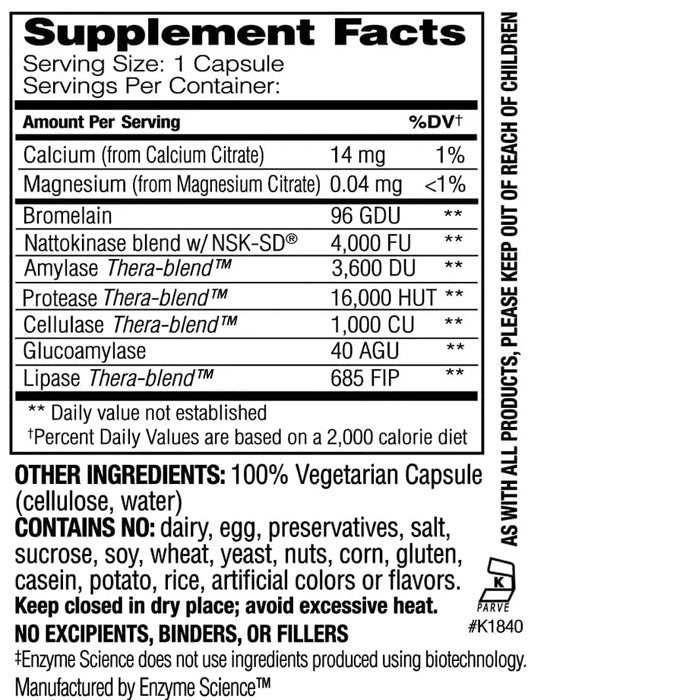

Profit Pages helps make your site amazing!
Profit Pages makes it easy to build beautiful, customer friendly websites. Sites built with Profit Pages are more user friendly, bring in more sales, and bring back more repeat customers.

Profit Pages helps make your site amazing!
Profit Pages makes it easy to build beautiful, customer friendly websites. Sites built with Profit Pages are more user friendly, bring in more sales, and bring back more repeat customers.

Profit Pages helps make your site amazing!
Profit Pages makes it easy to build beautiful, customer friendly websites. Sites built with Profit Pages are more user friendly, bring in more sales, and bring back more repeat customers.
What is your return policy?
Our goal is to make you happy about your purchases with us. We offer free returns for items within 30 days. We will provide you with return shipping free of charge.
What materials are used in your products?
We offer top quality materials sourced in the United States, Canada, and Europe. We proudly offer samples when available.
Where can I learn more about your products?
Check out our blog and articles that go into detail about all of products. Have a question? Feel free to give us a call at 555-123-4567.
This is a new tab we created for you. You can change the look and feel of the tab by selecting the tab in the right menu and clicking the section menu item.
This is a new tab we created for you. You can change the look and feel of the tab by selecting the tab in the right menu and clicking the section menu item.
This is a new tab we created for you. You can change the look and feel of the tab by selecting the tab in the right menu and clicking the section menu item.
This is a new tab we created for you. You can change the look and feel of the tab by selecting the tab in the right menu and clicking the section menu item.
This is a new tab we created for you. You can change the look and feel of the tab by selecting the tab in the right menu and clicking the section menu item.
This is a new tab we created for you. You can change the look and feel of the tab by selecting the tab in the right menu and clicking the section menu item.
This is a new tab we created for you. You can change the look and feel of the tab by selecting the tab in the right menu and clicking the section menu item.
This is a new tab we created for you. You can change the look and feel of the tab by selecting the tab in the right menu and clicking the section menu item.
This is a new tab we created for you. You can change the look and feel of the tab by selecting the tab in the right menu and clicking the section menu item.
This is a new tab we created for you. You can change the look and feel of the tab by selecting the tab in the right menu and clicking the section menu item.
This is a new tab we created for you. You can change the look and feel of the tab by selecting the tab in the right menu and clicking the section menu item.
This is a new tab we created for you. You can change the look and feel of the tab by selecting the tab in the right menu and clicking the section menu item.
This is a new tab we created for you. You can change the look and feel of the tab by selecting the tab in the right menu and clicking the section menu item.
This is a new tab we created for you. You can change the look and feel of the tab by selecting the tab in the right menu and clicking the section menu item.
This is a new tab we created for you. You can change the look and feel of the tab by selecting the tab in the right menu and clicking the section menu item.
This is a new tab we created for you. You can change the look and feel of the tab by selecting the tab in the right menu and clicking the section menu item.
This is a new tab we created for you. You can change the look and feel of the tab by selecting the tab in the right menu and clicking the section menu item.
This is a new tab we created for you. You can change the look and feel of the tab by selecting the tab in the right menu and clicking the section menu item.
This is a new tab we created for you. You can change the look and feel of the tab by selecting the tab in the right menu and clicking the section menu item.
This is a new tab we created for you. You can change the look and feel of the tab by selecting the tab in the right menu and clicking the section menu item.
This is a new tab we created for you. You can change the look and feel of the tab by selecting the tab in the right menu and clicking the section menu item.
This is a new tab we created for you. You can change the look and feel of the tab by selecting the tab in the right menu and clicking the section menu item.
This is a new tab we created for you. You can change the look and feel of the tab by selecting the tab in the right menu and clicking the section menu item.
This is a new tab we created for you. You can change the look and feel of the tab by selecting the tab in the right menu and clicking the section menu item.
This is a new tab we created for you. You can change the look and feel of the tab by selecting the tab in the right menu and clicking the section menu item.
This is a new tab we created for you. You can change the look and feel of the tab by selecting the tab in the right menu and clicking the section menu item.
This is a new tab we created for you. You can change the look and feel of the tab by selecting the tab in the right menu and clicking the section menu item.
This is a new tab we created for you. You can change the look and feel of the tab by selecting the tab in the right menu and clicking the section menu item.
This is a new tab we created for you. You can change the look and feel of the tab by selecting the tab in the right menu and clicking the section menu item.
This is a new tab we created for you. You can change the look and feel of the tab by selecting the tab in the right menu and clicking the section menu item.
This is a new tab we created for you. You can change the look and feel of the tab by selecting the tab in the right menu and clicking the section menu item.
This is a new tab we created for you. You can change the look and feel of the tab by selecting the tab in the right menu and clicking the section menu item.
This is a new tab we created for you. You can change the look and feel of the tab by selecting the tab in the right menu and clicking the section menu item.
This is a new tab we created for you. You can change the look and feel of the tab by selecting the tab in the right menu and clicking the section menu item.
This is a new tab we created for you. You can change the look and feel of the tab by selecting the tab in the right menu and clicking the section menu item.
This is a new tab we created for you. You can change the look and feel of the tab by selecting the tab in the right menu and clicking the section menu item.
This is a new tab we created for you. You can change the look and feel of the tab by selecting the tab in the right menu and clicking the section menu item.
This is a new tab we created for you. You can change the look and feel of the tab by selecting the tab in the right menu and clicking the section menu item.
This is a new tab we created for you. You can change the look and feel of the tab by selecting the tab in the right menu and clicking the section menu item.
This is a new tab we created for you. You can change the look and feel of the tab by selecting the tab in the right menu and clicking the section menu item.
This is a new tab we created for you. You can change the look and feel of the tab by selecting the tab in the right menu and clicking the section menu item.
This is a new tab we created for you. You can change the look and feel of the tab by selecting the tab in the right menu and clicking the section menu item.
This is a new tab we created for you. You can change the look and feel of the tab by selecting the tab in the right menu and clicking the section menu item.
This is a new tab we created for you. You can change the look and feel of the tab by selecting the tab in the right menu and clicking the section menu item.
This is a new tab we created for you. You can change the look and feel of the tab by selecting the tab in the right menu and clicking the section menu item.
This is a new tab we created for you. You can change the look and feel of the tab by selecting the tab in the right menu and clicking the section menu item.
This is a new tab we created for you. You can change the look and feel of the tab by selecting the tab in the right menu and clicking the section menu item.
This is a new tab we created for you. You can change the look and feel of the tab by selecting the tab in the right menu and clicking the section menu item.
This is a new tab we created for you. You can change the look and feel of the tab by selecting the tab in the right menu and clicking the section menu item.
This is a new tab we created for you. You can change the look and feel of the tab by selecting the tab in the right menu and clicking the section menu item.
This is a new tab we created for you. You can change the look and feel of the tab by selecting the tab in the right menu and clicking the section menu item.
This is a new tab we created for you. You can change the look and feel of the tab by selecting the tab in the right menu and clicking the section menu item.
This is a new tab we created for you. You can change the look and feel of the tab by selecting the tab in the right menu and clicking the section menu item.
This is a new tab we created for you. You can change the look and feel of the tab by selecting the tab in the right menu and clicking the section menu item.
This is a new tab we created for you. You can change the look and feel of the tab by selecting the tab in the right menu and clicking the section menu item.
This is a new tab we created for you. You can change the look and feel of the tab by selecting the tab in the right menu and clicking the section menu item.
This is a new tab we created for you. You can change the look and feel of the tab by selecting the tab in the right menu and clicking the section menu item.
This is a new tab we created for you. You can change the look and feel of the tab by selecting the tab in the right menu and clicking the section menu item.
This is a new tab we created for you. You can change the look and feel of the tab by selecting the tab in the right menu and clicking the section menu item.
This is a new tab we created for you. You can change the look and feel of the tab by selecting the tab in the right menu and clicking the section menu item.
This is a new tab we created for you. You can change the look and feel of the tab by selecting the tab in the right menu and clicking the section menu item.
This is a new tab we created for you. You can change the look and feel of the tab by selecting the tab in the right menu and clicking the section menu item.
This is a new tab we created for you. You can change the look and feel of the tab by selecting the tab in the right menu and clicking the section menu item.
This is a new tab we created for you. You can change the look and feel of the tab by selecting the tab in the right menu and clicking the section menu item.
This is a new tab we created for you. You can change the look and feel of the tab by selecting the tab in the right menu and clicking the section menu item.
This is a new tab we created for you. You can change the look and feel of the tab by selecting the tab in the right menu and clicking the section menu item.
This is a new tab we created for you. You can change the look and feel of the tab by selecting the tab in the right menu and clicking the section menu item.
This is a new tab we created for you. You can change the look and feel of the tab by selecting the tab in the right menu and clicking the section menu item.
This is a new tab we created for you. You can change the look and feel of the tab by selecting the tab in the right menu and clicking the section menu item.
This is a new tab we created for you. You can change the look and feel of the tab by selecting the tab in the right menu and clicking the section menu item.
This is a new tab we created for you. You can change the look and feel of the tab by selecting the tab in the right menu and clicking the section menu item.
This is a new tab we created for you. You can change the look and feel of the tab by selecting the tab in the right menu and clicking the section menu item.
This is a new tab we created for you. You can change the look and feel of the tab by selecting the tab in the right menu and clicking the section menu item.
This is a new tab we created for you. You can change the look and feel of the tab by selecting the tab in the right menu and clicking the section menu item.
This is a new tab we created for you. You can change the look and feel of the tab by selecting the tab in the right menu and clicking the section menu item.
This is a new tab we created for you. You can change the look and feel of the tab by selecting the tab in the right menu and clicking the section menu item.
This is a new tab we created for you. You can change the look and feel of the tab by selecting the tab in the right menu and clicking the section menu item.
This is a new tab we created for you. You can change the look and feel of the tab by selecting the tab in the right menu and clicking the section menu item.
This is a new tab we created for you. You can change the look and feel of the tab by selecting the tab in the right menu and clicking the section menu item.
This is a new tab we created for you. You can change the look and feel of the tab by selecting the tab in the right menu and clicking the section menu item.
This is a new tab we created for you. You can change the look and feel of the tab by selecting the tab in the right menu and clicking the section menu item.
This is a new tab we created for you. You can change the look and feel of the tab by selecting the tab in the right menu and clicking the section menu item.
This is a new tab we created for you. You can change the look and feel of the tab by selecting the tab in the right menu and clicking the section menu item.
This is a new tab we created for you. You can change the look and feel of the tab by selecting the tab in the right menu and clicking the section menu item.
This is a new tab we created for you. You can change the look and feel of the tab by selecting the tab in the right menu and clicking the section menu item.
This is a new tab we created for you. You can change the look and feel of the tab by selecting the tab in the right menu and clicking the section menu item.
This is a new tab we created for you. You can change the look and feel of the tab by selecting the tab in the right menu and clicking the section menu item.
This is a new tab we created for you. You can change the look and feel of the tab by selecting the tab in the right menu and clicking the section menu item.
This is a new tab we created for you. You can change the look and feel of the tab by selecting the tab in the right menu and clicking the section menu item.
This is a new tab we created for you. You can change the look and feel of the tab by selecting the tab in the right menu and clicking the section menu item.
This is a new tab we created for you. You can change the look and feel of the tab by selecting the tab in the right menu and clicking the section menu item.
This is a new tab we created for you. You can change the look and feel of the tab by selecting the tab in the right menu and clicking the section menu item.
This is a new tab we created for you. You can change the look and feel of the tab by selecting the tab in the right menu and clicking the section menu item.
This is a new tab we created for you. You can change the look and feel of the tab by selecting the tab in the right menu and clicking the section menu item.
This is a new tab we created for you. You can change the look and feel of the tab by selecting the tab in the right menu and clicking the section menu item.
This is a new tab we created for you. You can change the look and feel of the tab by selecting the tab in the right menu and clicking the section menu item.
This is a new tab we created for you. You can change the look and feel of the tab by selecting the tab in the right menu and clicking the section menu item.
This is a new tab we created for you. You can change the look and feel of the tab by selecting the tab in the right menu and clicking the section menu item.
This is a new tab we created for you. You can change the look and feel of the tab by selecting the tab in the right menu and clicking the section menu item.
This is a new tab we created for you. You can change the look and feel of the tab by selecting the tab in the right menu and clicking the section menu item.
This is a new tab we created for you. You can change the look and feel of the tab by selecting the tab in the right menu and clicking the section menu item.
This is a new tab we created for you. You can change the look and feel of the tab by selecting the tab in the right menu and clicking the section menu item.
This is a new tab we created for you. You can change the look and feel of the tab by selecting the tab in the right menu and clicking the section menu item.
This is a new tab we created for you. You can change the look and feel of the tab by selecting the tab in the right menu and clicking the section menu item.
This is a new tab we created for you. You can change the look and feel of the tab by selecting the tab in the right menu and clicking the section menu item.
This is a new tab we created for you. You can change the look and feel of the tab by selecting the tab in the right menu and clicking the section menu item.
This is a new tab we created for you. You can change the look and feel of the tab by selecting the tab in the right menu and clicking the section menu item.
This is a new tab we created for you. You can change the look and feel of the tab by selecting the tab in the right menu and clicking the section menu item.
This is a new tab we created for you. You can change the look and feel of the tab by selecting the tab in the right menu and clicking the section menu item.
This is a new tab we created for you. You can change the look and feel of the tab by selecting the tab in the right menu and clicking the section menu item.
This is a new tab we created for you. You can change the look and feel of the tab by selecting the tab in the right menu and clicking the section menu item.
This is a new tab we created for you. You can change the look and feel of the tab by selecting the tab in the right menu and clicking the section menu item.
This is a new tab we created for you. You can change the look and feel of the tab by selecting the tab in the right menu and clicking the section menu item.
This is a new tab we created for you. You can change the look and feel of the tab by selecting the tab in the right menu and clicking the section menu item.
This is a new tab we created for you. You can change the look and feel of the tab by selecting the tab in the right menu and clicking the section menu item.
This is a new tab we created for you. You can change the look and feel of the tab by selecting the tab in the right menu and clicking the section menu item.
This is a new tab we created for you. You can change the look and feel of the tab by selecting the tab in the right menu and clicking the section menu item.
This is a new tab we created for you. You can change the look and feel of the tab by selecting the tab in the right menu and clicking the section menu item.
This is a new tab we created for you. You can change the look and feel of the tab by selecting the tab in the right menu and clicking the section menu item.
This is a new tab we created for you. You can change the look and feel of the tab by selecting the tab in the right menu and clicking the section menu item.
This is a new tab we created for you. You can change the look and feel of the tab by selecting the tab in the right menu and clicking the section menu item.
This is a new tab we created for you. You can change the look and feel of the tab by selecting the tab in the right menu and clicking the section menu item.
This is a new tab we created for you. You can change the look and feel of the tab by selecting the tab in the right menu and clicking the section menu item.
This is a new tab we created for you. You can change the look and feel of the tab by selecting the tab in the right menu and clicking the section menu item.
This is a new tab we created for you. You can change the look and feel of the tab by selecting the tab in the right menu and clicking the section menu item.
This is a new tab we created for you. You can change the look and feel of the tab by selecting the tab in the right menu and clicking the section menu item.
This is a new tab we created for you. You can change the look and feel of the tab by selecting the tab in the right menu and clicking the section menu item.
This is a new tab we created for you. You can change the look and feel of the tab by selecting the tab in the right menu and clicking the section menu item.
This is a new tab we created for you. You can change the look and feel of the tab by selecting the tab in the right menu and clicking the section menu item.
This is a new tab we created for you. You can change the look and feel of the tab by selecting the tab in the right menu and clicking the section menu item.
This is a new tab we created for you. You can change the look and feel of the tab by selecting the tab in the right menu and clicking the section menu item.
This is a new tab we created for you. You can change the look and feel of the tab by selecting the tab in the right menu and clicking the section menu item.
This is a new tab we created for you. You can change the look and feel of the tab by selecting the tab in the right menu and clicking the section menu item.
This is a new tab we created for you. You can change the look and feel of the tab by selecting the tab in the right menu and clicking the section menu item.
This is a new tab we created for you. You can change the look and feel of the tab by selecting the tab in the right menu and clicking the section menu item.
This is a new tab we created for you. You can change the look and feel of the tab by selecting the tab in the right menu and clicking the section menu item.
This is a new tab we created for you. You can change the look and feel of the tab by selecting the tab in the right menu and clicking the section menu item.
This is a new tab we created for you. You can change the look and feel of the tab by selecting the tab in the right menu and clicking the section menu item.
This is a new tab we created for you. You can change the look and feel of the tab by selecting the tab in the right menu and clicking the section menu item.
This is a new tab we created for you. You can change the look and feel of the tab by selecting the tab in the right menu and clicking the section menu item.
This is a new tab we created for you. You can change the look and feel of the tab by selecting the tab in the right menu and clicking the section menu item.
This is a new tab we created for you. You can change the look and feel of the tab by selecting the tab in the right menu and clicking the section menu item.
This is a new tab we created for you. You can change the look and feel of the tab by selecting the tab in the right menu and clicking the section menu item.
This is a new tab we created for you. You can change the look and feel of the tab by selecting the tab in the right menu and clicking the section menu item.
This is a new tab we created for you. You can change the look and feel of the tab by selecting the tab in the right menu and clicking the section menu item.
This is a new tab we created for you. You can change the look and feel of the tab by selecting the tab in the right menu and clicking the section menu item.
This is a new tab we created for you. You can change the look and feel of the tab by selecting the tab in the right menu and clicking the section menu item.
This is a new tab we created for you. You can change the look and feel of the tab by selecting the tab in the right menu and clicking the section menu item.
This is a new tab we created for you. You can change the look and feel of the tab by selecting the tab in the right menu and clicking the section menu item.
This is a new tab we created for you. You can change the look and feel of the tab by selecting the tab in the right menu and clicking the section menu item.
This is a new tab we created for you. You can change the look and feel of the tab by selecting the tab in the right menu and clicking the section menu item.
This is a new tab we created for you. You can change the look and feel of the tab by selecting the tab in the right menu and clicking the section menu item.
This is a new tab we created for you. You can change the look and feel of the tab by selecting the tab in the right menu and clicking the section menu item.
This is a new tab we created for you. You can change the look and feel of the tab by selecting the tab in the right menu and clicking the section menu item.
This is a new tab we created for you. You can change the look and feel of the tab by selecting the tab in the right menu and clicking the section menu item.
This is a new tab we created for you. You can change the look and feel of the tab by selecting the tab in the right menu and clicking the section menu item.
This is a new tab we created for you. You can change the look and feel of the tab by selecting the tab in the right menu and clicking the section menu item.
This is a new tab we created for you. You can change the look and feel of the tab by selecting the tab in the right menu and clicking the section menu item.
This is a new tab we created for you. You can change the look and feel of the tab by selecting the tab in the right menu and clicking the section menu item.
This is a new tab we created for you. You can change the look and feel of the tab by selecting the tab in the right menu and clicking the section menu item.
This is a new tab we created for you. You can change the look and feel of the tab by selecting the tab in the right menu and clicking the section menu item.
This is a new tab we created for you. You can change the look and feel of the tab by selecting the tab in the right menu and clicking the section menu item.
This is a new tab we created for you. You can change the look and feel of the tab by selecting the tab in the right menu and clicking the section menu item.
This is a new tab we created for you. You can change the look and feel of the tab by selecting the tab in the right menu and clicking the section menu item.
This is a new tab we created for you. You can change the look and feel of the tab by selecting the tab in the right menu and clicking the section menu item.
This is a new tab we created for you. You can change the look and feel of the tab by selecting the tab in the right menu and clicking the section menu item.
This is a new tab we created for you. You can change the look and feel of the tab by selecting the tab in the right menu and clicking the section menu item.
This is a new tab we created for you. You can change the look and feel of the tab by selecting the tab in the right menu and clicking the section menu item.
This is a new tab we created for you. You can change the look and feel of the tab by selecting the tab in the right menu and clicking the section menu item.
This is a new tab we created for you. You can change the look and feel of the tab by selecting the tab in the right menu and clicking the section menu item.
This is a new tab we created for you. You can change the look and feel of the tab by selecting the tab in the right menu and clicking the section menu item.
This is a new tab we created for you. You can change the look and feel of the tab by selecting the tab in the right menu and clicking the section menu item.
This is a new tab we created for you. You can change the look and feel of the tab by selecting the tab in the right menu and clicking the section menu item.
This is a new tab we created for you. You can change the look and feel of the tab by selecting the tab in the right menu and clicking the section menu item.
This is a new tab we created for you. You can change the look and feel of the tab by selecting the tab in the right menu and clicking the section menu item.
This is a new tab we created for you. You can change the look and feel of the tab by selecting the tab in the right menu and clicking the section menu item.
This is a new tab we created for you. You can change the look and feel of the tab by selecting the tab in the right menu and clicking the section menu item.
This is a new tab we created for you. You can change the look and feel of the tab by selecting the tab in the right menu and clicking the section menu item.
This is a new tab we created for you. You can change the look and feel of the tab by selecting the tab in the right menu and clicking the section menu item.
This is a new tab we created for you. You can change the look and feel of the tab by selecting the tab in the right menu and clicking the section menu item.
This is a new tab we created for you. You can change the look and feel of the tab by selecting the tab in the right menu and clicking the section menu item.
This is a new tab we created for you. You can change the look and feel of the tab by selecting the tab in the right menu and clicking the section menu item.
This is a new tab we created for you. You can change the look and feel of the tab by selecting the tab in the right menu and clicking the section menu item.
This is a new tab we created for you. You can change the look and feel of the tab by selecting the tab in the right menu and clicking the section menu item.
This is a new tab we created for you. You can change the look and feel of the tab by selecting the tab in the right menu and clicking the section menu item.
This is a new tab we created for you. You can change the look and feel of the tab by selecting the tab in the right menu and clicking the section menu item.
This is a new tab we created for you. You can change the look and feel of the tab by selecting the tab in the right menu and clicking the section menu item.
This is a new tab we created for you. You can change the look and feel of the tab by selecting the tab in the right menu and clicking the section menu item.
This is a new tab we created for you. You can change the look and feel of the tab by selecting the tab in the right menu and clicking the section menu item.
This is a new tab we created for you. You can change the look and feel of the tab by selecting the tab in the right menu and clicking the section menu item.
This is a new tab we created for you. You can change the look and feel of the tab by selecting the tab in the right menu and clicking the section menu item.
This is a new tab we created for you. You can change the look and feel of the tab by selecting the tab in the right menu and clicking the section menu item.
This is a new tab we created for you. You can change the look and feel of the tab by selecting the tab in the right menu and clicking the section menu item.
This is a new tab we created for you. You can change the look and feel of the tab by selecting the tab in the right menu and clicking the section menu item.
This is a new tab we created for you. You can change the look and feel of the tab by selecting the tab in the right menu and clicking the section menu item.
This is a new tab we created for you. You can change the look and feel of the tab by selecting the tab in the right menu and clicking the section menu item.
This is a new tab we created for you. You can change the look and feel of the tab by selecting the tab in the right menu and clicking the section menu item.
This is a new tab we created for you. You can change the look and feel of the tab by selecting the tab in the right menu and clicking the section menu item.
This is a new tab we created for you. You can change the look and feel of the tab by selecting the tab in the right menu and clicking the section menu item.
This is a new tab we created for you. You can change the look and feel of the tab by selecting the tab in the right menu and clicking the section menu item.
This is a new tab we created for you. You can change the look and feel of the tab by selecting the tab in the right menu and clicking the section menu item.
This is a new tab we created for you. You can change the look and feel of the tab by selecting the tab in the right menu and clicking the section menu item.
This is a new tab we created for you. You can change the look and feel of the tab by selecting the tab in the right menu and clicking the section menu item.
This is a new tab we created for you. You can change the look and feel of the tab by selecting the tab in the right menu and clicking the section menu item.
This is a new tab we created for you. You can change the look and feel of the tab by selecting the tab in the right menu and clicking the section menu item.
This is a new tab we created for you. You can change the look and feel of the tab by selecting the tab in the right menu and clicking the section menu item.
This is a new tab we created for you. You can change the look and feel of the tab by selecting the tab in the right menu and clicking the section menu item.
This is a new tab we created for you. You can change the look and feel of the tab by selecting the tab in the right menu and clicking the section menu item.
This is a new tab we created for you. You can change the look and feel of the tab by selecting the tab in the right menu and clicking the section menu item.
This is a new tab we created for you. You can change the look and feel of the tab by selecting the tab in the right menu and clicking the section menu item.
This is a new tab we created for you. You can change the look and feel of the tab by selecting the tab in the right menu and clicking the section menu item.
This is a new tab we created for you. You can change the look and feel of the tab by selecting the tab in the right menu and clicking the section menu item.
This is a new tab we created for you. You can change the look and feel of the tab by selecting the tab in the right menu and clicking the section menu item.
This is a new tab we created for you. You can change the look and feel of the tab by selecting the tab in the right menu and clicking the section menu item.
This is a new tab we created for you. You can change the look and feel of the tab by selecting the tab in the right menu and clicking the section menu item.
This is a new tab we created for you. You can change the look and feel of the tab by selecting the tab in the right menu and clicking the section menu item.
This is a new tab we created for you. You can change the look and feel of the tab by selecting the tab in the right menu and clicking the section menu item.
This is a new tab we created for you. You can change the look and feel of the tab by selecting the tab in the right menu and clicking the section menu item.
This is a new tab we created for you. You can change the look and feel of the tab by selecting the tab in the right menu and clicking the section menu item.
This is a new tab we created for you. You can change the look and feel of the tab by selecting the tab in the right menu and clicking the section menu item.
This is a new tab we created for you. You can change the look and feel of the tab by selecting the tab in the right menu and clicking the section menu item.
This is a new tab we created for you. You can change the look and feel of the tab by selecting the tab in the right menu and clicking the section menu item.
This is a new tab we created for you. You can change the look and feel of the tab by selecting the tab in the right menu and clicking the section menu item.
This is a new tab we created for you. You can change the look and feel of the tab by selecting the tab in the right menu and clicking the section menu item.
This is a new tab we created for you. You can change the look and feel of the tab by selecting the tab in the right menu and clicking the section menu item.
This is a new tab we created for you. You can change the look and feel of the tab by selecting the tab in the right menu and clicking the section menu item.
This is a new tab we created for you. You can change the look and feel of the tab by selecting the tab in the right menu and clicking the section menu item.
This is a new tab we created for you. You can change the look and feel of the tab by selecting the tab in the right menu and clicking the section menu item.
This is a new tab we created for you. You can change the look and feel of the tab by selecting the tab in the right menu and clicking the section menu item.
This is a new tab we created for you. You can change the look and feel of the tab by selecting the tab in the right menu and clicking the section menu item.
This is a new tab we created for you. You can change the look and feel of the tab by selecting the tab in the right menu and clicking the section menu item.
This is a new tab we created for you. You can change the look and feel of the tab by selecting the tab in the right menu and clicking the section menu item.
This is a new tab we created for you. You can change the look and feel of the tab by selecting the tab in the right menu and clicking the section menu item.
This is a new tab we created for you. You can change the look and feel of the tab by selecting the tab in the right menu and clicking the section menu item.
This is a new tab we created for you. You can change the look and feel of the tab by selecting the tab in the right menu and clicking the section menu item.
This is a new tab we created for you. You can change the look and feel of the tab by selecting the tab in the right menu and clicking the section menu item.
This is a new tab we created for you. You can change the look and feel of the tab by selecting the tab in the right menu and clicking the section menu item.
This is a new tab we created for you. You can change the look and feel of the tab by selecting the tab in the right menu and clicking the section menu item.
This is a new tab we created for you. You can change the look and feel of the tab by selecting the tab in the right menu and clicking the section menu item.
This is a new tab we created for you. You can change the look and feel of the tab by selecting the tab in the right menu and clicking the section menu item.
This is a new tab we created for you. You can change the look and feel of the tab by selecting the tab in the right menu and clicking the section menu item.
This is a new tab we created for you. You can change the look and feel of the tab by selecting the tab in the right menu and clicking the section menu item.
This is a new tab we created for you. You can change the look and feel of the tab by selecting the tab in the right menu and clicking the section menu item.
This is a new tab we created for you. You can change the look and feel of the tab by selecting the tab in the right menu and clicking the section menu item.
This is a new tab we created for you. You can change the look and feel of the tab by selecting the tab in the right menu and clicking the section menu item.
This is a new tab we created for you. You can change the look and feel of the tab by selecting the tab in the right menu and clicking the section menu item.
This is a new tab we created for you. You can change the look and feel of the tab by selecting the tab in the right menu and clicking the section menu item.
This is a new tab we created for you. You can change the look and feel of the tab by selecting the tab in the right menu and clicking the section menu item.
This is a new tab we created for you. You can change the look and feel of the tab by selecting the tab in the right menu and clicking the section menu item.
This is a new tab we created for you. You can change the look and feel of the tab by selecting the tab in the right menu and clicking the section menu item.
This is a new tab we created for you. You can change the look and feel of the tab by selecting the tab in the right menu and clicking the section menu item.
This is a new tab we created for you. You can change the look and feel of the tab by selecting the tab in the right menu and clicking the section menu item.
This is a new tab we created for you. You can change the look and feel of the tab by selecting the tab in the right menu and clicking the section menu item.
This is a new tab we created for you. You can change the look and feel of the tab by selecting the tab in the right menu and clicking the section menu item.
This is a new tab we created for you. You can change the look and feel of the tab by selecting the tab in the right menu and clicking the section menu item.
This is a new tab we created for you. You can change the look and feel of the tab by selecting the tab in the right menu and clicking the section menu item.
This is a new tab we created for you. You can change the look and feel of the tab by selecting the tab in the right menu and clicking the section menu item.
This is a new tab we created for you. You can change the look and feel of the tab by selecting the tab in the right menu and clicking the section menu item.
This is a new tab we created for you. You can change the look and feel of the tab by selecting the tab in the right menu and clicking the section menu item.
This is a new tab we created for you. You can change the look and feel of the tab by selecting the tab in the right menu and clicking the section menu item.
This is a new tab we created for you. You can change the look and feel of the tab by selecting the tab in the right menu and clicking the section menu item.
This is a new tab we created for you. You can change the look and feel of the tab by selecting the tab in the right menu and clicking the section menu item.
This is a new tab we created for you. You can change the look and feel of the tab by selecting the tab in the right menu and clicking the section menu item.
This is a new tab we created for you. You can change the look and feel of the tab by selecting the tab in the right menu and clicking the section menu item.
This is a new tab we created for you. You can change the look and feel of the tab by selecting the tab in the right menu and clicking the section menu item.
This is a new tab we created for you. You can change the look and feel of the tab by selecting the tab in the right menu and clicking the section menu item.
This is a new tab we created for you. You can change the look and feel of the tab by selecting the tab in the right menu and clicking the section menu item.
This is a new tab we created for you. You can change the look and feel of the tab by selecting the tab in the right menu and clicking the section menu item.
This is a new tab we created for you. You can change the look and feel of the tab by selecting the tab in the right menu and clicking the section menu item.
This is a new tab we created for you. You can change the look and feel of the tab by selecting the tab in the right menu and clicking the section menu item.
This is a new tab we created for you. You can change the look and feel of the tab by selecting the tab in the right menu and clicking the section menu item.
This is a new tab we created for you. You can change the look and feel of the tab by selecting the tab in the right menu and clicking the section menu item.
This is a new tab we created for you. You can change the look and feel of the tab by selecting the tab in the right menu and clicking the section menu item.
This is a new tab we created for you. You can change the look and feel of the tab by selecting the tab in the right menu and clicking the section menu item.
This is a new tab we created for you. You can change the look and feel of the tab by selecting the tab in the right menu and clicking the section menu item.
This is a new tab we created for you. You can change the look and feel of the tab by selecting the tab in the right menu and clicking the section menu item.
This is a new tab we created for you. You can change the look and feel of the tab by selecting the tab in the right menu and clicking the section menu item.
This is a new tab we created for you. You can change the look and feel of the tab by selecting the tab in the right menu and clicking the section menu item.
This is a new tab we created for you. You can change the look and feel of the tab by selecting the tab in the right menu and clicking the section menu item.
This is a new tab we created for you. You can change the look and feel of the tab by selecting the tab in the right menu and clicking the section menu item.
This is a new tab we created for you. You can change the look and feel of the tab by selecting the tab in the right menu and clicking the section menu item.
This is a new tab we created for you. You can change the look and feel of the tab by selecting the tab in the right menu and clicking the section menu item.
This is a new tab we created for you. You can change the look and feel of the tab by selecting the tab in the right menu and clicking the section menu item.
This is a new tab we created for you. You can change the look and feel of the tab by selecting the tab in the right menu and clicking the section menu item.
This is a new tab we created for you. You can change the look and feel of the tab by selecting the tab in the right menu and clicking the section menu item.
This is a new tab we created for you. You can change the look and feel of the tab by selecting the tab in the right menu and clicking the section menu item.
This is a new tab we created for you. You can change the look and feel of the tab by selecting the tab in the right menu and clicking the section menu item.
This is a new tab we created for you. You can change the look and feel of the tab by selecting the tab in the right menu and clicking the section menu item.
This is a new tab we created for you. You can change the look and feel of the tab by selecting the tab in the right menu and clicking the section menu item.
This is a new tab we created for you. You can change the look and feel of the tab by selecting the tab in the right menu and clicking the section menu item.
This is a new tab we created for you. You can change the look and feel of the tab by selecting the tab in the right menu and clicking the section menu item.
This is a new tab we created for you. You can change the look and feel of the tab by selecting the tab in the right menu and clicking the section menu item.
This is a new tab we created for you. You can change the look and feel of the tab by selecting the tab in the right menu and clicking the section menu item.
This is a new tab we created for you. You can change the look and feel of the tab by selecting the tab in the right menu and clicking the section menu item.
This is a new tab we created for you. You can change the look and feel of the tab by selecting the tab in the right menu and clicking the section menu item.
This is a new tab we created for you. You can change the look and feel of the tab by selecting the tab in the right menu and clicking the section menu item.
This is a new tab we created for you. You can change the look and feel of the tab by selecting the tab in the right menu and clicking the section menu item.
This is a new tab we created for you. You can change the look and feel of the tab by selecting the tab in the right menu and clicking the section menu item.
This is a new tab we created for you. You can change the look and feel of the tab by selecting the tab in the right menu and clicking the section menu item.
This is a new tab we created for you. You can change the look and feel of the tab by selecting the tab in the right menu and clicking the section menu item.
This is a new tab we created for you. You can change the look and feel of the tab by selecting the tab in the right menu and clicking the section menu item.
This is a new tab we created for you. You can change the look and feel of the tab by selecting the tab in the right menu and clicking the section menu item.
This is a new tab we created for you. You can change the look and feel of the tab by selecting the tab in the right menu and clicking the section menu item.
This is a new tab we created for you. You can change the look and feel of the tab by selecting the tab in the right menu and clicking the section menu item.
This is a new tab we created for you. You can change the look and feel of the tab by selecting the tab in the right menu and clicking the section menu item.
This is a new tab we created for you. You can change the look and feel of the tab by selecting the tab in the right menu and clicking the section menu item.
This is a new tab we created for you. You can change the look and feel of the tab by selecting the tab in the right menu and clicking the section menu item.
This is a new tab we created for you. You can change the look and feel of the tab by selecting the tab in the right menu and clicking the section menu item.
This is a new tab we created for you. You can change the look and feel of the tab by selecting the tab in the right menu and clicking the section menu item.
This is a new tab we created for you. You can change the look and feel of the tab by selecting the tab in the right menu and clicking the section menu item.
This is a new tab we created for you. You can change the look and feel of the tab by selecting the tab in the right menu and clicking the section menu item.
This is a new tab we created for you. You can change the look and feel of the tab by selecting the tab in the right menu and clicking the section menu item.
This is a new tab we created for you. You can change the look and feel of the tab by selecting the tab in the right menu and clicking the section menu item.
This is a new tab we created for you. You can change the look and feel of the tab by selecting the tab in the right menu and clicking the section menu item.
This is a new tab we created for you. You can change the look and feel of the tab by selecting the tab in the right menu and clicking the section menu item.
This is a new tab we created for you. You can change the look and feel of the tab by selecting the tab in the right menu and clicking the section menu item.
This is a new tab we created for you. You can change the look and feel of the tab by selecting the tab in the right menu and clicking the section menu item.
This is a new tab we created for you. You can change the look and feel of the tab by selecting the tab in the right menu and clicking the section menu item.
This is a new tab we created for you. You can change the look and feel of the tab by selecting the tab in the right menu and clicking the section menu item.
This is a new tab we created for you. You can change the look and feel of the tab by selecting the tab in the right menu and clicking the section menu item.
This is a new tab we created for you. You can change the look and feel of the tab by selecting the tab in the right menu and clicking the section menu item.
This is a new tab we created for you. You can change the look and feel of the tab by selecting the tab in the right menu and clicking the section menu item.
This is a new tab we created for you. You can change the look and feel of the tab by selecting the tab in the right menu and clicking the section menu item.
This is a new tab we created for you. You can change the look and feel of the tab by selecting the tab in the right menu and clicking the section menu item.
This is a new tab we created for you. You can change the look and feel of the tab by selecting the tab in the right menu and clicking the section menu item.
This is a new tab we created for you. You can change the look and feel of the tab by selecting the tab in the right menu and clicking the section menu item.
This is a new tab we created for you. You can change the look and feel of the tab by selecting the tab in the right menu and clicking the section menu item.
This is a new tab we created for you. You can change the look and feel of the tab by selecting the tab in the right menu and clicking the section menu item.
This is a new tab we created for you. You can change the look and feel of the tab by selecting the tab in the right menu and clicking the section menu item.
This is a new tab we created for you. You can change the look and feel of the tab by selecting the tab in the right menu and clicking the section menu item.
This is a new tab we created for you. You can change the look and feel of the tab by selecting the tab in the right menu and clicking the section menu item.
This is a new tab we created for you. You can change the look and feel of the tab by selecting the tab in the right menu and clicking the section menu item.
This is a new tab we created for you. You can change the look and feel of the tab by selecting the tab in the right menu and clicking the section menu item.
This is a new tab we created for you. You can change the look and feel of the tab by selecting the tab in the right menu and clicking the section menu item.
This is a new tab we created for you. You can change the look and feel of the tab by selecting the tab in the right menu and clicking the section menu item.
This is a new tab we created for you. You can change the look and feel of the tab by selecting the tab in the right menu and clicking the section menu item.
This is a new tab we created for you. You can change the look and feel of the tab by selecting the tab in the right menu and clicking the section menu item.
This is a new tab we created for you. You can change the look and feel of the tab by selecting the tab in the right menu and clicking the section menu item.
This is a new tab we created for you. You can change the look and feel of the tab by selecting the tab in the right menu and clicking the section menu item.
This is a new tab we created for you. You can change the look and feel of the tab by selecting the tab in the right menu and clicking the section menu item.
This is a new tab we created for you. You can change the look and feel of the tab by selecting the tab in the right menu and clicking the section menu item.
This is a new tab we created for you. You can change the look and feel of the tab by selecting the tab in the right menu and clicking the section menu item.
This is a new tab we created for you. You can change the look and feel of the tab by selecting the tab in the right menu and clicking the section menu item.
This is a new tab we created for you. You can change the look and feel of the tab by selecting the tab in the right menu and clicking the section menu item.
This is a new tab we created for you. You can change the look and feel of the tab by selecting the tab in the right menu and clicking the section menu item.
This is a new tab we created for you. You can change the look and feel of the tab by selecting the tab in the right menu and clicking the section menu item.
This is a new tab we created for you. You can change the look and feel of the tab by selecting the tab in the right menu and clicking the section menu item.
This is a new tab we created for you. You can change the look and feel of the tab by selecting the tab in the right menu and clicking the section menu item.
This is a new tab we created for you. You can change the look and feel of the tab by selecting the tab in the right menu and clicking the section menu item.
This is a new tab we created for you. You can change the look and feel of the tab by selecting the tab in the right menu and clicking the section menu item.
This is a new tab we created for you. You can change the look and feel of the tab by selecting the tab in the right menu and clicking the section menu item.
This is a new tab we created for you. You can change the look and feel of the tab by selecting the tab in the right menu and clicking the section menu item.
This is a new tab we created for you. You can change the look and feel of the tab by selecting the tab in the right menu and clicking the section menu item.
This is a new tab we created for you. You can change the look and feel of the tab by selecting the tab in the right menu and clicking the section menu item.
This is a new tab we created for you. You can change the look and feel of the tab by selecting the tab in the right menu and clicking the section menu item.
This is a new tab we created for you. You can change the look and feel of the tab by selecting the tab in the right menu and clicking the section menu item.
This is a new tab we created for you. You can change the look and feel of the tab by selecting the tab in the right menu and clicking the section menu item.
This is a new tab we created for you. You can change the look and feel of the tab by selecting the tab in the right menu and clicking the section menu item.
This is a new tab we created for you. You can change the look and feel of the tab by selecting the tab in the right menu and clicking the section menu item.
This is a new tab we created for you. You can change the look and feel of the tab by selecting the tab in the right menu and clicking the section menu item.
This is a new tab we created for you. You can change the look and feel of the tab by selecting the tab in the right menu and clicking the section menu item.
This is a new tab we created for you. You can change the look and feel of the tab by selecting the tab in the right menu and clicking the section menu item.
This is a new tab we created for you. You can change the look and feel of the tab by selecting the tab in the right menu and clicking the section menu item.
This is a new tab we created for you. You can change the look and feel of the tab by selecting the tab in the right menu and clicking the section menu item.
This is a new tab we created for you. You can change the look and feel of the tab by selecting the tab in the right menu and clicking the section menu item.
This is a new tab we created for you. You can change the look and feel of the tab by selecting the tab in the right menu and clicking the section menu item.
This is a new tab we created for you. You can change the look and feel of the tab by selecting the tab in the right menu and clicking the section menu item.
This is a new tab we created for you. You can change the look and feel of the tab by selecting the tab in the right menu and clicking the section menu item.
This is a new tab we created for you. You can change the look and feel of the tab by selecting the tab in the right menu and clicking the section menu item.
This is a new tab we created for you. You can change the look and feel of the tab by selecting the tab in the right menu and clicking the section menu item.
This is a new tab we created for you. You can change the look and feel of the tab by selecting the tab in the right menu and clicking the section menu item.
This is a new tab we created for you. You can change the look and feel of the tab by selecting the tab in the right menu and clicking the section menu item.
This is a new tab we created for you. You can change the look and feel of the tab by selecting the tab in the right menu and clicking the section menu item.
This is a new tab we created for you. You can change the look and feel of the tab by selecting the tab in the right menu and clicking the section menu item.
This is a new tab we created for you. You can change the look and feel of the tab by selecting the tab in the right menu and clicking the section menu item.
This is a new tab we created for you. You can change the look and feel of the tab by selecting the tab in the right menu and clicking the section menu item.
This is a new tab we created for you. You can change the look and feel of the tab by selecting the tab in the right menu and clicking the section menu item.
This is a new tab we created for you. You can change the look and feel of the tab by selecting the tab in the right menu and clicking the section menu item.
This is a new tab we created for you. You can change the look and feel of the tab by selecting the tab in the right menu and clicking the section menu item.
This is a new tab we created for you. You can change the look and feel of the tab by selecting the tab in the right menu and clicking the section menu item.
This is a new tab we created for you. You can change the look and feel of the tab by selecting the tab in the right menu and clicking the section menu item.
This is a new tab we created for you. You can change the look and feel of the tab by selecting the tab in the right menu and clicking the section menu item.
This is a new tab we created for you. You can change the look and feel of the tab by selecting the tab in the right menu and clicking the section menu item.
This is a new tab we created for you. You can change the look and feel of the tab by selecting the tab in the right menu and clicking the section menu item.
This is a new tab we created for you. You can change the look and feel of the tab by selecting the tab in the right menu and clicking the section menu item.
This is a new tab we created for you. You can change the look and feel of the tab by selecting the tab in the right menu and clicking the section menu item.
This is a new tab we created for you. You can change the look and feel of the tab by selecting the tab in the right menu and clicking the section menu item.
This is a new tab we created for you. You can change the look and feel of the tab by selecting the tab in the right menu and clicking the section menu item.
This is a new tab we created for you. You can change the look and feel of the tab by selecting the tab in the right menu and clicking the section menu item.
This is a new tab we created for you. You can change the look and feel of the tab by selecting the tab in the right menu and clicking the section menu item.
This is a new tab we created for you. You can change the look and feel of the tab by selecting the tab in the right menu and clicking the section menu item.
This is a new tab we created for you. You can change the look and feel of the tab by selecting the tab in the right menu and clicking the section menu item.
This is a new tab we created for you. You can change the look and feel of the tab by selecting the tab in the right menu and clicking the section menu item.
This is a new tab we created for you. You can change the look and feel of the tab by selecting the tab in the right menu and clicking the section menu item.
This is a new tab we created for you. You can change the look and feel of the tab by selecting the tab in the right menu and clicking the section menu item.
This is a new tab we created for you. You can change the look and feel of the tab by selecting the tab in the right menu and clicking the section menu item.
This is a new tab we created for you. You can change the look and feel of the tab by selecting the tab in the right menu and clicking the section menu item.
This is a new tab we created for you. You can change the look and feel of the tab by selecting the tab in the right menu and clicking the section menu item.
This is a new tab we created for you. You can change the look and feel of the tab by selecting the tab in the right menu and clicking the section menu item.
This is a new tab we created for you. You can change the look and feel of the tab by selecting the tab in the right menu and clicking the section menu item.
This is a new tab we created for you. You can change the look and feel of the tab by selecting the tab in the right menu and clicking the section menu item.
This is a new tab we created for you. You can change the look and feel of the tab by selecting the tab in the right menu and clicking the section menu item.
This is a new tab we created for you. You can change the look and feel of the tab by selecting the tab in the right menu and clicking the section menu item.
This is a new tab we created for you. You can change the look and feel of the tab by selecting the tab in the right menu and clicking the section menu item.
This is a new tab we created for you. You can change the look and feel of the tab by selecting the tab in the right menu and clicking the section menu item.
This is a new tab we created for you. You can change the look and feel of the tab by selecting the tab in the right menu and clicking the section menu item.
This is a new tab we created for you. You can change the look and feel of the tab by selecting the tab in the right menu and clicking the section menu item.
This is a new tab we created for you. You can change the look and feel of the tab by selecting the tab in the right menu and clicking the section menu item.
This is a new tab we created for you. You can change the look and feel of the tab by selecting the tab in the right menu and clicking the section menu item.
This is a new tab we created for you. You can change the look and feel of the tab by selecting the tab in the right menu and clicking the section menu item.
This is a new tab we created for you. You can change the look and feel of the tab by selecting the tab in the right menu and clicking the section menu item.
This is a new tab we created for you. You can change the look and feel of the tab by selecting the tab in the right menu and clicking the section menu item.
This is a new tab we created for you. You can change the look and feel of the tab by selecting the tab in the right menu and clicking the section menu item.
This is a new tab we created for you. You can change the look and feel of the tab by selecting the tab in the right menu and clicking the section menu item.
This is a new tab we created for you. You can change the look and feel of the tab by selecting the tab in the right menu and clicking the section menu item.
This is a new tab we created for you. You can change the look and feel of the tab by selecting the tab in the right menu and clicking the section menu item.
This is a new tab we created for you. You can change the look and feel of the tab by selecting the tab in the right menu and clicking the section menu item.
This is a new tab we created for you. You can change the look and feel of the tab by selecting the tab in the right menu and clicking the section menu item.
This is a new tab we created for you. You can change the look and feel of the tab by selecting the tab in the right menu and clicking the section menu item.
This is a new tab we created for you. You can change the look and feel of the tab by selecting the tab in the right menu and clicking the section menu item.
This is a new tab we created for you. You can change the look and feel of the tab by selecting the tab in the right menu and clicking the section menu item.
This is a new tab we created for you. You can change the look and feel of the tab by selecting the tab in the right menu and clicking the section menu item.
This is a new tab we created for you. You can change the look and feel of the tab by selecting the tab in the right menu and clicking the section menu item.
This is a new tab we created for you. You can change the look and feel of the tab by selecting the tab in the right menu and clicking the section menu item.
This is a new tab we created for you. You can change the look and feel of the tab by selecting the tab in the right menu and clicking the section menu item.
This is a new tab we created for you. You can change the look and feel of the tab by selecting the tab in the right menu and clicking the section menu item.
This is a new tab we created for you. You can change the look and feel of the tab by selecting the tab in the right menu and clicking the section menu item.
This is a new tab we created for you. You can change the look and feel of the tab by selecting the tab in the right menu and clicking the section menu item.
This is a new tab we created for you. You can change the look and feel of the tab by selecting the tab in the right menu and clicking the section menu item.
This is a new tab we created for you. You can change the look and feel of the tab by selecting the tab in the right menu and clicking the section menu item.
This is a new tab we created for you. You can change the look and feel of the tab by selecting the tab in the right menu and clicking the section menu item.
This is a new tab we created for you. You can change the look and feel of the tab by selecting the tab in the right menu and clicking the section menu item.
This is a new tab we created for you. You can change the look and feel of the tab by selecting the tab in the right menu and clicking the section menu item.
This is a new tab we created for you. You can change the look and feel of the tab by selecting the tab in the right menu and clicking the section menu item.
This is a new tab we created for you. You can change the look and feel of the tab by selecting the tab in the right menu and clicking the section menu item.
This is a new tab we created for you. You can change the look and feel of the tab by selecting the tab in the right menu and clicking the section menu item.
This is a new tab we created for you. You can change the look and feel of the tab by selecting the tab in the right menu and clicking the section menu item.
This is a new tab we created for you. You can change the look and feel of the tab by selecting the tab in the right menu and clicking the section menu item.
This is a new tab we created for you. You can change the look and feel of the tab by selecting the tab in the right menu and clicking the section menu item.
This is a new tab we created for you. You can change the look and feel of the tab by selecting the tab in the right menu and clicking the section menu item.
This is a new tab we created for you. You can change the look and feel of the tab by selecting the tab in the right menu and clicking the section menu item.
This is a new tab we created for you. You can change the look and feel of the tab by selecting the tab in the right menu and clicking the section menu item.
This is a new tab we created for you. You can change the look and feel of the tab by selecting the tab in the right menu and clicking the section menu item.
This is a new tab we created for you. You can change the look and feel of the tab by selecting the tab in the right menu and clicking the section menu item.
This is a new tab we created for you. You can change the look and feel of the tab by selecting the tab in the right menu and clicking the section menu item.
This is a new tab we created for you. You can change the look and feel of the tab by selecting the tab in the right menu and clicking the section menu item.
This is a new tab we created for you. You can change the look and feel of the tab by selecting the tab in the right menu and clicking the section menu item.
This is a new tab we created for you. You can change the look and feel of the tab by selecting the tab in the right menu and clicking the section menu item.
This is a new tab we created for you. You can change the look and feel of the tab by selecting the tab in the right menu and clicking the section menu item.
This is a new tab we created for you. You can change the look and feel of the tab by selecting the tab in the right menu and clicking the section menu item.
This is a new tab we created for you. You can change the look and feel of the tab by selecting the tab in the right menu and clicking the section menu item.
This is a new tab we created for you. You can change the look and feel of the tab by selecting the tab in the right menu and clicking the section menu item.
This is a new tab we created for you. You can change the look and feel of the tab by selecting the tab in the right menu and clicking the section menu item.
This is a new tab we created for you. You can change the look and feel of the tab by selecting the tab in the right menu and clicking the section menu item.
This is a new tab we created for you. You can change the look and feel of the tab by selecting the tab in the right menu and clicking the section menu item.
This is a new tab we created for you. You can change the look and feel of the tab by selecting the tab in the right menu and clicking the section menu item.
This is a new tab we created for you. You can change the look and feel of the tab by selecting the tab in the right menu and clicking the section menu item.
This is a new tab we created for you. You can change the look and feel of the tab by selecting the tab in the right menu and clicking the section menu item.
This is a new tab we created for you. You can change the look and feel of the tab by selecting the tab in the right menu and clicking the section menu item.
This is a new tab we created for you. You can change the look and feel of the tab by selecting the tab in the right menu and clicking the section menu item.
This is a new tab we created for you. You can change the look and feel of the tab by selecting the tab in the right menu and clicking the section menu item.
This is a new tab we created for you. You can change the look and feel of the tab by selecting the tab in the right menu and clicking the section menu item.
This is a new tab we created for you. You can change the look and feel of the tab by selecting the tab in the right menu and clicking the section menu item.
This is a new tab we created for you. You can change the look and feel of the tab by selecting the tab in the right menu and clicking the section menu item.
This is a new tab we created for you. You can change the look and feel of the tab by selecting the tab in the right menu and clicking the section menu item.
This is a new tab we created for you. You can change the look and feel of the tab by selecting the tab in the right menu and clicking the section menu item.
This is a new tab we created for you. You can change the look and feel of the tab by selecting the tab in the right menu and clicking the section menu item.
This is a new tab we created for you. You can change the look and feel of the tab by selecting the tab in the right menu and clicking the section menu item.
This is a new tab we created for you. You can change the look and feel of the tab by selecting the tab in the right menu and clicking the section menu item.
This is a new tab we created for you. You can change the look and feel of the tab by selecting the tab in the right menu and clicking the section menu item.
This is a new tab we created for you. You can change the look and feel of the tab by selecting the tab in the right menu and clicking the section menu item.
This is a new tab we created for you. You can change the look and feel of the tab by selecting the tab in the right menu and clicking the section menu item.
This is a new tab we created for you. You can change the look and feel of the tab by selecting the tab in the right menu and clicking the section menu item.
This is a new tab we created for you. You can change the look and feel of the tab by selecting the tab in the right menu and clicking the section menu item.
This is a new tab we created for you. You can change the look and feel of the tab by selecting the tab in the right menu and clicking the section menu item.
This is a new tab we created for you. You can change the look and feel of the tab by selecting the tab in the right menu and clicking the section menu item.
This is a new tab we created for you. You can change the look and feel of the tab by selecting the tab in the right menu and clicking the section menu item.
This is a new tab we created for you. You can change the look and feel of the tab by selecting the tab in the right menu and clicking the section menu item.
This is a new tab we created for you. You can change the look and feel of the tab by selecting the tab in the right menu and clicking the section menu item.
This is a new tab we created for you. You can change the look and feel of the tab by selecting the tab in the right menu and clicking the section menu item.
This is a new tab we created for you. You can change the look and feel of the tab by selecting the tab in the right menu and clicking the section menu item.
This is a new tab we created for you. You can change the look and feel of the tab by selecting the tab in the right menu and clicking the section menu item.
This is a new tab we created for you. You can change the look and feel of the tab by selecting the tab in the right menu and clicking the section menu item.
This is a new tab we created for you. You can change the look and feel of the tab by selecting the tab in the right menu and clicking the section menu item.
This is a new tab we created for you. You can change the look and feel of the tab by selecting the tab in the right menu and clicking the section menu item.
This is a new tab we created for you. You can change the look and feel of the tab by selecting the tab in the right menu and clicking the section menu item.
This is a new tab we created for you. You can change the look and feel of the tab by selecting the tab in the right menu and clicking the section menu item.
This is a new tab we created for you. You can change the look and feel of the tab by selecting the tab in the right menu and clicking the section menu item.
This is a new tab we created for you. You can change the look and feel of the tab by selecting the tab in the right menu and clicking the section menu item.
This is a new tab we created for you. You can change the look and feel of the tab by selecting the tab in the right menu and clicking the section menu item.
This is a new tab we created for you. You can change the look and feel of the tab by selecting the tab in the right menu and clicking the section menu item.
This is a new tab we created for you. You can change the look and feel of the tab by selecting the tab in the right menu and clicking the section menu item.
This is a new tab we created for you. You can change the look and feel of the tab by selecting the tab in the right menu and clicking the section menu item.
This is a new tab we created for you. You can change the look and feel of the tab by selecting the tab in the right menu and clicking the section menu item.
This is a new tab we created for you. You can change the look and feel of the tab by selecting the tab in the right menu and clicking the section menu item.
This is a new tab we created for you. You can change the look and feel of the tab by selecting the tab in the right menu and clicking the section menu item.
This is a new tab we created for you. You can change the look and feel of the tab by selecting the tab in the right menu and clicking the section menu item.
This is a new tab we created for you. You can change the look and feel of the tab by selecting the tab in the right menu and clicking the section menu item.
This is a new tab we created for you. You can change the look and feel of the tab by selecting the tab in the right menu and clicking the section menu item.
This is a new tab we created for you. You can change the look and feel of the tab by selecting the tab in the right menu and clicking the section menu item.
This is a new tab we created for you. You can change the look and feel of the tab by selecting the tab in the right menu and clicking the section menu item.
This is a new tab we created for you. You can change the look and feel of the tab by selecting the tab in the right menu and clicking the section menu item.
This is a new tab we created for you. You can change the look and feel of the tab by selecting the tab in the right menu and clicking the section menu item.
This is a new tab we created for you. You can change the look and feel of the tab by selecting the tab in the right menu and clicking the section menu item.
This is a new tab we created for you. You can change the look and feel of the tab by selecting the tab in the right menu and clicking the section menu item.
This is a new tab we created for you. You can change the look and feel of the tab by selecting the tab in the right menu and clicking the section menu item.
This is a new tab we created for you. You can change the look and feel of the tab by selecting the tab in the right menu and clicking the section menu item.
This is a new tab we created for you. You can change the look and feel of the tab by selecting the tab in the right menu and clicking the section menu item.
This is a new tab we created for you. You can change the look and feel of the tab by selecting the tab in the right menu and clicking the section menu item.
This is a new tab we created for you. You can change the look and feel of the tab by selecting the tab in the right menu and clicking the section menu item.
This is a new tab we created for you. You can change the look and feel of the tab by selecting the tab in the right menu and clicking the section menu item.
This is a new tab we created for you. You can change the look and feel of the tab by selecting the tab in the right menu and clicking the section menu item.
This is a new tab we created for you. You can change the look and feel of the tab by selecting the tab in the right menu and clicking the section menu item.
This is a new tab we created for you. You can change the look and feel of the tab by selecting the tab in the right menu and clicking the section menu item.
This is a new tab we created for you. You can change the look and feel of the tab by selecting the tab in the right menu and clicking the section menu item.
This is a new tab we created for you. You can change the look and feel of the tab by selecting the tab in the right menu and clicking the section menu item.
This is a new tab we created for you. You can change the look and feel of the tab by selecting the tab in the right menu and clicking the section menu item.
This is a new tab we created for you. You can change the look and feel of the tab by selecting the tab in the right menu and clicking the section menu item.
This is a new tab we created for you. You can change the look and feel of the tab by selecting the tab in the right menu and clicking the section menu item.
This is a new tab we created for you. You can change the look and feel of the tab by selecting the tab in the right menu and clicking the section menu item.
This is a new tab we created for you. You can change the look and feel of the tab by selecting the tab in the right menu and clicking the section menu item.
This is a new tab we created for you. You can change the look and feel of the tab by selecting the tab in the right menu and clicking the section menu item.
This is a new tab we created for you. You can change the look and feel of the tab by selecting the tab in the right menu and clicking the section menu item.
This is a new tab we created for you. You can change the look and feel of the tab by selecting the tab in the right menu and clicking the section menu item.
This is a new tab we created for you. You can change the look and feel of the tab by selecting the tab in the right menu and clicking the section menu item.
This is a new tab we created for you. You can change the look and feel of the tab by selecting the tab in the right menu and clicking the section menu item.
This is a new tab we created for you. You can change the look and feel of the tab by selecting the tab in the right menu and clicking the section menu item.
This is a new tab we created for you. You can change the look and feel of the tab by selecting the tab in the right menu and clicking the section menu item.
This is a new tab we created for you. You can change the look and feel of the tab by selecting the tab in the right menu and clicking the section menu item.
This is a new tab we created for you. You can change the look and feel of the tab by selecting the tab in the right menu and clicking the section menu item.
This is a new tab we created for you. You can change the look and feel of the tab by selecting the tab in the right menu and clicking the section menu item.
This is a new tab we created for you. You can change the look and feel of the tab by selecting the tab in the right menu and clicking the section menu item.
This is a new tab we created for you. You can change the look and feel of the tab by selecting the tab in the right menu and clicking the section menu item.
This is a new tab we created for you. You can change the look and feel of the tab by selecting the tab in the right menu and clicking the section menu item.
This is a new tab we created for you. You can change the look and feel of the tab by selecting the tab in the right menu and clicking the section menu item.
This is a new tab we created for you. You can change the look and feel of the tab by selecting the tab in the right menu and clicking the section menu item.
This is a new tab we created for you. You can change the look and feel of the tab by selecting the tab in the right menu and clicking the section menu item.
This is a new tab we created for you. You can change the look and feel of the tab by selecting the tab in the right menu and clicking the section menu item.
This is a new tab we created for you. You can change the look and feel of the tab by selecting the tab in the right menu and clicking the section menu item.
This is a new tab we created for you. You can change the look and feel of the tab by selecting the tab in the right menu and clicking the section menu item.
This is a new tab we created for you. You can change the look and feel of the tab by selecting the tab in the right menu and clicking the section menu item.
This is a new tab we created for you. You can change the look and feel of the tab by selecting the tab in the right menu and clicking the section menu item.
This is a new tab we created for you. You can change the look and feel of the tab by selecting the tab in the right menu and clicking the section menu item.
This is a new tab we created for you. You can change the look and feel of the tab by selecting the tab in the right menu and clicking the section menu item.
This is a new tab we created for you. You can change the look and feel of the tab by selecting the tab in the right menu and clicking the section menu item.
This is a new tab we created for you. You can change the look and feel of the tab by selecting the tab in the right menu and clicking the section menu item.
This is a new tab we created for you. You can change the look and feel of the tab by selecting the tab in the right menu and clicking the section menu item.
This is a new tab we created for you. You can change the look and feel of the tab by selecting the tab in the right menu and clicking the section menu item.
This is a new tab we created for you. You can change the look and feel of the tab by selecting the tab in the right menu and clicking the section menu item.
This is a new tab we created for you. You can change the look and feel of the tab by selecting the tab in the right menu and clicking the section menu item.
This is a new tab we created for you. You can change the look and feel of the tab by selecting the tab in the right menu and clicking the section menu item.
This is a new tab we created for you. You can change the look and feel of the tab by selecting the tab in the right menu and clicking the section menu item.
This is a new tab we created for you. You can change the look and feel of the tab by selecting the tab in the right menu and clicking the section menu item.
This is a new tab we created for you. You can change the look and feel of the tab by selecting the tab in the right menu and clicking the section menu item.
This is a new tab we created for you. You can change the look and feel of the tab by selecting the tab in the right menu and clicking the section menu item.
This is a new tab we created for you. You can change the look and feel of the tab by selecting the tab in the right menu and clicking the section menu item.
This is a new tab we created for you. You can change the look and feel of the tab by selecting the tab in the right menu and clicking the section menu item.
This is a new tab we created for you. You can change the look and feel of the tab by selecting the tab in the right menu and clicking the section menu item.
This is a new tab we created for you. You can change the look and feel of the tab by selecting the tab in the right menu and clicking the section menu item.
This is a new tab we created for you. You can change the look and feel of the tab by selecting the tab in the right menu and clicking the section menu item.
This is a new tab we created for you. You can change the look and feel of the tab by selecting the tab in the right menu and clicking the section menu item.
This is a new tab we created for you. You can change the look and feel of the tab by selecting the tab in the right menu and clicking the section menu item.
This is a new tab we created for you. You can change the look and feel of the tab by selecting the tab in the right menu and clicking the section menu item.
This is a new tab we created for you. You can change the look and feel of the tab by selecting the tab in the right menu and clicking the section menu item.
This is a new tab we created for you. You can change the look and feel of the tab by selecting the tab in the right menu and clicking the section menu item.
This is a new tab we created for you. You can change the look and feel of the tab by selecting the tab in the right menu and clicking the section menu item.
This is a new tab we created for you. You can change the look and feel of the tab by selecting the tab in the right menu and clicking the section menu item.
This is a new tab we created for you. You can change the look and feel of the tab by selecting the tab in the right menu and clicking the section menu item.
This is a new tab we created for you. You can change the look and feel of the tab by selecting the tab in the right menu and clicking the section menu item.
This is a new tab we created for you. You can change the look and feel of the tab by selecting the tab in the right menu and clicking the section menu item.
This is a new tab we created for you. You can change the look and feel of the tab by selecting the tab in the right menu and clicking the section menu item.
This is a new tab we created for you. You can change the look and feel of the tab by selecting the tab in the right menu and clicking the section menu item.
This is a new tab we created for you. You can change the look and feel of the tab by selecting the tab in the right menu and clicking the section menu item.
This is a new tab we created for you. You can change the look and feel of the tab by selecting the tab in the right menu and clicking the section menu item.
This is a new tab we created for you. You can change the look and feel of the tab by selecting the tab in the right menu and clicking the section menu item.
This is a new tab we created for you. You can change the look and feel of the tab by selecting the tab in the right menu and clicking the section menu item.
This is a new tab we created for you. You can change the look and feel of the tab by selecting the tab in the right menu and clicking the section menu item.
This is a new tab we created for you. You can change the look and feel of the tab by selecting the tab in the right menu and clicking the section menu item.
This is a new tab we created for you. You can change the look and feel of the tab by selecting the tab in the right menu and clicking the section menu item.
This is a new tab we created for you. You can change the look and feel of the tab by selecting the tab in the right menu and clicking the section menu item.
This is a new tab we created for you. You can change the look and feel of the tab by selecting the tab in the right menu and clicking the section menu item.
This is a new tab we created for you. You can change the look and feel of the tab by selecting the tab in the right menu and clicking the section menu item.
This is a new tab we created for you. You can change the look and feel of the tab by selecting the tab in the right menu and clicking the section menu item.
This is a new tab we created for you. You can change the look and feel of the tab by selecting the tab in the right menu and clicking the section menu item.
This is a new tab we created for you. You can change the look and feel of the tab by selecting the tab in the right menu and clicking the section menu item.
This is a new tab we created for you. You can change the look and feel of the tab by selecting the tab in the right menu and clicking the section menu item.
This is a new tab we created for you. You can change the look and feel of the tab by selecting the tab in the right menu and clicking the section menu item.
This is a new tab we created for you. You can change the look and feel of the tab by selecting the tab in the right menu and clicking the section menu item.
This is a new tab we created for you. You can change the look and feel of the tab by selecting the tab in the right menu and clicking the section menu item.
This is a new tab we created for you. You can change the look and feel of the tab by selecting the tab in the right menu and clicking the section menu item.
This is a new tab we created for you. You can change the look and feel of the tab by selecting the tab in the right menu and clicking the section menu item.
This is a new tab we created for you. You can change the look and feel of the tab by selecting the tab in the right menu and clicking the section menu item.
This is a new tab we created for you. You can change the look and feel of the tab by selecting the tab in the right menu and clicking the section menu item.
This is a new tab we created for you. You can change the look and feel of the tab by selecting the tab in the right menu and clicking the section menu item.
This is a new tab we created for you. You can change the look and feel of the tab by selecting the tab in the right menu and clicking the section menu item.
This is a new tab we created for you. You can change the look and feel of the tab by selecting the tab in the right menu and clicking the section menu item.
This is a new tab we created for you. You can change the look and feel of the tab by selecting the tab in the right menu and clicking the section menu item.
This is a new tab we created for you. You can change the look and feel of the tab by selecting the tab in the right menu and clicking the section menu item.
This is a new tab we created for you. You can change the look and feel of the tab by selecting the tab in the right menu and clicking the section menu item.
This is a new tab we created for you. You can change the look and feel of the tab by selecting the tab in the right menu and clicking the section menu item.
This is a new tab we created for you. You can change the look and feel of the tab by selecting the tab in the right menu and clicking the section menu item.
This is a new tab we created for you. You can change the look and feel of the tab by selecting the tab in the right menu and clicking the section menu item.
This is a new tab we created for you. You can change the look and feel of the tab by selecting the tab in the right menu and clicking the section menu item.
This is a new tab we created for you. You can change the look and feel of the tab by selecting the tab in the right menu and clicking the section menu item.
This is a new tab we created for you. You can change the look and feel of the tab by selecting the tab in the right menu and clicking the section menu item.
This is a new tab we created for you. You can change the look and feel of the tab by selecting the tab in the right menu and clicking the section menu item.
This is a new tab we created for you. You can change the look and feel of the tab by selecting the tab in the right menu and clicking the section menu item.
This is a new tab we created for you. You can change the look and feel of the tab by selecting the tab in the right menu and clicking the section menu item.
This is a new tab we created for you. You can change the look and feel of the tab by selecting the tab in the right menu and clicking the section menu item.
This is a new tab we created for you. You can change the look and feel of the tab by selecting the tab in the right menu and clicking the section menu item.
This is a new tab we created for you. You can change the look and feel of the tab by selecting the tab in the right menu and clicking the section menu item.
This is a new tab we created for you. You can change the look and feel of the tab by selecting the tab in the right menu and clicking the section menu item.
This is a new tab we created for you. You can change the look and feel of the tab by selecting the tab in the right menu and clicking the section menu item.
This is a new tab we created for you. You can change the look and feel of the tab by selecting the tab in the right menu and clicking the section menu item.
This is a new tab we created for you. You can change the look and feel of the tab by selecting the tab in the right menu and clicking the section menu item.
This is a new tab we created for you. You can change the look and feel of the tab by selecting the tab in the right menu and clicking the section menu item.
This is a new tab we created for you. You can change the look and feel of the tab by selecting the tab in the right menu and clicking the section menu item.
This is a new tab we created for you. You can change the look and feel of the tab by selecting the tab in the right menu and clicking the section menu item.
This is a new tab we created for you. You can change the look and feel of the tab by selecting the tab in the right menu and clicking the section menu item.
This is a new tab we created for you. You can change the look and feel of the tab by selecting the tab in the right menu and clicking the section menu item.
This is a new tab we created for you. You can change the look and feel of the tab by selecting the tab in the right menu and clicking the section menu item.
This is a new tab we created for you. You can change the look and feel of the tab by selecting the tab in the right menu and clicking the section menu item.
This is a new tab we created for you. You can change the look and feel of the tab by selecting the tab in the right menu and clicking the section menu item.
This is a new tab we created for you. You can change the look and feel of the tab by selecting the tab in the right menu and clicking the section menu item.
This is a new tab we created for you. You can change the look and feel of the tab by selecting the tab in the right menu and clicking the section menu item.
This is a new tab we created for you. You can change the look and feel of the tab by selecting the tab in the right menu and clicking the section menu item.
This is a new tab we created for you. You can change the look and feel of the tab by selecting the tab in the right menu and clicking the section menu item.
This is a new tab we created for you. You can change the look and feel of the tab by selecting the tab in the right menu and clicking the section menu item.
This is a new tab we created for you. You can change the look and feel of the tab by selecting the tab in the right menu and clicking the section menu item.
This is a new tab we created for you. You can change the look and feel of the tab by selecting the tab in the right menu and clicking the section menu item.
This is a new tab we created for you. You can change the look and feel of the tab by selecting the tab in the right menu and clicking the section menu item.
This is a new tab we created for you. You can change the look and feel of the tab by selecting the tab in the right menu and clicking the section menu item.
This is a new tab we created for you. You can change the look and feel of the tab by selecting the tab in the right menu and clicking the section menu item.
This is a new tab we created for you. You can change the look and feel of the tab by selecting the tab in the right menu and clicking the section menu item.
This is a new tab we created for you. You can change the look and feel of the tab by selecting the tab in the right menu and clicking the section menu item.
This is a new tab we created for you. You can change the look and feel of the tab by selecting the tab in the right menu and clicking the section menu item.
This is a new tab we created for you. You can change the look and feel of the tab by selecting the tab in the right menu and clicking the section menu item.
This is a new tab we created for you. You can change the look and feel of the tab by selecting the tab in the right menu and clicking the section menu item.
This is a new tab we created for you. You can change the look and feel of the tab by selecting the tab in the right menu and clicking the section menu item.
This is a new tab we created for you. You can change the look and feel of the tab by selecting the tab in the right menu and clicking the section menu item.
This is a new tab we created for you. You can change the look and feel of the tab by selecting the tab in the right menu and clicking the section menu item.
This is a new tab we created for you. You can change the look and feel of the tab by selecting the tab in the right menu and clicking the section menu item.
This is a new tab we created for you. You can change the look and feel of the tab by selecting the tab in the right menu and clicking the section menu item.
This is a new tab we created for you. You can change the look and feel of the tab by selecting the tab in the right menu and clicking the section menu item.
This is a new tab we created for you. You can change the look and feel of the tab by selecting the tab in the right menu and clicking the section menu item.
This is a new tab we created for you. You can change the look and feel of the tab by selecting the tab in the right menu and clicking the section menu item.
This is a new tab we created for you. You can change the look and feel of the tab by selecting the tab in the right menu and clicking the section menu item.
This is a new tab we created for you. You can change the look and feel of the tab by selecting the tab in the right menu and clicking the section menu item.
This is a new tab we created for you. You can change the look and feel of the tab by selecting the tab in the right menu and clicking the section menu item.
This is a new tab we created for you. You can change the look and feel of the tab by selecting the tab in the right menu and clicking the section menu item.
This is a new tab we created for you. You can change the look and feel of the tab by selecting the tab in the right menu and clicking the section menu item.
This is a new tab we created for you. You can change the look and feel of the tab by selecting the tab in the right menu and clicking the section menu item.
This is a new tab we created for you. You can change the look and feel of the tab by selecting the tab in the right menu and clicking the section menu item.
This is a new tab we created for you. You can change the look and feel of the tab by selecting the tab in the right menu and clicking the section menu item.
This is a new tab we created for you. You can change the look and feel of the tab by selecting the tab in the right menu and clicking the section menu item.
This is a new tab we created for you. You can change the look and feel of the tab by selecting the tab in the right menu and clicking the section menu item.
This is a new tab we created for you. You can change the look and feel of the tab by selecting the tab in the right menu and clicking the section menu item.
This is a new tab we created for you. You can change the look and feel of the tab by selecting the tab in the right menu and clicking the section menu item.
This is a new tab we created for you. You can change the look and feel of the tab by selecting the tab in the right menu and clicking the section menu item.
This is a new tab we created for you. You can change the look and feel of the tab by selecting the tab in the right menu and clicking the section menu item.
This is a new tab we created for you. You can change the look and feel of the tab by selecting the tab in the right menu and clicking the section menu item.
This is a new tab we created for you. You can change the look and feel of the tab by selecting the tab in the right menu and clicking the section menu item.
This is a new tab we created for you. You can change the look and feel of the tab by selecting the tab in the right menu and clicking the section menu item.
This is a new tab we created for you. You can change the look and feel of the tab by selecting the tab in the right menu and clicking the section menu item.
This is a new tab we created for you. You can change the look and feel of the tab by selecting the tab in the right menu and clicking the section menu item.
This is a new tab we created for you. You can change the look and feel of the tab by selecting the tab in the right menu and clicking the section menu item.
This is a new tab we created for you. You can change the look and feel of the tab by selecting the tab in the right menu and clicking the section menu item.
This is a new tab we created for you. You can change the look and feel of the tab by selecting the tab in the right menu and clicking the section menu item.
This is a new tab we created for you. You can change the look and feel of the tab by selecting the tab in the right menu and clicking the section menu item.
This is a new tab we created for you. You can change the look and feel of the tab by selecting the tab in the right menu and clicking the section menu item.
This is a new tab we created for you. You can change the look and feel of the tab by selecting the tab in the right menu and clicking the section menu item.
This is a new tab we created for you. You can change the look and feel of the tab by selecting the tab in the right menu and clicking the section menu item.
This is a new tab we created for you. You can change the look and feel of the tab by selecting the tab in the right menu and clicking the section menu item.
This is a new tab we created for you. You can change the look and feel of the tab by selecting the tab in the right menu and clicking the section menu item.
This is a new tab we created for you. You can change the look and feel of the tab by selecting the tab in the right menu and clicking the section menu item.
This is a new tab we created for you. You can change the look and feel of the tab by selecting the tab in the right menu and clicking the section menu item.
This is a new tab we created for you. You can change the look and feel of the tab by selecting the tab in the right menu and clicking the section menu item.
This is a new tab we created for you. You can change the look and feel of the tab by selecting the tab in the right menu and clicking the section menu item.
This is a new tab we created for you. You can change the look and feel of the tab by selecting the tab in the right menu and clicking the section menu item.
This is a new tab we created for you. You can change the look and feel of the tab by selecting the tab in the right menu and clicking the section menu item.
This is a new tab we created for you. You can change the look and feel of the tab by selecting the tab in the right menu and clicking the section menu item.
This is a new tab we created for you. You can change the look and feel of the tab by selecting the tab in the right menu and clicking the section menu item.
This is a new tab we created for you. You can change the look and feel of the tab by selecting the tab in the right menu and clicking the section menu item.
This is a new tab we created for you. You can change the look and feel of the tab by selecting the tab in the right menu and clicking the section menu item.
This is a new tab we created for you. You can change the look and feel of the tab by selecting the tab in the right menu and clicking the section menu item.
This is a new tab we created for you. You can change the look and feel of the tab by selecting the tab in the right menu and clicking the section menu item.
This is a new tab we created for you. You can change the look and feel of the tab by selecting the tab in the right menu and clicking the section menu item.
This is a new tab we created for you. You can change the look and feel of the tab by selecting the tab in the right menu and clicking the section menu item.
This is a new tab we created for you. You can change the look and feel of the tab by selecting the tab in the right menu and clicking the section menu item.
This is a new tab we created for you. You can change the look and feel of the tab by selecting the tab in the right menu and clicking the section menu item.
This is a new tab we created for you. You can change the look and feel of the tab by selecting the tab in the right menu and clicking the section menu item.
This is a new tab we created for you. You can change the look and feel of the tab by selecting the tab in the right menu and clicking the section menu item.
This is a new tab we created for you. You can change the look and feel of the tab by selecting the tab in the right menu and clicking the section menu item.
This is a new tab we created for you. You can change the look and feel of the tab by selecting the tab in the right menu and clicking the section menu item.
This is a new tab we created for you. You can change the look and feel of the tab by selecting the tab in the right menu and clicking the section menu item.
This is a new tab we created for you. You can change the look and feel of the tab by selecting the tab in the right menu and clicking the section menu item.
This is a new tab we created for you. You can change the look and feel of the tab by selecting the tab in the right menu and clicking the section menu item.
This is a new tab we created for you. You can change the look and feel of the tab by selecting the tab in the right menu and clicking the section menu item.
This is a new tab we created for you. You can change the look and feel of the tab by selecting the tab in the right menu and clicking the section menu item.
This is a new tab we created for you. You can change the look and feel of the tab by selecting the tab in the right menu and clicking the section menu item.
This is a new tab we created for you. You can change the look and feel of the tab by selecting the tab in the right menu and clicking the section menu item.
This is a new tab we created for you. You can change the look and feel of the tab by selecting the tab in the right menu and clicking the section menu item.
This is a new tab we created for you. You can change the look and feel of the tab by selecting the tab in the right menu and clicking the section menu item.
This is a new tab we created for you. You can change the look and feel of the tab by selecting the tab in the right menu and clicking the section menu item.
This is a new tab we created for you. You can change the look and feel of the tab by selecting the tab in the right menu and clicking the section menu item.
This is a new tab we created for you. You can change the look and feel of the tab by selecting the tab in the right menu and clicking the section menu item.
This is a new tab we created for you. You can change the look and feel of the tab by selecting the tab in the right menu and clicking the section menu item.
This is a new tab we created for you. You can change the look and feel of the tab by selecting the tab in the right menu and clicking the section menu item.
This is a new tab we created for you. You can change the look and feel of the tab by selecting the tab in the right menu and clicking the section menu item.
This is a new tab we created for you. You can change the look and feel of the tab by selecting the tab in the right menu and clicking the section menu item.
This is a new tab we created for you. You can change the look and feel of the tab by selecting the tab in the right menu and clicking the section menu item.
This is a new tab we created for you. You can change the look and feel of the tab by selecting the tab in the right menu and clicking the section menu item.
This is a new tab we created for you. You can change the look and feel of the tab by selecting the tab in the right menu and clicking the section menu item.
This is a new tab we created for you. You can change the look and feel of the tab by selecting the tab in the right menu and clicking the section menu item.
This is a new tab we created for you. You can change the look and feel of the tab by selecting the tab in the right menu and clicking the section menu item.
This is a new tab we created for you. You can change the look and feel of the tab by selecting the tab in the right menu and clicking the section menu item.
This is a new tab we created for you. You can change the look and feel of the tab by selecting the tab in the right menu and clicking the section menu item.
This is a new tab we created for you. You can change the look and feel of the tab by selecting the tab in the right menu and clicking the section menu item.
This is a new tab we created for you. You can change the look and feel of the tab by selecting the tab in the right menu and clicking the section menu item.
This is a new tab we created for you. You can change the look and feel of the tab by selecting the tab in the right menu and clicking the section menu item.
This is a new tab we created for you. You can change the look and feel of the tab by selecting the tab in the right menu and clicking the section menu item.
This is a new tab we created for you. You can change the look and feel of the tab by selecting the tab in the right menu and clicking the section menu item.
This is a new tab we created for you. You can change the look and feel of the tab by selecting the tab in the right menu and clicking the section menu item.
This is a new tab we created for you. You can change the look and feel of the tab by selecting the tab in the right menu and clicking the section menu item.
This is a new tab we created for you. You can change the look and feel of the tab by selecting the tab in the right menu and clicking the section menu item.
This is a new tab we created for you. You can change the look and feel of the tab by selecting the tab in the right menu and clicking the section menu item.
This is a new tab we created for you. You can change the look and feel of the tab by selecting the tab in the right menu and clicking the section menu item.
This is a new tab we created for you. You can change the look and feel of the tab by selecting the tab in the right menu and clicking the section menu item.
This is a new tab we created for you. You can change the look and feel of the tab by selecting the tab in the right menu and clicking the section menu item.
This is a new tab we created for you. You can change the look and feel of the tab by selecting the tab in the right menu and clicking the section menu item.
This is a new tab we created for you. You can change the look and feel of the tab by selecting the tab in the right menu and clicking the section menu item.
This is a new tab we created for you. You can change the look and feel of the tab by selecting the tab in the right menu and clicking the section menu item.
This is a new tab we created for you. You can change the look and feel of the tab by selecting the tab in the right menu and clicking the section menu item.
This is a new tab we created for you. You can change the look and feel of the tab by selecting the tab in the right menu and clicking the section menu item.
This is a new tab we created for you. You can change the look and feel of the tab by selecting the tab in the right menu and clicking the section menu item.
This is a new tab we created for you. You can change the look and feel of the tab by selecting the tab in the right menu and clicking the section menu item.
This is a new tab we created for you. You can change the look and feel of the tab by selecting the tab in the right menu and clicking the section menu item.
This is a new tab we created for you. You can change the look and feel of the tab by selecting the tab in the right menu and clicking the section menu item.
This is a new tab we created for you. You can change the look and feel of the tab by selecting the tab in the right menu and clicking the section menu item.
This is a new tab we created for you. You can change the look and feel of the tab by selecting the tab in the right menu and clicking the section menu item.
This is a new tab we created for you. You can change the look and feel of the tab by selecting the tab in the right menu and clicking the section menu item.
This is a new tab we created for you. You can change the look and feel of the tab by selecting the tab in the right menu and clicking the section menu item.
This is a new tab we created for you. You can change the look and feel of the tab by selecting the tab in the right menu and clicking the section menu item.
This is a new tab we created for you. You can change the look and feel of the tab by selecting the tab in the right menu and clicking the section menu item.
This is a new tab we created for you. You can change the look and feel of the tab by selecting the tab in the right menu and clicking the section menu item.
This is a new tab we created for you. You can change the look and feel of the tab by selecting the tab in the right menu and clicking the section menu item.
This is a new tab we created for you. You can change the look and feel of the tab by selecting the tab in the right menu and clicking the section menu item.
This is a new tab we created for you. You can change the look and feel of the tab by selecting the tab in the right menu and clicking the section menu item.
This is a new tab we created for you. You can change the look and feel of the tab by selecting the tab in the right menu and clicking the section menu item.
This is a new tab we created for you. You can change the look and feel of the tab by selecting the tab in the right menu and clicking the section menu item.
This is a new tab we created for you. You can change the look and feel of the tab by selecting the tab in the right menu and clicking the section menu item.
This is a new tab we created for you. You can change the look and feel of the tab by selecting the tab in the right menu and clicking the section menu item.
This is a new tab we created for you. You can change the look and feel of the tab by selecting the tab in the right menu and clicking the section menu item.
This is a new tab we created for you. You can change the look and feel of the tab by selecting the tab in the right menu and clicking the section menu item.
This is a new tab we created for you. You can change the look and feel of the tab by selecting the tab in the right menu and clicking the section menu item.
This is a new tab we created for you. You can change the look and feel of the tab by selecting the tab in the right menu and clicking the section menu item.
This is a new tab we created for you. You can change the look and feel of the tab by selecting the tab in the right menu and clicking the section menu item.
This is a new tab we created for you. You can change the look and feel of the tab by selecting the tab in the right menu and clicking the section menu item.
This is a new tab we created for you. You can change the look and feel of the tab by selecting the tab in the right menu and clicking the section menu item.
This is a new tab we created for you. You can change the look and feel of the tab by selecting the tab in the right menu and clicking the section menu item.
This is a new tab we created for you. You can change the look and feel of the tab by selecting the tab in the right menu and clicking the section menu item.
This is a new tab we created for you. You can change the look and feel of the tab by selecting the tab in the right menu and clicking the section menu item.
This is a new tab we created for you. You can change the look and feel of the tab by selecting the tab in the right menu and clicking the section menu item.
This is a new tab we created for you. You can change the look and feel of the tab by selecting the tab in the right menu and clicking the section menu item.
This is a new tab we created for you. You can change the look and feel of the tab by selecting the tab in the right menu and clicking the section menu item.
This is a new tab we created for you. You can change the look and feel of the tab by selecting the tab in the right menu and clicking the section menu item.
This is a new tab we created for you. You can change the look and feel of the tab by selecting the tab in the right menu and clicking the section menu item.
This is a new tab we created for you. You can change the look and feel of the tab by selecting the tab in the right menu and clicking the section menu item.
This is a new tab we created for you. You can change the look and feel of the tab by selecting the tab in the right menu and clicking the section menu item.
This is a new tab we created for you. You can change the look and feel of the tab by selecting the tab in the right menu and clicking the section menu item.
This is a new tab we created for you. You can change the look and feel of the tab by selecting the tab in the right menu and clicking the section menu item.
This is a new tab we created for you. You can change the look and feel of the tab by selecting the tab in the right menu and clicking the section menu item.
This is a new tab we created for you. You can change the look and feel of the tab by selecting the tab in the right menu and clicking the section menu item.
This is a new tab we created for you. You can change the look and feel of the tab by selecting the tab in the right menu and clicking the section menu item.
This is a new tab we created for you. You can change the look and feel of the tab by selecting the tab in the right menu and clicking the section menu item.
This is a new tab we created for you. You can change the look and feel of the tab by selecting the tab in the right menu and clicking the section menu item.
This is a new tab we created for you. You can change the look and feel of the tab by selecting the tab in the right menu and clicking the section menu item.
This is a new tab we created for you. You can change the look and feel of the tab by selecting the tab in the right menu and clicking the section menu item.
This is a new tab we created for you. You can change the look and feel of the tab by selecting the tab in the right menu and clicking the section menu item.
This is a new tab we created for you. You can change the look and feel of the tab by selecting the tab in the right menu and clicking the section menu item.
This is a new tab we created for you. You can change the look and feel of the tab by selecting the tab in the right menu and clicking the section menu item.
This is a new tab we created for you. You can change the look and feel of the tab by selecting the tab in the right menu and clicking the section menu item.
This is a new tab we created for you. You can change the look and feel of the tab by selecting the tab in the right menu and clicking the section menu item.
This is a new tab we created for you. You can change the look and feel of the tab by selecting the tab in the right menu and clicking the section menu item.
This is a new tab we created for you. You can change the look and feel of the tab by selecting the tab in the right menu and clicking the section menu item.
This is a new tab we created for you. You can change the look and feel of the tab by selecting the tab in the right menu and clicking the section menu item.
This is a new tab we created for you. You can change the look and feel of the tab by selecting the tab in the right menu and clicking the section menu item.
This is a new tab we created for you. You can change the look and feel of the tab by selecting the tab in the right menu and clicking the section menu item.
This is a new tab we created for you. You can change the look and feel of the tab by selecting the tab in the right menu and clicking the section menu item.
This is a new tab we created for you. You can change the look and feel of the tab by selecting the tab in the right menu and clicking the section menu item.
This is a new tab we created for you. You can change the look and feel of the tab by selecting the tab in the right menu and clicking the section menu item.
This is a new tab we created for you. You can change the look and feel of the tab by selecting the tab in the right menu and clicking the section menu item.
This is a new tab we created for you. You can change the look and feel of the tab by selecting the tab in the right menu and clicking the section menu item.
This is a new tab we created for you. You can change the look and feel of the tab by selecting the tab in the right menu and clicking the section menu item.
This is a new tab we created for you. You can change the look and feel of the tab by selecting the tab in the right menu and clicking the section menu item.
This is a new tab we created for you. You can change the look and feel of the tab by selecting the tab in the right menu and clicking the section menu item.
This is a new tab we created for you. You can change the look and feel of the tab by selecting the tab in the right menu and clicking the section menu item.
This is a new tab we created for you. You can change the look and feel of the tab by selecting the tab in the right menu and clicking the section menu item.
This is a new tab we created for you. You can change the look and feel of the tab by selecting the tab in the right menu and clicking the section menu item.
This is a new tab we created for you. You can change the look and feel of the tab by selecting the tab in the right menu and clicking the section menu item.
This is a new tab we created for you. You can change the look and feel of the tab by selecting the tab in the right menu and clicking the section menu item.
This is a new tab we created for you. You can change the look and feel of the tab by selecting the tab in the right menu and clicking the section menu item.
This is a new tab we created for you. You can change the look and feel of the tab by selecting the tab in the right menu and clicking the section menu item.
This is a new tab we created for you. You can change the look and feel of the tab by selecting the tab in the right menu and clicking the section menu item.
This is a new tab we created for you. You can change the look and feel of the tab by selecting the tab in the right menu and clicking the section menu item.
This is a new tab we created for you. You can change the look and feel of the tab by selecting the tab in the right menu and clicking the section menu item.
This is a new tab we created for you. You can change the look and feel of the tab by selecting the tab in the right menu and clicking the section menu item.
This is a new tab we created for you. You can change the look and feel of the tab by selecting the tab in the right menu and clicking the section menu item.
This is a new tab we created for you. You can change the look and feel of the tab by selecting the tab in the right menu and clicking the section menu item.
This is a new tab we created for you. You can change the look and feel of the tab by selecting the tab in the right menu and clicking the section menu item.
This is a new tab we created for you. You can change the look and feel of the tab by selecting the tab in the right menu and clicking the section menu item.
This is a new tab we created for you. You can change the look and feel of the tab by selecting the tab in the right menu and clicking the section menu item.
This is a new tab we created for you. You can change the look and feel of the tab by selecting the tab in the right menu and clicking the section menu item.
This is a new tab we created for you. You can change the look and feel of the tab by selecting the tab in the right menu and clicking the section menu item.
This is a new tab we created for you. You can change the look and feel of the tab by selecting the tab in the right menu and clicking the section menu item.
This is a new tab we created for you. You can change the look and feel of the tab by selecting the tab in the right menu and clicking the section menu item.
This is a new tab we created for you. You can change the look and feel of the tab by selecting the tab in the right menu and clicking the section menu item.
This is a new tab we created for you. You can change the look and feel of the tab by selecting the tab in the right menu and clicking the section menu item.
This is a new tab we created for you. You can change the look and feel of the tab by selecting the tab in the right menu and clicking the section menu item.
This is a new tab we created for you. You can change the look and feel of the tab by selecting the tab in the right menu and clicking the section menu item.
This is a new tab we created for you. You can change the look and feel of the tab by selecting the tab in the right menu and clicking the section menu item.
This is a new tab we created for you. You can change the look and feel of the tab by selecting the tab in the right menu and clicking the section menu item.
This is a new tab we created for you. You can change the look and feel of the tab by selecting the tab in the right menu and clicking the section menu item.
This is a new tab we created for you. You can change the look and feel of the tab by selecting the tab in the right menu and clicking the section menu item.
This is a new tab we created for you. You can change the look and feel of the tab by selecting the tab in the right menu and clicking the section menu item.
This is a new tab we created for you. You can change the look and feel of the tab by selecting the tab in the right menu and clicking the section menu item.
This is a new tab we created for you. You can change the look and feel of the tab by selecting the tab in the right menu and clicking the section menu item.
This is a new tab we created for you. You can change the look and feel of the tab by selecting the tab in the right menu and clicking the section menu item.
This is a new tab we created for you. You can change the look and feel of the tab by selecting the tab in the right menu and clicking the section menu item.
This is a new tab we created for you. You can change the look and feel of the tab by selecting the tab in the right menu and clicking the section menu item.
This is a new tab we created for you. You can change the look and feel of the tab by selecting the tab in the right menu and clicking the section menu item.
This is a new tab we created for you. You can change the look and feel of the tab by selecting the tab in the right menu and clicking the section menu item.
This is a new tab we created for you. You can change the look and feel of the tab by selecting the tab in the right menu and clicking the section menu item.
This is a new tab we created for you. You can change the look and feel of the tab by selecting the tab in the right menu and clicking the section menu item.
This is a new tab we created for you. You can change the look and feel of the tab by selecting the tab in the right menu and clicking the section menu item.
This is a new tab we created for you. You can change the look and feel of the tab by selecting the tab in the right menu and clicking the section menu item.
This is a new tab we created for you. You can change the look and feel of the tab by selecting the tab in the right menu and clicking the section menu item.
This is a new tab we created for you. You can change the look and feel of the tab by selecting the tab in the right menu and clicking the section menu item.
This is a new tab we created for you. You can change the look and feel of the tab by selecting the tab in the right menu and clicking the section menu item.
This is a new tab we created for you. You can change the look and feel of the tab by selecting the tab in the right menu and clicking the section menu item.
This is a new tab we created for you. You can change the look and feel of the tab by selecting the tab in the right menu and clicking the section menu item.
This is a new tab we created for you. You can change the look and feel of the tab by selecting the tab in the right menu and clicking the section menu item.
This is a new tab we created for you. You can change the look and feel of the tab by selecting the tab in the right menu and clicking the section menu item.
This is a new tab we created for you. You can change the look and feel of the tab by selecting the tab in the right menu and clicking the section menu item.
This is a new tab we created for you. You can change the look and feel of the tab by selecting the tab in the right menu and clicking the section menu item.
This is a new tab we created for you. You can change the look and feel of the tab by selecting the tab in the right menu and clicking the section menu item.
This is a new tab we created for you. You can change the look and feel of the tab by selecting the tab in the right menu and clicking the section menu item.
This is a new tab we created for you. You can change the look and feel of the tab by selecting the tab in the right menu and clicking the section menu item.
This is a new tab we created for you. You can change the look and feel of the tab by selecting the tab in the right menu and clicking the section menu item.
This is a new tab we created for you. You can change the look and feel of the tab by selecting the tab in the right menu and clicking the section menu item.
This is a new tab we created for you. You can change the look and feel of the tab by selecting the tab in the right menu and clicking the section menu item.
This is a new tab we created for you. You can change the look and feel of the tab by selecting the tab in the right menu and clicking the section menu item.
This is a new tab we created for you. You can change the look and feel of the tab by selecting the tab in the right menu and clicking the section menu item.
This is a new tab we created for you. You can change the look and feel of the tab by selecting the tab in the right menu and clicking the section menu item.
This is a new tab we created for you. You can change the look and feel of the tab by selecting the tab in the right menu and clicking the section menu item.
This is a new tab we created for you. You can change the look and feel of the tab by selecting the tab in the right menu and clicking the section menu item.
This is a new tab we created for you. You can change the look and feel of the tab by selecting the tab in the right menu and clicking the section menu item.
This is a new tab we created for you. You can change the look and feel of the tab by selecting the tab in the right menu and clicking the section menu item.
This is a new tab we created for you. You can change the look and feel of the tab by selecting the tab in the right menu and clicking the section menu item.
This is a new tab we created for you. You can change the look and feel of the tab by selecting the tab in the right menu and clicking the section menu item.
This is a new tab we created for you. You can change the look and feel of the tab by selecting the tab in the right menu and clicking the section menu item.
This is a new tab we created for you. You can change the look and feel of the tab by selecting the tab in the right menu and clicking the section menu item.
This is a new tab we created for you. You can change the look and feel of the tab by selecting the tab in the right menu and clicking the section menu item.
This is a new tab we created for you. You can change the look and feel of the tab by selecting the tab in the right menu and clicking the section menu item.
This is a new tab we created for you. You can change the look and feel of the tab by selecting the tab in the right menu and clicking the section menu item.
This is a new tab we created for you. You can change the look and feel of the tab by selecting the tab in the right menu and clicking the section menu item.
This is a new tab we created for you. You can change the look and feel of the tab by selecting the tab in the right menu and clicking the section menu item.
This is a new tab we created for you. You can change the look and feel of the tab by selecting the tab in the right menu and clicking the section menu item.
This is a new tab we created for you. You can change the look and feel of the tab by selecting the tab in the right menu and clicking the section menu item.
This is a new tab we created for you. You can change the look and feel of the tab by selecting the tab in the right menu and clicking the section menu item.
This is a new tab we created for you. You can change the look and feel of the tab by selecting the tab in the right menu and clicking the section menu item.
This is a new tab we created for you. You can change the look and feel of the tab by selecting the tab in the right menu and clicking the section menu item.
This is a new tab we created for you. You can change the look and feel of the tab by selecting the tab in the right menu and clicking the section menu item.
This is a new tab we created for you. You can change the look and feel of the tab by selecting the tab in the right menu and clicking the section menu item.
This is a new tab we created for you. You can change the look and feel of the tab by selecting the tab in the right menu and clicking the section menu item.
This is a new tab we created for you. You can change the look and feel of the tab by selecting the tab in the right menu and clicking the section menu item.
This is a new tab we created for you. You can change the look and feel of the tab by selecting the tab in the right menu and clicking the section menu item.
This is a new tab we created for you. You can change the look and feel of the tab by selecting the tab in the right menu and clicking the section menu item.
This is a new tab we created for you. You can change the look and feel of the tab by selecting the tab in the right menu and clicking the section menu item.
This is a new tab we created for you. You can change the look and feel of the tab by selecting the tab in the right menu and clicking the section menu item.
This is a new tab we created for you. You can change the look and feel of the tab by selecting the tab in the right menu and clicking the section menu item.
This is a new tab we created for you. You can change the look and feel of the tab by selecting the tab in the right menu and clicking the section menu item.
This is a new tab we created for you. You can change the look and feel of the tab by selecting the tab in the right menu and clicking the section menu item.
This is a new tab we created for you. You can change the look and feel of the tab by selecting the tab in the right menu and clicking the section menu item.
This is a new tab we created for you. You can change the look and feel of the tab by selecting the tab in the right menu and clicking the section menu item.
This is a new tab we created for you. You can change the look and feel of the tab by selecting the tab in the right menu and clicking the section menu item.
This is a new tab we created for you. You can change the look and feel of the tab by selecting the tab in the right menu and clicking the section menu item.
This is a new tab we created for you. You can change the look and feel of the tab by selecting the tab in the right menu and clicking the section menu item.
This is a new tab we created for you. You can change the look and feel of the tab by selecting the tab in the right menu and clicking the section menu item.
This is a new tab we created for you. You can change the look and feel of the tab by selecting the tab in the right menu and clicking the section menu item.
This is a new tab we created for you. You can change the look and feel of the tab by selecting the tab in the right menu and clicking the section menu item.
This is a new tab we created for you. You can change the look and feel of the tab by selecting the tab in the right menu and clicking the section menu item.
This is a new tab we created for you. You can change the look and feel of the tab by selecting the tab in the right menu and clicking the section menu item.
This is a new tab we created for you. You can change the look and feel of the tab by selecting the tab in the right menu and clicking the section menu item.
This is a new tab we created for you. You can change the look and feel of the tab by selecting the tab in the right menu and clicking the section menu item.
This is a new tab we created for you. You can change the look and feel of the tab by selecting the tab in the right menu and clicking the section menu item.
This is a new tab we created for you. You can change the look and feel of the tab by selecting the tab in the right menu and clicking the section menu item.
This is a new tab we created for you. You can change the look and feel of the tab by selecting the tab in the right menu and clicking the section menu item.
This is a new tab we created for you. You can change the look and feel of the tab by selecting the tab in the right menu and clicking the section menu item.
This is a new tab we created for you. You can change the look and feel of the tab by selecting the tab in the right menu and clicking the section menu item.
This is a new tab we created for you. You can change the look and feel of the tab by selecting the tab in the right menu and clicking the section menu item.
This is a new tab we created for you. You can change the look and feel of the tab by selecting the tab in the right menu and clicking the section menu item.
This is a new tab we created for you. You can change the look and feel of the tab by selecting the tab in the right menu and clicking the section menu item.
This is a new tab we created for you. You can change the look and feel of the tab by selecting the tab in the right menu and clicking the section menu item.
This is a new tab we created for you. You can change the look and feel of the tab by selecting the tab in the right menu and clicking the section menu item.
This is a new tab we created for you. You can change the look and feel of the tab by selecting the tab in the right menu and clicking the section menu item.
This is a new tab we created for you. You can change the look and feel of the tab by selecting the tab in the right menu and clicking the section menu item.
This is a new tab we created for you. You can change the look and feel of the tab by selecting the tab in the right menu and clicking the section menu item.
This is a new tab we created for you. You can change the look and feel of the tab by selecting the tab in the right menu and clicking the section menu item.
This is a new tab we created for you. You can change the look and feel of the tab by selecting the tab in the right menu and clicking the section menu item.
This is a new tab we created for you. You can change the look and feel of the tab by selecting the tab in the right menu and clicking the section menu item.
This is a new tab we created for you. You can change the look and feel of the tab by selecting the tab in the right menu and clicking the section menu item.
This is a new tab we created for you. You can change the look and feel of the tab by selecting the tab in the right menu and clicking the section menu item.
This is a new tab we created for you. You can change the look and feel of the tab by selecting the tab in the right menu and clicking the section menu item.
This is a new tab we created for you. You can change the look and feel of the tab by selecting the tab in the right menu and clicking the section menu item.
This is a new tab we created for you. You can change the look and feel of the tab by selecting the tab in the right menu and clicking the section menu item.
This is a new tab we created for you. You can change the look and feel of the tab by selecting the tab in the right menu and clicking the section menu item.
This is a new tab we created for you. You can change the look and feel of the tab by selecting the tab in the right menu and clicking the section menu item.
This is a new tab we created for you. You can change the look and feel of the tab by selecting the tab in the right menu and clicking the section menu item.
This is a new tab we created for you. You can change the look and feel of the tab by selecting the tab in the right menu and clicking the section menu item.
This is a new tab we created for you. You can change the look and feel of the tab by selecting the tab in the right menu and clicking the section menu item.
This is a new tab we created for you. You can change the look and feel of the tab by selecting the tab in the right menu and clicking the section menu item.
This is a new tab we created for you. You can change the look and feel of the tab by selecting the tab in the right menu and clicking the section menu item.
This is a new tab we created for you. You can change the look and feel of the tab by selecting the tab in the right menu and clicking the section menu item.
This is a new tab we created for you. You can change the look and feel of the tab by selecting the tab in the right menu and clicking the section menu item.
This is a new tab we created for you. You can change the look and feel of the tab by selecting the tab in the right menu and clicking the section menu item.
This is a new tab we created for you. You can change the look and feel of the tab by selecting the tab in the right menu and clicking the section menu item.
This is a new tab we created for you. You can change the look and feel of the tab by selecting the tab in the right menu and clicking the section menu item.
This is a new tab we created for you. You can change the look and feel of the tab by selecting the tab in the right menu and clicking the section menu item.
This is a new tab we created for you. You can change the look and feel of the tab by selecting the tab in the right menu and clicking the section menu item.
This is a new tab we created for you. You can change the look and feel of the tab by selecting the tab in the right menu and clicking the section menu item.
This is a new tab we created for you. You can change the look and feel of the tab by selecting the tab in the right menu and clicking the section menu item.
This is a new tab we created for you. You can change the look and feel of the tab by selecting the tab in the right menu and clicking the section menu item.
This is a new tab we created for you. You can change the look and feel of the tab by selecting the tab in the right menu and clicking the section menu item.
This is a new tab we created for you. You can change the look and feel of the tab by selecting the tab in the right menu and clicking the section menu item.
This is a new tab we created for you. You can change the look and feel of the tab by selecting the tab in the right menu and clicking the section menu item.
This is a new tab we created for you. You can change the look and feel of the tab by selecting the tab in the right menu and clicking the section menu item.
This is a new tab we created for you. You can change the look and feel of the tab by selecting the tab in the right menu and clicking the section menu item.
This is a new tab we created for you. You can change the look and feel of the tab by selecting the tab in the right menu and clicking the section menu item.
This is a new tab we created for you. You can change the look and feel of the tab by selecting the tab in the right menu and clicking the section menu item.
This is a new tab we created for you. You can change the look and feel of the tab by selecting the tab in the right menu and clicking the section menu item.
This is a new tab we created for you. You can change the look and feel of the tab by selecting the tab in the right menu and clicking the section menu item.
This is a new tab we created for you. You can change the look and feel of the tab by selecting the tab in the right menu and clicking the section menu item.
This is a new tab we created for you. You can change the look and feel of the tab by selecting the tab in the right menu and clicking the section menu item.
This is a new tab we created for you. You can change the look and feel of the tab by selecting the tab in the right menu and clicking the section menu item.
This is a new tab we created for you. You can change the look and feel of the tab by selecting the tab in the right menu and clicking the section menu item.
This is a new tab we created for you. You can change the look and feel of the tab by selecting the tab in the right menu and clicking the section menu item.
This is a new tab we created for you. You can change the look and feel of the tab by selecting the tab in the right menu and clicking the section menu item.
This is a new tab we created for you. You can change the look and feel of the tab by selecting the tab in the right menu and clicking the section menu item.
This is a new tab we created for you. You can change the look and feel of the tab by selecting the tab in the right menu and clicking the section menu item.
This is a new tab we created for you. You can change the look and feel of the tab by selecting the tab in the right menu and clicking the section menu item.
This is a new tab we created for you. You can change the look and feel of the tab by selecting the tab in the right menu and clicking the section menu item.
This is a new tab we created for you. You can change the look and feel of the tab by selecting the tab in the right menu and clicking the section menu item.
This is a new tab we created for you. You can change the look and feel of the tab by selecting the tab in the right menu and clicking the section menu item.
This is a new tab we created for you. You can change the look and feel of the tab by selecting the tab in the right menu and clicking the section menu item.
This is a new tab we created for you. You can change the look and feel of the tab by selecting the tab in the right menu and clicking the section menu item.
This is a new tab we created for you. You can change the look and feel of the tab by selecting the tab in the right menu and clicking the section menu item.
This is a new tab we created for you. You can change the look and feel of the tab by selecting the tab in the right menu and clicking the section menu item.
This is a new tab we created for you. You can change the look and feel of the tab by selecting the tab in the right menu and clicking the section menu item.
This is a new tab we created for you. You can change the look and feel of the tab by selecting the tab in the right menu and clicking the section menu item.
This is a new tab we created for you. You can change the look and feel of the tab by selecting the tab in the right menu and clicking the section menu item.
This is a new tab we created for you. You can change the look and feel of the tab by selecting the tab in the right menu and clicking the section menu item.
This is a new tab we created for you. You can change the look and feel of the tab by selecting the tab in the right menu and clicking the section menu item.
This is a new tab we created for you. You can change the look and feel of the tab by selecting the tab in the right menu and clicking the section menu item.
This is a new tab we created for you. You can change the look and feel of the tab by selecting the tab in the right menu and clicking the section menu item.
This is a new tab we created for you. You can change the look and feel of the tab by selecting the tab in the right menu and clicking the section menu item.
This is a new tab we created for you. You can change the look and feel of the tab by selecting the tab in the right menu and clicking the section menu item.
This is a new tab we created for you. You can change the look and feel of the tab by selecting the tab in the right menu and clicking the section menu item.
This is a new tab we created for you. You can change the look and feel of the tab by selecting the tab in the right menu and clicking the section menu item.
This is a new tab we created for you. You can change the look and feel of the tab by selecting the tab in the right menu and clicking the section menu item.
This is a new tab we created for you. You can change the look and feel of the tab by selecting the tab in the right menu and clicking the section menu item.
This is a new tab we created for you. You can change the look and feel of the tab by selecting the tab in the right menu and clicking the section menu item.
This is a new tab we created for you. You can change the look and feel of the tab by selecting the tab in the right menu and clicking the section menu item.
This is a new tab we created for you. You can change the look and feel of the tab by selecting the tab in the right menu and clicking the section menu item.
This is a new tab we created for you. You can change the look and feel of the tab by selecting the tab in the right menu and clicking the section menu item.
This is a new tab we created for you. You can change the look and feel of the tab by selecting the tab in the right menu and clicking the section menu item.
This is a new tab we created for you. You can change the look and feel of the tab by selecting the tab in the right menu and clicking the section menu item.
This is a new tab we created for you. You can change the look and feel of the tab by selecting the tab in the right menu and clicking the section menu item.
This is a new tab we created for you. You can change the look and feel of the tab by selecting the tab in the right menu and clicking the section menu item.
This is a new tab we created for you. You can change the look and feel of the tab by selecting the tab in the right menu and clicking the section menu item.
This is a new tab we created for you. You can change the look and feel of the tab by selecting the tab in the right menu and clicking the section menu item.
This is a new tab we created for you. You can change the look and feel of the tab by selecting the tab in the right menu and clicking the section menu item.
This is a new tab we created for you. You can change the look and feel of the tab by selecting the tab in the right menu and clicking the section menu item.
This is a new tab we created for you. You can change the look and feel of the tab by selecting the tab in the right menu and clicking the section menu item.
This is a new tab we created for you. You can change the look and feel of the tab by selecting the tab in the right menu and clicking the section menu item.
This is a new tab we created for you. You can change the look and feel of the tab by selecting the tab in the right menu and clicking the section menu item.
This is a new tab we created for you. You can change the look and feel of the tab by selecting the tab in the right menu and clicking the section menu item.
This is a new tab we created for you. You can change the look and feel of the tab by selecting the tab in the right menu and clicking the section menu item.
This is a new tab we created for you. You can change the look and feel of the tab by selecting the tab in the right menu and clicking the section menu item.
This is a new tab we created for you. You can change the look and feel of the tab by selecting the tab in the right menu and clicking the section menu item.
This is a new tab we created for you. You can change the look and feel of the tab by selecting the tab in the right menu and clicking the section menu item.
This is a new tab we created for you. You can change the look and feel of the tab by selecting the tab in the right menu and clicking the section menu item.
This is a new tab we created for you. You can change the look and feel of the tab by selecting the tab in the right menu and clicking the section menu item.
This is a new tab we created for you. You can change the look and feel of the tab by selecting the tab in the right menu and clicking the section menu item.
This is a new tab we created for you. You can change the look and feel of the tab by selecting the tab in the right menu and clicking the section menu item.
This is a new tab we created for you. You can change the look and feel of the tab by selecting the tab in the right menu and clicking the section menu item.
This is a new tab we created for you. You can change the look and feel of the tab by selecting the tab in the right menu and clicking the section menu item.
This is a new tab we created for you. You can change the look and feel of the tab by selecting the tab in the right menu and clicking the section menu item.
This is a new tab we created for you. You can change the look and feel of the tab by selecting the tab in the right menu and clicking the section menu item.
This is a new tab we created for you. You can change the look and feel of the tab by selecting the tab in the right menu and clicking the section menu item.
This is a new tab we created for you. You can change the look and feel of the tab by selecting the tab in the right menu and clicking the section menu item.
This is a new tab we created for you. You can change the look and feel of the tab by selecting the tab in the right menu and clicking the section menu item.
This is a new tab we created for you. You can change the look and feel of the tab by selecting the tab in the right menu and clicking the section menu item.
This is a new tab we created for you. You can change the look and feel of the tab by selecting the tab in the right menu and clicking the section menu item.
This is a new tab we created for you. You can change the look and feel of the tab by selecting the tab in the right menu and clicking the section menu item.
This is a new tab we created for you. You can change the look and feel of the tab by selecting the tab in the right menu and clicking the section menu item.
This is a new tab we created for you. You can change the look and feel of the tab by selecting the tab in the right menu and clicking the section menu item.
This is a new tab we created for you. You can change the look and feel of the tab by selecting the tab in the right menu and clicking the section menu item.
This is a new tab we created for you. You can change the look and feel of the tab by selecting the tab in the right menu and clicking the section menu item.
This is a new tab we created for you. You can change the look and feel of the tab by selecting the tab in the right menu and clicking the section menu item.
This is a new tab we created for you. You can change the look and feel of the tab by selecting the tab in the right menu and clicking the section menu item.
This is a new tab we created for you. You can change the look and feel of the tab by selecting the tab in the right menu and clicking the section menu item.
This is a new tab we created for you. You can change the look and feel of the tab by selecting the tab in the right menu and clicking the section menu item.
This is a new tab we created for you. You can change the look and feel of the tab by selecting the tab in the right menu and clicking the section menu item.
This is a new tab we created for you. You can change the look and feel of the tab by selecting the tab in the right menu and clicking the section menu item.
This is a new tab we created for you. You can change the look and feel of the tab by selecting the tab in the right menu and clicking the section menu item.
This is a new tab we created for you. You can change the look and feel of the tab by selecting the tab in the right menu and clicking the section menu item.
This is a new tab we created for you. You can change the look and feel of the tab by selecting the tab in the right menu and clicking the section menu item.
This is a new tab we created for you. You can change the look and feel of the tab by selecting the tab in the right menu and clicking the section menu item.
This is a new tab we created for you. You can change the look and feel of the tab by selecting the tab in the right menu and clicking the section menu item.
This is a new tab we created for you. You can change the look and feel of the tab by selecting the tab in the right menu and clicking the section menu item.
This is a new tab we created for you. You can change the look and feel of the tab by selecting the tab in the right menu and clicking the section menu item.
This is a new tab we created for you. You can change the look and feel of the tab by selecting the tab in the right menu and clicking the section menu item.
This is a new tab we created for you. You can change the look and feel of the tab by selecting the tab in the right menu and clicking the section menu item.
This is a new tab we created for you. You can change the look and feel of the tab by selecting the tab in the right menu and clicking the section menu item.
This is a new tab we created for you. You can change the look and feel of the tab by selecting the tab in the right menu and clicking the section menu item.
This is a new tab we created for you. You can change the look and feel of the tab by selecting the tab in the right menu and clicking the section menu item.
This is a new tab we created for you. You can change the look and feel of the tab by selecting the tab in the right menu and clicking the section menu item.
This is a new tab we created for you. You can change the look and feel of the tab by selecting the tab in the right menu and clicking the section menu item.
This is a new tab we created for you. You can change the look and feel of the tab by selecting the tab in the right menu and clicking the section menu item.
This is a new tab we created for you. You can change the look and feel of the tab by selecting the tab in the right menu and clicking the section menu item.
This is a new tab we created for you. You can change the look and feel of the tab by selecting the tab in the right menu and clicking the section menu item.
This is a new tab we created for you. You can change the look and feel of the tab by selecting the tab in the right menu and clicking the section menu item.
This is a new tab we created for you. You can change the look and feel of the tab by selecting the tab in the right menu and clicking the section menu item.
This is a new tab we created for you. You can change the look and feel of the tab by selecting the tab in the right menu and clicking the section menu item.
This is a new tab we created for you. You can change the look and feel of the tab by selecting the tab in the right menu and clicking the section menu item.
This is a new tab we created for you. You can change the look and feel of the tab by selecting the tab in the right menu and clicking the section menu item.
This is a new tab we created for you. You can change the look and feel of the tab by selecting the tab in the right menu and clicking the section menu item.
This is a new tab we created for you. You can change the look and feel of the tab by selecting the tab in the right menu and clicking the section menu item.
This is a new tab we created for you. You can change the look and feel of the tab by selecting the tab in the right menu and clicking the section menu item.
This is a new tab we created for you. You can change the look and feel of the tab by selecting the tab in the right menu and clicking the section menu item.
This is a new tab we created for you. You can change the look and feel of the tab by selecting the tab in the right menu and clicking the section menu item.
This is a new tab we created for you. You can change the look and feel of the tab by selecting the tab in the right menu and clicking the section menu item.
This is a new tab we created for you. You can change the look and feel of the tab by selecting the tab in the right menu and clicking the section menu item.
This is a new tab we created for you. You can change the look and feel of the tab by selecting the tab in the right menu and clicking the section menu item.
This is a new tab we created for you. You can change the look and feel of the tab by selecting the tab in the right menu and clicking the section menu item.
This is a new tab we created for you. You can change the look and feel of the tab by selecting the tab in the right menu and clicking the section menu item.
This is a new tab we created for you. You can change the look and feel of the tab by selecting the tab in the right menu and clicking the section menu item.
This is a new tab we created for you. You can change the look and feel of the tab by selecting the tab in the right menu and clicking the section menu item.
This is a new tab we created for you. You can change the look and feel of the tab by selecting the tab in the right menu and clicking the section menu item.
This is a new tab we created for you. You can change the look and feel of the tab by selecting the tab in the right menu and clicking the section menu item.
This is a new tab we created for you. You can change the look and feel of the tab by selecting the tab in the right menu and clicking the section menu item.
This is a new tab we created for you. You can change the look and feel of the tab by selecting the tab in the right menu and clicking the section menu item.
This is a new tab we created for you. You can change the look and feel of the tab by selecting the tab in the right menu and clicking the section menu item.
This is a new tab we created for you. You can change the look and feel of the tab by selecting the tab in the right menu and clicking the section menu item.
This is a new tab we created for you. You can change the look and feel of the tab by selecting the tab in the right menu and clicking the section menu item.
This is a new tab we created for you. You can change the look and feel of the tab by selecting the tab in the right menu and clicking the section menu item.
This is a new tab we created for you. You can change the look and feel of the tab by selecting the tab in the right menu and clicking the section menu item.
This is a new tab we created for you. You can change the look and feel of the tab by selecting the tab in the right menu and clicking the section menu item.
This is a new tab we created for you. You can change the look and feel of the tab by selecting the tab in the right menu and clicking the section menu item.
This is a new tab we created for you. You can change the look and feel of the tab by selecting the tab in the right menu and clicking the section menu item.
This is a new tab we created for you. You can change the look and feel of the tab by selecting the tab in the right menu and clicking the section menu item.
This is a new tab we created for you. You can change the look and feel of the tab by selecting the tab in the right menu and clicking the section menu item.
This is a new tab we created for you. You can change the look and feel of the tab by selecting the tab in the right menu and clicking the section menu item.
This is a new tab we created for you. You can change the look and feel of the tab by selecting the tab in the right menu and clicking the section menu item.
This is a new tab we created for you. You can change the look and feel of the tab by selecting the tab in the right menu and clicking the section menu item.
This is a new tab we created for you. You can change the look and feel of the tab by selecting the tab in the right menu and clicking the section menu item.
This is a new tab we created for you. You can change the look and feel of the tab by selecting the tab in the right menu and clicking the section menu item.
This is a new tab we created for you. You can change the look and feel of the tab by selecting the tab in the right menu and clicking the section menu item.
This is a new tab we created for you. You can change the look and feel of the tab by selecting the tab in the right menu and clicking the section menu item.
This is a new tab we created for you. You can change the look and feel of the tab by selecting the tab in the right menu and clicking the section menu item.
This is a new tab we created for you. You can change the look and feel of the tab by selecting the tab in the right menu and clicking the section menu item.
This is a new tab we created for you. You can change the look and feel of the tab by selecting the tab in the right menu and clicking the section menu item.
This is a new tab we created for you. You can change the look and feel of the tab by selecting the tab in the right menu and clicking the section menu item.
This is a new tab we created for you. You can change the look and feel of the tab by selecting the tab in the right menu and clicking the section menu item.
This is a new tab we created for you. You can change the look and feel of the tab by selecting the tab in the right menu and clicking the section menu item.
This is a new tab we created for you. You can change the look and feel of the tab by selecting the tab in the right menu and clicking the section menu item.
This is a new tab we created for you. You can change the look and feel of the tab by selecting the tab in the right menu and clicking the section menu item.
This is a new tab we created for you. You can change the look and feel of the tab by selecting the tab in the right menu and clicking the section menu item.
This is a new tab we created for you. You can change the look and feel of the tab by selecting the tab in the right menu and clicking the section menu item.
This is a new tab we created for you. You can change the look and feel of the tab by selecting the tab in the right menu and clicking the section menu item.
This is a new tab we created for you. You can change the look and feel of the tab by selecting the tab in the right menu and clicking the section menu item.
This is a new tab we created for you. You can change the look and feel of the tab by selecting the tab in the right menu and clicking the section menu item.
This is a new tab we created for you. You can change the look and feel of the tab by selecting the tab in the right menu and clicking the section menu item.
This is a new tab we created for you. You can change the look and feel of the tab by selecting the tab in the right menu and clicking the section menu item.
This is a new tab we created for you. You can change the look and feel of the tab by selecting the tab in the right menu and clicking the section menu item.
This is a new tab we created for you. You can change the look and feel of the tab by selecting the tab in the right menu and clicking the section menu item.
This is a new tab we created for you. You can change the look and feel of the tab by selecting the tab in the right menu and clicking the section menu item.
This is a new tab we created for you. You can change the look and feel of the tab by selecting the tab in the right menu and clicking the section menu item.
This is a new tab we created for you. You can change the look and feel of the tab by selecting the tab in the right menu and clicking the section menu item.
This is a new tab we created for you. You can change the look and feel of the tab by selecting the tab in the right menu and clicking the section menu item.
This is a new tab we created for you. You can change the look and feel of the tab by selecting the tab in the right menu and clicking the section menu item.
This is a new tab we created for you. You can change the look and feel of the tab by selecting the tab in the right menu and clicking the section menu item.
This is a new tab we created for you. You can change the look and feel of the tab by selecting the tab in the right menu and clicking the section menu item.
This is a new tab we created for you. You can change the look and feel of the tab by selecting the tab in the right menu and clicking the section menu item.
This is a new tab we created for you. You can change the look and feel of the tab by selecting the tab in the right menu and clicking the section menu item.
This is a new tab we created for you. You can change the look and feel of the tab by selecting the tab in the right menu and clicking the section menu item.
This is a new tab we created for you. You can change the look and feel of the tab by selecting the tab in the right menu and clicking the section menu item.
This is a new tab we created for you. You can change the look and feel of the tab by selecting the tab in the right menu and clicking the section menu item.
This is a new tab we created for you. You can change the look and feel of the tab by selecting the tab in the right menu and clicking the section menu item.
This is a new tab we created for you. You can change the look and feel of the tab by selecting the tab in the right menu and clicking the section menu item.
This is a new tab we created for you. You can change the look and feel of the tab by selecting the tab in the right menu and clicking the section menu item.
This is a new tab we created for you. You can change the look and feel of the tab by selecting the tab in the right menu and clicking the section menu item.
This is a new tab we created for you. You can change the look and feel of the tab by selecting the tab in the right menu and clicking the section menu item.
This is a new tab we created for you. You can change the look and feel of the tab by selecting the tab in the right menu and clicking the section menu item.
This is a new tab we created for you. You can change the look and feel of the tab by selecting the tab in the right menu and clicking the section menu item.
This is a new tab we created for you. You can change the look and feel of the tab by selecting the tab in the right menu and clicking the section menu item.
This is a new tab we created for you. You can change the look and feel of the tab by selecting the tab in the right menu and clicking the section menu item.
This is a new tab we created for you. You can change the look and feel of the tab by selecting the tab in the right menu and clicking the section menu item.
This is a new tab we created for you. You can change the look and feel of the tab by selecting the tab in the right menu and clicking the section menu item.
This is a new tab we created for you. You can change the look and feel of the tab by selecting the tab in the right menu and clicking the section menu item.
This is a new tab we created for you. You can change the look and feel of the tab by selecting the tab in the right menu and clicking the section menu item.
This is a new tab we created for you. You can change the look and feel of the tab by selecting the tab in the right menu and clicking the section menu item.
This is a new tab we created for you. You can change the look and feel of the tab by selecting the tab in the right menu and clicking the section menu item.
This is a new tab we created for you. You can change the look and feel of the tab by selecting the tab in the right menu and clicking the section menu item.
This is a new tab we created for you. You can change the look and feel of the tab by selecting the tab in the right menu and clicking the section menu item.
This is a new tab we created for you. You can change the look and feel of the tab by selecting the tab in the right menu and clicking the section menu item.
This is a new tab we created for you. You can change the look and feel of the tab by selecting the tab in the right menu and clicking the section menu item.
This is a new tab we created for you. You can change the look and feel of the tab by selecting the tab in the right menu and clicking the section menu item.
This is a new tab we created for you. You can change the look and feel of the tab by selecting the tab in the right menu and clicking the section menu item.
This is a new tab we created for you. You can change the look and feel of the tab by selecting the tab in the right menu and clicking the section menu item.
This is a new tab we created for you. You can change the look and feel of the tab by selecting the tab in the right menu and clicking the section menu item.
This is a new tab we created for you. You can change the look and feel of the tab by selecting the tab in the right menu and clicking the section menu item.
This is a new tab we created for you. You can change the look and feel of the tab by selecting the tab in the right menu and clicking the section menu item.
This is a new tab we created for you. You can change the look and feel of the tab by selecting the tab in the right menu and clicking the section menu item.
This is a new tab we created for you. You can change the look and feel of the tab by selecting the tab in the right menu and clicking the section menu item.
This is a new tab we created for you. You can change the look and feel of the tab by selecting the tab in the right menu and clicking the section menu item.
This is a new tab we created for you. You can change the look and feel of the tab by selecting the tab in the right menu and clicking the section menu item.
This is a new tab we created for you. You can change the look and feel of the tab by selecting the tab in the right menu and clicking the section menu item.
This is a new tab we created for you. You can change the look and feel of the tab by selecting the tab in the right menu and clicking the section menu item.
This is a new tab we created for you. You can change the look and feel of the tab by selecting the tab in the right menu and clicking the section menu item.
This is a new tab we created for you. You can change the look and feel of the tab by selecting the tab in the right menu and clicking the section menu item.
This is a new tab we created for you. You can change the look and feel of the tab by selecting the tab in the right menu and clicking the section menu item.
This is a new tab we created for you. You can change the look and feel of the tab by selecting the tab in the right menu and clicking the section menu item.
This is a new tab we created for you. You can change the look and feel of the tab by selecting the tab in the right menu and clicking the section menu item.
This is a new tab we created for you. You can change the look and feel of the tab by selecting the tab in the right menu and clicking the section menu item.
This is a new tab we created for you. You can change the look and feel of the tab by selecting the tab in the right menu and clicking the section menu item.
This is a new tab we created for you. You can change the look and feel of the tab by selecting the tab in the right menu and clicking the section menu item.
This is a new tab we created for you. You can change the look and feel of the tab by selecting the tab in the right menu and clicking the section menu item.
This is a new tab we created for you. You can change the look and feel of the tab by selecting the tab in the right menu and clicking the section menu item.
This is a new tab we created for you. You can change the look and feel of the tab by selecting the tab in the right menu and clicking the section menu item.
This is a new tab we created for you. You can change the look and feel of the tab by selecting the tab in the right menu and clicking the section menu item.
This is a new tab we created for you. You can change the look and feel of the tab by selecting the tab in the right menu and clicking the section menu item.
This is a new tab we created for you. You can change the look and feel of the tab by selecting the tab in the right menu and clicking the section menu item.
This is a new tab we created for you. You can change the look and feel of the tab by selecting the tab in the right menu and clicking the section menu item.
This is a new tab we created for you. You can change the look and feel of the tab by selecting the tab in the right menu and clicking the section menu item.
This is a new tab we created for you. You can change the look and feel of the tab by selecting the tab in the right menu and clicking the section menu item.
This is a new tab we created for you. You can change the look and feel of the tab by selecting the tab in the right menu and clicking the section menu item.
This is a new tab we created for you. You can change the look and feel of the tab by selecting the tab in the right menu and clicking the section menu item.
This is a new tab we created for you. You can change the look and feel of the tab by selecting the tab in the right menu and clicking the section menu item.
This is a new tab we created for you. You can change the look and feel of the tab by selecting the tab in the right menu and clicking the section menu item.
This is a new tab we created for you. You can change the look and feel of the tab by selecting the tab in the right menu and clicking the section menu item.
This is a new tab we created for you. You can change the look and feel of the tab by selecting the tab in the right menu and clicking the section menu item.
This is a new tab we created for you. You can change the look and feel of the tab by selecting the tab in the right menu and clicking the section menu item.
This is a new tab we created for you. You can change the look and feel of the tab by selecting the tab in the right menu and clicking the section menu item.
This is a new tab we created for you. You can change the look and feel of the tab by selecting the tab in the right menu and clicking the section menu item.
This is a new tab we created for you. You can change the look and feel of the tab by selecting the tab in the right menu and clicking the section menu item.
This is a new tab we created for you. You can change the look and feel of the tab by selecting the tab in the right menu and clicking the section menu item.
This is a new tab we created for you. You can change the look and feel of the tab by selecting the tab in the right menu and clicking the section menu item.
This is a new tab we created for you. You can change the look and feel of the tab by selecting the tab in the right menu and clicking the section menu item.
This is a new tab we created for you. You can change the look and feel of the tab by selecting the tab in the right menu and clicking the section menu item.
This is a new tab we created for you. You can change the look and feel of the tab by selecting the tab in the right menu and clicking the section menu item.
This is a new tab we created for you. You can change the look and feel of the tab by selecting the tab in the right menu and clicking the section menu item.
This is a new tab we created for you. You can change the look and feel of the tab by selecting the tab in the right menu and clicking the section menu item.
This is a new tab we created for you. You can change the look and feel of the tab by selecting the tab in the right menu and clicking the section menu item.
This is a new tab we created for you. You can change the look and feel of the tab by selecting the tab in the right menu and clicking the section menu item.
This is a new tab we created for you. You can change the look and feel of the tab by selecting the tab in the right menu and clicking the section menu item.
This is a new tab we created for you. You can change the look and feel of the tab by selecting the tab in the right menu and clicking the section menu item.
This is a new tab we created for you. You can change the look and feel of the tab by selecting the tab in the right menu and clicking the section menu item.
This is a new tab we created for you. You can change the look and feel of the tab by selecting the tab in the right menu and clicking the section menu item.
This is a new tab we created for you. You can change the look and feel of the tab by selecting the tab in the right menu and clicking the section menu item.
This is a new tab we created for you. You can change the look and feel of the tab by selecting the tab in the right menu and clicking the section menu item.
This is a new tab we created for you. You can change the look and feel of the tab by selecting the tab in the right menu and clicking the section menu item.
This is a new tab we created for you. You can change the look and feel of the tab by selecting the tab in the right menu and clicking the section menu item.
This is a new tab we created for you. You can change the look and feel of the tab by selecting the tab in the right menu and clicking the section menu item.
This is a new tab we created for you. You can change the look and feel of the tab by selecting the tab in the right menu and clicking the section menu item.
This is a new tab we created for you. You can change the look and feel of the tab by selecting the tab in the right menu and clicking the section menu item.
This is a new tab we created for you. You can change the look and feel of the tab by selecting the tab in the right menu and clicking the section menu item.
This is a new tab we created for you. You can change the look and feel of the tab by selecting the tab in the right menu and clicking the section menu item.
This is a new tab we created for you. You can change the look and feel of the tab by selecting the tab in the right menu and clicking the section menu item.
This is a new tab we created for you. You can change the look and feel of the tab by selecting the tab in the right menu and clicking the section menu item.
This is a new tab we created for you. You can change the look and feel of the tab by selecting the tab in the right menu and clicking the section menu item.
This is a new tab we created for you. You can change the look and feel of the tab by selecting the tab in the right menu and clicking the section menu item.
This is a new tab we created for you. You can change the look and feel of the tab by selecting the tab in the right menu and clicking the section menu item.
This is a new tab we created for you. You can change the look and feel of the tab by selecting the tab in the right menu and clicking the section menu item.
This is a new tab we created for you. You can change the look and feel of the tab by selecting the tab in the right menu and clicking the section menu item.
This is a new tab we created for you. You can change the look and feel of the tab by selecting the tab in the right menu and clicking the section menu item.
This is a new tab we created for you. You can change the look and feel of the tab by selecting the tab in the right menu and clicking the section menu item.
This is a new tab we created for you. You can change the look and feel of the tab by selecting the tab in the right menu and clicking the section menu item.
This is a new tab we created for you. You can change the look and feel of the tab by selecting the tab in the right menu and clicking the section menu item.
This is a new tab we created for you. You can change the look and feel of the tab by selecting the tab in the right menu and clicking the section menu item.
This is a new tab we created for you. You can change the look and feel of the tab by selecting the tab in the right menu and clicking the section menu item.
This is a new tab we created for you. You can change the look and feel of the tab by selecting the tab in the right menu and clicking the section menu item.
This is a new tab we created for you. You can change the look and feel of the tab by selecting the tab in the right menu and clicking the section menu item.
This is a new tab we created for you. You can change the look and feel of the tab by selecting the tab in the right menu and clicking the section menu item.
This is a new tab we created for you. You can change the look and feel of the tab by selecting the tab in the right menu and clicking the section menu item.
This is a new tab we created for you. You can change the look and feel of the tab by selecting the tab in the right menu and clicking the section menu item.
This is a new tab we created for you. You can change the look and feel of the tab by selecting the tab in the right menu and clicking the section menu item.
This is a new tab we created for you. You can change the look and feel of the tab by selecting the tab in the right menu and clicking the section menu item.
This is a new tab we created for you. You can change the look and feel of the tab by selecting the tab in the right menu and clicking the section menu item.
This is a new tab we created for you. You can change the look and feel of the tab by selecting the tab in the right menu and clicking the section menu item.
This is a new tab we created for you. You can change the look and feel of the tab by selecting the tab in the right menu and clicking the section menu item.
This is a new tab we created for you. You can change the look and feel of the tab by selecting the tab in the right menu and clicking the section menu item.
This is a new tab we created for you. You can change the look and feel of the tab by selecting the tab in the right menu and clicking the section menu item.
This is a new tab we created for you. You can change the look and feel of the tab by selecting the tab in the right menu and clicking the section menu item.
This is a new tab we created for you. You can change the look and feel of the tab by selecting the tab in the right menu and clicking the section menu item.
This is a new tab we created for you. You can change the look and feel of the tab by selecting the tab in the right menu and clicking the section menu item.
This is a new tab we created for you. You can change the look and feel of the tab by selecting the tab in the right menu and clicking the section menu item.
This is a new tab we created for you. You can change the look and feel of the tab by selecting the tab in the right menu and clicking the section menu item.
This is a new tab we created for you. You can change the look and feel of the tab by selecting the tab in the right menu and clicking the section menu item.
This is a new tab we created for you. You can change the look and feel of the tab by selecting the tab in the right menu and clicking the section menu item.
This is a new tab we created for you. You can change the look and feel of the tab by selecting the tab in the right menu and clicking the section menu item.
This is a new tab we created for you. You can change the look and feel of the tab by selecting the tab in the right menu and clicking the section menu item.
This is a new tab we created for you. You can change the look and feel of the tab by selecting the tab in the right menu and clicking the section menu item.
This is a new tab we created for you. You can change the look and feel of the tab by selecting the tab in the right menu and clicking the section menu item.
This is a new tab we created for you. You can change the look and feel of the tab by selecting the tab in the right menu and clicking the section menu item.
This is a new tab we created for you. You can change the look and feel of the tab by selecting the tab in the right menu and clicking the section menu item.
This is a new tab we created for you. You can change the look and feel of the tab by selecting the tab in the right menu and clicking the section menu item.
This is a new tab we created for you. You can change the look and feel of the tab by selecting the tab in the right menu and clicking the section menu item.
This is a new tab we created for you. You can change the look and feel of the tab by selecting the tab in the right menu and clicking the section menu item.
This is a new tab we created for you. You can change the look and feel of the tab by selecting the tab in the right menu and clicking the section menu item.
This is a new tab we created for you. You can change the look and feel of the tab by selecting the tab in the right menu and clicking the section menu item.
This is a new tab we created for you. You can change the look and feel of the tab by selecting the tab in the right menu and clicking the section menu item.
This is a new tab we created for you. You can change the look and feel of the tab by selecting the tab in the right menu and clicking the section menu item.
This is a new tab we created for you. You can change the look and feel of the tab by selecting the tab in the right menu and clicking the section menu item.
This is a new tab we created for you. You can change the look and feel of the tab by selecting the tab in the right menu and clicking the section menu item.
This is a new tab we created for you. You can change the look and feel of the tab by selecting the tab in the right menu and clicking the section menu item.
This is a new tab we created for you. You can change the look and feel of the tab by selecting the tab in the right menu and clicking the section menu item.
This is a new tab we created for you. You can change the look and feel of the tab by selecting the tab in the right menu and clicking the section menu item.
This is a new tab we created for you. You can change the look and feel of the tab by selecting the tab in the right menu and clicking the section menu item.
This is a new tab we created for you. You can change the look and feel of the tab by selecting the tab in the right menu and clicking the section menu item.
This is a new tab we created for you. You can change the look and feel of the tab by selecting the tab in the right menu and clicking the section menu item.
This is a new tab we created for you. You can change the look and feel of the tab by selecting the tab in the right menu and clicking the section menu item.
This is a new tab we created for you. You can change the look and feel of the tab by selecting the tab in the right menu and clicking the section menu item.
This is a new tab we created for you. You can change the look and feel of the tab by selecting the tab in the right menu and clicking the section menu item.
This is a new tab we created for you. You can change the look and feel of the tab by selecting the tab in the right menu and clicking the section menu item.
This is a new tab we created for you. You can change the look and feel of the tab by selecting the tab in the right menu and clicking the section menu item.
This is a new tab we created for you. You can change the look and feel of the tab by selecting the tab in the right menu and clicking the section menu item.
This is a new tab we created for you. You can change the look and feel of the tab by selecting the tab in the right menu and clicking the section menu item.
This is a new tab we created for you. You can change the look and feel of the tab by selecting the tab in the right menu and clicking the section menu item.
This is a new tab we created for you. You can change the look and feel of the tab by selecting the tab in the right menu and clicking the section menu item.
This is a new tab we created for you. You can change the look and feel of the tab by selecting the tab in the right menu and clicking the section menu item.
This is a new tab we created for you. You can change the look and feel of the tab by selecting the tab in the right menu and clicking the section menu item.
This is a new tab we created for you. You can change the look and feel of the tab by selecting the tab in the right menu and clicking the section menu item.
This is a new tab we created for you. You can change the look and feel of the tab by selecting the tab in the right menu and clicking the section menu item.
This is a new tab we created for you. You can change the look and feel of the tab by selecting the tab in the right menu and clicking the section menu item.
This is a new tab we created for you. You can change the look and feel of the tab by selecting the tab in the right menu and clicking the section menu item.
This is a new tab we created for you. You can change the look and feel of the tab by selecting the tab in the right menu and clicking the section menu item.
This is a new tab we created for you. You can change the look and feel of the tab by selecting the tab in the right menu and clicking the section menu item.
This is a new tab we created for you. You can change the look and feel of the tab by selecting the tab in the right menu and clicking the section menu item.
This is a new tab we created for you. You can change the look and feel of the tab by selecting the tab in the right menu and clicking the section menu item.
This is a new tab we created for you. You can change the look and feel of the tab by selecting the tab in the right menu and clicking the section menu item.
This is a new tab we created for you. You can change the look and feel of the tab by selecting the tab in the right menu and clicking the section menu item.
This is a new tab we created for you. You can change the look and feel of the tab by selecting the tab in the right menu and clicking the section menu item.
This is a new tab we created for you. You can change the look and feel of the tab by selecting the tab in the right menu and clicking the section menu item.
This is a new tab we created for you. You can change the look and feel of the tab by selecting the tab in the right menu and clicking the section menu item.
This is a new tab we created for you. You can change the look and feel of the tab by selecting the tab in the right menu and clicking the section menu item.
This is a new tab we created for you. You can change the look and feel of the tab by selecting the tab in the right menu and clicking the section menu item.
This is a new tab we created for you. You can change the look and feel of the tab by selecting the tab in the right menu and clicking the section menu item.
This is a new tab we created for you. You can change the look and feel of the tab by selecting the tab in the right menu and clicking the section menu item.
This is a new tab we created for you. You can change the look and feel of the tab by selecting the tab in the right menu and clicking the section menu item.
This is a new tab we created for you. You can change the look and feel of the tab by selecting the tab in the right menu and clicking the section menu item.
This is a new tab we created for you. You can change the look and feel of the tab by selecting the tab in the right menu and clicking the section menu item.
This is a new tab we created for you. You can change the look and feel of the tab by selecting the tab in the right menu and clicking the section menu item.
This is a new tab we created for you. You can change the look and feel of the tab by selecting the tab in the right menu and clicking the section menu item.
This is a new tab we created for you. You can change the look and feel of the tab by selecting the tab in the right menu and clicking the section menu item.
This is a new tab we created for you. You can change the look and feel of the tab by selecting the tab in the right menu and clicking the section menu item.
This is a new tab we created for you. You can change the look and feel of the tab by selecting the tab in the right menu and clicking the section menu item.
This is a new tab we created for you. You can change the look and feel of the tab by selecting the tab in the right menu and clicking the section menu item.
This is a new tab we created for you. You can change the look and feel of the tab by selecting the tab in the right menu and clicking the section menu item.
This is a new tab we created for you. You can change the look and feel of the tab by selecting the tab in the right menu and clicking the section menu item.
This is a new tab we created for you. You can change the look and feel of the tab by selecting the tab in the right menu and clicking the section menu item.
This is a new tab we created for you. You can change the look and feel of the tab by selecting the tab in the right menu and clicking the section menu item.
This is a new tab we created for you. You can change the look and feel of the tab by selecting the tab in the right menu and clicking the section menu item.
This is a new tab we created for you. You can change the look and feel of the tab by selecting the tab in the right menu and clicking the section menu item.
This is a new tab we created for you. You can change the look and feel of the tab by selecting the tab in the right menu and clicking the section menu item.
This is a new tab we created for you. You can change the look and feel of the tab by selecting the tab in the right menu and clicking the section menu item.
This is a new tab we created for you. You can change the look and feel of the tab by selecting the tab in the right menu and clicking the section menu item.
This is a new tab we created for you. You can change the look and feel of the tab by selecting the tab in the right menu and clicking the section menu item.
This is a new tab we created for you. You can change the look and feel of the tab by selecting the tab in the right menu and clicking the section menu item.
This is a new tab we created for you. You can change the look and feel of the tab by selecting the tab in the right menu and clicking the section menu item.
This is a new tab we created for you. You can change the look and feel of the tab by selecting the tab in the right menu and clicking the section menu item.
This is a new tab we created for you. You can change the look and feel of the tab by selecting the tab in the right menu and clicking the section menu item.
This is a new tab we created for you. You can change the look and feel of the tab by selecting the tab in the right menu and clicking the section menu item.
This is a new tab we created for you. You can change the look and feel of the tab by selecting the tab in the right menu and clicking the section menu item.
This is a new tab we created for you. You can change the look and feel of the tab by selecting the tab in the right menu and clicking the section menu item.
This is a new tab we created for you. You can change the look and feel of the tab by selecting the tab in the right menu and clicking the section menu item.
This is a new tab we created for you. You can change the look and feel of the tab by selecting the tab in the right menu and clicking the section menu item.
This is a new tab we created for you. You can change the look and feel of the tab by selecting the tab in the right menu and clicking the section menu item.
This is a new tab we created for you. You can change the look and feel of the tab by selecting the tab in the right menu and clicking the section menu item.
This is a new tab we created for you. You can change the look and feel of the tab by selecting the tab in the right menu and clicking the section menu item.
This is a new tab we created for you. You can change the look and feel of the tab by selecting the tab in the right menu and clicking the section menu item.
This is a new tab we created for you. You can change the look and feel of the tab by selecting the tab in the right menu and clicking the section menu item.
This is a new tab we created for you. You can change the look and feel of the tab by selecting the tab in the right menu and clicking the section menu item.
This is a new tab we created for you. You can change the look and feel of the tab by selecting the tab in the right menu and clicking the section menu item.
This is a new tab we created for you. You can change the look and feel of the tab by selecting the tab in the right menu and clicking the section menu item.
This is a new tab we created for you. You can change the look and feel of the tab by selecting the tab in the right menu and clicking the section menu item.
This is a new tab we created for you. You can change the look and feel of the tab by selecting the tab in the right menu and clicking the section menu item.
This is a new tab we created for you. You can change the look and feel of the tab by selecting the tab in the right menu and clicking the section menu item.
This is a new tab we created for you. You can change the look and feel of the tab by selecting the tab in the right menu and clicking the section menu item.
This is a new tab we created for you. You can change the look and feel of the tab by selecting the tab in the right menu and clicking the section menu item.
This is a new tab we created for you. You can change the look and feel of the tab by selecting the tab in the right menu and clicking the section menu item.
This is a new tab we created for you. You can change the look and feel of the tab by selecting the tab in the right menu and clicking the section menu item.
This is a new tab we created for you. You can change the look and feel of the tab by selecting the tab in the right menu and clicking the section menu item.
This is a new tab we created for you. You can change the look and feel of the tab by selecting the tab in the right menu and clicking the section menu item.
This is a new tab we created for you. You can change the look and feel of the tab by selecting the tab in the right menu and clicking the section menu item.
This is a new tab we created for you. You can change the look and feel of the tab by selecting the tab in the right menu and clicking the section menu item.
This is a new tab we created for you. You can change the look and feel of the tab by selecting the tab in the right menu and clicking the section menu item.
This is a new tab we created for you. You can change the look and feel of the tab by selecting the tab in the right menu and clicking the section menu item.
This is a new tab we created for you. You can change the look and feel of the tab by selecting the tab in the right menu and clicking the section menu item.
This is a new tab we created for you. You can change the look and feel of the tab by selecting the tab in the right menu and clicking the section menu item.
This is a new tab we created for you. You can change the look and feel of the tab by selecting the tab in the right menu and clicking the section menu item.
This is a new tab we created for you. You can change the look and feel of the tab by selecting the tab in the right menu and clicking the section menu item.
This is a new tab we created for you. You can change the look and feel of the tab by selecting the tab in the right menu and clicking the section menu item.
This is a new tab we created for you. You can change the look and feel of the tab by selecting the tab in the right menu and clicking the section menu item.
This is a new tab we created for you. You can change the look and feel of the tab by selecting the tab in the right menu and clicking the section menu item.
This is a new tab we created for you. You can change the look and feel of the tab by selecting the tab in the right menu and clicking the section menu item.
This is a new tab we created for you. You can change the look and feel of the tab by selecting the tab in the right menu and clicking the section menu item.
This is a new tab we created for you. You can change the look and feel of the tab by selecting the tab in the right menu and clicking the section menu item.
This is a new tab we created for you. You can change the look and feel of the tab by selecting the tab in the right menu and clicking the section menu item.
This is a new tab we created for you. You can change the look and feel of the tab by selecting the tab in the right menu and clicking the section menu item.
This is a new tab we created for you. You can change the look and feel of the tab by selecting the tab in the right menu and clicking the section menu item.
This is a new tab we created for you. You can change the look and feel of the tab by selecting the tab in the right menu and clicking the section menu item.
This is a new tab we created for you. You can change the look and feel of the tab by selecting the tab in the right menu and clicking the section menu item.
This is a new tab we created for you. You can change the look and feel of the tab by selecting the tab in the right menu and clicking the section menu item.
Description
For Circulation and Heart Health
Nattokinase Pro™ employs a specialized approach to maintaining cardiovascular health. While there are more than twenty enzymes in the body that assist in clotting the blood, there is only one capable of digesting clots (plasmin).
The Nattokinase blend in Nattokinase Pro™ includes NSK-SD®, the only form of nattokinase that does not contain vitamin K2, to support healthy circulation by breaking down fibrin and increasing antioxidant activity.
Nattokinase NSK-SD® is sourced from the fermented soy bean product natto, and has been the subject of 17 studies. Included in these scientific studies are two small clinical trials with results indicating a heightened ability to dissolve blood clots and promote healthy blood pressure.
Benefits
- Dissolves blood clots.
- Promotes healthy blood pressure.
- Promotes healthy blood circulation.
- Promotes healthy fibrin levels.
This is a new tab we created for you. You can change the look and feel of the tab by selecting the tab in the right menu and clicking the section menu item.
This is a new tab we created for you. You can change the look and feel of the tab by selecting the tab in the right menu and clicking the section menu item.
This is a new tab we created for you. You can change the look and feel of the tab by selecting the tab in the right menu and clicking the section menu item.
This is a new tab we created for you. You can change the look and feel of the tab by selecting the tab in the right menu and clicking the section menu item.
This is a new tab we created for you. You can change the look and feel of the tab by selecting the tab in the right menu and clicking the section menu item.
This is a new tab we created for you. You can change the look and feel of the tab by selecting the tab in the right menu and clicking the section menu item.
This is a new tab we created for you. You can change the look and feel of the tab by selecting the tab in the right menu and clicking the section menu item.
This is a new tab we created for you. You can change the look and feel of the tab by selecting the tab in the right menu and clicking the section menu item.
This is a new tab we created for you. You can change the look and feel of the tab by selecting the tab in the right menu and clicking the section menu item.
This is a new tab we created for you. You can change the look and feel of the tab by selecting the tab in the right menu and clicking the section menu item.
This is a new tab we created for you. You can change the look and feel of the tab by selecting the tab in the right menu and clicking the section menu item.
This is a new tab we created for you. You can change the look and feel of the tab by selecting the tab in the right menu and clicking the section menu item.
This is a new tab we created for you. You can change the look and feel of the tab by selecting the tab in the right menu and clicking the section menu item.
This is a new tab we created for you. You can change the look and feel of the tab by selecting the tab in the right menu and clicking the section menu item.
This is a new tab we created for you. You can change the look and feel of the tab by selecting the tab in the right menu and clicking the section menu item.
This is a new tab we created for you. You can change the look and feel of the tab by selecting the tab in the right menu and clicking the section menu item.
This is a new tab we created for you. You can change the look and feel of the tab by selecting the tab in the right menu and clicking the section menu item.
This is a new tab we created for you. You can change the look and feel of the tab by selecting the tab in the right menu and clicking the section menu item.
This is a new tab we created for you. You can change the look and feel of the tab by selecting the tab in the right menu and clicking the section menu item.
This is a new tab we created for you. You can change the look and feel of the tab by selecting the tab in the right menu and clicking the section menu item.
This is a new tab we created for you. You can change the look and feel of the tab by selecting the tab in the right menu and clicking the section menu item.
This is a new tab we created for you. You can change the look and feel of the tab by selecting the tab in the right menu and clicking the section menu item.
This is a new tab we created for you. You can change the look and feel of the tab by selecting the tab in the right menu and clicking the section menu item.
This is a new tab we created for you. You can change the look and feel of the tab by selecting the tab in the right menu and clicking the section menu item.
This is a new tab we created for you. You can change the look and feel of the tab by selecting the tab in the right menu and clicking the section menu item.
This is a new tab we created for you. You can change the look and feel of the tab by selecting the tab in the right menu and clicking the section menu item.
This is a new tab we created for you. You can change the look and feel of the tab by selecting the tab in the right menu and clicking the section menu item.
This is a new tab we created for you. You can change the look and feel of the tab by selecting the tab in the right menu and clicking the section menu item.
This is a new tab we created for you. You can change the look and feel of the tab by selecting the tab in the right menu and clicking the section menu item.
This is a new tab we created for you. You can change the look and feel of the tab by selecting the tab in the right menu and clicking the section menu item.
This is a new tab we created for you. You can change the look and feel of the tab by selecting the tab in the right menu and clicking the section menu item.
This is a new tab we created for you. You can change the look and feel of the tab by selecting the tab in the right menu and clicking the section menu item.
This is a new tab we created for you. You can change the look and feel of the tab by selecting the tab in the right menu and clicking the section menu item.
This is a new tab we created for you. You can change the look and feel of the tab by selecting the tab in the right menu and clicking the section menu item.
This is a new tab we created for you. You can change the look and feel of the tab by selecting the tab in the right menu and clicking the section menu item.
This is a new tab we created for you. You can change the look and feel of the tab by selecting the tab in the right menu and clicking the section menu item.
This is a new tab we created for you. You can change the look and feel of the tab by selecting the tab in the right menu and clicking the section menu item.
This is a new tab we created for you. You can change the look and feel of the tab by selecting the tab in the right menu and clicking the section menu item.
This is a new tab we created for you. You can change the look and feel of the tab by selecting the tab in the right menu and clicking the section menu item.
This is a new tab we created for you. You can change the look and feel of the tab by selecting the tab in the right menu and clicking the section menu item.
This is a new tab we created for you. You can change the look and feel of the tab by selecting the tab in the right menu and clicking the section menu item.
This is a new tab we created for you. You can change the look and feel of the tab by selecting the tab in the right menu and clicking the section menu item.
This is a new tab we created for you. You can change the look and feel of the tab by selecting the tab in the right menu and clicking the section menu item.
This is a new tab we created for you. You can change the look and feel of the tab by selecting the tab in the right menu and clicking the section menu item.

