Kidz Digest
30, 90 & 180 Chewable Tablets or 41.5g Powder
Made by TransFormation
Couldn't load pickup availability





Description
Improving digestion for our children!
Transformation’s Kidz Digest Chewable is a gentle formula of effective, GI stable digestive enzymes designed to promote optimal digestion of nutrients.
Sometimes making healthy food choices for children is easier said than done. This Zymes 4 Kidz™ formula was created as a tasty, convenient way to encourage more complete digestion and absorption of nutrients. Supplementing with the enzymes in Kidz Digest Chewables assists with the digestion of food, allowing the body’s cells and tissues to absorb the resources they need for energy, growth, and repair.
Supporting healthy digestion also assists in maintaining intestinal immune system support and reducing the symptoms of occasional indigestion, gas, and bloating.
- Chewable Product: Two berry-flavored tablets with each meal and/or snack will promote healthy digestion and elimination.
- Enzyme Blends: Three enzyme blends work together to encourage a more complete digestion: a polysaccharolytic blend to assist the digestion of sugars and starches, a protease blend with DPP-IV to assist with the digestion of proteins, and a lipase blend with 3,000 FIP of activity to assist with the digestion of fats.
- Safe and Effective: Can assist with the reduction of food sensitivities that may cause occasional diarrhea, heartburn, and constipation.
Kidz Digest Powder was created because we understand there are circumstances that prevent breastfeeding.
Supplementing with digestive enzymes supports the digestion of formula and breast milk, assisting the body to maintain a healthy digestive system. Whether breast fed or formula fed, Kidz Digest Powder will support healthy digestion and alleviate the symptoms of occasional gas, cramping, bloating and reduce spitting up.
- Powdered Product: Kidz Digest Powder is a unique formula and not the same as Kidz Digest Chewables.
- Enzyme Blends: Three enzyme blends encourage more complete digestion: a protease blend with DDP-IV to assist digestion of proteins, a lipase blend with 3,000 FIP to assist digestion of fats, and a polysaccharolytic blend to assist digestion of sugars and starches.
- Safe and Effective: Can assist with the reduction of food sensitivities that may cause occasional diarrhea, heartburn, and constipation.

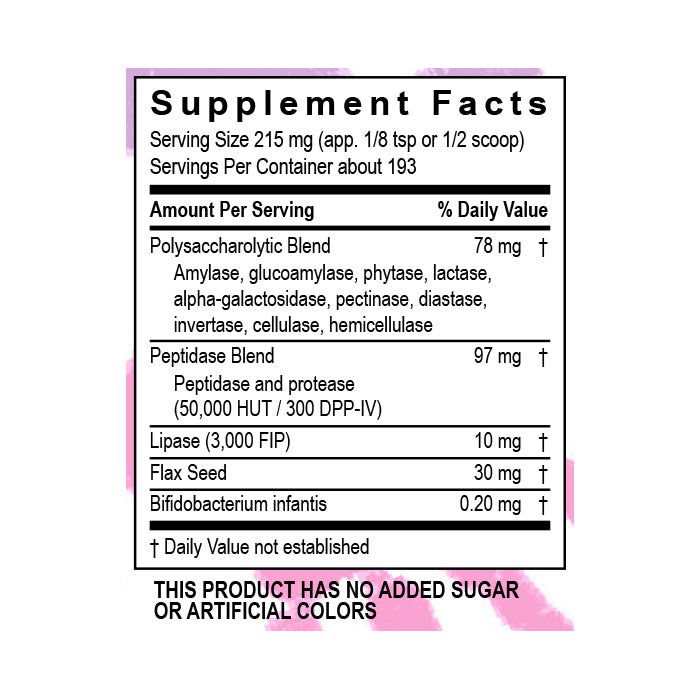

Profit Pages helps make your site amazing!
Profit Pages makes it easy to build beautiful, customer friendly websites. Sites built with Profit Pages are more user friendly, bring in more sales, and bring back more repeat customers.

Profit Pages helps make your site amazing!
Profit Pages makes it easy to build beautiful, customer friendly websites. Sites built with Profit Pages are more user friendly, bring in more sales, and bring back more repeat customers.

Profit Pages helps make your site amazing!
Profit Pages makes it easy to build beautiful, customer friendly websites. Sites built with Profit Pages are more user friendly, bring in more sales, and bring back more repeat customers.
What is your return policy?
Our goal is to make you happy about your purchases with us. We offer free returns for items within 30 days. We will provide you with return shipping free of charge.
What materials are used in your products?
We offer top quality materials sourced in the United States, Canada, and Europe. We proudly offer samples when available.
Where can I learn more about your products?
Check out our blog and articles that go into detail about all of products. Have a question? Feel free to give us a call at 555-123-4567.
This formulation supports the digestion of carbohydrates, fats, and proteins including gluten and casein. This product was designed for those with difficulty swallowing capsules.
- Gluten / Casein intolerance
- Lactose intolerance
- Food sensitivities and allergies
- Stomach Cramps, Gas, Bloating, Colic
- Irregular bowel movements
- Patients that are unable to swallow or are being fed via a feeding tube
- Also good for pets
This is a new tab we created for you. You can change the look and feel of the tab by selecting the tab in the right menu and clicking the section menu item.
This is a new tab we created for you. You can change the look and feel of the tab by selecting the tab in the right menu and clicking the section menu item.
This is a new tab we created for you. You can change the look and feel of the tab by selecting the tab in the right menu and clicking the section menu item.
This is a new tab we created for you. You can change the look and feel of the tab by selecting the tab in the right menu and clicking the section menu item.
This is a new tab we created for you. You can change the look and feel of the tab by selecting the tab in the right menu and clicking the section menu item.
This is a new tab we created for you. You can change the look and feel of the tab by selecting the tab in the right menu and clicking the section menu item.
This is a new tab we created for you. You can change the look and feel of the tab by selecting the tab in the right menu and clicking the section menu item.
This is a new tab we created for you. You can change the look and feel of the tab by selecting the tab in the right menu and clicking the section menu item.
This is a new tab we created for you. You can change the look and feel of the tab by selecting the tab in the right menu and clicking the section menu item.
This is a new tab we created for you. You can change the look and feel of the tab by selecting the tab in the right menu and clicking the section menu item.
This is a new tab we created for you. You can change the look and feel of the tab by selecting the tab in the right menu and clicking the section menu item.
This is a new tab we created for you. You can change the look and feel of the tab by selecting the tab in the right menu and clicking the section menu item.
This is a new tab we created for you. You can change the look and feel of the tab by selecting the tab in the right menu and clicking the section menu item.
This is a new tab we created for you. You can change the look and feel of the tab by selecting the tab in the right menu and clicking the section menu item.
This is a new tab we created for you. You can change the look and feel of the tab by selecting the tab in the right menu and clicking the section menu item.
This is a new tab we created for you. You can change the look and feel of the tab by selecting the tab in the right menu and clicking the section menu item.
This is a new tab we created for you. You can change the look and feel of the tab by selecting the tab in the right menu and clicking the section menu item.
This is a new tab we created for you. You can change the look and feel of the tab by selecting the tab in the right menu and clicking the section menu item.
This is a new tab we created for you. You can change the look and feel of the tab by selecting the tab in the right menu and clicking the section menu item.
This is a new tab we created for you. You can change the look and feel of the tab by selecting the tab in the right menu and clicking the section menu item.
This is a new tab we created for you. You can change the look and feel of the tab by selecting the tab in the right menu and clicking the section menu item.
This is a new tab we created for you. You can change the look and feel of the tab by selecting the tab in the right menu and clicking the section menu item.
This is a new tab we created for you. You can change the look and feel of the tab by selecting the tab in the right menu and clicking the section menu item.
This is a new tab we created for you. You can change the look and feel of the tab by selecting the tab in the right menu and clicking the section menu item.
This is a new tab we created for you. You can change the look and feel of the tab by selecting the tab in the right menu and clicking the section menu item.
This is a new tab we created for you. You can change the look and feel of the tab by selecting the tab in the right menu and clicking the section menu item.
This is a new tab we created for you. You can change the look and feel of the tab by selecting the tab in the right menu and clicking the section menu item.
This is a new tab we created for you. You can change the look and feel of the tab by selecting the tab in the right menu and clicking the section menu item.
This is a new tab we created for you. You can change the look and feel of the tab by selecting the tab in the right menu and clicking the section menu item.
This is a new tab we created for you. You can change the look and feel of the tab by selecting the tab in the right menu and clicking the section menu item.
This is a new tab we created for you. You can change the look and feel of the tab by selecting the tab in the right menu and clicking the section menu item.
This is a new tab we created for you. You can change the look and feel of the tab by selecting the tab in the right menu and clicking the section menu item.
This is a new tab we created for you. You can change the look and feel of the tab by selecting the tab in the right menu and clicking the section menu item.
This is a new tab we created for you. You can change the look and feel of the tab by selecting the tab in the right menu and clicking the section menu item.
This is a new tab we created for you. You can change the look and feel of the tab by selecting the tab in the right menu and clicking the section menu item.
This is a new tab we created for you. You can change the look and feel of the tab by selecting the tab in the right menu and clicking the section menu item.
This is a new tab we created for you. You can change the look and feel of the tab by selecting the tab in the right menu and clicking the section menu item.
This is a new tab we created for you. You can change the look and feel of the tab by selecting the tab in the right menu and clicking the section menu item.
This is a new tab we created for you. You can change the look and feel of the tab by selecting the tab in the right menu and clicking the section menu item.
This is a new tab we created for you. You can change the look and feel of the tab by selecting the tab in the right menu and clicking the section menu item.
This is a new tab we created for you. You can change the look and feel of the tab by selecting the tab in the right menu and clicking the section menu item.
This is a new tab we created for you. You can change the look and feel of the tab by selecting the tab in the right menu and clicking the section menu item.
This is a new tab we created for you. You can change the look and feel of the tab by selecting the tab in the right menu and clicking the section menu item.
This is a new tab we created for you. You can change the look and feel of the tab by selecting the tab in the right menu and clicking the section menu item.
This is a new tab we created for you. You can change the look and feel of the tab by selecting the tab in the right menu and clicking the section menu item.
This is a new tab we created for you. You can change the look and feel of the tab by selecting the tab in the right menu and clicking the section menu item.
This is a new tab we created for you. You can change the look and feel of the tab by selecting the tab in the right menu and clicking the section menu item.
This is a new tab we created for you. You can change the look and feel of the tab by selecting the tab in the right menu and clicking the section menu item.
This is a new tab we created for you. You can change the look and feel of the tab by selecting the tab in the right menu and clicking the section menu item.
This is a new tab we created for you. You can change the look and feel of the tab by selecting the tab in the right menu and clicking the section menu item.
This is a new tab we created for you. You can change the look and feel of the tab by selecting the tab in the right menu and clicking the section menu item.
This is a new tab we created for you. You can change the look and feel of the tab by selecting the tab in the right menu and clicking the section menu item.
This is a new tab we created for you. You can change the look and feel of the tab by selecting the tab in the right menu and clicking the section menu item.
This is a new tab we created for you. You can change the look and feel of the tab by selecting the tab in the right menu and clicking the section menu item.
This is a new tab we created for you. You can change the look and feel of the tab by selecting the tab in the right menu and clicking the section menu item.
This is a new tab we created for you. You can change the look and feel of the tab by selecting the tab in the right menu and clicking the section menu item.
This is a new tab we created for you. You can change the look and feel of the tab by selecting the tab in the right menu and clicking the section menu item.
This is a new tab we created for you. You can change the look and feel of the tab by selecting the tab in the right menu and clicking the section menu item.
This is a new tab we created for you. You can change the look and feel of the tab by selecting the tab in the right menu and clicking the section menu item.
This is a new tab we created for you. You can change the look and feel of the tab by selecting the tab in the right menu and clicking the section menu item.
This is a new tab we created for you. You can change the look and feel of the tab by selecting the tab in the right menu and clicking the section menu item.
This is a new tab we created for you. You can change the look and feel of the tab by selecting the tab in the right menu and clicking the section menu item.
This is a new tab we created for you. You can change the look and feel of the tab by selecting the tab in the right menu and clicking the section menu item.
This is a new tab we created for you. You can change the look and feel of the tab by selecting the tab in the right menu and clicking the section menu item.
This is a new tab we created for you. You can change the look and feel of the tab by selecting the tab in the right menu and clicking the section menu item.
This is a new tab we created for you. You can change the look and feel of the tab by selecting the tab in the right menu and clicking the section menu item.
This is a new tab we created for you. You can change the look and feel of the tab by selecting the tab in the right menu and clicking the section menu item.
This is a new tab we created for you. You can change the look and feel of the tab by selecting the tab in the right menu and clicking the section menu item.
This is a new tab we created for you. You can change the look and feel of the tab by selecting the tab in the right menu and clicking the section menu item.
This is a new tab we created for you. You can change the look and feel of the tab by selecting the tab in the right menu and clicking the section menu item.
This is a new tab we created for you. You can change the look and feel of the tab by selecting the tab in the right menu and clicking the section menu item.
This is a new tab we created for you. You can change the look and feel of the tab by selecting the tab in the right menu and clicking the section menu item.
This is a new tab we created for you. You can change the look and feel of the tab by selecting the tab in the right menu and clicking the section menu item.
This is a new tab we created for you. You can change the look and feel of the tab by selecting the tab in the right menu and clicking the section menu item.
This is a new tab we created for you. You can change the look and feel of the tab by selecting the tab in the right menu and clicking the section menu item.
This is a new tab we created for you. You can change the look and feel of the tab by selecting the tab in the right menu and clicking the section menu item.
This is a new tab we created for you. You can change the look and feel of the tab by selecting the tab in the right menu and clicking the section menu item.
This is a new tab we created for you. You can change the look and feel of the tab by selecting the tab in the right menu and clicking the section menu item.
This is a new tab we created for you. You can change the look and feel of the tab by selecting the tab in the right menu and clicking the section menu item.
This is a new tab we created for you. You can change the look and feel of the tab by selecting the tab in the right menu and clicking the section menu item.
This is a new tab we created for you. You can change the look and feel of the tab by selecting the tab in the right menu and clicking the section menu item.
This is a new tab we created for you. You can change the look and feel of the tab by selecting the tab in the right menu and clicking the section menu item.
This is a new tab we created for you. You can change the look and feel of the tab by selecting the tab in the right menu and clicking the section menu item.
This is a new tab we created for you. You can change the look and feel of the tab by selecting the tab in the right menu and clicking the section menu item.
This is a new tab we created for you. You can change the look and feel of the tab by selecting the tab in the right menu and clicking the section menu item.
This is a new tab we created for you. You can change the look and feel of the tab by selecting the tab in the right menu and clicking the section menu item.
This is a new tab we created for you. You can change the look and feel of the tab by selecting the tab in the right menu and clicking the section menu item.
This is a new tab we created for you. You can change the look and feel of the tab by selecting the tab in the right menu and clicking the section menu item.
This is a new tab we created for you. You can change the look and feel of the tab by selecting the tab in the right menu and clicking the section menu item.
This is a new tab we created for you. You can change the look and feel of the tab by selecting the tab in the right menu and clicking the section menu item.
This is a new tab we created for you. You can change the look and feel of the tab by selecting the tab in the right menu and clicking the section menu item.
This is a new tab we created for you. You can change the look and feel of the tab by selecting the tab in the right menu and clicking the section menu item.
This is a new tab we created for you. You can change the look and feel of the tab by selecting the tab in the right menu and clicking the section menu item.
This is a new tab we created for you. You can change the look and feel of the tab by selecting the tab in the right menu and clicking the section menu item.
This is a new tab we created for you. You can change the look and feel of the tab by selecting the tab in the right menu and clicking the section menu item.
This is a new tab we created for you. You can change the look and feel of the tab by selecting the tab in the right menu and clicking the section menu item.
This is a new tab we created for you. You can change the look and feel of the tab by selecting the tab in the right menu and clicking the section menu item.
This is a new tab we created for you. You can change the look and feel of the tab by selecting the tab in the right menu and clicking the section menu item.
This is a new tab we created for you. You can change the look and feel of the tab by selecting the tab in the right menu and clicking the section menu item.
This is a new tab we created for you. You can change the look and feel of the tab by selecting the tab in the right menu and clicking the section menu item.
This is a new tab we created for you. You can change the look and feel of the tab by selecting the tab in the right menu and clicking the section menu item.
This is a new tab we created for you. You can change the look and feel of the tab by selecting the tab in the right menu and clicking the section menu item.
This is a new tab we created for you. You can change the look and feel of the tab by selecting the tab in the right menu and clicking the section menu item.
This is a new tab we created for you. You can change the look and feel of the tab by selecting the tab in the right menu and clicking the section menu item.
This is a new tab we created for you. You can change the look and feel of the tab by selecting the tab in the right menu and clicking the section menu item.
This is a new tab we created for you. You can change the look and feel of the tab by selecting the tab in the right menu and clicking the section menu item.
This is a new tab we created for you. You can change the look and feel of the tab by selecting the tab in the right menu and clicking the section menu item.
This is a new tab we created for you. You can change the look and feel of the tab by selecting the tab in the right menu and clicking the section menu item.
This is a new tab we created for you. You can change the look and feel of the tab by selecting the tab in the right menu and clicking the section menu item.
This is a new tab we created for you. You can change the look and feel of the tab by selecting the tab in the right menu and clicking the section menu item.
This is a new tab we created for you. You can change the look and feel of the tab by selecting the tab in the right menu and clicking the section menu item.
This is a new tab we created for you. You can change the look and feel of the tab by selecting the tab in the right menu and clicking the section menu item.
This is a new tab we created for you. You can change the look and feel of the tab by selecting the tab in the right menu and clicking the section menu item.
This is a new tab we created for you. You can change the look and feel of the tab by selecting the tab in the right menu and clicking the section menu item.
This is a new tab we created for you. You can change the look and feel of the tab by selecting the tab in the right menu and clicking the section menu item.
This is a new tab we created for you. You can change the look and feel of the tab by selecting the tab in the right menu and clicking the section menu item.
This is a new tab we created for you. You can change the look and feel of the tab by selecting the tab in the right menu and clicking the section menu item.
This is a new tab we created for you. You can change the look and feel of the tab by selecting the tab in the right menu and clicking the section menu item.
This is a new tab we created for you. You can change the look and feel of the tab by selecting the tab in the right menu and clicking the section menu item.
This is a new tab we created for you. You can change the look and feel of the tab by selecting the tab in the right menu and clicking the section menu item.
This is a new tab we created for you. You can change the look and feel of the tab by selecting the tab in the right menu and clicking the section menu item.
This is a new tab we created for you. You can change the look and feel of the tab by selecting the tab in the right menu and clicking the section menu item.
This is a new tab we created for you. You can change the look and feel of the tab by selecting the tab in the right menu and clicking the section menu item.
This is a new tab we created for you. You can change the look and feel of the tab by selecting the tab in the right menu and clicking the section menu item.
This is a new tab we created for you. You can change the look and feel of the tab by selecting the tab in the right menu and clicking the section menu item.
This is a new tab we created for you. You can change the look and feel of the tab by selecting the tab in the right menu and clicking the section menu item.
This is a new tab we created for you. You can change the look and feel of the tab by selecting the tab in the right menu and clicking the section menu item.
This is a new tab we created for you. You can change the look and feel of the tab by selecting the tab in the right menu and clicking the section menu item.
This is a new tab we created for you. You can change the look and feel of the tab by selecting the tab in the right menu and clicking the section menu item.
This is a new tab we created for you. You can change the look and feel of the tab by selecting the tab in the right menu and clicking the section menu item.
This is a new tab we created for you. You can change the look and feel of the tab by selecting the tab in the right menu and clicking the section menu item.
This is a new tab we created for you. You can change the look and feel of the tab by selecting the tab in the right menu and clicking the section menu item.
This is a new tab we created for you. You can change the look and feel of the tab by selecting the tab in the right menu and clicking the section menu item.
This is a new tab we created for you. You can change the look and feel of the tab by selecting the tab in the right menu and clicking the section menu item.
This is a new tab we created for you. You can change the look and feel of the tab by selecting the tab in the right menu and clicking the section menu item.
This is a new tab we created for you. You can change the look and feel of the tab by selecting the tab in the right menu and clicking the section menu item.
This is a new tab we created for you. You can change the look and feel of the tab by selecting the tab in the right menu and clicking the section menu item.
This is a new tab we created for you. You can change the look and feel of the tab by selecting the tab in the right menu and clicking the section menu item.
This is a new tab we created for you. You can change the look and feel of the tab by selecting the tab in the right menu and clicking the section menu item.
This is a new tab we created for you. You can change the look and feel of the tab by selecting the tab in the right menu and clicking the section menu item.
This is a new tab we created for you. You can change the look and feel of the tab by selecting the tab in the right menu and clicking the section menu item.
This is a new tab we created for you. You can change the look and feel of the tab by selecting the tab in the right menu and clicking the section menu item.
This is a new tab we created for you. You can change the look and feel of the tab by selecting the tab in the right menu and clicking the section menu item.
This is a new tab we created for you. You can change the look and feel of the tab by selecting the tab in the right menu and clicking the section menu item.
This is a new tab we created for you. You can change the look and feel of the tab by selecting the tab in the right menu and clicking the section menu item.
This is a new tab we created for you. You can change the look and feel of the tab by selecting the tab in the right menu and clicking the section menu item.
This is a new tab we created for you. You can change the look and feel of the tab by selecting the tab in the right menu and clicking the section menu item.
This is a new tab we created for you. You can change the look and feel of the tab by selecting the tab in the right menu and clicking the section menu item.
This is a new tab we created for you. You can change the look and feel of the tab by selecting the tab in the right menu and clicking the section menu item.
This is a new tab we created for you. You can change the look and feel of the tab by selecting the tab in the right menu and clicking the section menu item.
This is a new tab we created for you. You can change the look and feel of the tab by selecting the tab in the right menu and clicking the section menu item.
This is a new tab we created for you. You can change the look and feel of the tab by selecting the tab in the right menu and clicking the section menu item.
This is a new tab we created for you. You can change the look and feel of the tab by selecting the tab in the right menu and clicking the section menu item.
This is a new tab we created for you. You can change the look and feel of the tab by selecting the tab in the right menu and clicking the section menu item.
This is a new tab we created for you. You can change the look and feel of the tab by selecting the tab in the right menu and clicking the section menu item.
This is a new tab we created for you. You can change the look and feel of the tab by selecting the tab in the right menu and clicking the section menu item.
This is a new tab we created for you. You can change the look and feel of the tab by selecting the tab in the right menu and clicking the section menu item.
This is a new tab we created for you. You can change the look and feel of the tab by selecting the tab in the right menu and clicking the section menu item.
This is a new tab we created for you. You can change the look and feel of the tab by selecting the tab in the right menu and clicking the section menu item.
This is a new tab we created for you. You can change the look and feel of the tab by selecting the tab in the right menu and clicking the section menu item.
This is a new tab we created for you. You can change the look and feel of the tab by selecting the tab in the right menu and clicking the section menu item.
This is a new tab we created for you. You can change the look and feel of the tab by selecting the tab in the right menu and clicking the section menu item.
This is a new tab we created for you. You can change the look and feel of the tab by selecting the tab in the right menu and clicking the section menu item.
This is a new tab we created for you. You can change the look and feel of the tab by selecting the tab in the right menu and clicking the section menu item.
This is a new tab we created for you. You can change the look and feel of the tab by selecting the tab in the right menu and clicking the section menu item.
This is a new tab we created for you. You can change the look and feel of the tab by selecting the tab in the right menu and clicking the section menu item.
This is a new tab we created for you. You can change the look and feel of the tab by selecting the tab in the right menu and clicking the section menu item.
This is a new tab we created for you. You can change the look and feel of the tab by selecting the tab in the right menu and clicking the section menu item.
This is a new tab we created for you. You can change the look and feel of the tab by selecting the tab in the right menu and clicking the section menu item.
This is a new tab we created for you. You can change the look and feel of the tab by selecting the tab in the right menu and clicking the section menu item.
This is a new tab we created for you. You can change the look and feel of the tab by selecting the tab in the right menu and clicking the section menu item.
This is a new tab we created for you. You can change the look and feel of the tab by selecting the tab in the right menu and clicking the section menu item.
This is a new tab we created for you. You can change the look and feel of the tab by selecting the tab in the right menu and clicking the section menu item.
This is a new tab we created for you. You can change the look and feel of the tab by selecting the tab in the right menu and clicking the section menu item.
This is a new tab we created for you. You can change the look and feel of the tab by selecting the tab in the right menu and clicking the section menu item.
This is a new tab we created for you. You can change the look and feel of the tab by selecting the tab in the right menu and clicking the section menu item.
This is a new tab we created for you. You can change the look and feel of the tab by selecting the tab in the right menu and clicking the section menu item.
This is a new tab we created for you. You can change the look and feel of the tab by selecting the tab in the right menu and clicking the section menu item.
This is a new tab we created for you. You can change the look and feel of the tab by selecting the tab in the right menu and clicking the section menu item.
This is a new tab we created for you. You can change the look and feel of the tab by selecting the tab in the right menu and clicking the section menu item.
This is a new tab we created for you. You can change the look and feel of the tab by selecting the tab in the right menu and clicking the section menu item.
This is a new tab we created for you. You can change the look and feel of the tab by selecting the tab in the right menu and clicking the section menu item.
This is a new tab we created for you. You can change the look and feel of the tab by selecting the tab in the right menu and clicking the section menu item.
This is a new tab we created for you. You can change the look and feel of the tab by selecting the tab in the right menu and clicking the section menu item.
This is a new tab we created for you. You can change the look and feel of the tab by selecting the tab in the right menu and clicking the section menu item.
This is a new tab we created for you. You can change the look and feel of the tab by selecting the tab in the right menu and clicking the section menu item.
This is a new tab we created for you. You can change the look and feel of the tab by selecting the tab in the right menu and clicking the section menu item.
This is a new tab we created for you. You can change the look and feel of the tab by selecting the tab in the right menu and clicking the section menu item.
This is a new tab we created for you. You can change the look and feel of the tab by selecting the tab in the right menu and clicking the section menu item.
This is a new tab we created for you. You can change the look and feel of the tab by selecting the tab in the right menu and clicking the section menu item.
This is a new tab we created for you. You can change the look and feel of the tab by selecting the tab in the right menu and clicking the section menu item.
This is a new tab we created for you. You can change the look and feel of the tab by selecting the tab in the right menu and clicking the section menu item.
This is a new tab we created for you. You can change the look and feel of the tab by selecting the tab in the right menu and clicking the section menu item.
This is a new tab we created for you. You can change the look and feel of the tab by selecting the tab in the right menu and clicking the section menu item.
This is a new tab we created for you. You can change the look and feel of the tab by selecting the tab in the right menu and clicking the section menu item.
This is a new tab we created for you. You can change the look and feel of the tab by selecting the tab in the right menu and clicking the section menu item.
This is a new tab we created for you. You can change the look and feel of the tab by selecting the tab in the right menu and clicking the section menu item.
This is a new tab we created for you. You can change the look and feel of the tab by selecting the tab in the right menu and clicking the section menu item.
This is a new tab we created for you. You can change the look and feel of the tab by selecting the tab in the right menu and clicking the section menu item.
This is a new tab we created for you. You can change the look and feel of the tab by selecting the tab in the right menu and clicking the section menu item.
This is a new tab we created for you. You can change the look and feel of the tab by selecting the tab in the right menu and clicking the section menu item.
This is a new tab we created for you. You can change the look and feel of the tab by selecting the tab in the right menu and clicking the section menu item.
This is a new tab we created for you. You can change the look and feel of the tab by selecting the tab in the right menu and clicking the section menu item.
This is a new tab we created for you. You can change the look and feel of the tab by selecting the tab in the right menu and clicking the section menu item.
This is a new tab we created for you. You can change the look and feel of the tab by selecting the tab in the right menu and clicking the section menu item.
This is a new tab we created for you. You can change the look and feel of the tab by selecting the tab in the right menu and clicking the section menu item.
This is a new tab we created for you. You can change the look and feel of the tab by selecting the tab in the right menu and clicking the section menu item.
This is a new tab we created for you. You can change the look and feel of the tab by selecting the tab in the right menu and clicking the section menu item.
This is a new tab we created for you. You can change the look and feel of the tab by selecting the tab in the right menu and clicking the section menu item.
This is a new tab we created for you. You can change the look and feel of the tab by selecting the tab in the right menu and clicking the section menu item.
This is a new tab we created for you. You can change the look and feel of the tab by selecting the tab in the right menu and clicking the section menu item.
This is a new tab we created for you. You can change the look and feel of the tab by selecting the tab in the right menu and clicking the section menu item.
This is a new tab we created for you. You can change the look and feel of the tab by selecting the tab in the right menu and clicking the section menu item.
This is a new tab we created for you. You can change the look and feel of the tab by selecting the tab in the right menu and clicking the section menu item.
This is a new tab we created for you. You can change the look and feel of the tab by selecting the tab in the right menu and clicking the section menu item.
This is a new tab we created for you. You can change the look and feel of the tab by selecting the tab in the right menu and clicking the section menu item.
This is a new tab we created for you. You can change the look and feel of the tab by selecting the tab in the right menu and clicking the section menu item.
This is a new tab we created for you. You can change the look and feel of the tab by selecting the tab in the right menu and clicking the section menu item.
This is a new tab we created for you. You can change the look and feel of the tab by selecting the tab in the right menu and clicking the section menu item.
This is a new tab we created for you. You can change the look and feel of the tab by selecting the tab in the right menu and clicking the section menu item.
This is a new tab we created for you. You can change the look and feel of the tab by selecting the tab in the right menu and clicking the section menu item.
This is a new tab we created for you. You can change the look and feel of the tab by selecting the tab in the right menu and clicking the section menu item.
This is a new tab we created for you. You can change the look and feel of the tab by selecting the tab in the right menu and clicking the section menu item.
This is a new tab we created for you. You can change the look and feel of the tab by selecting the tab in the right menu and clicking the section menu item.
This is a new tab we created for you. You can change the look and feel of the tab by selecting the tab in the right menu and clicking the section menu item.
This is a new tab we created for you. You can change the look and feel of the tab by selecting the tab in the right menu and clicking the section menu item.
This is a new tab we created for you. You can change the look and feel of the tab by selecting the tab in the right menu and clicking the section menu item.
This is a new tab we created for you. You can change the look and feel of the tab by selecting the tab in the right menu and clicking the section menu item.
This is a new tab we created for you. You can change the look and feel of the tab by selecting the tab in the right menu and clicking the section menu item.
This is a new tab we created for you. You can change the look and feel of the tab by selecting the tab in the right menu and clicking the section menu item.
This is a new tab we created for you. You can change the look and feel of the tab by selecting the tab in the right menu and clicking the section menu item.
This is a new tab we created for you. You can change the look and feel of the tab by selecting the tab in the right menu and clicking the section menu item.
This is a new tab we created for you. You can change the look and feel of the tab by selecting the tab in the right menu and clicking the section menu item.
This is a new tab we created for you. You can change the look and feel of the tab by selecting the tab in the right menu and clicking the section menu item.
This is a new tab we created for you. You can change the look and feel of the tab by selecting the tab in the right menu and clicking the section menu item.
This is a new tab we created for you. You can change the look and feel of the tab by selecting the tab in the right menu and clicking the section menu item.
This is a new tab we created for you. You can change the look and feel of the tab by selecting the tab in the right menu and clicking the section menu item.
This is a new tab we created for you. You can change the look and feel of the tab by selecting the tab in the right menu and clicking the section menu item.
This is a new tab we created for you. You can change the look and feel of the tab by selecting the tab in the right menu and clicking the section menu item.
This is a new tab we created for you. You can change the look and feel of the tab by selecting the tab in the right menu and clicking the section menu item.
This is a new tab we created for you. You can change the look and feel of the tab by selecting the tab in the right menu and clicking the section menu item.
This is a new tab we created for you. You can change the look and feel of the tab by selecting the tab in the right menu and clicking the section menu item.
This is a new tab we created for you. You can change the look and feel of the tab by selecting the tab in the right menu and clicking the section menu item.
This is a new tab we created for you. You can change the look and feel of the tab by selecting the tab in the right menu and clicking the section menu item.
This is a new tab we created for you. You can change the look and feel of the tab by selecting the tab in the right menu and clicking the section menu item.
This is a new tab we created for you. You can change the look and feel of the tab by selecting the tab in the right menu and clicking the section menu item.
This is a new tab we created for you. You can change the look and feel of the tab by selecting the tab in the right menu and clicking the section menu item.
This is a new tab we created for you. You can change the look and feel of the tab by selecting the tab in the right menu and clicking the section menu item.
This is a new tab we created for you. You can change the look and feel of the tab by selecting the tab in the right menu and clicking the section menu item.
This is a new tab we created for you. You can change the look and feel of the tab by selecting the tab in the right menu and clicking the section menu item.
This is a new tab we created for you. You can change the look and feel of the tab by selecting the tab in the right menu and clicking the section menu item.
This is a new tab we created for you. You can change the look and feel of the tab by selecting the tab in the right menu and clicking the section menu item.
This is a new tab we created for you. You can change the look and feel of the tab by selecting the tab in the right menu and clicking the section menu item.
This is a new tab we created for you. You can change the look and feel of the tab by selecting the tab in the right menu and clicking the section menu item.
This is a new tab we created for you. You can change the look and feel of the tab by selecting the tab in the right menu and clicking the section menu item.
This is a new tab we created for you. You can change the look and feel of the tab by selecting the tab in the right menu and clicking the section menu item.
This is a new tab we created for you. You can change the look and feel of the tab by selecting the tab in the right menu and clicking the section menu item.
This is a new tab we created for you. You can change the look and feel of the tab by selecting the tab in the right menu and clicking the section menu item.
This is a new tab we created for you. You can change the look and feel of the tab by selecting the tab in the right menu and clicking the section menu item.
This is a new tab we created for you. You can change the look and feel of the tab by selecting the tab in the right menu and clicking the section menu item.
This is a new tab we created for you. You can change the look and feel of the tab by selecting the tab in the right menu and clicking the section menu item.
This is a new tab we created for you. You can change the look and feel of the tab by selecting the tab in the right menu and clicking the section menu item.
This is a new tab we created for you. You can change the look and feel of the tab by selecting the tab in the right menu and clicking the section menu item.
This is a new tab we created for you. You can change the look and feel of the tab by selecting the tab in the right menu and clicking the section menu item.
This is a new tab we created for you. You can change the look and feel of the tab by selecting the tab in the right menu and clicking the section menu item.
This is a new tab we created for you. You can change the look and feel of the tab by selecting the tab in the right menu and clicking the section menu item.
This is a new tab we created for you. You can change the look and feel of the tab by selecting the tab in the right menu and clicking the section menu item.
This is a new tab we created for you. You can change the look and feel of the tab by selecting the tab in the right menu and clicking the section menu item.
This is a new tab we created for you. You can change the look and feel of the tab by selecting the tab in the right menu and clicking the section menu item.
This is a new tab we created for you. You can change the look and feel of the tab by selecting the tab in the right menu and clicking the section menu item.
This is a new tab we created for you. You can change the look and feel of the tab by selecting the tab in the right menu and clicking the section menu item.
This is a new tab we created for you. You can change the look and feel of the tab by selecting the tab in the right menu and clicking the section menu item.
This is a new tab we created for you. You can change the look and feel of the tab by selecting the tab in the right menu and clicking the section menu item.
This is a new tab we created for you. You can change the look and feel of the tab by selecting the tab in the right menu and clicking the section menu item.
This is a new tab we created for you. You can change the look and feel of the tab by selecting the tab in the right menu and clicking the section menu item.
This is a new tab we created for you. You can change the look and feel of the tab by selecting the tab in the right menu and clicking the section menu item.
This is a new tab we created for you. You can change the look and feel of the tab by selecting the tab in the right menu and clicking the section menu item.
This is a new tab we created for you. You can change the look and feel of the tab by selecting the tab in the right menu and clicking the section menu item.
This is a new tab we created for you. You can change the look and feel of the tab by selecting the tab in the right menu and clicking the section menu item.
This is a new tab we created for you. You can change the look and feel of the tab by selecting the tab in the right menu and clicking the section menu item.
This is a new tab we created for you. You can change the look and feel of the tab by selecting the tab in the right menu and clicking the section menu item.
This is a new tab we created for you. You can change the look and feel of the tab by selecting the tab in the right menu and clicking the section menu item.
This is a new tab we created for you. You can change the look and feel of the tab by selecting the tab in the right menu and clicking the section menu item.
This is a new tab we created for you. You can change the look and feel of the tab by selecting the tab in the right menu and clicking the section menu item.
This is a new tab we created for you. You can change the look and feel of the tab by selecting the tab in the right menu and clicking the section menu item.
This is a new tab we created for you. You can change the look and feel of the tab by selecting the tab in the right menu and clicking the section menu item.
This is a new tab we created for you. You can change the look and feel of the tab by selecting the tab in the right menu and clicking the section menu item.
This is a new tab we created for you. You can change the look and feel of the tab by selecting the tab in the right menu and clicking the section menu item.
This is a new tab we created for you. You can change the look and feel of the tab by selecting the tab in the right menu and clicking the section menu item.
This is a new tab we created for you. You can change the look and feel of the tab by selecting the tab in the right menu and clicking the section menu item.
This is a new tab we created for you. You can change the look and feel of the tab by selecting the tab in the right menu and clicking the section menu item.
This is a new tab we created for you. You can change the look and feel of the tab by selecting the tab in the right menu and clicking the section menu item.
This is a new tab we created for you. You can change the look and feel of the tab by selecting the tab in the right menu and clicking the section menu item.
This is a new tab we created for you. You can change the look and feel of the tab by selecting the tab in the right menu and clicking the section menu item.
This is a new tab we created for you. You can change the look and feel of the tab by selecting the tab in the right menu and clicking the section menu item.
This is a new tab we created for you. You can change the look and feel of the tab by selecting the tab in the right menu and clicking the section menu item.
This is a new tab we created for you. You can change the look and feel of the tab by selecting the tab in the right menu and clicking the section menu item.
This is a new tab we created for you. You can change the look and feel of the tab by selecting the tab in the right menu and clicking the section menu item.
This is a new tab we created for you. You can change the look and feel of the tab by selecting the tab in the right menu and clicking the section menu item.
This is a new tab we created for you. You can change the look and feel of the tab by selecting the tab in the right menu and clicking the section menu item.
This is a new tab we created for you. You can change the look and feel of the tab by selecting the tab in the right menu and clicking the section menu item.
This is a new tab we created for you. You can change the look and feel of the tab by selecting the tab in the right menu and clicking the section menu item.
This is a new tab we created for you. You can change the look and feel of the tab by selecting the tab in the right menu and clicking the section menu item.
This is a new tab we created for you. You can change the look and feel of the tab by selecting the tab in the right menu and clicking the section menu item.
This is a new tab we created for you. You can change the look and feel of the tab by selecting the tab in the right menu and clicking the section menu item.
This is a new tab we created for you. You can change the look and feel of the tab by selecting the tab in the right menu and clicking the section menu item.
This is a new tab we created for you. You can change the look and feel of the tab by selecting the tab in the right menu and clicking the section menu item.
This is a new tab we created for you. You can change the look and feel of the tab by selecting the tab in the right menu and clicking the section menu item.
This is a new tab we created for you. You can change the look and feel of the tab by selecting the tab in the right menu and clicking the section menu item.
This is a new tab we created for you. You can change the look and feel of the tab by selecting the tab in the right menu and clicking the section menu item.
This is a new tab we created for you. You can change the look and feel of the tab by selecting the tab in the right menu and clicking the section menu item.
This is a new tab we created for you. You can change the look and feel of the tab by selecting the tab in the right menu and clicking the section menu item.
This is a new tab we created for you. You can change the look and feel of the tab by selecting the tab in the right menu and clicking the section menu item.
This is a new tab we created for you. You can change the look and feel of the tab by selecting the tab in the right menu and clicking the section menu item.
This is a new tab we created for you. You can change the look and feel of the tab by selecting the tab in the right menu and clicking the section menu item.
This is a new tab we created for you. You can change the look and feel of the tab by selecting the tab in the right menu and clicking the section menu item.
This is a new tab we created for you. You can change the look and feel of the tab by selecting the tab in the right menu and clicking the section menu item.
This is a new tab we created for you. You can change the look and feel of the tab by selecting the tab in the right menu and clicking the section menu item.
This is a new tab we created for you. You can change the look and feel of the tab by selecting the tab in the right menu and clicking the section menu item.
This is a new tab we created for you. You can change the look and feel of the tab by selecting the tab in the right menu and clicking the section menu item.
This is a new tab we created for you. You can change the look and feel of the tab by selecting the tab in the right menu and clicking the section menu item.
This is a new tab we created for you. You can change the look and feel of the tab by selecting the tab in the right menu and clicking the section menu item.
This is a new tab we created for you. You can change the look and feel of the tab by selecting the tab in the right menu and clicking the section menu item.
This is a new tab we created for you. You can change the look and feel of the tab by selecting the tab in the right menu and clicking the section menu item.
This is a new tab we created for you. You can change the look and feel of the tab by selecting the tab in the right menu and clicking the section menu item.
This is a new tab we created for you. You can change the look and feel of the tab by selecting the tab in the right menu and clicking the section menu item.
This is a new tab we created for you. You can change the look and feel of the tab by selecting the tab in the right menu and clicking the section menu item.
This is a new tab we created for you. You can change the look and feel of the tab by selecting the tab in the right menu and clicking the section menu item.
This is a new tab we created for you. You can change the look and feel of the tab by selecting the tab in the right menu and clicking the section menu item.
This is a new tab we created for you. You can change the look and feel of the tab by selecting the tab in the right menu and clicking the section menu item.
This is a new tab we created for you. You can change the look and feel of the tab by selecting the tab in the right menu and clicking the section menu item.
This is a new tab we created for you. You can change the look and feel of the tab by selecting the tab in the right menu and clicking the section menu item.
This is a new tab we created for you. You can change the look and feel of the tab by selecting the tab in the right menu and clicking the section menu item.
This is a new tab we created for you. You can change the look and feel of the tab by selecting the tab in the right menu and clicking the section menu item.
This is a new tab we created for you. You can change the look and feel of the tab by selecting the tab in the right menu and clicking the section menu item.
This is a new tab we created for you. You can change the look and feel of the tab by selecting the tab in the right menu and clicking the section menu item.
This is a new tab we created for you. You can change the look and feel of the tab by selecting the tab in the right menu and clicking the section menu item.
This is a new tab we created for you. You can change the look and feel of the tab by selecting the tab in the right menu and clicking the section menu item.
This is a new tab we created for you. You can change the look and feel of the tab by selecting the tab in the right menu and clicking the section menu item.
This is a new tab we created for you. You can change the look and feel of the tab by selecting the tab in the right menu and clicking the section menu item.
This is a new tab we created for you. You can change the look and feel of the tab by selecting the tab in the right menu and clicking the section menu item.
This is a new tab we created for you. You can change the look and feel of the tab by selecting the tab in the right menu and clicking the section menu item.
This is a new tab we created for you. You can change the look and feel of the tab by selecting the tab in the right menu and clicking the section menu item.
This is a new tab we created for you. You can change the look and feel of the tab by selecting the tab in the right menu and clicking the section menu item.
This is a new tab we created for you. You can change the look and feel of the tab by selecting the tab in the right menu and clicking the section menu item.
This is a new tab we created for you. You can change the look and feel of the tab by selecting the tab in the right menu and clicking the section menu item.
This is a new tab we created for you. You can change the look and feel of the tab by selecting the tab in the right menu and clicking the section menu item.
This is a new tab we created for you. You can change the look and feel of the tab by selecting the tab in the right menu and clicking the section menu item.
This is a new tab we created for you. You can change the look and feel of the tab by selecting the tab in the right menu and clicking the section menu item.
This is a new tab we created for you. You can change the look and feel of the tab by selecting the tab in the right menu and clicking the section menu item.
This is a new tab we created for you. You can change the look and feel of the tab by selecting the tab in the right menu and clicking the section menu item.
This is a new tab we created for you. You can change the look and feel of the tab by selecting the tab in the right menu and clicking the section menu item.
This is a new tab we created for you. You can change the look and feel of the tab by selecting the tab in the right menu and clicking the section menu item.
This is a new tab we created for you. You can change the look and feel of the tab by selecting the tab in the right menu and clicking the section menu item.
This is a new tab we created for you. You can change the look and feel of the tab by selecting the tab in the right menu and clicking the section menu item.
This is a new tab we created for you. You can change the look and feel of the tab by selecting the tab in the right menu and clicking the section menu item.
This is a new tab we created for you. You can change the look and feel of the tab by selecting the tab in the right menu and clicking the section menu item.
This is a new tab we created for you. You can change the look and feel of the tab by selecting the tab in the right menu and clicking the section menu item.
This is a new tab we created for you. You can change the look and feel of the tab by selecting the tab in the right menu and clicking the section menu item.
This is a new tab we created for you. You can change the look and feel of the tab by selecting the tab in the right menu and clicking the section menu item.
This is a new tab we created for you. You can change the look and feel of the tab by selecting the tab in the right menu and clicking the section menu item.
This is a new tab we created for you. You can change the look and feel of the tab by selecting the tab in the right menu and clicking the section menu item.
This is a new tab we created for you. You can change the look and feel of the tab by selecting the tab in the right menu and clicking the section menu item.
This is a new tab we created for you. You can change the look and feel of the tab by selecting the tab in the right menu and clicking the section menu item.
This is a new tab we created for you. You can change the look and feel of the tab by selecting the tab in the right menu and clicking the section menu item.
This is a new tab we created for you. You can change the look and feel of the tab by selecting the tab in the right menu and clicking the section menu item.
This is a new tab we created for you. You can change the look and feel of the tab by selecting the tab in the right menu and clicking the section menu item.
This is a new tab we created for you. You can change the look and feel of the tab by selecting the tab in the right menu and clicking the section menu item.
This is a new tab we created for you. You can change the look and feel of the tab by selecting the tab in the right menu and clicking the section menu item.
This is a new tab we created for you. You can change the look and feel of the tab by selecting the tab in the right menu and clicking the section menu item.
This is a new tab we created for you. You can change the look and feel of the tab by selecting the tab in the right menu and clicking the section menu item.
This is a new tab we created for you. You can change the look and feel of the tab by selecting the tab in the right menu and clicking the section menu item.
This is a new tab we created for you. You can change the look and feel of the tab by selecting the tab in the right menu and clicking the section menu item.
This is a new tab we created for you. You can change the look and feel of the tab by selecting the tab in the right menu and clicking the section menu item.
This is a new tab we created for you. You can change the look and feel of the tab by selecting the tab in the right menu and clicking the section menu item.
This is a new tab we created for you. You can change the look and feel of the tab by selecting the tab in the right menu and clicking the section menu item.
This is a new tab we created for you. You can change the look and feel of the tab by selecting the tab in the right menu and clicking the section menu item.
This is a new tab we created for you. You can change the look and feel of the tab by selecting the tab in the right menu and clicking the section menu item.
This is a new tab we created for you. You can change the look and feel of the tab by selecting the tab in the right menu and clicking the section menu item.
This is a new tab we created for you. You can change the look and feel of the tab by selecting the tab in the right menu and clicking the section menu item.
This is a new tab we created for you. You can change the look and feel of the tab by selecting the tab in the right menu and clicking the section menu item.
This is a new tab we created for you. You can change the look and feel of the tab by selecting the tab in the right menu and clicking the section menu item.
This is a new tab we created for you. You can change the look and feel of the tab by selecting the tab in the right menu and clicking the section menu item.
This is a new tab we created for you. You can change the look and feel of the tab by selecting the tab in the right menu and clicking the section menu item.
This is a new tab we created for you. You can change the look and feel of the tab by selecting the tab in the right menu and clicking the section menu item.
This is a new tab we created for you. You can change the look and feel of the tab by selecting the tab in the right menu and clicking the section menu item.
This is a new tab we created for you. You can change the look and feel of the tab by selecting the tab in the right menu and clicking the section menu item.
This is a new tab we created for you. You can change the look and feel of the tab by selecting the tab in the right menu and clicking the section menu item.
This is a new tab we created for you. You can change the look and feel of the tab by selecting the tab in the right menu and clicking the section menu item.
This is a new tab we created for you. You can change the look and feel of the tab by selecting the tab in the right menu and clicking the section menu item.
This is a new tab we created for you. You can change the look and feel of the tab by selecting the tab in the right menu and clicking the section menu item.
This is a new tab we created for you. You can change the look and feel of the tab by selecting the tab in the right menu and clicking the section menu item.
This is a new tab we created for you. You can change the look and feel of the tab by selecting the tab in the right menu and clicking the section menu item.
This is a new tab we created for you. You can change the look and feel of the tab by selecting the tab in the right menu and clicking the section menu item.
This is a new tab we created for you. You can change the look and feel of the tab by selecting the tab in the right menu and clicking the section menu item.
This is a new tab we created for you. You can change the look and feel of the tab by selecting the tab in the right menu and clicking the section menu item.
This is a new tab we created for you. You can change the look and feel of the tab by selecting the tab in the right menu and clicking the section menu item.
This is a new tab we created for you. You can change the look and feel of the tab by selecting the tab in the right menu and clicking the section menu item.
This is a new tab we created for you. You can change the look and feel of the tab by selecting the tab in the right menu and clicking the section menu item.
This is a new tab we created for you. You can change the look and feel of the tab by selecting the tab in the right menu and clicking the section menu item.
This is a new tab we created for you. You can change the look and feel of the tab by selecting the tab in the right menu and clicking the section menu item.
This is a new tab we created for you. You can change the look and feel of the tab by selecting the tab in the right menu and clicking the section menu item.
This is a new tab we created for you. You can change the look and feel of the tab by selecting the tab in the right menu and clicking the section menu item.
This is a new tab we created for you. You can change the look and feel of the tab by selecting the tab in the right menu and clicking the section menu item.
This is a new tab we created for you. You can change the look and feel of the tab by selecting the tab in the right menu and clicking the section menu item.
This is a new tab we created for you. You can change the look and feel of the tab by selecting the tab in the right menu and clicking the section menu item.
This is a new tab we created for you. You can change the look and feel of the tab by selecting the tab in the right menu and clicking the section menu item.
This is a new tab we created for you. You can change the look and feel of the tab by selecting the tab in the right menu and clicking the section menu item.
This is a new tab we created for you. You can change the look and feel of the tab by selecting the tab in the right menu and clicking the section menu item.
This is a new tab we created for you. You can change the look and feel of the tab by selecting the tab in the right menu and clicking the section menu item.
This is a new tab we created for you. You can change the look and feel of the tab by selecting the tab in the right menu and clicking the section menu item.
This is a new tab we created for you. You can change the look and feel of the tab by selecting the tab in the right menu and clicking the section menu item.
This is a new tab we created for you. You can change the look and feel of the tab by selecting the tab in the right menu and clicking the section menu item.
This is a new tab we created for you. You can change the look and feel of the tab by selecting the tab in the right menu and clicking the section menu item.
This is a new tab we created for you. You can change the look and feel of the tab by selecting the tab in the right menu and clicking the section menu item.
This is a new tab we created for you. You can change the look and feel of the tab by selecting the tab in the right menu and clicking the section menu item.
This is a new tab we created for you. You can change the look and feel of the tab by selecting the tab in the right menu and clicking the section menu item.
This is a new tab we created for you. You can change the look and feel of the tab by selecting the tab in the right menu and clicking the section menu item.
This is a new tab we created for you. You can change the look and feel of the tab by selecting the tab in the right menu and clicking the section menu item.
This is a new tab we created for you. You can change the look and feel of the tab by selecting the tab in the right menu and clicking the section menu item.
This is a new tab we created for you. You can change the look and feel of the tab by selecting the tab in the right menu and clicking the section menu item.
This is a new tab we created for you. You can change the look and feel of the tab by selecting the tab in the right menu and clicking the section menu item.
This is a new tab we created for you. You can change the look and feel of the tab by selecting the tab in the right menu and clicking the section menu item.
This is a new tab we created for you. You can change the look and feel of the tab by selecting the tab in the right menu and clicking the section menu item.
This is a new tab we created for you. You can change the look and feel of the tab by selecting the tab in the right menu and clicking the section menu item.
This is a new tab we created for you. You can change the look and feel of the tab by selecting the tab in the right menu and clicking the section menu item.
This is a new tab we created for you. You can change the look and feel of the tab by selecting the tab in the right menu and clicking the section menu item.
This is a new tab we created for you. You can change the look and feel of the tab by selecting the tab in the right menu and clicking the section menu item.
This is a new tab we created for you. You can change the look and feel of the tab by selecting the tab in the right menu and clicking the section menu item.
This is a new tab we created for you. You can change the look and feel of the tab by selecting the tab in the right menu and clicking the section menu item.
This is a new tab we created for you. You can change the look and feel of the tab by selecting the tab in the right menu and clicking the section menu item.
This is a new tab we created for you. You can change the look and feel of the tab by selecting the tab in the right menu and clicking the section menu item.
This is a new tab we created for you. You can change the look and feel of the tab by selecting the tab in the right menu and clicking the section menu item.
This is a new tab we created for you. You can change the look and feel of the tab by selecting the tab in the right menu and clicking the section menu item.
This is a new tab we created for you. You can change the look and feel of the tab by selecting the tab in the right menu and clicking the section menu item.
This is a new tab we created for you. You can change the look and feel of the tab by selecting the tab in the right menu and clicking the section menu item.
This is a new tab we created for you. You can change the look and feel of the tab by selecting the tab in the right menu and clicking the section menu item.
This is a new tab we created for you. You can change the look and feel of the tab by selecting the tab in the right menu and clicking the section menu item.
This is a new tab we created for you. You can change the look and feel of the tab by selecting the tab in the right menu and clicking the section menu item.
This is a new tab we created for you. You can change the look and feel of the tab by selecting the tab in the right menu and clicking the section menu item.
This is a new tab we created for you. You can change the look and feel of the tab by selecting the tab in the right menu and clicking the section menu item.
This is a new tab we created for you. You can change the look and feel of the tab by selecting the tab in the right menu and clicking the section menu item.
This is a new tab we created for you. You can change the look and feel of the tab by selecting the tab in the right menu and clicking the section menu item.
This is a new tab we created for you. You can change the look and feel of the tab by selecting the tab in the right menu and clicking the section menu item.
This is a new tab we created for you. You can change the look and feel of the tab by selecting the tab in the right menu and clicking the section menu item.
This is a new tab we created for you. You can change the look and feel of the tab by selecting the tab in the right menu and clicking the section menu item.
This is a new tab we created for you. You can change the look and feel of the tab by selecting the tab in the right menu and clicking the section menu item.
This is a new tab we created for you. You can change the look and feel of the tab by selecting the tab in the right menu and clicking the section menu item.
This is a new tab we created for you. You can change the look and feel of the tab by selecting the tab in the right menu and clicking the section menu item.
This is a new tab we created for you. You can change the look and feel of the tab by selecting the tab in the right menu and clicking the section menu item.
This is a new tab we created for you. You can change the look and feel of the tab by selecting the tab in the right menu and clicking the section menu item.
This is a new tab we created for you. You can change the look and feel of the tab by selecting the tab in the right menu and clicking the section menu item.
This is a new tab we created for you. You can change the look and feel of the tab by selecting the tab in the right menu and clicking the section menu item.
This is a new tab we created for you. You can change the look and feel of the tab by selecting the tab in the right menu and clicking the section menu item.
This is a new tab we created for you. You can change the look and feel of the tab by selecting the tab in the right menu and clicking the section menu item.
This is a new tab we created for you. You can change the look and feel of the tab by selecting the tab in the right menu and clicking the section menu item.
This is a new tab we created for you. You can change the look and feel of the tab by selecting the tab in the right menu and clicking the section menu item.
This is a new tab we created for you. You can change the look and feel of the tab by selecting the tab in the right menu and clicking the section menu item.
This is a new tab we created for you. You can change the look and feel of the tab by selecting the tab in the right menu and clicking the section menu item.
This is a new tab we created for you. You can change the look and feel of the tab by selecting the tab in the right menu and clicking the section menu item.
This is a new tab we created for you. You can change the look and feel of the tab by selecting the tab in the right menu and clicking the section menu item.
This is a new tab we created for you. You can change the look and feel of the tab by selecting the tab in the right menu and clicking the section menu item.
This is a new tab we created for you. You can change the look and feel of the tab by selecting the tab in the right menu and clicking the section menu item.
This is a new tab we created for you. You can change the look and feel of the tab by selecting the tab in the right menu and clicking the section menu item.
This is a new tab we created for you. You can change the look and feel of the tab by selecting the tab in the right menu and clicking the section menu item.
This is a new tab we created for you. You can change the look and feel of the tab by selecting the tab in the right menu and clicking the section menu item.
This is a new tab we created for you. You can change the look and feel of the tab by selecting the tab in the right menu and clicking the section menu item.
This is a new tab we created for you. You can change the look and feel of the tab by selecting the tab in the right menu and clicking the section menu item.
This is a new tab we created for you. You can change the look and feel of the tab by selecting the tab in the right menu and clicking the section menu item.
This is a new tab we created for you. You can change the look and feel of the tab by selecting the tab in the right menu and clicking the section menu item.
This is a new tab we created for you. You can change the look and feel of the tab by selecting the tab in the right menu and clicking the section menu item.
This is a new tab we created for you. You can change the look and feel of the tab by selecting the tab in the right menu and clicking the section menu item.
This is a new tab we created for you. You can change the look and feel of the tab by selecting the tab in the right menu and clicking the section menu item.
This is a new tab we created for you. You can change the look and feel of the tab by selecting the tab in the right menu and clicking the section menu item.
This is a new tab we created for you. You can change the look and feel of the tab by selecting the tab in the right menu and clicking the section menu item.
This is a new tab we created for you. You can change the look and feel of the tab by selecting the tab in the right menu and clicking the section menu item.
This is a new tab we created for you. You can change the look and feel of the tab by selecting the tab in the right menu and clicking the section menu item.
This is a new tab we created for you. You can change the look and feel of the tab by selecting the tab in the right menu and clicking the section menu item.
This is a new tab we created for you. You can change the look and feel of the tab by selecting the tab in the right menu and clicking the section menu item.
This is a new tab we created for you. You can change the look and feel of the tab by selecting the tab in the right menu and clicking the section menu item.
This is a new tab we created for you. You can change the look and feel of the tab by selecting the tab in the right menu and clicking the section menu item.
This is a new tab we created for you. You can change the look and feel of the tab by selecting the tab in the right menu and clicking the section menu item.
This is a new tab we created for you. You can change the look and feel of the tab by selecting the tab in the right menu and clicking the section menu item.
This is a new tab we created for you. You can change the look and feel of the tab by selecting the tab in the right menu and clicking the section menu item.
This is a new tab we created for you. You can change the look and feel of the tab by selecting the tab in the right menu and clicking the section menu item.
This is a new tab we created for you. You can change the look and feel of the tab by selecting the tab in the right menu and clicking the section menu item.
This is a new tab we created for you. You can change the look and feel of the tab by selecting the tab in the right menu and clicking the section menu item.
This is a new tab we created for you. You can change the look and feel of the tab by selecting the tab in the right menu and clicking the section menu item.
This is a new tab we created for you. You can change the look and feel of the tab by selecting the tab in the right menu and clicking the section menu item.
This is a new tab we created for you. You can change the look and feel of the tab by selecting the tab in the right menu and clicking the section menu item.
This is a new tab we created for you. You can change the look and feel of the tab by selecting the tab in the right menu and clicking the section menu item.
This is a new tab we created for you. You can change the look and feel of the tab by selecting the tab in the right menu and clicking the section menu item.
This is a new tab we created for you. You can change the look and feel of the tab by selecting the tab in the right menu and clicking the section menu item.
This is a new tab we created for you. You can change the look and feel of the tab by selecting the tab in the right menu and clicking the section menu item.
This is a new tab we created for you. You can change the look and feel of the tab by selecting the tab in the right menu and clicking the section menu item.
This is a new tab we created for you. You can change the look and feel of the tab by selecting the tab in the right menu and clicking the section menu item.
This is a new tab we created for you. You can change the look and feel of the tab by selecting the tab in the right menu and clicking the section menu item.
This is a new tab we created for you. You can change the look and feel of the tab by selecting the tab in the right menu and clicking the section menu item.
This is a new tab we created for you. You can change the look and feel of the tab by selecting the tab in the right menu and clicking the section menu item.
This is a new tab we created for you. You can change the look and feel of the tab by selecting the tab in the right menu and clicking the section menu item.
This is a new tab we created for you. You can change the look and feel of the tab by selecting the tab in the right menu and clicking the section menu item.
This is a new tab we created for you. You can change the look and feel of the tab by selecting the tab in the right menu and clicking the section menu item.
This is a new tab we created for you. You can change the look and feel of the tab by selecting the tab in the right menu and clicking the section menu item.
This is a new tab we created for you. You can change the look and feel of the tab by selecting the tab in the right menu and clicking the section menu item.
This is a new tab we created for you. You can change the look and feel of the tab by selecting the tab in the right menu and clicking the section menu item.
This is a new tab we created for you. You can change the look and feel of the tab by selecting the tab in the right menu and clicking the section menu item.
This is a new tab we created for you. You can change the look and feel of the tab by selecting the tab in the right menu and clicking the section menu item.
This is a new tab we created for you. You can change the look and feel of the tab by selecting the tab in the right menu and clicking the section menu item.
This is a new tab we created for you. You can change the look and feel of the tab by selecting the tab in the right menu and clicking the section menu item.
This is a new tab we created for you. You can change the look and feel of the tab by selecting the tab in the right menu and clicking the section menu item.
This is a new tab we created for you. You can change the look and feel of the tab by selecting the tab in the right menu and clicking the section menu item.
This is a new tab we created for you. You can change the look and feel of the tab by selecting the tab in the right menu and clicking the section menu item.
This is a new tab we created for you. You can change the look and feel of the tab by selecting the tab in the right menu and clicking the section menu item.
This is a new tab we created for you. You can change the look and feel of the tab by selecting the tab in the right menu and clicking the section menu item.
This is a new tab we created for you. You can change the look and feel of the tab by selecting the tab in the right menu and clicking the section menu item.
This is a new tab we created for you. You can change the look and feel of the tab by selecting the tab in the right menu and clicking the section menu item.
This is a new tab we created for you. You can change the look and feel of the tab by selecting the tab in the right menu and clicking the section menu item.
This is a new tab we created for you. You can change the look and feel of the tab by selecting the tab in the right menu and clicking the section menu item.
This is a new tab we created for you. You can change the look and feel of the tab by selecting the tab in the right menu and clicking the section menu item.
This is a new tab we created for you. You can change the look and feel of the tab by selecting the tab in the right menu and clicking the section menu item.
This is a new tab we created for you. You can change the look and feel of the tab by selecting the tab in the right menu and clicking the section menu item.
This is a new tab we created for you. You can change the look and feel of the tab by selecting the tab in the right menu and clicking the section menu item.
This is a new tab we created for you. You can change the look and feel of the tab by selecting the tab in the right menu and clicking the section menu item.
This is a new tab we created for you. You can change the look and feel of the tab by selecting the tab in the right menu and clicking the section menu item.
This is a new tab we created for you. You can change the look and feel of the tab by selecting the tab in the right menu and clicking the section menu item.
This is a new tab we created for you. You can change the look and feel of the tab by selecting the tab in the right menu and clicking the section menu item.
This is a new tab we created for you. You can change the look and feel of the tab by selecting the tab in the right menu and clicking the section menu item.
This is a new tab we created for you. You can change the look and feel of the tab by selecting the tab in the right menu and clicking the section menu item.
This is a new tab we created for you. You can change the look and feel of the tab by selecting the tab in the right menu and clicking the section menu item.
This is a new tab we created for you. You can change the look and feel of the tab by selecting the tab in the right menu and clicking the section menu item.
This is a new tab we created for you. You can change the look and feel of the tab by selecting the tab in the right menu and clicking the section menu item.
This is a new tab we created for you. You can change the look and feel of the tab by selecting the tab in the right menu and clicking the section menu item.
This is a new tab we created for you. You can change the look and feel of the tab by selecting the tab in the right menu and clicking the section menu item.
This is a new tab we created for you. You can change the look and feel of the tab by selecting the tab in the right menu and clicking the section menu item.
This is a new tab we created for you. You can change the look and feel of the tab by selecting the tab in the right menu and clicking the section menu item.
This is a new tab we created for you. You can change the look and feel of the tab by selecting the tab in the right menu and clicking the section menu item.
This is a new tab we created for you. You can change the look and feel of the tab by selecting the tab in the right menu and clicking the section menu item.
This is a new tab we created for you. You can change the look and feel of the tab by selecting the tab in the right menu and clicking the section menu item.
This is a new tab we created for you. You can change the look and feel of the tab by selecting the tab in the right menu and clicking the section menu item.
This is a new tab we created for you. You can change the look and feel of the tab by selecting the tab in the right menu and clicking the section menu item.
This is a new tab we created for you. You can change the look and feel of the tab by selecting the tab in the right menu and clicking the section menu item.
This is a new tab we created for you. You can change the look and feel of the tab by selecting the tab in the right menu and clicking the section menu item.
This is a new tab we created for you. You can change the look and feel of the tab by selecting the tab in the right menu and clicking the section menu item.
This is a new tab we created for you. You can change the look and feel of the tab by selecting the tab in the right menu and clicking the section menu item.
This is a new tab we created for you. You can change the look and feel of the tab by selecting the tab in the right menu and clicking the section menu item.
This is a new tab we created for you. You can change the look and feel of the tab by selecting the tab in the right menu and clicking the section menu item.
This is a new tab we created for you. You can change the look and feel of the tab by selecting the tab in the right menu and clicking the section menu item.
This is a new tab we created for you. You can change the look and feel of the tab by selecting the tab in the right menu and clicking the section menu item.
This is a new tab we created for you. You can change the look and feel of the tab by selecting the tab in the right menu and clicking the section menu item.
This is a new tab we created for you. You can change the look and feel of the tab by selecting the tab in the right menu and clicking the section menu item.
This is a new tab we created for you. You can change the look and feel of the tab by selecting the tab in the right menu and clicking the section menu item.
This is a new tab we created for you. You can change the look and feel of the tab by selecting the tab in the right menu and clicking the section menu item.
This is a new tab we created for you. You can change the look and feel of the tab by selecting the tab in the right menu and clicking the section menu item.
This is a new tab we created for you. You can change the look and feel of the tab by selecting the tab in the right menu and clicking the section menu item.
This is a new tab we created for you. You can change the look and feel of the tab by selecting the tab in the right menu and clicking the section menu item.
This is a new tab we created for you. You can change the look and feel of the tab by selecting the tab in the right menu and clicking the section menu item.
This is a new tab we created for you. You can change the look and feel of the tab by selecting the tab in the right menu and clicking the section menu item.
This is a new tab we created for you. You can change the look and feel of the tab by selecting the tab in the right menu and clicking the section menu item.
This is a new tab we created for you. You can change the look and feel of the tab by selecting the tab in the right menu and clicking the section menu item.
This is a new tab we created for you. You can change the look and feel of the tab by selecting the tab in the right menu and clicking the section menu item.
This is a new tab we created for you. You can change the look and feel of the tab by selecting the tab in the right menu and clicking the section menu item.
This is a new tab we created for you. You can change the look and feel of the tab by selecting the tab in the right menu and clicking the section menu item.
This is a new tab we created for you. You can change the look and feel of the tab by selecting the tab in the right menu and clicking the section menu item.
This is a new tab we created for you. You can change the look and feel of the tab by selecting the tab in the right menu and clicking the section menu item.
This is a new tab we created for you. You can change the look and feel of the tab by selecting the tab in the right menu and clicking the section menu item.
This is a new tab we created for you. You can change the look and feel of the tab by selecting the tab in the right menu and clicking the section menu item.
This is a new tab we created for you. You can change the look and feel of the tab by selecting the tab in the right menu and clicking the section menu item.
This is a new tab we created for you. You can change the look and feel of the tab by selecting the tab in the right menu and clicking the section menu item.
This is a new tab we created for you. You can change the look and feel of the tab by selecting the tab in the right menu and clicking the section menu item.
This is a new tab we created for you. You can change the look and feel of the tab by selecting the tab in the right menu and clicking the section menu item.
This is a new tab we created for you. You can change the look and feel of the tab by selecting the tab in the right menu and clicking the section menu item.
This is a new tab we created for you. You can change the look and feel of the tab by selecting the tab in the right menu and clicking the section menu item.
This is a new tab we created for you. You can change the look and feel of the tab by selecting the tab in the right menu and clicking the section menu item.
This is a new tab we created for you. You can change the look and feel of the tab by selecting the tab in the right menu and clicking the section menu item.
This is a new tab we created for you. You can change the look and feel of the tab by selecting the tab in the right menu and clicking the section menu item.
This is a new tab we created for you. You can change the look and feel of the tab by selecting the tab in the right menu and clicking the section menu item.
This is a new tab we created for you. You can change the look and feel of the tab by selecting the tab in the right menu and clicking the section menu item.
This is a new tab we created for you. You can change the look and feel of the tab by selecting the tab in the right menu and clicking the section menu item.
This is a new tab we created for you. You can change the look and feel of the tab by selecting the tab in the right menu and clicking the section menu item.
This is a new tab we created for you. You can change the look and feel of the tab by selecting the tab in the right menu and clicking the section menu item.
This is a new tab we created for you. You can change the look and feel of the tab by selecting the tab in the right menu and clicking the section menu item.
This is a new tab we created for you. You can change the look and feel of the tab by selecting the tab in the right menu and clicking the section menu item.
This is a new tab we created for you. You can change the look and feel of the tab by selecting the tab in the right menu and clicking the section menu item.
This is a new tab we created for you. You can change the look and feel of the tab by selecting the tab in the right menu and clicking the section menu item.
This is a new tab we created for you. You can change the look and feel of the tab by selecting the tab in the right menu and clicking the section menu item.
This is a new tab we created for you. You can change the look and feel of the tab by selecting the tab in the right menu and clicking the section menu item.
This is a new tab we created for you. You can change the look and feel of the tab by selecting the tab in the right menu and clicking the section menu item.
This is a new tab we created for you. You can change the look and feel of the tab by selecting the tab in the right menu and clicking the section menu item.
This is a new tab we created for you. You can change the look and feel of the tab by selecting the tab in the right menu and clicking the section menu item.
This is a new tab we created for you. You can change the look and feel of the tab by selecting the tab in the right menu and clicking the section menu item.
This is a new tab we created for you. You can change the look and feel of the tab by selecting the tab in the right menu and clicking the section menu item.
This is a new tab we created for you. You can change the look and feel of the tab by selecting the tab in the right menu and clicking the section menu item.
This is a new tab we created for you. You can change the look and feel of the tab by selecting the tab in the right menu and clicking the section menu item.
This is a new tab we created for you. You can change the look and feel of the tab by selecting the tab in the right menu and clicking the section menu item.
This is a new tab we created for you. You can change the look and feel of the tab by selecting the tab in the right menu and clicking the section menu item.
This is a new tab we created for you. You can change the look and feel of the tab by selecting the tab in the right menu and clicking the section menu item.
This is a new tab we created for you. You can change the look and feel of the tab by selecting the tab in the right menu and clicking the section menu item.
This is a new tab we created for you. You can change the look and feel of the tab by selecting the tab in the right menu and clicking the section menu item.
This is a new tab we created for you. You can change the look and feel of the tab by selecting the tab in the right menu and clicking the section menu item.
This is a new tab we created for you. You can change the look and feel of the tab by selecting the tab in the right menu and clicking the section menu item.
This is a new tab we created for you. You can change the look and feel of the tab by selecting the tab in the right menu and clicking the section menu item.
This is a new tab we created for you. You can change the look and feel of the tab by selecting the tab in the right menu and clicking the section menu item.
This is a new tab we created for you. You can change the look and feel of the tab by selecting the tab in the right menu and clicking the section menu item.
This is a new tab we created for you. You can change the look and feel of the tab by selecting the tab in the right menu and clicking the section menu item.
This is a new tab we created for you. You can change the look and feel of the tab by selecting the tab in the right menu and clicking the section menu item.
This is a new tab we created for you. You can change the look and feel of the tab by selecting the tab in the right menu and clicking the section menu item.
This is a new tab we created for you. You can change the look and feel of the tab by selecting the tab in the right menu and clicking the section menu item.
This is a new tab we created for you. You can change the look and feel of the tab by selecting the tab in the right menu and clicking the section menu item.
This is a new tab we created for you. You can change the look and feel of the tab by selecting the tab in the right menu and clicking the section menu item.
This is a new tab we created for you. You can change the look and feel of the tab by selecting the tab in the right menu and clicking the section menu item.
This is a new tab we created for you. You can change the look and feel of the tab by selecting the tab in the right menu and clicking the section menu item.
This is a new tab we created for you. You can change the look and feel of the tab by selecting the tab in the right menu and clicking the section menu item.
This is a new tab we created for you. You can change the look and feel of the tab by selecting the tab in the right menu and clicking the section menu item.
This is a new tab we created for you. You can change the look and feel of the tab by selecting the tab in the right menu and clicking the section menu item.
This is a new tab we created for you. You can change the look and feel of the tab by selecting the tab in the right menu and clicking the section menu item.
This is a new tab we created for you. You can change the look and feel of the tab by selecting the tab in the right menu and clicking the section menu item.
This is a new tab we created for you. You can change the look and feel of the tab by selecting the tab in the right menu and clicking the section menu item.
This is a new tab we created for you. You can change the look and feel of the tab by selecting the tab in the right menu and clicking the section menu item.
This is a new tab we created for you. You can change the look and feel of the tab by selecting the tab in the right menu and clicking the section menu item.
This is a new tab we created for you. You can change the look and feel of the tab by selecting the tab in the right menu and clicking the section menu item.
This is a new tab we created for you. You can change the look and feel of the tab by selecting the tab in the right menu and clicking the section menu item.
This is a new tab we created for you. You can change the look and feel of the tab by selecting the tab in the right menu and clicking the section menu item.
This is a new tab we created for you. You can change the look and feel of the tab by selecting the tab in the right menu and clicking the section menu item.
This is a new tab we created for you. You can change the look and feel of the tab by selecting the tab in the right menu and clicking the section menu item.
This is a new tab we created for you. You can change the look and feel of the tab by selecting the tab in the right menu and clicking the section menu item.
This is a new tab we created for you. You can change the look and feel of the tab by selecting the tab in the right menu and clicking the section menu item.
This is a new tab we created for you. You can change the look and feel of the tab by selecting the tab in the right menu and clicking the section menu item.
This is a new tab we created for you. You can change the look and feel of the tab by selecting the tab in the right menu and clicking the section menu item.
This is a new tab we created for you. You can change the look and feel of the tab by selecting the tab in the right menu and clicking the section menu item.
This is a new tab we created for you. You can change the look and feel of the tab by selecting the tab in the right menu and clicking the section menu item.
This is a new tab we created for you. You can change the look and feel of the tab by selecting the tab in the right menu and clicking the section menu item.
This is a new tab we created for you. You can change the look and feel of the tab by selecting the tab in the right menu and clicking the section menu item.
This is a new tab we created for you. You can change the look and feel of the tab by selecting the tab in the right menu and clicking the section menu item.
This is a new tab we created for you. You can change the look and feel of the tab by selecting the tab in the right menu and clicking the section menu item.
This is a new tab we created for you. You can change the look and feel of the tab by selecting the tab in the right menu and clicking the section menu item.
This is a new tab we created for you. You can change the look and feel of the tab by selecting the tab in the right menu and clicking the section menu item.
This is a new tab we created for you. You can change the look and feel of the tab by selecting the tab in the right menu and clicking the section menu item.
This is a new tab we created for you. You can change the look and feel of the tab by selecting the tab in the right menu and clicking the section menu item.
This is a new tab we created for you. You can change the look and feel of the tab by selecting the tab in the right menu and clicking the section menu item.
This is a new tab we created for you. You can change the look and feel of the tab by selecting the tab in the right menu and clicking the section menu item.
This is a new tab we created for you. You can change the look and feel of the tab by selecting the tab in the right menu and clicking the section menu item.
This is a new tab we created for you. You can change the look and feel of the tab by selecting the tab in the right menu and clicking the section menu item.
This is a new tab we created for you. You can change the look and feel of the tab by selecting the tab in the right menu and clicking the section menu item.
This is a new tab we created for you. You can change the look and feel of the tab by selecting the tab in the right menu and clicking the section menu item.
This is a new tab we created for you. You can change the look and feel of the tab by selecting the tab in the right menu and clicking the section menu item.
This is a new tab we created for you. You can change the look and feel of the tab by selecting the tab in the right menu and clicking the section menu item.
This is a new tab we created for you. You can change the look and feel of the tab by selecting the tab in the right menu and clicking the section menu item.
This is a new tab we created for you. You can change the look and feel of the tab by selecting the tab in the right menu and clicking the section menu item.
This is a new tab we created for you. You can change the look and feel of the tab by selecting the tab in the right menu and clicking the section menu item.
This is a new tab we created for you. You can change the look and feel of the tab by selecting the tab in the right menu and clicking the section menu item.
This is a new tab we created for you. You can change the look and feel of the tab by selecting the tab in the right menu and clicking the section menu item.
This is a new tab we created for you. You can change the look and feel of the tab by selecting the tab in the right menu and clicking the section menu item.
This is a new tab we created for you. You can change the look and feel of the tab by selecting the tab in the right menu and clicking the section menu item.
This is a new tab we created for you. You can change the look and feel of the tab by selecting the tab in the right menu and clicking the section menu item.
This is a new tab we created for you. You can change the look and feel of the tab by selecting the tab in the right menu and clicking the section menu item.
This is a new tab we created for you. You can change the look and feel of the tab by selecting the tab in the right menu and clicking the section menu item.
This is a new tab we created for you. You can change the look and feel of the tab by selecting the tab in the right menu and clicking the section menu item.
This is a new tab we created for you. You can change the look and feel of the tab by selecting the tab in the right menu and clicking the section menu item.
This is a new tab we created for you. You can change the look and feel of the tab by selecting the tab in the right menu and clicking the section menu item.
This is a new tab we created for you. You can change the look and feel of the tab by selecting the tab in the right menu and clicking the section menu item.
This is a new tab we created for you. You can change the look and feel of the tab by selecting the tab in the right menu and clicking the section menu item.
This is a new tab we created for you. You can change the look and feel of the tab by selecting the tab in the right menu and clicking the section menu item.
This is a new tab we created for you. You can change the look and feel of the tab by selecting the tab in the right menu and clicking the section menu item.
This is a new tab we created for you. You can change the look and feel of the tab by selecting the tab in the right menu and clicking the section menu item.
This is a new tab we created for you. You can change the look and feel of the tab by selecting the tab in the right menu and clicking the section menu item.
This is a new tab we created for you. You can change the look and feel of the tab by selecting the tab in the right menu and clicking the section menu item.
This is a new tab we created for you. You can change the look and feel of the tab by selecting the tab in the right menu and clicking the section menu item.
This is a new tab we created for you. You can change the look and feel of the tab by selecting the tab in the right menu and clicking the section menu item.
This is a new tab we created for you. You can change the look and feel of the tab by selecting the tab in the right menu and clicking the section menu item.
This is a new tab we created for you. You can change the look and feel of the tab by selecting the tab in the right menu and clicking the section menu item.
This is a new tab we created for you. You can change the look and feel of the tab by selecting the tab in the right menu and clicking the section menu item.
This is a new tab we created for you. You can change the look and feel of the tab by selecting the tab in the right menu and clicking the section menu item.
This is a new tab we created for you. You can change the look and feel of the tab by selecting the tab in the right menu and clicking the section menu item.
This is a new tab we created for you. You can change the look and feel of the tab by selecting the tab in the right menu and clicking the section menu item.
This is a new tab we created for you. You can change the look and feel of the tab by selecting the tab in the right menu and clicking the section menu item.
This is a new tab we created for you. You can change the look and feel of the tab by selecting the tab in the right menu and clicking the section menu item.
This is a new tab we created for you. You can change the look and feel of the tab by selecting the tab in the right menu and clicking the section menu item.
This is a new tab we created for you. You can change the look and feel of the tab by selecting the tab in the right menu and clicking the section menu item.
This is a new tab we created for you. You can change the look and feel of the tab by selecting the tab in the right menu and clicking the section menu item.
This is a new tab we created for you. You can change the look and feel of the tab by selecting the tab in the right menu and clicking the section menu item.
This is a new tab we created for you. You can change the look and feel of the tab by selecting the tab in the right menu and clicking the section menu item.
This is a new tab we created for you. You can change the look and feel of the tab by selecting the tab in the right menu and clicking the section menu item.
This is a new tab we created for you. You can change the look and feel of the tab by selecting the tab in the right menu and clicking the section menu item.
This is a new tab we created for you. You can change the look and feel of the tab by selecting the tab in the right menu and clicking the section menu item.
This is a new tab we created for you. You can change the look and feel of the tab by selecting the tab in the right menu and clicking the section menu item.
This is a new tab we created for you. You can change the look and feel of the tab by selecting the tab in the right menu and clicking the section menu item.
This is a new tab we created for you. You can change the look and feel of the tab by selecting the tab in the right menu and clicking the section menu item.
This is a new tab we created for you. You can change the look and feel of the tab by selecting the tab in the right menu and clicking the section menu item.
This is a new tab we created for you. You can change the look and feel of the tab by selecting the tab in the right menu and clicking the section menu item.
This is a new tab we created for you. You can change the look and feel of the tab by selecting the tab in the right menu and clicking the section menu item.
This is a new tab we created for you. You can change the look and feel of the tab by selecting the tab in the right menu and clicking the section menu item.
This is a new tab we created for you. You can change the look and feel of the tab by selecting the tab in the right menu and clicking the section menu item.
This is a new tab we created for you. You can change the look and feel of the tab by selecting the tab in the right menu and clicking the section menu item.
This is a new tab we created for you. You can change the look and feel of the tab by selecting the tab in the right menu and clicking the section menu item.
This is a new tab we created for you. You can change the look and feel of the tab by selecting the tab in the right menu and clicking the section menu item.
This is a new tab we created for you. You can change the look and feel of the tab by selecting the tab in the right menu and clicking the section menu item.
This is a new tab we created for you. You can change the look and feel of the tab by selecting the tab in the right menu and clicking the section menu item.
This is a new tab we created for you. You can change the look and feel of the tab by selecting the tab in the right menu and clicking the section menu item.
This is a new tab we created for you. You can change the look and feel of the tab by selecting the tab in the right menu and clicking the section menu item.
This is a new tab we created for you. You can change the look and feel of the tab by selecting the tab in the right menu and clicking the section menu item.
This is a new tab we created for you. You can change the look and feel of the tab by selecting the tab in the right menu and clicking the section menu item.
This is a new tab we created for you. You can change the look and feel of the tab by selecting the tab in the right menu and clicking the section menu item.
This is a new tab we created for you. You can change the look and feel of the tab by selecting the tab in the right menu and clicking the section menu item.
This is a new tab we created for you. You can change the look and feel of the tab by selecting the tab in the right menu and clicking the section menu item.
This is a new tab we created for you. You can change the look and feel of the tab by selecting the tab in the right menu and clicking the section menu item.
This is a new tab we created for you. You can change the look and feel of the tab by selecting the tab in the right menu and clicking the section menu item.
This is a new tab we created for you. You can change the look and feel of the tab by selecting the tab in the right menu and clicking the section menu item.
This is a new tab we created for you. You can change the look and feel of the tab by selecting the tab in the right menu and clicking the section menu item.
This is a new tab we created for you. You can change the look and feel of the tab by selecting the tab in the right menu and clicking the section menu item.
This is a new tab we created for you. You can change the look and feel of the tab by selecting the tab in the right menu and clicking the section menu item.
This is a new tab we created for you. You can change the look and feel of the tab by selecting the tab in the right menu and clicking the section menu item.
This is a new tab we created for you. You can change the look and feel of the tab by selecting the tab in the right menu and clicking the section menu item.
This is a new tab we created for you. You can change the look and feel of the tab by selecting the tab in the right menu and clicking the section menu item.
This is a new tab we created for you. You can change the look and feel of the tab by selecting the tab in the right menu and clicking the section menu item.
This is a new tab we created for you. You can change the look and feel of the tab by selecting the tab in the right menu and clicking the section menu item.
This is a new tab we created for you. You can change the look and feel of the tab by selecting the tab in the right menu and clicking the section menu item.
This is a new tab we created for you. You can change the look and feel of the tab by selecting the tab in the right menu and clicking the section menu item.
This is a new tab we created for you. You can change the look and feel of the tab by selecting the tab in the right menu and clicking the section menu item.
This is a new tab we created for you. You can change the look and feel of the tab by selecting the tab in the right menu and clicking the section menu item.
This is a new tab we created for you. You can change the look and feel of the tab by selecting the tab in the right menu and clicking the section menu item.
This is a new tab we created for you. You can change the look and feel of the tab by selecting the tab in the right menu and clicking the section menu item.
This is a new tab we created for you. You can change the look and feel of the tab by selecting the tab in the right menu and clicking the section menu item.
This is a new tab we created for you. You can change the look and feel of the tab by selecting the tab in the right menu and clicking the section menu item.
This is a new tab we created for you. You can change the look and feel of the tab by selecting the tab in the right menu and clicking the section menu item.
This is a new tab we created for you. You can change the look and feel of the tab by selecting the tab in the right menu and clicking the section menu item.
This is a new tab we created for you. You can change the look and feel of the tab by selecting the tab in the right menu and clicking the section menu item.
This is a new tab we created for you. You can change the look and feel of the tab by selecting the tab in the right menu and clicking the section menu item.
This is a new tab we created for you. You can change the look and feel of the tab by selecting the tab in the right menu and clicking the section menu item.
This is a new tab we created for you. You can change the look and feel of the tab by selecting the tab in the right menu and clicking the section menu item.
This is a new tab we created for you. You can change the look and feel of the tab by selecting the tab in the right menu and clicking the section menu item.
This is a new tab we created for you. You can change the look and feel of the tab by selecting the tab in the right menu and clicking the section menu item.
This is a new tab we created for you. You can change the look and feel of the tab by selecting the tab in the right menu and clicking the section menu item.
This is a new tab we created for you. You can change the look and feel of the tab by selecting the tab in the right menu and clicking the section menu item.
This is a new tab we created for you. You can change the look and feel of the tab by selecting the tab in the right menu and clicking the section menu item.
This is a new tab we created for you. You can change the look and feel of the tab by selecting the tab in the right menu and clicking the section menu item.
This is a new tab we created for you. You can change the look and feel of the tab by selecting the tab in the right menu and clicking the section menu item.
This is a new tab we created for you. You can change the look and feel of the tab by selecting the tab in the right menu and clicking the section menu item.
This is a new tab we created for you. You can change the look and feel of the tab by selecting the tab in the right menu and clicking the section menu item.
This is a new tab we created for you. You can change the look and feel of the tab by selecting the tab in the right menu and clicking the section menu item.
This is a new tab we created for you. You can change the look and feel of the tab by selecting the tab in the right menu and clicking the section menu item.
This is a new tab we created for you. You can change the look and feel of the tab by selecting the tab in the right menu and clicking the section menu item.
This is a new tab we created for you. You can change the look and feel of the tab by selecting the tab in the right menu and clicking the section menu item.
This is a new tab we created for you. You can change the look and feel of the tab by selecting the tab in the right menu and clicking the section menu item.
This is a new tab we created for you. You can change the look and feel of the tab by selecting the tab in the right menu and clicking the section menu item.
This is a new tab we created for you. You can change the look and feel of the tab by selecting the tab in the right menu and clicking the section menu item.
This is a new tab we created for you. You can change the look and feel of the tab by selecting the tab in the right menu and clicking the section menu item.
This is a new tab we created for you. You can change the look and feel of the tab by selecting the tab in the right menu and clicking the section menu item.
This is a new tab we created for you. You can change the look and feel of the tab by selecting the tab in the right menu and clicking the section menu item.
This is a new tab we created for you. You can change the look and feel of the tab by selecting the tab in the right menu and clicking the section menu item.
This is a new tab we created for you. You can change the look and feel of the tab by selecting the tab in the right menu and clicking the section menu item.
This is a new tab we created for you. You can change the look and feel of the tab by selecting the tab in the right menu and clicking the section menu item.
This is a new tab we created for you. You can change the look and feel of the tab by selecting the tab in the right menu and clicking the section menu item.
This is a new tab we created for you. You can change the look and feel of the tab by selecting the tab in the right menu and clicking the section menu item.
This is a new tab we created for you. You can change the look and feel of the tab by selecting the tab in the right menu and clicking the section menu item.
This is a new tab we created for you. You can change the look and feel of the tab by selecting the tab in the right menu and clicking the section menu item.
This is a new tab we created for you. You can change the look and feel of the tab by selecting the tab in the right menu and clicking the section menu item.
This is a new tab we created for you. You can change the look and feel of the tab by selecting the tab in the right menu and clicking the section menu item.
This is a new tab we created for you. You can change the look and feel of the tab by selecting the tab in the right menu and clicking the section menu item.
This is a new tab we created for you. You can change the look and feel of the tab by selecting the tab in the right menu and clicking the section menu item.
This is a new tab we created for you. You can change the look and feel of the tab by selecting the tab in the right menu and clicking the section menu item.
This is a new tab we created for you. You can change the look and feel of the tab by selecting the tab in the right menu and clicking the section menu item.
This is a new tab we created for you. You can change the look and feel of the tab by selecting the tab in the right menu and clicking the section menu item.
This is a new tab we created for you. You can change the look and feel of the tab by selecting the tab in the right menu and clicking the section menu item.
This is a new tab we created for you. You can change the look and feel of the tab by selecting the tab in the right menu and clicking the section menu item.
This is a new tab we created for you. You can change the look and feel of the tab by selecting the tab in the right menu and clicking the section menu item.
This is a new tab we created for you. You can change the look and feel of the tab by selecting the tab in the right menu and clicking the section menu item.
This is a new tab we created for you. You can change the look and feel of the tab by selecting the tab in the right menu and clicking the section menu item.
This is a new tab we created for you. You can change the look and feel of the tab by selecting the tab in the right menu and clicking the section menu item.
This is a new tab we created for you. You can change the look and feel of the tab by selecting the tab in the right menu and clicking the section menu item.
This is a new tab we created for you. You can change the look and feel of the tab by selecting the tab in the right menu and clicking the section menu item.
This is a new tab we created for you. You can change the look and feel of the tab by selecting the tab in the right menu and clicking the section menu item.
This is a new tab we created for you. You can change the look and feel of the tab by selecting the tab in the right menu and clicking the section menu item.
This is a new tab we created for you. You can change the look and feel of the tab by selecting the tab in the right menu and clicking the section menu item.
This is a new tab we created for you. You can change the look and feel of the tab by selecting the tab in the right menu and clicking the section menu item.
This is a new tab we created for you. You can change the look and feel of the tab by selecting the tab in the right menu and clicking the section menu item.
This is a new tab we created for you. You can change the look and feel of the tab by selecting the tab in the right menu and clicking the section menu item.
This is a new tab we created for you. You can change the look and feel of the tab by selecting the tab in the right menu and clicking the section menu item.
This is a new tab we created for you. You can change the look and feel of the tab by selecting the tab in the right menu and clicking the section menu item.
This is a new tab we created for you. You can change the look and feel of the tab by selecting the tab in the right menu and clicking the section menu item.
This is a new tab we created for you. You can change the look and feel of the tab by selecting the tab in the right menu and clicking the section menu item.
This is a new tab we created for you. You can change the look and feel of the tab by selecting the tab in the right menu and clicking the section menu item.
This is a new tab we created for you. You can change the look and feel of the tab by selecting the tab in the right menu and clicking the section menu item.
This is a new tab we created for you. You can change the look and feel of the tab by selecting the tab in the right menu and clicking the section menu item.
This is a new tab we created for you. You can change the look and feel of the tab by selecting the tab in the right menu and clicking the section menu item.
This is a new tab we created for you. You can change the look and feel of the tab by selecting the tab in the right menu and clicking the section menu item.
This is a new tab we created for you. You can change the look and feel of the tab by selecting the tab in the right menu and clicking the section menu item.
This is a new tab we created for you. You can change the look and feel of the tab by selecting the tab in the right menu and clicking the section menu item.
This is a new tab we created for you. You can change the look and feel of the tab by selecting the tab in the right menu and clicking the section menu item.
This is a new tab we created for you. You can change the look and feel of the tab by selecting the tab in the right menu and clicking the section menu item.
This is a new tab we created for you. You can change the look and feel of the tab by selecting the tab in the right menu and clicking the section menu item.
This is a new tab we created for you. You can change the look and feel of the tab by selecting the tab in the right menu and clicking the section menu item.
This is a new tab we created for you. You can change the look and feel of the tab by selecting the tab in the right menu and clicking the section menu item.
This is a new tab we created for you. You can change the look and feel of the tab by selecting the tab in the right menu and clicking the section menu item.
This is a new tab we created for you. You can change the look and feel of the tab by selecting the tab in the right menu and clicking the section menu item.
This is a new tab we created for you. You can change the look and feel of the tab by selecting the tab in the right menu and clicking the section menu item.
This is a new tab we created for you. You can change the look and feel of the tab by selecting the tab in the right menu and clicking the section menu item.
This is a new tab we created for you. You can change the look and feel of the tab by selecting the tab in the right menu and clicking the section menu item.
This is a new tab we created for you. You can change the look and feel of the tab by selecting the tab in the right menu and clicking the section menu item.
This is a new tab we created for you. You can change the look and feel of the tab by selecting the tab in the right menu and clicking the section menu item.
This is a new tab we created for you. You can change the look and feel of the tab by selecting the tab in the right menu and clicking the section menu item.
This is a new tab we created for you. You can change the look and feel of the tab by selecting the tab in the right menu and clicking the section menu item.
This is a new tab we created for you. You can change the look and feel of the tab by selecting the tab in the right menu and clicking the section menu item.
This is a new tab we created for you. You can change the look and feel of the tab by selecting the tab in the right menu and clicking the section menu item.
This is a new tab we created for you. You can change the look and feel of the tab by selecting the tab in the right menu and clicking the section menu item.
This is a new tab we created for you. You can change the look and feel of the tab by selecting the tab in the right menu and clicking the section menu item.
This is a new tab we created for you. You can change the look and feel of the tab by selecting the tab in the right menu and clicking the section menu item.
This is a new tab we created for you. You can change the look and feel of the tab by selecting the tab in the right menu and clicking the section menu item.
This is a new tab we created for you. You can change the look and feel of the tab by selecting the tab in the right menu and clicking the section menu item.
This is a new tab we created for you. You can change the look and feel of the tab by selecting the tab in the right menu and clicking the section menu item.
This is a new tab we created for you. You can change the look and feel of the tab by selecting the tab in the right menu and clicking the section menu item.
This is a new tab we created for you. You can change the look and feel of the tab by selecting the tab in the right menu and clicking the section menu item.
This is a new tab we created for you. You can change the look and feel of the tab by selecting the tab in the right menu and clicking the section menu item.
This is a new tab we created for you. You can change the look and feel of the tab by selecting the tab in the right menu and clicking the section menu item.
This is a new tab we created for you. You can change the look and feel of the tab by selecting the tab in the right menu and clicking the section menu item.
This is a new tab we created for you. You can change the look and feel of the tab by selecting the tab in the right menu and clicking the section menu item.
This is a new tab we created for you. You can change the look and feel of the tab by selecting the tab in the right menu and clicking the section menu item.
This is a new tab we created for you. You can change the look and feel of the tab by selecting the tab in the right menu and clicking the section menu item.
This is a new tab we created for you. You can change the look and feel of the tab by selecting the tab in the right menu and clicking the section menu item.
This is a new tab we created for you. You can change the look and feel of the tab by selecting the tab in the right menu and clicking the section menu item.
This is a new tab we created for you. You can change the look and feel of the tab by selecting the tab in the right menu and clicking the section menu item.
This is a new tab we created for you. You can change the look and feel of the tab by selecting the tab in the right menu and clicking the section menu item.
This is a new tab we created for you. You can change the look and feel of the tab by selecting the tab in the right menu and clicking the section menu item.
This is a new tab we created for you. You can change the look and feel of the tab by selecting the tab in the right menu and clicking the section menu item.
This is a new tab we created for you. You can change the look and feel of the tab by selecting the tab in the right menu and clicking the section menu item.
This is a new tab we created for you. You can change the look and feel of the tab by selecting the tab in the right menu and clicking the section menu item.
This is a new tab we created for you. You can change the look and feel of the tab by selecting the tab in the right menu and clicking the section menu item.
This is a new tab we created for you. You can change the look and feel of the tab by selecting the tab in the right menu and clicking the section menu item.
This is a new tab we created for you. You can change the look and feel of the tab by selecting the tab in the right menu and clicking the section menu item.
This is a new tab we created for you. You can change the look and feel of the tab by selecting the tab in the right menu and clicking the section menu item.
This is a new tab we created for you. You can change the look and feel of the tab by selecting the tab in the right menu and clicking the section menu item.
This is a new tab we created for you. You can change the look and feel of the tab by selecting the tab in the right menu and clicking the section menu item.
This is a new tab we created for you. You can change the look and feel of the tab by selecting the tab in the right menu and clicking the section menu item.
This is a new tab we created for you. You can change the look and feel of the tab by selecting the tab in the right menu and clicking the section menu item.
This is a new tab we created for you. You can change the look and feel of the tab by selecting the tab in the right menu and clicking the section menu item.
This is a new tab we created for you. You can change the look and feel of the tab by selecting the tab in the right menu and clicking the section menu item.
This is a new tab we created for you. You can change the look and feel of the tab by selecting the tab in the right menu and clicking the section menu item.
This is a new tab we created for you. You can change the look and feel of the tab by selecting the tab in the right menu and clicking the section menu item.
This is a new tab we created for you. You can change the look and feel of the tab by selecting the tab in the right menu and clicking the section menu item.
This is a new tab we created for you. You can change the look and feel of the tab by selecting the tab in the right menu and clicking the section menu item.
This is a new tab we created for you. You can change the look and feel of the tab by selecting the tab in the right menu and clicking the section menu item.
This is a new tab we created for you. You can change the look and feel of the tab by selecting the tab in the right menu and clicking the section menu item.
This is a new tab we created for you. You can change the look and feel of the tab by selecting the tab in the right menu and clicking the section menu item.
This is a new tab we created for you. You can change the look and feel of the tab by selecting the tab in the right menu and clicking the section menu item.
This is a new tab we created for you. You can change the look and feel of the tab by selecting the tab in the right menu and clicking the section menu item.
This is a new tab we created for you. You can change the look and feel of the tab by selecting the tab in the right menu and clicking the section menu item.
This is a new tab we created for you. You can change the look and feel of the tab by selecting the tab in the right menu and clicking the section menu item.
This is a new tab we created for you. You can change the look and feel of the tab by selecting the tab in the right menu and clicking the section menu item.
This is a new tab we created for you. You can change the look and feel of the tab by selecting the tab in the right menu and clicking the section menu item.
This is a new tab we created for you. You can change the look and feel of the tab by selecting the tab in the right menu and clicking the section menu item.
This is a new tab we created for you. You can change the look and feel of the tab by selecting the tab in the right menu and clicking the section menu item.
This is a new tab we created for you. You can change the look and feel of the tab by selecting the tab in the right menu and clicking the section menu item.
This is a new tab we created for you. You can change the look and feel of the tab by selecting the tab in the right menu and clicking the section menu item.
This is a new tab we created for you. You can change the look and feel of the tab by selecting the tab in the right menu and clicking the section menu item.
This is a new tab we created for you. You can change the look and feel of the tab by selecting the tab in the right menu and clicking the section menu item.
This is a new tab we created for you. You can change the look and feel of the tab by selecting the tab in the right menu and clicking the section menu item.
This is a new tab we created for you. You can change the look and feel of the tab by selecting the tab in the right menu and clicking the section menu item.
This is a new tab we created for you. You can change the look and feel of the tab by selecting the tab in the right menu and clicking the section menu item.
This is a new tab we created for you. You can change the look and feel of the tab by selecting the tab in the right menu and clicking the section menu item.
This is a new tab we created for you. You can change the look and feel of the tab by selecting the tab in the right menu and clicking the section menu item.
This is a new tab we created for you. You can change the look and feel of the tab by selecting the tab in the right menu and clicking the section menu item.
This is a new tab we created for you. You can change the look and feel of the tab by selecting the tab in the right menu and clicking the section menu item.
This is a new tab we created for you. You can change the look and feel of the tab by selecting the tab in the right menu and clicking the section menu item.
This is a new tab we created for you. You can change the look and feel of the tab by selecting the tab in the right menu and clicking the section menu item.
This is a new tab we created for you. You can change the look and feel of the tab by selecting the tab in the right menu and clicking the section menu item.
This is a new tab we created for you. You can change the look and feel of the tab by selecting the tab in the right menu and clicking the section menu item.
This is a new tab we created for you. You can change the look and feel of the tab by selecting the tab in the right menu and clicking the section menu item.
This is a new tab we created for you. You can change the look and feel of the tab by selecting the tab in the right menu and clicking the section menu item.
This is a new tab we created for you. You can change the look and feel of the tab by selecting the tab in the right menu and clicking the section menu item.
This is a new tab we created for you. You can change the look and feel of the tab by selecting the tab in the right menu and clicking the section menu item.
This is a new tab we created for you. You can change the look and feel of the tab by selecting the tab in the right menu and clicking the section menu item.
This is a new tab we created for you. You can change the look and feel of the tab by selecting the tab in the right menu and clicking the section menu item.
This is a new tab we created for you. You can change the look and feel of the tab by selecting the tab in the right menu and clicking the section menu item.
This is a new tab we created for you. You can change the look and feel of the tab by selecting the tab in the right menu and clicking the section menu item.
This is a new tab we created for you. You can change the look and feel of the tab by selecting the tab in the right menu and clicking the section menu item.
This is a new tab we created for you. You can change the look and feel of the tab by selecting the tab in the right menu and clicking the section menu item.
This is a new tab we created for you. You can change the look and feel of the tab by selecting the tab in the right menu and clicking the section menu item.
This is a new tab we created for you. You can change the look and feel of the tab by selecting the tab in the right menu and clicking the section menu item.
This is a new tab we created for you. You can change the look and feel of the tab by selecting the tab in the right menu and clicking the section menu item.
This is a new tab we created for you. You can change the look and feel of the tab by selecting the tab in the right menu and clicking the section menu item.
This is a new tab we created for you. You can change the look and feel of the tab by selecting the tab in the right menu and clicking the section menu item.
This is a new tab we created for you. You can change the look and feel of the tab by selecting the tab in the right menu and clicking the section menu item.
This is a new tab we created for you. You can change the look and feel of the tab by selecting the tab in the right menu and clicking the section menu item.
This is a new tab we created for you. You can change the look and feel of the tab by selecting the tab in the right menu and clicking the section menu item.
This is a new tab we created for you. You can change the look and feel of the tab by selecting the tab in the right menu and clicking the section menu item.
This is a new tab we created for you. You can change the look and feel of the tab by selecting the tab in the right menu and clicking the section menu item.
This is a new tab we created for you. You can change the look and feel of the tab by selecting the tab in the right menu and clicking the section menu item.
This is a new tab we created for you. You can change the look and feel of the tab by selecting the tab in the right menu and clicking the section menu item.
This is a new tab we created for you. You can change the look and feel of the tab by selecting the tab in the right menu and clicking the section menu item.
This is a new tab we created for you. You can change the look and feel of the tab by selecting the tab in the right menu and clicking the section menu item.
This is a new tab we created for you. You can change the look and feel of the tab by selecting the tab in the right menu and clicking the section menu item.
This is a new tab we created for you. You can change the look and feel of the tab by selecting the tab in the right menu and clicking the section menu item.
This is a new tab we created for you. You can change the look and feel of the tab by selecting the tab in the right menu and clicking the section menu item.
This is a new tab we created for you. You can change the look and feel of the tab by selecting the tab in the right menu and clicking the section menu item.
This is a new tab we created for you. You can change the look and feel of the tab by selecting the tab in the right menu and clicking the section menu item.
This is a new tab we created for you. You can change the look and feel of the tab by selecting the tab in the right menu and clicking the section menu item.
This is a new tab we created for you. You can change the look and feel of the tab by selecting the tab in the right menu and clicking the section menu item.
This is a new tab we created for you. You can change the look and feel of the tab by selecting the tab in the right menu and clicking the section menu item.
This is a new tab we created for you. You can change the look and feel of the tab by selecting the tab in the right menu and clicking the section menu item.
This is a new tab we created for you. You can change the look and feel of the tab by selecting the tab in the right menu and clicking the section menu item.
This is a new tab we created for you. You can change the look and feel of the tab by selecting the tab in the right menu and clicking the section menu item.
This is a new tab we created for you. You can change the look and feel of the tab by selecting the tab in the right menu and clicking the section menu item.
This is a new tab we created for you. You can change the look and feel of the tab by selecting the tab in the right menu and clicking the section menu item.
This is a new tab we created for you. You can change the look and feel of the tab by selecting the tab in the right menu and clicking the section menu item.
This is a new tab we created for you. You can change the look and feel of the tab by selecting the tab in the right menu and clicking the section menu item.
This is a new tab we created for you. You can change the look and feel of the tab by selecting the tab in the right menu and clicking the section menu item.
This is a new tab we created for you. You can change the look and feel of the tab by selecting the tab in the right menu and clicking the section menu item.
This is a new tab we created for you. You can change the look and feel of the tab by selecting the tab in the right menu and clicking the section menu item.
This is a new tab we created for you. You can change the look and feel of the tab by selecting the tab in the right menu and clicking the section menu item.
This is a new tab we created for you. You can change the look and feel of the tab by selecting the tab in the right menu and clicking the section menu item.
This is a new tab we created for you. You can change the look and feel of the tab by selecting the tab in the right menu and clicking the section menu item.
This is a new tab we created for you. You can change the look and feel of the tab by selecting the tab in the right menu and clicking the section menu item.
This is a new tab we created for you. You can change the look and feel of the tab by selecting the tab in the right menu and clicking the section menu item.
This is a new tab we created for you. You can change the look and feel of the tab by selecting the tab in the right menu and clicking the section menu item.
This is a new tab we created for you. You can change the look and feel of the tab by selecting the tab in the right menu and clicking the section menu item.
This is a new tab we created for you. You can change the look and feel of the tab by selecting the tab in the right menu and clicking the section menu item.
This is a new tab we created for you. You can change the look and feel of the tab by selecting the tab in the right menu and clicking the section menu item.
This is a new tab we created for you. You can change the look and feel of the tab by selecting the tab in the right menu and clicking the section menu item.
This is a new tab we created for you. You can change the look and feel of the tab by selecting the tab in the right menu and clicking the section menu item.
This is a new tab we created for you. You can change the look and feel of the tab by selecting the tab in the right menu and clicking the section menu item.
This is a new tab we created for you. You can change the look and feel of the tab by selecting the tab in the right menu and clicking the section menu item.
This is a new tab we created for you. You can change the look and feel of the tab by selecting the tab in the right menu and clicking the section menu item.
This is a new tab we created for you. You can change the look and feel of the tab by selecting the tab in the right menu and clicking the section menu item.
This is a new tab we created for you. You can change the look and feel of the tab by selecting the tab in the right menu and clicking the section menu item.
This is a new tab we created for you. You can change the look and feel of the tab by selecting the tab in the right menu and clicking the section menu item.
This is a new tab we created for you. You can change the look and feel of the tab by selecting the tab in the right menu and clicking the section menu item.
This is a new tab we created for you. You can change the look and feel of the tab by selecting the tab in the right menu and clicking the section menu item.
This is a new tab we created for you. You can change the look and feel of the tab by selecting the tab in the right menu and clicking the section menu item.
This is a new tab we created for you. You can change the look and feel of the tab by selecting the tab in the right menu and clicking the section menu item.
This is a new tab we created for you. You can change the look and feel of the tab by selecting the tab in the right menu and clicking the section menu item.
This is a new tab we created for you. You can change the look and feel of the tab by selecting the tab in the right menu and clicking the section menu item.
This is a new tab we created for you. You can change the look and feel of the tab by selecting the tab in the right menu and clicking the section menu item.
This is a new tab we created for you. You can change the look and feel of the tab by selecting the tab in the right menu and clicking the section menu item.
This is a new tab we created for you. You can change the look and feel of the tab by selecting the tab in the right menu and clicking the section menu item.
This is a new tab we created for you. You can change the look and feel of the tab by selecting the tab in the right menu and clicking the section menu item.
This is a new tab we created for you. You can change the look and feel of the tab by selecting the tab in the right menu and clicking the section menu item.
This is a new tab we created for you. You can change the look and feel of the tab by selecting the tab in the right menu and clicking the section menu item.
This is a new tab we created for you. You can change the look and feel of the tab by selecting the tab in the right menu and clicking the section menu item.
This is a new tab we created for you. You can change the look and feel of the tab by selecting the tab in the right menu and clicking the section menu item.
This is a new tab we created for you. You can change the look and feel of the tab by selecting the tab in the right menu and clicking the section menu item.
This is a new tab we created for you. You can change the look and feel of the tab by selecting the tab in the right menu and clicking the section menu item.
This is a new tab we created for you. You can change the look and feel of the tab by selecting the tab in the right menu and clicking the section menu item.
This is a new tab we created for you. You can change the look and feel of the tab by selecting the tab in the right menu and clicking the section menu item.
This is a new tab we created for you. You can change the look and feel of the tab by selecting the tab in the right menu and clicking the section menu item.
This is a new tab we created for you. You can change the look and feel of the tab by selecting the tab in the right menu and clicking the section menu item.
This is a new tab we created for you. You can change the look and feel of the tab by selecting the tab in the right menu and clicking the section menu item.
This is a new tab we created for you. You can change the look and feel of the tab by selecting the tab in the right menu and clicking the section menu item.
This is a new tab we created for you. You can change the look and feel of the tab by selecting the tab in the right menu and clicking the section menu item.
This is a new tab we created for you. You can change the look and feel of the tab by selecting the tab in the right menu and clicking the section menu item.
This is a new tab we created for you. You can change the look and feel of the tab by selecting the tab in the right menu and clicking the section menu item.
This is a new tab we created for you. You can change the look and feel of the tab by selecting the tab in the right menu and clicking the section menu item.
This is a new tab we created for you. You can change the look and feel of the tab by selecting the tab in the right menu and clicking the section menu item.
This is a new tab we created for you. You can change the look and feel of the tab by selecting the tab in the right menu and clicking the section menu item.
This is a new tab we created for you. You can change the look and feel of the tab by selecting the tab in the right menu and clicking the section menu item.
This is a new tab we created for you. You can change the look and feel of the tab by selecting the tab in the right menu and clicking the section menu item.
This is a new tab we created for you. You can change the look and feel of the tab by selecting the tab in the right menu and clicking the section menu item.
This is a new tab we created for you. You can change the look and feel of the tab by selecting the tab in the right menu and clicking the section menu item.
This is a new tab we created for you. You can change the look and feel of the tab by selecting the tab in the right menu and clicking the section menu item.
This is a new tab we created for you. You can change the look and feel of the tab by selecting the tab in the right menu and clicking the section menu item.
This is a new tab we created for you. You can change the look and feel of the tab by selecting the tab in the right menu and clicking the section menu item.
This is a new tab we created for you. You can change the look and feel of the tab by selecting the tab in the right menu and clicking the section menu item.
This is a new tab we created for you. You can change the look and feel of the tab by selecting the tab in the right menu and clicking the section menu item.
This is a new tab we created for you. You can change the look and feel of the tab by selecting the tab in the right menu and clicking the section menu item.
This is a new tab we created for you. You can change the look and feel of the tab by selecting the tab in the right menu and clicking the section menu item.
This is a new tab we created for you. You can change the look and feel of the tab by selecting the tab in the right menu and clicking the section menu item.
This is a new tab we created for you. You can change the look and feel of the tab by selecting the tab in the right menu and clicking the section menu item.
This is a new tab we created for you. You can change the look and feel of the tab by selecting the tab in the right menu and clicking the section menu item.
This is a new tab we created for you. You can change the look and feel of the tab by selecting the tab in the right menu and clicking the section menu item.
This is a new tab we created for you. You can change the look and feel of the tab by selecting the tab in the right menu and clicking the section menu item.
This is a new tab we created for you. You can change the look and feel of the tab by selecting the tab in the right menu and clicking the section menu item.
This is a new tab we created for you. You can change the look and feel of the tab by selecting the tab in the right menu and clicking the section menu item.
This is a new tab we created for you. You can change the look and feel of the tab by selecting the tab in the right menu and clicking the section menu item.
This is a new tab we created for you. You can change the look and feel of the tab by selecting the tab in the right menu and clicking the section menu item.
This is a new tab we created for you. You can change the look and feel of the tab by selecting the tab in the right menu and clicking the section menu item.
This is a new tab we created for you. You can change the look and feel of the tab by selecting the tab in the right menu and clicking the section menu item.
This is a new tab we created for you. You can change the look and feel of the tab by selecting the tab in the right menu and clicking the section menu item.
This is a new tab we created for you. You can change the look and feel of the tab by selecting the tab in the right menu and clicking the section menu item.
This is a new tab we created for you. You can change the look and feel of the tab by selecting the tab in the right menu and clicking the section menu item.
This is a new tab we created for you. You can change the look and feel of the tab by selecting the tab in the right menu and clicking the section menu item.
This is a new tab we created for you. You can change the look and feel of the tab by selecting the tab in the right menu and clicking the section menu item.
This is a new tab we created for you. You can change the look and feel of the tab by selecting the tab in the right menu and clicking the section menu item.
This is a new tab we created for you. You can change the look and feel of the tab by selecting the tab in the right menu and clicking the section menu item.
This is a new tab we created for you. You can change the look and feel of the tab by selecting the tab in the right menu and clicking the section menu item.
This is a new tab we created for you. You can change the look and feel of the tab by selecting the tab in the right menu and clicking the section menu item.
This is a new tab we created for you. You can change the look and feel of the tab by selecting the tab in the right menu and clicking the section menu item.
This is a new tab we created for you. You can change the look and feel of the tab by selecting the tab in the right menu and clicking the section menu item.
This is a new tab we created for you. You can change the look and feel of the tab by selecting the tab in the right menu and clicking the section menu item.
This is a new tab we created for you. You can change the look and feel of the tab by selecting the tab in the right menu and clicking the section menu item.
This is a new tab we created for you. You can change the look and feel of the tab by selecting the tab in the right menu and clicking the section menu item.
This is a new tab we created for you. You can change the look and feel of the tab by selecting the tab in the right menu and clicking the section menu item.
This is a new tab we created for you. You can change the look and feel of the tab by selecting the tab in the right menu and clicking the section menu item.
This is a new tab we created for you. You can change the look and feel of the tab by selecting the tab in the right menu and clicking the section menu item.
This is a new tab we created for you. You can change the look and feel of the tab by selecting the tab in the right menu and clicking the section menu item.
This is a new tab we created for you. You can change the look and feel of the tab by selecting the tab in the right menu and clicking the section menu item.
This is a new tab we created for you. You can change the look and feel of the tab by selecting the tab in the right menu and clicking the section menu item.
This is a new tab we created for you. You can change the look and feel of the tab by selecting the tab in the right menu and clicking the section menu item.
This is a new tab we created for you. You can change the look and feel of the tab by selecting the tab in the right menu and clicking the section menu item.
This is a new tab we created for you. You can change the look and feel of the tab by selecting the tab in the right menu and clicking the section menu item.
This is a new tab we created for you. You can change the look and feel of the tab by selecting the tab in the right menu and clicking the section menu item.
This is a new tab we created for you. You can change the look and feel of the tab by selecting the tab in the right menu and clicking the section menu item.
This is a new tab we created for you. You can change the look and feel of the tab by selecting the tab in the right menu and clicking the section menu item.
This is a new tab we created for you. You can change the look and feel of the tab by selecting the tab in the right menu and clicking the section menu item.
This is a new tab we created for you. You can change the look and feel of the tab by selecting the tab in the right menu and clicking the section menu item.
This is a new tab we created for you. You can change the look and feel of the tab by selecting the tab in the right menu and clicking the section menu item.
This is a new tab we created for you. You can change the look and feel of the tab by selecting the tab in the right menu and clicking the section menu item.
This is a new tab we created for you. You can change the look and feel of the tab by selecting the tab in the right menu and clicking the section menu item.
This is a new tab we created for you. You can change the look and feel of the tab by selecting the tab in the right menu and clicking the section menu item.
This is a new tab we created for you. You can change the look and feel of the tab by selecting the tab in the right menu and clicking the section menu item.
This is a new tab we created for you. You can change the look and feel of the tab by selecting the tab in the right menu and clicking the section menu item.
This is a new tab we created for you. You can change the look and feel of the tab by selecting the tab in the right menu and clicking the section menu item.
This is a new tab we created for you. You can change the look and feel of the tab by selecting the tab in the right menu and clicking the section menu item.
This is a new tab we created for you. You can change the look and feel of the tab by selecting the tab in the right menu and clicking the section menu item.
This is a new tab we created for you. You can change the look and feel of the tab by selecting the tab in the right menu and clicking the section menu item.
This is a new tab we created for you. You can change the look and feel of the tab by selecting the tab in the right menu and clicking the section menu item.
This is a new tab we created for you. You can change the look and feel of the tab by selecting the tab in the right menu and clicking the section menu item.
This is a new tab we created for you. You can change the look and feel of the tab by selecting the tab in the right menu and clicking the section menu item.
This is a new tab we created for you. You can change the look and feel of the tab by selecting the tab in the right menu and clicking the section menu item.
This is a new tab we created for you. You can change the look and feel of the tab by selecting the tab in the right menu and clicking the section menu item.
This is a new tab we created for you. You can change the look and feel of the tab by selecting the tab in the right menu and clicking the section menu item.
This is a new tab we created for you. You can change the look and feel of the tab by selecting the tab in the right menu and clicking the section menu item.
This is a new tab we created for you. You can change the look and feel of the tab by selecting the tab in the right menu and clicking the section menu item.
This is a new tab we created for you. You can change the look and feel of the tab by selecting the tab in the right menu and clicking the section menu item.
This is a new tab we created for you. You can change the look and feel of the tab by selecting the tab in the right menu and clicking the section menu item.
This is a new tab we created for you. You can change the look and feel of the tab by selecting the tab in the right menu and clicking the section menu item.
This is a new tab we created for you. You can change the look and feel of the tab by selecting the tab in the right menu and clicking the section menu item.
This is a new tab we created for you. You can change the look and feel of the tab by selecting the tab in the right menu and clicking the section menu item.
This is a new tab we created for you. You can change the look and feel of the tab by selecting the tab in the right menu and clicking the section menu item.
This is a new tab we created for you. You can change the look and feel of the tab by selecting the tab in the right menu and clicking the section menu item.
This is a new tab we created for you. You can change the look and feel of the tab by selecting the tab in the right menu and clicking the section menu item.
This is a new tab we created for you. You can change the look and feel of the tab by selecting the tab in the right menu and clicking the section menu item.
This is a new tab we created for you. You can change the look and feel of the tab by selecting the tab in the right menu and clicking the section menu item.
This is a new tab we created for you. You can change the look and feel of the tab by selecting the tab in the right menu and clicking the section menu item.
This is a new tab we created for you. You can change the look and feel of the tab by selecting the tab in the right menu and clicking the section menu item.
This is a new tab we created for you. You can change the look and feel of the tab by selecting the tab in the right menu and clicking the section menu item.
This is a new tab we created for you. You can change the look and feel of the tab by selecting the tab in the right menu and clicking the section menu item.
This is a new tab we created for you. You can change the look and feel of the tab by selecting the tab in the right menu and clicking the section menu item.
This is a new tab we created for you. You can change the look and feel of the tab by selecting the tab in the right menu and clicking the section menu item.
This is a new tab we created for you. You can change the look and feel of the tab by selecting the tab in the right menu and clicking the section menu item.
This is a new tab we created for you. You can change the look and feel of the tab by selecting the tab in the right menu and clicking the section menu item.
This is a new tab we created for you. You can change the look and feel of the tab by selecting the tab in the right menu and clicking the section menu item.
This is a new tab we created for you. You can change the look and feel of the tab by selecting the tab in the right menu and clicking the section menu item.
This is a new tab we created for you. You can change the look and feel of the tab by selecting the tab in the right menu and clicking the section menu item.
This is a new tab we created for you. You can change the look and feel of the tab by selecting the tab in the right menu and clicking the section menu item.
This is a new tab we created for you. You can change the look and feel of the tab by selecting the tab in the right menu and clicking the section menu item.
This is a new tab we created for you. You can change the look and feel of the tab by selecting the tab in the right menu and clicking the section menu item.
This is a new tab we created for you. You can change the look and feel of the tab by selecting the tab in the right menu and clicking the section menu item.
This is a new tab we created for you. You can change the look and feel of the tab by selecting the tab in the right menu and clicking the section menu item.
This is a new tab we created for you. You can change the look and feel of the tab by selecting the tab in the right menu and clicking the section menu item.
This is a new tab we created for you. You can change the look and feel of the tab by selecting the tab in the right menu and clicking the section menu item.
This is a new tab we created for you. You can change the look and feel of the tab by selecting the tab in the right menu and clicking the section menu item.
This is a new tab we created for you. You can change the look and feel of the tab by selecting the tab in the right menu and clicking the section menu item.
This is a new tab we created for you. You can change the look and feel of the tab by selecting the tab in the right menu and clicking the section menu item.
This is a new tab we created for you. You can change the look and feel of the tab by selecting the tab in the right menu and clicking the section menu item.
This is a new tab we created for you. You can change the look and feel of the tab by selecting the tab in the right menu and clicking the section menu item.
This is a new tab we created for you. You can change the look and feel of the tab by selecting the tab in the right menu and clicking the section menu item.
This is a new tab we created for you. You can change the look and feel of the tab by selecting the tab in the right menu and clicking the section menu item.
This is a new tab we created for you. You can change the look and feel of the tab by selecting the tab in the right menu and clicking the section menu item.
This is a new tab we created for you. You can change the look and feel of the tab by selecting the tab in the right menu and clicking the section menu item.
This is a new tab we created for you. You can change the look and feel of the tab by selecting the tab in the right menu and clicking the section menu item.
This is a new tab we created for you. You can change the look and feel of the tab by selecting the tab in the right menu and clicking the section menu item.
This is a new tab we created for you. You can change the look and feel of the tab by selecting the tab in the right menu and clicking the section menu item.
This is a new tab we created for you. You can change the look and feel of the tab by selecting the tab in the right menu and clicking the section menu item.
This is a new tab we created for you. You can change the look and feel of the tab by selecting the tab in the right menu and clicking the section menu item.
This is a new tab we created for you. You can change the look and feel of the tab by selecting the tab in the right menu and clicking the section menu item.
This is a new tab we created for you. You can change the look and feel of the tab by selecting the tab in the right menu and clicking the section menu item.
This is a new tab we created for you. You can change the look and feel of the tab by selecting the tab in the right menu and clicking the section menu item.
This is a new tab we created for you. You can change the look and feel of the tab by selecting the tab in the right menu and clicking the section menu item.
This is a new tab we created for you. You can change the look and feel of the tab by selecting the tab in the right menu and clicking the section menu item.
This is a new tab we created for you. You can change the look and feel of the tab by selecting the tab in the right menu and clicking the section menu item.
This is a new tab we created for you. You can change the look and feel of the tab by selecting the tab in the right menu and clicking the section menu item.
This is a new tab we created for you. You can change the look and feel of the tab by selecting the tab in the right menu and clicking the section menu item.
This is a new tab we created for you. You can change the look and feel of the tab by selecting the tab in the right menu and clicking the section menu item.
This is a new tab we created for you. You can change the look and feel of the tab by selecting the tab in the right menu and clicking the section menu item.
This is a new tab we created for you. You can change the look and feel of the tab by selecting the tab in the right menu and clicking the section menu item.
This is a new tab we created for you. You can change the look and feel of the tab by selecting the tab in the right menu and clicking the section menu item.
This is a new tab we created for you. You can change the look and feel of the tab by selecting the tab in the right menu and clicking the section menu item.
This is a new tab we created for you. You can change the look and feel of the tab by selecting the tab in the right menu and clicking the section menu item.
This is a new tab we created for you. You can change the look and feel of the tab by selecting the tab in the right menu and clicking the section menu item.
This is a new tab we created for you. You can change the look and feel of the tab by selecting the tab in the right menu and clicking the section menu item.
This is a new tab we created for you. You can change the look and feel of the tab by selecting the tab in the right menu and clicking the section menu item.
This is a new tab we created for you. You can change the look and feel of the tab by selecting the tab in the right menu and clicking the section menu item.
This is a new tab we created for you. You can change the look and feel of the tab by selecting the tab in the right menu and clicking the section menu item.
This is a new tab we created for you. You can change the look and feel of the tab by selecting the tab in the right menu and clicking the section menu item.
This is a new tab we created for you. You can change the look and feel of the tab by selecting the tab in the right menu and clicking the section menu item.
This is a new tab we created for you. You can change the look and feel of the tab by selecting the tab in the right menu and clicking the section menu item.
This is a new tab we created for you. You can change the look and feel of the tab by selecting the tab in the right menu and clicking the section menu item.
This is a new tab we created for you. You can change the look and feel of the tab by selecting the tab in the right menu and clicking the section menu item.
This is a new tab we created for you. You can change the look and feel of the tab by selecting the tab in the right menu and clicking the section menu item.
This is a new tab we created for you. You can change the look and feel of the tab by selecting the tab in the right menu and clicking the section menu item.
This is a new tab we created for you. You can change the look and feel of the tab by selecting the tab in the right menu and clicking the section menu item.
This is a new tab we created for you. You can change the look and feel of the tab by selecting the tab in the right menu and clicking the section menu item.
This is a new tab we created for you. You can change the look and feel of the tab by selecting the tab in the right menu and clicking the section menu item.
This is a new tab we created for you. You can change the look and feel of the tab by selecting the tab in the right menu and clicking the section menu item.
This is a new tab we created for you. You can change the look and feel of the tab by selecting the tab in the right menu and clicking the section menu item.
This is a new tab we created for you. You can change the look and feel of the tab by selecting the tab in the right menu and clicking the section menu item.
This is a new tab we created for you. You can change the look and feel of the tab by selecting the tab in the right menu and clicking the section menu item.
This is a new tab we created for you. You can change the look and feel of the tab by selecting the tab in the right menu and clicking the section menu item.
This is a new tab we created for you. You can change the look and feel of the tab by selecting the tab in the right menu and clicking the section menu item.
This is a new tab we created for you. You can change the look and feel of the tab by selecting the tab in the right menu and clicking the section menu item.
This is a new tab we created for you. You can change the look and feel of the tab by selecting the tab in the right menu and clicking the section menu item.
This is a new tab we created for you. You can change the look and feel of the tab by selecting the tab in the right menu and clicking the section menu item.
This is a new tab we created for you. You can change the look and feel of the tab by selecting the tab in the right menu and clicking the section menu item.
This is a new tab we created for you. You can change the look and feel of the tab by selecting the tab in the right menu and clicking the section menu item.
This is a new tab we created for you. You can change the look and feel of the tab by selecting the tab in the right menu and clicking the section menu item.
This is a new tab we created for you. You can change the look and feel of the tab by selecting the tab in the right menu and clicking the section menu item.
This is a new tab we created for you. You can change the look and feel of the tab by selecting the tab in the right menu and clicking the section menu item.
This is a new tab we created for you. You can change the look and feel of the tab by selecting the tab in the right menu and clicking the section menu item.
This is a new tab we created for you. You can change the look and feel of the tab by selecting the tab in the right menu and clicking the section menu item.
This is a new tab we created for you. You can change the look and feel of the tab by selecting the tab in the right menu and clicking the section menu item.
This is a new tab we created for you. You can change the look and feel of the tab by selecting the tab in the right menu and clicking the section menu item.
This is a new tab we created for you. You can change the look and feel of the tab by selecting the tab in the right menu and clicking the section menu item.
This is a new tab we created for you. You can change the look and feel of the tab by selecting the tab in the right menu and clicking the section menu item.
This is a new tab we created for you. You can change the look and feel of the tab by selecting the tab in the right menu and clicking the section menu item.
This is a new tab we created for you. You can change the look and feel of the tab by selecting the tab in the right menu and clicking the section menu item.
This is a new tab we created for you. You can change the look and feel of the tab by selecting the tab in the right menu and clicking the section menu item.
This is a new tab we created for you. You can change the look and feel of the tab by selecting the tab in the right menu and clicking the section menu item.
This is a new tab we created for you. You can change the look and feel of the tab by selecting the tab in the right menu and clicking the section menu item.
This is a new tab we created for you. You can change the look and feel of the tab by selecting the tab in the right menu and clicking the section menu item.
This is a new tab we created for you. You can change the look and feel of the tab by selecting the tab in the right menu and clicking the section menu item.
This is a new tab we created for you. You can change the look and feel of the tab by selecting the tab in the right menu and clicking the section menu item.
This is a new tab we created for you. You can change the look and feel of the tab by selecting the tab in the right menu and clicking the section menu item.
This is a new tab we created for you. You can change the look and feel of the tab by selecting the tab in the right menu and clicking the section menu item.
This is a new tab we created for you. You can change the look and feel of the tab by selecting the tab in the right menu and clicking the section menu item.
This is a new tab we created for you. You can change the look and feel of the tab by selecting the tab in the right menu and clicking the section menu item.
This is a new tab we created for you. You can change the look and feel of the tab by selecting the tab in the right menu and clicking the section menu item.
This is a new tab we created for you. You can change the look and feel of the tab by selecting the tab in the right menu and clicking the section menu item.
This is a new tab we created for you. You can change the look and feel of the tab by selecting the tab in the right menu and clicking the section menu item.
This is a new tab we created for you. You can change the look and feel of the tab by selecting the tab in the right menu and clicking the section menu item.
This is a new tab we created for you. You can change the look and feel of the tab by selecting the tab in the right menu and clicking the section menu item.
This is a new tab we created for you. You can change the look and feel of the tab by selecting the tab in the right menu and clicking the section menu item.
This is a new tab we created for you. You can change the look and feel of the tab by selecting the tab in the right menu and clicking the section menu item.
This is a new tab we created for you. You can change the look and feel of the tab by selecting the tab in the right menu and clicking the section menu item.
This is a new tab we created for you. You can change the look and feel of the tab by selecting the tab in the right menu and clicking the section menu item.
This is a new tab we created for you. You can change the look and feel of the tab by selecting the tab in the right menu and clicking the section menu item.
This is a new tab we created for you. You can change the look and feel of the tab by selecting the tab in the right menu and clicking the section menu item.
This is a new tab we created for you. You can change the look and feel of the tab by selecting the tab in the right menu and clicking the section menu item.
This is a new tab we created for you. You can change the look and feel of the tab by selecting the tab in the right menu and clicking the section menu item.
This is a new tab we created for you. You can change the look and feel of the tab by selecting the tab in the right menu and clicking the section menu item.
This is a new tab we created for you. You can change the look and feel of the tab by selecting the tab in the right menu and clicking the section menu item.
This is a new tab we created for you. You can change the look and feel of the tab by selecting the tab in the right menu and clicking the section menu item.
This is a new tab we created for you. You can change the look and feel of the tab by selecting the tab in the right menu and clicking the section menu item.
This is a new tab we created for you. You can change the look and feel of the tab by selecting the tab in the right menu and clicking the section menu item.
This is a new tab we created for you. You can change the look and feel of the tab by selecting the tab in the right menu and clicking the section menu item.
This is a new tab we created for you. You can change the look and feel of the tab by selecting the tab in the right menu and clicking the section menu item.
This is a new tab we created for you. You can change the look and feel of the tab by selecting the tab in the right menu and clicking the section menu item.
This is a new tab we created for you. You can change the look and feel of the tab by selecting the tab in the right menu and clicking the section menu item.
This is a new tab we created for you. You can change the look and feel of the tab by selecting the tab in the right menu and clicking the section menu item.
This is a new tab we created for you. You can change the look and feel of the tab by selecting the tab in the right menu and clicking the section menu item.
This is a new tab we created for you. You can change the look and feel of the tab by selecting the tab in the right menu and clicking the section menu item.
This is a new tab we created for you. You can change the look and feel of the tab by selecting the tab in the right menu and clicking the section menu item.
This is a new tab we created for you. You can change the look and feel of the tab by selecting the tab in the right menu and clicking the section menu item.
This is a new tab we created for you. You can change the look and feel of the tab by selecting the tab in the right menu and clicking the section menu item.
This is a new tab we created for you. You can change the look and feel of the tab by selecting the tab in the right menu and clicking the section menu item.
This is a new tab we created for you. You can change the look and feel of the tab by selecting the tab in the right menu and clicking the section menu item.
This is a new tab we created for you. You can change the look and feel of the tab by selecting the tab in the right menu and clicking the section menu item.
This is a new tab we created for you. You can change the look and feel of the tab by selecting the tab in the right menu and clicking the section menu item.
This is a new tab we created for you. You can change the look and feel of the tab by selecting the tab in the right menu and clicking the section menu item.
This is a new tab we created for you. You can change the look and feel of the tab by selecting the tab in the right menu and clicking the section menu item.
This is a new tab we created for you. You can change the look and feel of the tab by selecting the tab in the right menu and clicking the section menu item.
This is a new tab we created for you. You can change the look and feel of the tab by selecting the tab in the right menu and clicking the section menu item.
This is a new tab we created for you. You can change the look and feel of the tab by selecting the tab in the right menu and clicking the section menu item.
This is a new tab we created for you. You can change the look and feel of the tab by selecting the tab in the right menu and clicking the section menu item.
This is a new tab we created for you. You can change the look and feel of the tab by selecting the tab in the right menu and clicking the section menu item.
This is a new tab we created for you. You can change the look and feel of the tab by selecting the tab in the right menu and clicking the section menu item.
This is a new tab we created for you. You can change the look and feel of the tab by selecting the tab in the right menu and clicking the section menu item.
This is a new tab we created for you. You can change the look and feel of the tab by selecting the tab in the right menu and clicking the section menu item.
This is a new tab we created for you. You can change the look and feel of the tab by selecting the tab in the right menu and clicking the section menu item.
This is a new tab we created for you. You can change the look and feel of the tab by selecting the tab in the right menu and clicking the section menu item.
This is a new tab we created for you. You can change the look and feel of the tab by selecting the tab in the right menu and clicking the section menu item.
This is a new tab we created for you. You can change the look and feel of the tab by selecting the tab in the right menu and clicking the section menu item.
This is a new tab we created for you. You can change the look and feel of the tab by selecting the tab in the right menu and clicking the section menu item.
This is a new tab we created for you. You can change the look and feel of the tab by selecting the tab in the right menu and clicking the section menu item.
This is a new tab we created for you. You can change the look and feel of the tab by selecting the tab in the right menu and clicking the section menu item.
This is a new tab we created for you. You can change the look and feel of the tab by selecting the tab in the right menu and clicking the section menu item.
This is a new tab we created for you. You can change the look and feel of the tab by selecting the tab in the right menu and clicking the section menu item.
This is a new tab we created for you. You can change the look and feel of the tab by selecting the tab in the right menu and clicking the section menu item.
This is a new tab we created for you. You can change the look and feel of the tab by selecting the tab in the right menu and clicking the section menu item.
This is a new tab we created for you. You can change the look and feel of the tab by selecting the tab in the right menu and clicking the section menu item.
This is a new tab we created for you. You can change the look and feel of the tab by selecting the tab in the right menu and clicking the section menu item.
This is a new tab we created for you. You can change the look and feel of the tab by selecting the tab in the right menu and clicking the section menu item.
This is a new tab we created for you. You can change the look and feel of the tab by selecting the tab in the right menu and clicking the section menu item.
This is a new tab we created for you. You can change the look and feel of the tab by selecting the tab in the right menu and clicking the section menu item.
This is a new tab we created for you. You can change the look and feel of the tab by selecting the tab in the right menu and clicking the section menu item.
This is a new tab we created for you. You can change the look and feel of the tab by selecting the tab in the right menu and clicking the section menu item.
This is a new tab we created for you. You can change the look and feel of the tab by selecting the tab in the right menu and clicking the section menu item.
This is a new tab we created for you. You can change the look and feel of the tab by selecting the tab in the right menu and clicking the section menu item.
This is a new tab we created for you. You can change the look and feel of the tab by selecting the tab in the right menu and clicking the section menu item.
This is a new tab we created for you. You can change the look and feel of the tab by selecting the tab in the right menu and clicking the section menu item.
This is a new tab we created for you. You can change the look and feel of the tab by selecting the tab in the right menu and clicking the section menu item.
This is a new tab we created for you. You can change the look and feel of the tab by selecting the tab in the right menu and clicking the section menu item.
This is a new tab we created for you. You can change the look and feel of the tab by selecting the tab in the right menu and clicking the section menu item.
This is a new tab we created for you. You can change the look and feel of the tab by selecting the tab in the right menu and clicking the section menu item.
This is a new tab we created for you. You can change the look and feel of the tab by selecting the tab in the right menu and clicking the section menu item.
This is a new tab we created for you. You can change the look and feel of the tab by selecting the tab in the right menu and clicking the section menu item.
This is a new tab we created for you. You can change the look and feel of the tab by selecting the tab in the right menu and clicking the section menu item.
This is a new tab we created for you. You can change the look and feel of the tab by selecting the tab in the right menu and clicking the section menu item.
This is a new tab we created for you. You can change the look and feel of the tab by selecting the tab in the right menu and clicking the section menu item.
This is a new tab we created for you. You can change the look and feel of the tab by selecting the tab in the right menu and clicking the section menu item.
This is a new tab we created for you. You can change the look and feel of the tab by selecting the tab in the right menu and clicking the section menu item.
This is a new tab we created for you. You can change the look and feel of the tab by selecting the tab in the right menu and clicking the section menu item.
This is a new tab we created for you. You can change the look and feel of the tab by selecting the tab in the right menu and clicking the section menu item.
This is a new tab we created for you. You can change the look and feel of the tab by selecting the tab in the right menu and clicking the section menu item.
This is a new tab we created for you. You can change the look and feel of the tab by selecting the tab in the right menu and clicking the section menu item.
This is a new tab we created for you. You can change the look and feel of the tab by selecting the tab in the right menu and clicking the section menu item.
This is a new tab we created for you. You can change the look and feel of the tab by selecting the tab in the right menu and clicking the section menu item.
This is a new tab we created for you. You can change the look and feel of the tab by selecting the tab in the right menu and clicking the section menu item.
This is a new tab we created for you. You can change the look and feel of the tab by selecting the tab in the right menu and clicking the section menu item.
This is a new tab we created for you. You can change the look and feel of the tab by selecting the tab in the right menu and clicking the section menu item.
This is a new tab we created for you. You can change the look and feel of the tab by selecting the tab in the right menu and clicking the section menu item.
This is a new tab we created for you. You can change the look and feel of the tab by selecting the tab in the right menu and clicking the section menu item.
This is a new tab we created for you. You can change the look and feel of the tab by selecting the tab in the right menu and clicking the section menu item.
This is a new tab we created for you. You can change the look and feel of the tab by selecting the tab in the right menu and clicking the section menu item.
This is a new tab we created for you. You can change the look and feel of the tab by selecting the tab in the right menu and clicking the section menu item.
This is a new tab we created for you. You can change the look and feel of the tab by selecting the tab in the right menu and clicking the section menu item.
This is a new tab we created for you. You can change the look and feel of the tab by selecting the tab in the right menu and clicking the section menu item.
This is a new tab we created for you. You can change the look and feel of the tab by selecting the tab in the right menu and clicking the section menu item.
This is a new tab we created for you. You can change the look and feel of the tab by selecting the tab in the right menu and clicking the section menu item.
This is a new tab we created for you. You can change the look and feel of the tab by selecting the tab in the right menu and clicking the section menu item.
This is a new tab we created for you. You can change the look and feel of the tab by selecting the tab in the right menu and clicking the section menu item.
This is a new tab we created for you. You can change the look and feel of the tab by selecting the tab in the right menu and clicking the section menu item.
This is a new tab we created for you. You can change the look and feel of the tab by selecting the tab in the right menu and clicking the section menu item.
This is a new tab we created for you. You can change the look and feel of the tab by selecting the tab in the right menu and clicking the section menu item.
This is a new tab we created for you. You can change the look and feel of the tab by selecting the tab in the right menu and clicking the section menu item.
This is a new tab we created for you. You can change the look and feel of the tab by selecting the tab in the right menu and clicking the section menu item.
This is a new tab we created for you. You can change the look and feel of the tab by selecting the tab in the right menu and clicking the section menu item.
This is a new tab we created for you. You can change the look and feel of the tab by selecting the tab in the right menu and clicking the section menu item.
This is a new tab we created for you. You can change the look and feel of the tab by selecting the tab in the right menu and clicking the section menu item.
This is a new tab we created for you. You can change the look and feel of the tab by selecting the tab in the right menu and clicking the section menu item.
This is a new tab we created for you. You can change the look and feel of the tab by selecting the tab in the right menu and clicking the section menu item.
This is a new tab we created for you. You can change the look and feel of the tab by selecting the tab in the right menu and clicking the section menu item.
This is a new tab we created for you. You can change the look and feel of the tab by selecting the tab in the right menu and clicking the section menu item.
This is a new tab we created for you. You can change the look and feel of the tab by selecting the tab in the right menu and clicking the section menu item.
This is a new tab we created for you. You can change the look and feel of the tab by selecting the tab in the right menu and clicking the section menu item.
This is a new tab we created for you. You can change the look and feel of the tab by selecting the tab in the right menu and clicking the section menu item.
This is a new tab we created for you. You can change the look and feel of the tab by selecting the tab in the right menu and clicking the section menu item.
This is a new tab we created for you. You can change the look and feel of the tab by selecting the tab in the right menu and clicking the section menu item.
This is a new tab we created for you. You can change the look and feel of the tab by selecting the tab in the right menu and clicking the section menu item.
This is a new tab we created for you. You can change the look and feel of the tab by selecting the tab in the right menu and clicking the section menu item.
This is a new tab we created for you. You can change the look and feel of the tab by selecting the tab in the right menu and clicking the section menu item.
This is a new tab we created for you. You can change the look and feel of the tab by selecting the tab in the right menu and clicking the section menu item.
This is a new tab we created for you. You can change the look and feel of the tab by selecting the tab in the right menu and clicking the section menu item.
This is a new tab we created for you. You can change the look and feel of the tab by selecting the tab in the right menu and clicking the section menu item.
This is a new tab we created for you. You can change the look and feel of the tab by selecting the tab in the right menu and clicking the section menu item.
This is a new tab we created for you. You can change the look and feel of the tab by selecting the tab in the right menu and clicking the section menu item.
This is a new tab we created for you. You can change the look and feel of the tab by selecting the tab in the right menu and clicking the section menu item.
This is a new tab we created for you. You can change the look and feel of the tab by selecting the tab in the right menu and clicking the section menu item.
This is a new tab we created for you. You can change the look and feel of the tab by selecting the tab in the right menu and clicking the section menu item.
This is a new tab we created for you. You can change the look and feel of the tab by selecting the tab in the right menu and clicking the section menu item.
This is a new tab we created for you. You can change the look and feel of the tab by selecting the tab in the right menu and clicking the section menu item.
This is a new tab we created for you. You can change the look and feel of the tab by selecting the tab in the right menu and clicking the section menu item.
This is a new tab we created for you. You can change the look and feel of the tab by selecting the tab in the right menu and clicking the section menu item.
This is a new tab we created for you. You can change the look and feel of the tab by selecting the tab in the right menu and clicking the section menu item.
This is a new tab we created for you. You can change the look and feel of the tab by selecting the tab in the right menu and clicking the section menu item.
This is a new tab we created for you. You can change the look and feel of the tab by selecting the tab in the right menu and clicking the section menu item.
This is a new tab we created for you. You can change the look and feel of the tab by selecting the tab in the right menu and clicking the section menu item.
This is a new tab we created for you. You can change the look and feel of the tab by selecting the tab in the right menu and clicking the section menu item.
This is a new tab we created for you. You can change the look and feel of the tab by selecting the tab in the right menu and clicking the section menu item.
This is a new tab we created for you. You can change the look and feel of the tab by selecting the tab in the right menu and clicking the section menu item.
This is a new tab we created for you. You can change the look and feel of the tab by selecting the tab in the right menu and clicking the section menu item.
This is a new tab we created for you. You can change the look and feel of the tab by selecting the tab in the right menu and clicking the section menu item.
This is a new tab we created for you. You can change the look and feel of the tab by selecting the tab in the right menu and clicking the section menu item.
This is a new tab we created for you. You can change the look and feel of the tab by selecting the tab in the right menu and clicking the section menu item.
This is a new tab we created for you. You can change the look and feel of the tab by selecting the tab in the right menu and clicking the section menu item.
This is a new tab we created for you. You can change the look and feel of the tab by selecting the tab in the right menu and clicking the section menu item.
This is a new tab we created for you. You can change the look and feel of the tab by selecting the tab in the right menu and clicking the section menu item.
This is a new tab we created for you. You can change the look and feel of the tab by selecting the tab in the right menu and clicking the section menu item.
This is a new tab we created for you. You can change the look and feel of the tab by selecting the tab in the right menu and clicking the section menu item.
This is a new tab we created for you. You can change the look and feel of the tab by selecting the tab in the right menu and clicking the section menu item.
This is a new tab we created for you. You can change the look and feel of the tab by selecting the tab in the right menu and clicking the section menu item.
This is a new tab we created for you. You can change the look and feel of the tab by selecting the tab in the right menu and clicking the section menu item.
This is a new tab we created for you. You can change the look and feel of the tab by selecting the tab in the right menu and clicking the section menu item.
This is a new tab we created for you. You can change the look and feel of the tab by selecting the tab in the right menu and clicking the section menu item.
This is a new tab we created for you. You can change the look and feel of the tab by selecting the tab in the right menu and clicking the section menu item.
This is a new tab we created for you. You can change the look and feel of the tab by selecting the tab in the right menu and clicking the section menu item.
This is a new tab we created for you. You can change the look and feel of the tab by selecting the tab in the right menu and clicking the section menu item.
This is a new tab we created for you. You can change the look and feel of the tab by selecting the tab in the right menu and clicking the section menu item.
This is a new tab we created for you. You can change the look and feel of the tab by selecting the tab in the right menu and clicking the section menu item.
This is a new tab we created for you. You can change the look and feel of the tab by selecting the tab in the right menu and clicking the section menu item.
This is a new tab we created for you. You can change the look and feel of the tab by selecting the tab in the right menu and clicking the section menu item.
This is a new tab we created for you. You can change the look and feel of the tab by selecting the tab in the right menu and clicking the section menu item.
This is a new tab we created for you. You can change the look and feel of the tab by selecting the tab in the right menu and clicking the section menu item.
This is a new tab we created for you. You can change the look and feel of the tab by selecting the tab in the right menu and clicking the section menu item.
This is a new tab we created for you. You can change the look and feel of the tab by selecting the tab in the right menu and clicking the section menu item.
This is a new tab we created for you. You can change the look and feel of the tab by selecting the tab in the right menu and clicking the section menu item.
This is a new tab we created for you. You can change the look and feel of the tab by selecting the tab in the right menu and clicking the section menu item.
This is a new tab we created for you. You can change the look and feel of the tab by selecting the tab in the right menu and clicking the section menu item.
This is a new tab we created for you. You can change the look and feel of the tab by selecting the tab in the right menu and clicking the section menu item.
This is a new tab we created for you. You can change the look and feel of the tab by selecting the tab in the right menu and clicking the section menu item.
This is a new tab we created for you. You can change the look and feel of the tab by selecting the tab in the right menu and clicking the section menu item.
This is a new tab we created for you. You can change the look and feel of the tab by selecting the tab in the right menu and clicking the section menu item.
This is a new tab we created for you. You can change the look and feel of the tab by selecting the tab in the right menu and clicking the section menu item.
This is a new tab we created for you. You can change the look and feel of the tab by selecting the tab in the right menu and clicking the section menu item.
This is a new tab we created for you. You can change the look and feel of the tab by selecting the tab in the right menu and clicking the section menu item.
This is a new tab we created for you. You can change the look and feel of the tab by selecting the tab in the right menu and clicking the section menu item.
This is a new tab we created for you. You can change the look and feel of the tab by selecting the tab in the right menu and clicking the section menu item.
This is a new tab we created for you. You can change the look and feel of the tab by selecting the tab in the right menu and clicking the section menu item.
This is a new tab we created for you. You can change the look and feel of the tab by selecting the tab in the right menu and clicking the section menu item.
This is a new tab we created for you. You can change the look and feel of the tab by selecting the tab in the right menu and clicking the section menu item.
This is a new tab we created for you. You can change the look and feel of the tab by selecting the tab in the right menu and clicking the section menu item.
This is a new tab we created for you. You can change the look and feel of the tab by selecting the tab in the right menu and clicking the section menu item.
This is a new tab we created for you. You can change the look and feel of the tab by selecting the tab in the right menu and clicking the section menu item.
This is a new tab we created for you. You can change the look and feel of the tab by selecting the tab in the right menu and clicking the section menu item.
This is a new tab we created for you. You can change the look and feel of the tab by selecting the tab in the right menu and clicking the section menu item.
This is a new tab we created for you. You can change the look and feel of the tab by selecting the tab in the right menu and clicking the section menu item.
This is a new tab we created for you. You can change the look and feel of the tab by selecting the tab in the right menu and clicking the section menu item.
This is a new tab we created for you. You can change the look and feel of the tab by selecting the tab in the right menu and clicking the section menu item.
This is a new tab we created for you. You can change the look and feel of the tab by selecting the tab in the right menu and clicking the section menu item.
This is a new tab we created for you. You can change the look and feel of the tab by selecting the tab in the right menu and clicking the section menu item.
This is a new tab we created for you. You can change the look and feel of the tab by selecting the tab in the right menu and clicking the section menu item.
This is a new tab we created for you. You can change the look and feel of the tab by selecting the tab in the right menu and clicking the section menu item.
This is a new tab we created for you. You can change the look and feel of the tab by selecting the tab in the right menu and clicking the section menu item.
This is a new tab we created for you. You can change the look and feel of the tab by selecting the tab in the right menu and clicking the section menu item.
This is a new tab we created for you. You can change the look and feel of the tab by selecting the tab in the right menu and clicking the section menu item.
This is a new tab we created for you. You can change the look and feel of the tab by selecting the tab in the right menu and clicking the section menu item.
This is a new tab we created for you. You can change the look and feel of the tab by selecting the tab in the right menu and clicking the section menu item.
This is a new tab we created for you. You can change the look and feel of the tab by selecting the tab in the right menu and clicking the section menu item.
This is a new tab we created for you. You can change the look and feel of the tab by selecting the tab in the right menu and clicking the section menu item.
This is a new tab we created for you. You can change the look and feel of the tab by selecting the tab in the right menu and clicking the section menu item.
This is a new tab we created for you. You can change the look and feel of the tab by selecting the tab in the right menu and clicking the section menu item.
This is a new tab we created for you. You can change the look and feel of the tab by selecting the tab in the right menu and clicking the section menu item.
This is a new tab we created for you. You can change the look and feel of the tab by selecting the tab in the right menu and clicking the section menu item.
This is a new tab we created for you. You can change the look and feel of the tab by selecting the tab in the right menu and clicking the section menu item.
This is a new tab we created for you. You can change the look and feel of the tab by selecting the tab in the right menu and clicking the section menu item.
This is a new tab we created for you. You can change the look and feel of the tab by selecting the tab in the right menu and clicking the section menu item.
This is a new tab we created for you. You can change the look and feel of the tab by selecting the tab in the right menu and clicking the section menu item.
This is a new tab we created for you. You can change the look and feel of the tab by selecting the tab in the right menu and clicking the section menu item.
Description
Improving digestion for our children!
Transformation’s Kidz Digest Chewable is a gentle formula of effective, GI stable digestive enzymes designed to promote optimal digestion of nutrients.
Sometimes making healthy food choices for children is easier said than done. This Zymes 4 Kidz™ formula was created as a tasty, convenient way to encourage more complete digestion and absorption of nutrients. Supplementing with the enzymes in Kidz Digest Chewables assists with the digestion of food, allowing the body’s cells and tissues to absorb the resources they need for energy, growth, and repair.
Supporting healthy digestion also assists in maintaining intestinal immune system support and reducing the symptoms of occasional indigestion, gas, and bloating.
- Chewable Product: Two berry-flavored tablets with each meal and/or snack will promote healthy digestion and elimination.
- Enzyme Blends: Three enzyme blends work together to encourage a more complete digestion: a polysaccharolytic blend to assist the digestion of sugars and starches, a protease blend with DPP-IV to assist with the digestion of proteins, and a lipase blend with 3,000 FIP of activity to assist with the digestion of fats.
- Safe and Effective: Can assist with the reduction of food sensitivities that may cause occasional diarrhea, heartburn, and constipation.
Kidz Digest Powder was created because we understand there are circumstances that prevent breastfeeding.
Supplementing with digestive enzymes supports the digestion of formula and breast milk, assisting the body to maintain a healthy digestive system. Whether breast fed or formula fed, Kidz Digest Powder will support healthy digestion and alleviate the symptoms of occasional gas, cramping, bloating and reduce spitting up.
- Powdered Product: Kidz Digest Powder is a unique formula and not the same as Kidz Digest Chewables.
- Enzyme Blends: Three enzyme blends encourage more complete digestion: a protease blend with DDP-IV to assist digestion of proteins, a lipase blend with 3,000 FIP to assist digestion of fats, and a polysaccharolytic blend to assist digestion of sugars and starches.
- Safe and Effective: Can assist with the reduction of food sensitivities that may cause occasional diarrhea, heartburn, and constipation.
This is a new tab we created for you. You can change the look and feel of the tab by selecting the tab in the right menu and clicking the section menu item.
This is a new tab we created for you. You can change the look and feel of the tab by selecting the tab in the right menu and clicking the section menu item.
This is a new tab we created for you. You can change the look and feel of the tab by selecting the tab in the right menu and clicking the section menu item.
This is a new tab we created for you. You can change the look and feel of the tab by selecting the tab in the right menu and clicking the section menu item.
This is a new tab we created for you. You can change the look and feel of the tab by selecting the tab in the right menu and clicking the section menu item.
This is a new tab we created for you. You can change the look and feel of the tab by selecting the tab in the right menu and clicking the section menu item.
This is a new tab we created for you. You can change the look and feel of the tab by selecting the tab in the right menu and clicking the section menu item.
This is a new tab we created for you. You can change the look and feel of the tab by selecting the tab in the right menu and clicking the section menu item.
This is a new tab we created for you. You can change the look and feel of the tab by selecting the tab in the right menu and clicking the section menu item.
This is a new tab we created for you. You can change the look and feel of the tab by selecting the tab in the right menu and clicking the section menu item.
This is a new tab we created for you. You can change the look and feel of the tab by selecting the tab in the right menu and clicking the section menu item.
This is a new tab we created for you. You can change the look and feel of the tab by selecting the tab in the right menu and clicking the section menu item.
This is a new tab we created for you. You can change the look and feel of the tab by selecting the tab in the right menu and clicking the section menu item.
This is a new tab we created for you. You can change the look and feel of the tab by selecting the tab in the right menu and clicking the section menu item.
This is a new tab we created for you. You can change the look and feel of the tab by selecting the tab in the right menu and clicking the section menu item.
This is a new tab we created for you. You can change the look and feel of the tab by selecting the tab in the right menu and clicking the section menu item.
This is a new tab we created for you. You can change the look and feel of the tab by selecting the tab in the right menu and clicking the section menu item.
This is a new tab we created for you. You can change the look and feel of the tab by selecting the tab in the right menu and clicking the section menu item.
This is a new tab we created for you. You can change the look and feel of the tab by selecting the tab in the right menu and clicking the section menu item.
This is a new tab we created for you. You can change the look and feel of the tab by selecting the tab in the right menu and clicking the section menu item.
This is a new tab we created for you. You can change the look and feel of the tab by selecting the tab in the right menu and clicking the section menu item.
This is a new tab we created for you. You can change the look and feel of the tab by selecting the tab in the right menu and clicking the section menu item.
This is a new tab we created for you. You can change the look and feel of the tab by selecting the tab in the right menu and clicking the section menu item.
This is a new tab we created for you. You can change the look and feel of the tab by selecting the tab in the right menu and clicking the section menu item.
This is a new tab we created for you. You can change the look and feel of the tab by selecting the tab in the right menu and clicking the section menu item.
This is a new tab we created for you. You can change the look and feel of the tab by selecting the tab in the right menu and clicking the section menu item.
This is a new tab we created for you. You can change the look and feel of the tab by selecting the tab in the right menu and clicking the section menu item.
This is a new tab we created for you. You can change the look and feel of the tab by selecting the tab in the right menu and clicking the section menu item.
This is a new tab we created for you. You can change the look and feel of the tab by selecting the tab in the right menu and clicking the section menu item.
This is a new tab we created for you. You can change the look and feel of the tab by selecting the tab in the right menu and clicking the section menu item.
This is a new tab we created for you. You can change the look and feel of the tab by selecting the tab in the right menu and clicking the section menu item.
This is a new tab we created for you. You can change the look and feel of the tab by selecting the tab in the right menu and clicking the section menu item.
This is a new tab we created for you. You can change the look and feel of the tab by selecting the tab in the right menu and clicking the section menu item.
This is a new tab we created for you. You can change the look and feel of the tab by selecting the tab in the right menu and clicking the section menu item.
This is a new tab we created for you. You can change the look and feel of the tab by selecting the tab in the right menu and clicking the section menu item.
This is a new tab we created for you. You can change the look and feel of the tab by selecting the tab in the right menu and clicking the section menu item.
This is a new tab we created for you. You can change the look and feel of the tab by selecting the tab in the right menu and clicking the section menu item.
This is a new tab we created for you. You can change the look and feel of the tab by selecting the tab in the right menu and clicking the section menu item.
This is a new tab we created for you. You can change the look and feel of the tab by selecting the tab in the right menu and clicking the section menu item.
This is a new tab we created for you. You can change the look and feel of the tab by selecting the tab in the right menu and clicking the section menu item.
This is a new tab we created for you. You can change the look and feel of the tab by selecting the tab in the right menu and clicking the section menu item.
This is a new tab we created for you. You can change the look and feel of the tab by selecting the tab in the right menu and clicking the section menu item.
This is a new tab we created for you. You can change the look and feel of the tab by selecting the tab in the right menu and clicking the section menu item.
This is a new tab we created for you. You can change the look and feel of the tab by selecting the tab in the right menu and clicking the section menu item.
“This product has brought such relief to many parents that have struggled with their children’s digestive issues, trying many diets and supplements, seeing many doctors and therapists. This simple enzyme powder brings about almost immediate improvements in children’s stomach pain, bloating, constipation, and diarrhoea. When the gut begins to heal, we also start to see improvements in skin, behaviour, neurological symptoms, sleep, mood- the list goes on… My first patients to benefit from this product were my children! For years we had to so carefully avoid many food types- dairy, gluten, eggs, bananas - but since being on these enzymes, they can tolerate so much more and it’s made life much easier for us all and they both hardly get sick at all anymore! ”





