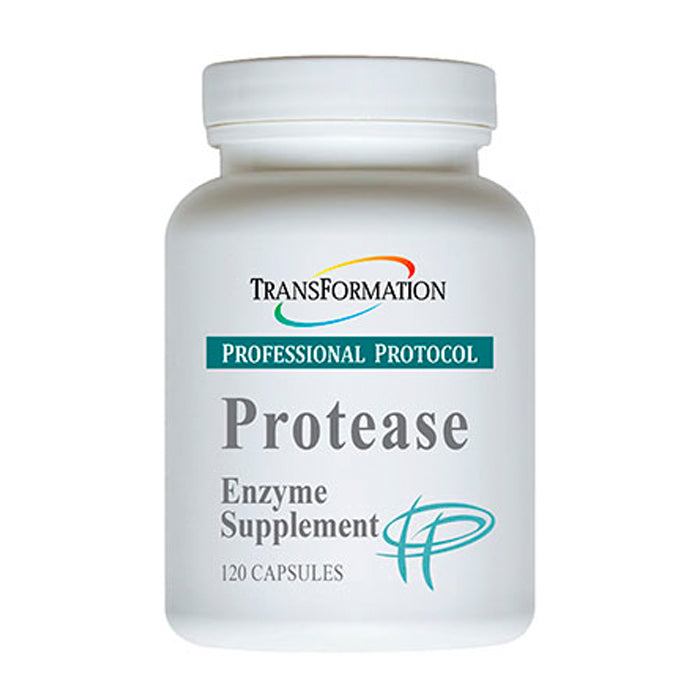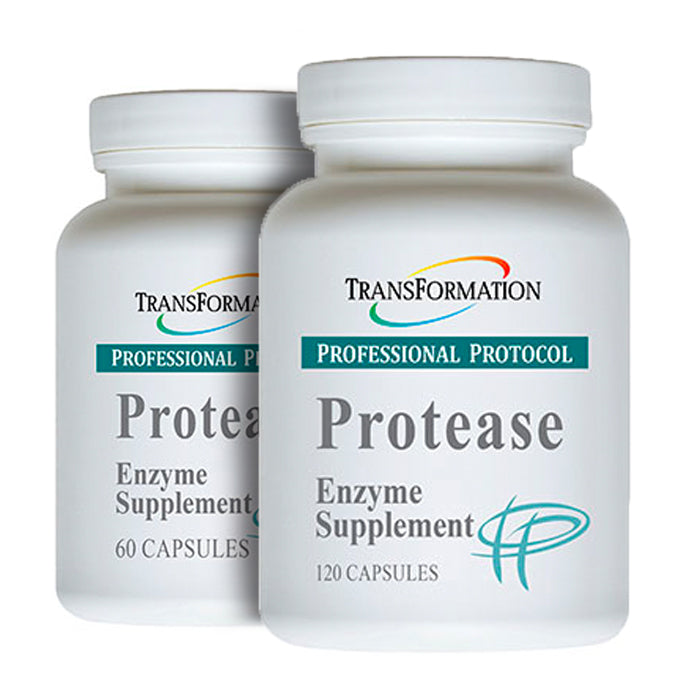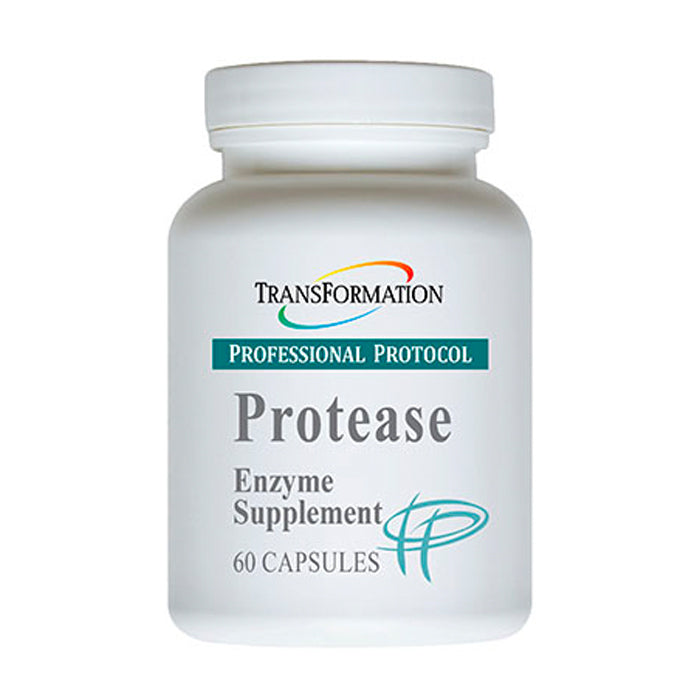Protease
60 or 120 Capsules
Made by TransFormation
Regular price
£80.50 GBP
Regular price
Sale price
£80.50 GBP
Unit price
per
Couldn't load pickup availability