Healthy Gut Program for Sensitive Individuals
Made by TransFormation
Couldn't load pickup availability


Description
Transformation’s Healthy Gut Program for Sensitives is for those with a more sensitive gut/disposition which is gentler on the stomach. You can try moving on to the Transformation’s Healthy Gut Program after a month or two on these Zyme products.
This is a one-month supply at normal usage of DigestZyme (240 caps), PureZyme (200 caps), and Plantadophilus (90 caps) with an instructional booklet.
DigestZyme s uniquely formulated to assist the body in maximum digestion of nutrients, production of energy, and aid in immune support.
The ultimate goal of digestion is getting nutrients to the cells. Nutrients not only feed the cell, they protect it from free radical damage. Healthy cells lead to optimal metabolism, energy, and immunity. Supplementing with digestive enzymes is a vital part of this nutrient acquisition process.
This unique formula is the perfect introduction to digestive enzymes, supporting immune system health by encouraging more complete digestion of proteins, carbohydrates, and fats for increased absorption and availability of nutrients.
- Enzyme Blend: This gentle formula of GI stable and functional digestive enzymes is designed to safely and effectively encourage more complete digestion.
- Probiotics: The probiotics L. Acidophilus and B. Longum are included in this formula for enhanced tolerance and digestive comfort.
- Digestive Wellness: The smaller capsule size is well tolerated for children as well as adults. This product is ideal for food intolerances, nutritional support during pregnancy and lactation, and children’s occasional digestive issues.
PureZyme is uniquely formulated with protease to promote systemic balance.
Assuring optimal protein digestion and proper blood flow is necessary for effective nutrient delivery, a healthy immune response, and detoxification. Protease enzymes are therefore a must. This formula is uniquely designed with protease to promote systemic balance.
PureZyme is well-tolerated, GI and pH stable proteolytic enzymes designed for natural support of the cardiovascular system for supporting muscular health, immune system health, urinary health, and healthy elimination.
- Protease Enzymes: The proteolytic activity in PureZyme assists the body in maximum digestion of nutrients, production of energy, and aid in immune support.
- Gentle Formula: PureZyme is formulated with calcium for improved tolerance on an empty stomach and includes a smaller but equally effective protease activity per capsule compared to Transformation’s Professional Protocol™ Protease for those who need a more gradual introduction to the benefits of proteolytic enzymes.
- Protein Digestion: May be taken with meals for additional support with digesting proteins. For those who have difficulty swallowing capsules, PureZyme may be pulled apart and mixed in a small amount of tepid water and/or with the first bite of food.
Plantadophilus is a stabilized culture of lactobacillus plantarum, a “friendly” bacterium that enhances the ecological balance of friendly bacteria.
The beneficial bacteria known as probiotics play a vital role in detoxifying the body, helping to balance the pH and maintain a healthy intestinal environment.
This well-tolerated, time-tested, gentle probiotic formula is the perfect introduction to “friendly” bacteria as well as for Infants and children. May be taken for occasional constipation, occasional diarrhea, or excess gas as well as for occasional digestive discomfort and bloating during meals.
Plantadophilus supports immune health, digestive health, and regular elimination.
- Probiotics: Each capsule possesses a culture count of over two billion colony-forming units of the probiotic Lactobacillus Plantarum from a plant source. These natural microorganisms are GI stable, heat stable, and double their population in less than five minutes, making Plantadophilus stronger and more stable than many acidophilus products on the market.
- Dairy Free: Gluten free and soy free with no fillers, this is a non-allergenic product in a vegetarian-friendly cellulose capsule. “Lacto” bacillus denotes lactic acid-producing or acid-loving, as these microorganisms ideally prefer a pH of 6.5 to 6.8. “Lacto” does not indicate a relation to lactose or dairy, as is commonly misunderstood.
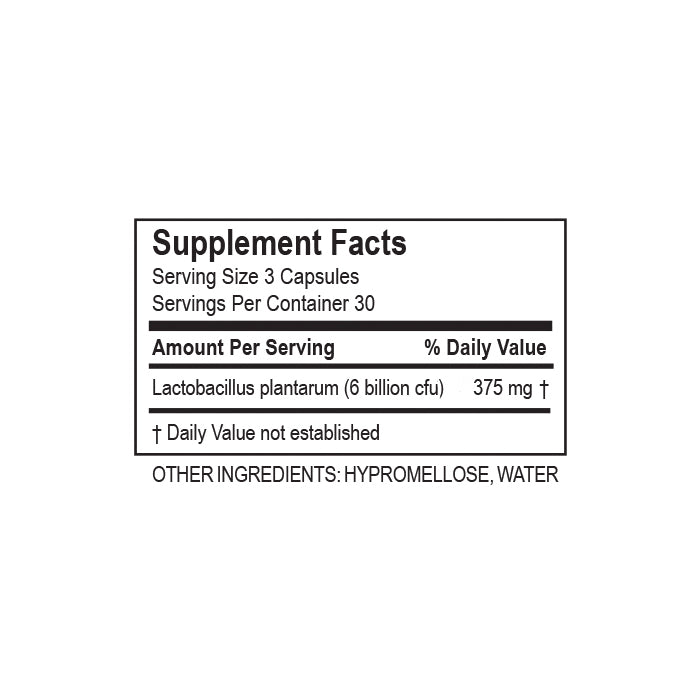
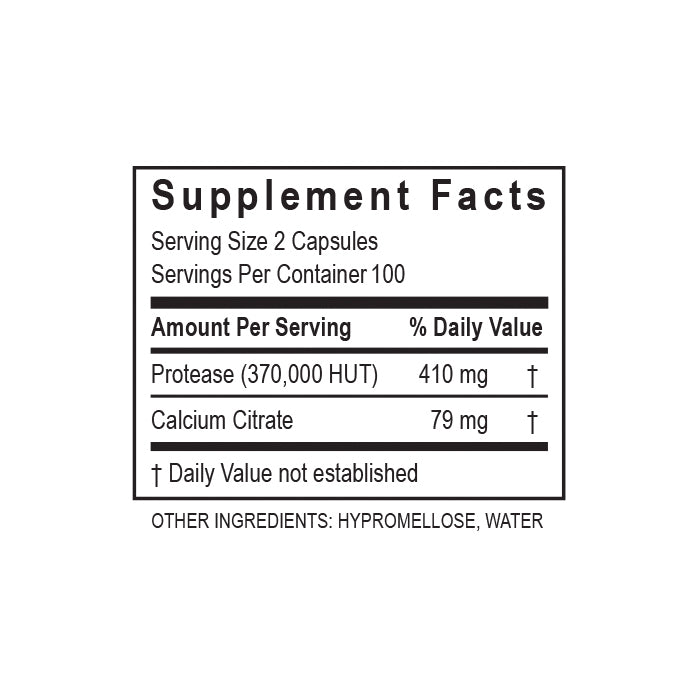
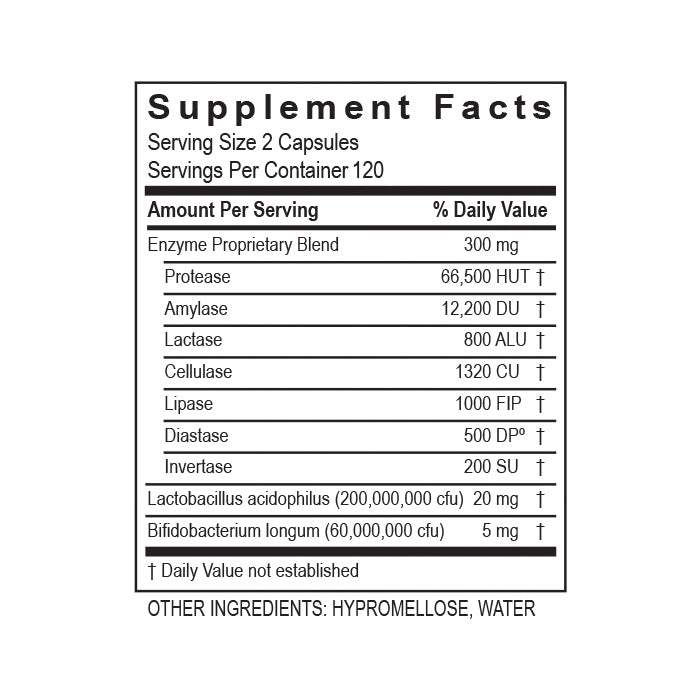

Profit Pages helps make your site amazing!
Profit Pages makes it easy to build beautiful, customer friendly websites. Sites built with Profit Pages are more user friendly, bring in more sales, and bring back more repeat customers.

Profit Pages helps make your site amazing!
Profit Pages makes it easy to build beautiful, customer friendly websites. Sites built with Profit Pages are more user friendly, bring in more sales, and bring back more repeat customers.

Profit Pages helps make your site amazing!
Profit Pages makes it easy to build beautiful, customer friendly websites. Sites built with Profit Pages are more user friendly, bring in more sales, and bring back more repeat customers.
What is your return policy?
Our goal is to make you happy about your purchases with us. We offer free returns for items within 30 days. We will provide you with return shipping free of charge.
What materials are used in your products?
We offer top quality materials sourced in the United States, Canada, and Europe. We proudly offer samples when available.
Where can I learn more about your products?
Check out our blog and articles that go into detail about all of products. Have a question? Feel free to give us a call at 555-123-4567.
The most comprehensive ‘therapeutic’ formula to assist with the digestion of all fats, protein and carbohydrates. To be taken with every meal or snack to improve digestion, reduce bloating, pain, gas, and reduce bowel inflammation.
- Wellness and prevention
- Inability to digest fat, carbohydrates, protein
- Missing Gall bladder
- Cardiovascular Disease
- Bloating, indigestion, gastro-oesophageal reflux disease
- Obesity
- Hormone imbalances
- Conditions that challenge major organ systems
- Pancreatic insufficiency
- Aids all chronic health conditions
This is a new tab we created for you. You can change the look and feel of the tab by selecting the tab in the right menu and clicking the section menu item.
This is a new tab we created for you. You can change the look and feel of the tab by selecting the tab in the right menu and clicking the section menu item.
This is a new tab we created for you. You can change the look and feel of the tab by selecting the tab in the right menu and clicking the section menu item.
This is a new tab we created for you. You can change the look and feel of the tab by selecting the tab in the right menu and clicking the section menu item.
This is a new tab we created for you. You can change the look and feel of the tab by selecting the tab in the right menu and clicking the section menu item.
This is a new tab we created for you. You can change the look and feel of the tab by selecting the tab in the right menu and clicking the section menu item.
This is a new tab we created for you. You can change the look and feel of the tab by selecting the tab in the right menu and clicking the section menu item.
This is a new tab we created for you. You can change the look and feel of the tab by selecting the tab in the right menu and clicking the section menu item.
This is a new tab we created for you. You can change the look and feel of the tab by selecting the tab in the right menu and clicking the section menu item.
This is a new tab we created for you. You can change the look and feel of the tab by selecting the tab in the right menu and clicking the section menu item.
This is a new tab we created for you. You can change the look and feel of the tab by selecting the tab in the right menu and clicking the section menu item.
This is a new tab we created for you. You can change the look and feel of the tab by selecting the tab in the right menu and clicking the section menu item.
This is a new tab we created for you. You can change the look and feel of the tab by selecting the tab in the right menu and clicking the section menu item.
This is a new tab we created for you. You can change the look and feel of the tab by selecting the tab in the right menu and clicking the section menu item.
This is a new tab we created for you. You can change the look and feel of the tab by selecting the tab in the right menu and clicking the section menu item.
This is a new tab we created for you. You can change the look and feel of the tab by selecting the tab in the right menu and clicking the section menu item.
This is a new tab we created for you. You can change the look and feel of the tab by selecting the tab in the right menu and clicking the section menu item.
This is a new tab we created for you. You can change the look and feel of the tab by selecting the tab in the right menu and clicking the section menu item.
This is a new tab we created for you. You can change the look and feel of the tab by selecting the tab in the right menu and clicking the section menu item.
This is a new tab we created for you. You can change the look and feel of the tab by selecting the tab in the right menu and clicking the section menu item.
This is a new tab we created for you. You can change the look and feel of the tab by selecting the tab in the right menu and clicking the section menu item.
This is a new tab we created for you. You can change the look and feel of the tab by selecting the tab in the right menu and clicking the section menu item.
This is a new tab we created for you. You can change the look and feel of the tab by selecting the tab in the right menu and clicking the section menu item.
This is a new tab we created for you. You can change the look and feel of the tab by selecting the tab in the right menu and clicking the section menu item.
This is a new tab we created for you. You can change the look and feel of the tab by selecting the tab in the right menu and clicking the section menu item.
This is a new tab we created for you. You can change the look and feel of the tab by selecting the tab in the right menu and clicking the section menu item.
This is a new tab we created for you. You can change the look and feel of the tab by selecting the tab in the right menu and clicking the section menu item.
This is a new tab we created for you. You can change the look and feel of the tab by selecting the tab in the right menu and clicking the section menu item.
This is a new tab we created for you. You can change the look and feel of the tab by selecting the tab in the right menu and clicking the section menu item.
This is a new tab we created for you. You can change the look and feel of the tab by selecting the tab in the right menu and clicking the section menu item.
This is a new tab we created for you. You can change the look and feel of the tab by selecting the tab in the right menu and clicking the section menu item.
This is a new tab we created for you. You can change the look and feel of the tab by selecting the tab in the right menu and clicking the section menu item.
This is a new tab we created for you. You can change the look and feel of the tab by selecting the tab in the right menu and clicking the section menu item.
This is a new tab we created for you. You can change the look and feel of the tab by selecting the tab in the right menu and clicking the section menu item.
This is a new tab we created for you. You can change the look and feel of the tab by selecting the tab in the right menu and clicking the section menu item.
This is a new tab we created for you. You can change the look and feel of the tab by selecting the tab in the right menu and clicking the section menu item.
This is a new tab we created for you. You can change the look and feel of the tab by selecting the tab in the right menu and clicking the section menu item.
This is a new tab we created for you. You can change the look and feel of the tab by selecting the tab in the right menu and clicking the section menu item.
This is a new tab we created for you. You can change the look and feel of the tab by selecting the tab in the right menu and clicking the section menu item.
This is a new tab we created for you. You can change the look and feel of the tab by selecting the tab in the right menu and clicking the section menu item.
This is a new tab we created for you. You can change the look and feel of the tab by selecting the tab in the right menu and clicking the section menu item.
This is a new tab we created for you. You can change the look and feel of the tab by selecting the tab in the right menu and clicking the section menu item.
This is a new tab we created for you. You can change the look and feel of the tab by selecting the tab in the right menu and clicking the section menu item.
This is a new tab we created for you. You can change the look and feel of the tab by selecting the tab in the right menu and clicking the section menu item.
This is a new tab we created for you. You can change the look and feel of the tab by selecting the tab in the right menu and clicking the section menu item.
This is a new tab we created for you. You can change the look and feel of the tab by selecting the tab in the right menu and clicking the section menu item.
This is a new tab we created for you. You can change the look and feel of the tab by selecting the tab in the right menu and clicking the section menu item.
This is a new tab we created for you. You can change the look and feel of the tab by selecting the tab in the right menu and clicking the section menu item.
This is a new tab we created for you. You can change the look and feel of the tab by selecting the tab in the right menu and clicking the section menu item.
This is a new tab we created for you. You can change the look and feel of the tab by selecting the tab in the right menu and clicking the section menu item.
This is a new tab we created for you. You can change the look and feel of the tab by selecting the tab in the right menu and clicking the section menu item.
This is a new tab we created for you. You can change the look and feel of the tab by selecting the tab in the right menu and clicking the section menu item.
This is a new tab we created for you. You can change the look and feel of the tab by selecting the tab in the right menu and clicking the section menu item.
This is a new tab we created for you. You can change the look and feel of the tab by selecting the tab in the right menu and clicking the section menu item.
This is a new tab we created for you. You can change the look and feel of the tab by selecting the tab in the right menu and clicking the section menu item.
This is a new tab we created for you. You can change the look and feel of the tab by selecting the tab in the right menu and clicking the section menu item.
This is a new tab we created for you. You can change the look and feel of the tab by selecting the tab in the right menu and clicking the section menu item.
This is a new tab we created for you. You can change the look and feel of the tab by selecting the tab in the right menu and clicking the section menu item.
This is a new tab we created for you. You can change the look and feel of the tab by selecting the tab in the right menu and clicking the section menu item.
This is a new tab we created for you. You can change the look and feel of the tab by selecting the tab in the right menu and clicking the section menu item.
This is a new tab we created for you. You can change the look and feel of the tab by selecting the tab in the right menu and clicking the section menu item.
This is a new tab we created for you. You can change the look and feel of the tab by selecting the tab in the right menu and clicking the section menu item.
This is a new tab we created for you. You can change the look and feel of the tab by selecting the tab in the right menu and clicking the section menu item.
This is a new tab we created for you. You can change the look and feel of the tab by selecting the tab in the right menu and clicking the section menu item.
This is a new tab we created for you. You can change the look and feel of the tab by selecting the tab in the right menu and clicking the section menu item.
This is a new tab we created for you. You can change the look and feel of the tab by selecting the tab in the right menu and clicking the section menu item.
This is a new tab we created for you. You can change the look and feel of the tab by selecting the tab in the right menu and clicking the section menu item.
This is a new tab we created for you. You can change the look and feel of the tab by selecting the tab in the right menu and clicking the section menu item.
This is a new tab we created for you. You can change the look and feel of the tab by selecting the tab in the right menu and clicking the section menu item.
This is a new tab we created for you. You can change the look and feel of the tab by selecting the tab in the right menu and clicking the section menu item.
This is a new tab we created for you. You can change the look and feel of the tab by selecting the tab in the right menu and clicking the section menu item.
This is a new tab we created for you. You can change the look and feel of the tab by selecting the tab in the right menu and clicking the section menu item.
This is a new tab we created for you. You can change the look and feel of the tab by selecting the tab in the right menu and clicking the section menu item.
This is a new tab we created for you. You can change the look and feel of the tab by selecting the tab in the right menu and clicking the section menu item.
This is a new tab we created for you. You can change the look and feel of the tab by selecting the tab in the right menu and clicking the section menu item.
This is a new tab we created for you. You can change the look and feel of the tab by selecting the tab in the right menu and clicking the section menu item.
This is a new tab we created for you. You can change the look and feel of the tab by selecting the tab in the right menu and clicking the section menu item.
This is a new tab we created for you. You can change the look and feel of the tab by selecting the tab in the right menu and clicking the section menu item.
This is a new tab we created for you. You can change the look and feel of the tab by selecting the tab in the right menu and clicking the section menu item.
This is a new tab we created for you. You can change the look and feel of the tab by selecting the tab in the right menu and clicking the section menu item.
This is a new tab we created for you. You can change the look and feel of the tab by selecting the tab in the right menu and clicking the section menu item.
This is a new tab we created for you. You can change the look and feel of the tab by selecting the tab in the right menu and clicking the section menu item.
This is a new tab we created for you. You can change the look and feel of the tab by selecting the tab in the right menu and clicking the section menu item.
This is a new tab we created for you. You can change the look and feel of the tab by selecting the tab in the right menu and clicking the section menu item.
This is a new tab we created for you. You can change the look and feel of the tab by selecting the tab in the right menu and clicking the section menu item.
This is a new tab we created for you. You can change the look and feel of the tab by selecting the tab in the right menu and clicking the section menu item.
This is a new tab we created for you. You can change the look and feel of the tab by selecting the tab in the right menu and clicking the section menu item.
This is a new tab we created for you. You can change the look and feel of the tab by selecting the tab in the right menu and clicking the section menu item.
This is a new tab we created for you. You can change the look and feel of the tab by selecting the tab in the right menu and clicking the section menu item.
This is a new tab we created for you. You can change the look and feel of the tab by selecting the tab in the right menu and clicking the section menu item.
This is a new tab we created for you. You can change the look and feel of the tab by selecting the tab in the right menu and clicking the section menu item.
This is a new tab we created for you. You can change the look and feel of the tab by selecting the tab in the right menu and clicking the section menu item.
This is a new tab we created for you. You can change the look and feel of the tab by selecting the tab in the right menu and clicking the section menu item.
This is a new tab we created for you. You can change the look and feel of the tab by selecting the tab in the right menu and clicking the section menu item.
This is a new tab we created for you. You can change the look and feel of the tab by selecting the tab in the right menu and clicking the section menu item.
This is a new tab we created for you. You can change the look and feel of the tab by selecting the tab in the right menu and clicking the section menu item.
This is a new tab we created for you. You can change the look and feel of the tab by selecting the tab in the right menu and clicking the section menu item.
This is a new tab we created for you. You can change the look and feel of the tab by selecting the tab in the right menu and clicking the section menu item.
This is a new tab we created for you. You can change the look and feel of the tab by selecting the tab in the right menu and clicking the section menu item.
This is a new tab we created for you. You can change the look and feel of the tab by selecting the tab in the right menu and clicking the section menu item.
This is a new tab we created for you. You can change the look and feel of the tab by selecting the tab in the right menu and clicking the section menu item.
This is a new tab we created for you. You can change the look and feel of the tab by selecting the tab in the right menu and clicking the section menu item.
This is a new tab we created for you. You can change the look and feel of the tab by selecting the tab in the right menu and clicking the section menu item.
This is a new tab we created for you. You can change the look and feel of the tab by selecting the tab in the right menu and clicking the section menu item.
This is a new tab we created for you. You can change the look and feel of the tab by selecting the tab in the right menu and clicking the section menu item.
This is a new tab we created for you. You can change the look and feel of the tab by selecting the tab in the right menu and clicking the section menu item.
This is a new tab we created for you. You can change the look and feel of the tab by selecting the tab in the right menu and clicking the section menu item.
This is a new tab we created for you. You can change the look and feel of the tab by selecting the tab in the right menu and clicking the section menu item.
This is a new tab we created for you. You can change the look and feel of the tab by selecting the tab in the right menu and clicking the section menu item.
This is a new tab we created for you. You can change the look and feel of the tab by selecting the tab in the right menu and clicking the section menu item.
This is a new tab we created for you. You can change the look and feel of the tab by selecting the tab in the right menu and clicking the section menu item.
This is a new tab we created for you. You can change the look and feel of the tab by selecting the tab in the right menu and clicking the section menu item.
This is a new tab we created for you. You can change the look and feel of the tab by selecting the tab in the right menu and clicking the section menu item.
This is a new tab we created for you. You can change the look and feel of the tab by selecting the tab in the right menu and clicking the section menu item.
This is a new tab we created for you. You can change the look and feel of the tab by selecting the tab in the right menu and clicking the section menu item.
This is a new tab we created for you. You can change the look and feel of the tab by selecting the tab in the right menu and clicking the section menu item.
This is a new tab we created for you. You can change the look and feel of the tab by selecting the tab in the right menu and clicking the section menu item.
This is a new tab we created for you. You can change the look and feel of the tab by selecting the tab in the right menu and clicking the section menu item.
This is a new tab we created for you. You can change the look and feel of the tab by selecting the tab in the right menu and clicking the section menu item.
This is a new tab we created for you. You can change the look and feel of the tab by selecting the tab in the right menu and clicking the section menu item.
This is a new tab we created for you. You can change the look and feel of the tab by selecting the tab in the right menu and clicking the section menu item.
This is a new tab we created for you. You can change the look and feel of the tab by selecting the tab in the right menu and clicking the section menu item.
This is a new tab we created for you. You can change the look and feel of the tab by selecting the tab in the right menu and clicking the section menu item.
This is a new tab we created for you. You can change the look and feel of the tab by selecting the tab in the right menu and clicking the section menu item.
This is a new tab we created for you. You can change the look and feel of the tab by selecting the tab in the right menu and clicking the section menu item.
This is a new tab we created for you. You can change the look and feel of the tab by selecting the tab in the right menu and clicking the section menu item.
This is a new tab we created for you. You can change the look and feel of the tab by selecting the tab in the right menu and clicking the section menu item.
This is a new tab we created for you. You can change the look and feel of the tab by selecting the tab in the right menu and clicking the section menu item.
This is a new tab we created for you. You can change the look and feel of the tab by selecting the tab in the right menu and clicking the section menu item.
This is a new tab we created for you. You can change the look and feel of the tab by selecting the tab in the right menu and clicking the section menu item.
This is a new tab we created for you. You can change the look and feel of the tab by selecting the tab in the right menu and clicking the section menu item.
This is a new tab we created for you. You can change the look and feel of the tab by selecting the tab in the right menu and clicking the section menu item.
This is a new tab we created for you. You can change the look and feel of the tab by selecting the tab in the right menu and clicking the section menu item.
This is a new tab we created for you. You can change the look and feel of the tab by selecting the tab in the right menu and clicking the section menu item.
This is a new tab we created for you. You can change the look and feel of the tab by selecting the tab in the right menu and clicking the section menu item.
This is a new tab we created for you. You can change the look and feel of the tab by selecting the tab in the right menu and clicking the section menu item.
This is a new tab we created for you. You can change the look and feel of the tab by selecting the tab in the right menu and clicking the section menu item.
This is a new tab we created for you. You can change the look and feel of the tab by selecting the tab in the right menu and clicking the section menu item.
This is a new tab we created for you. You can change the look and feel of the tab by selecting the tab in the right menu and clicking the section menu item.
This is a new tab we created for you. You can change the look and feel of the tab by selecting the tab in the right menu and clicking the section menu item.
This is a new tab we created for you. You can change the look and feel of the tab by selecting the tab in the right menu and clicking the section menu item.
This is a new tab we created for you. You can change the look and feel of the tab by selecting the tab in the right menu and clicking the section menu item.
This is a new tab we created for you. You can change the look and feel of the tab by selecting the tab in the right menu and clicking the section menu item.
This is a new tab we created for you. You can change the look and feel of the tab by selecting the tab in the right menu and clicking the section menu item.
This is a new tab we created for you. You can change the look and feel of the tab by selecting the tab in the right menu and clicking the section menu item.
This is a new tab we created for you. You can change the look and feel of the tab by selecting the tab in the right menu and clicking the section menu item.
This is a new tab we created for you. You can change the look and feel of the tab by selecting the tab in the right menu and clicking the section menu item.
This is a new tab we created for you. You can change the look and feel of the tab by selecting the tab in the right menu and clicking the section menu item.
This is a new tab we created for you. You can change the look and feel of the tab by selecting the tab in the right menu and clicking the section menu item.
This is a new tab we created for you. You can change the look and feel of the tab by selecting the tab in the right menu and clicking the section menu item.
This is a new tab we created for you. You can change the look and feel of the tab by selecting the tab in the right menu and clicking the section menu item.
This is a new tab we created for you. You can change the look and feel of the tab by selecting the tab in the right menu and clicking the section menu item.
This is a new tab we created for you. You can change the look and feel of the tab by selecting the tab in the right menu and clicking the section menu item.
This is a new tab we created for you. You can change the look and feel of the tab by selecting the tab in the right menu and clicking the section menu item.
This is a new tab we created for you. You can change the look and feel of the tab by selecting the tab in the right menu and clicking the section menu item.
This is a new tab we created for you. You can change the look and feel of the tab by selecting the tab in the right menu and clicking the section menu item.
This is a new tab we created for you. You can change the look and feel of the tab by selecting the tab in the right menu and clicking the section menu item.
This is a new tab we created for you. You can change the look and feel of the tab by selecting the tab in the right menu and clicking the section menu item.
This is a new tab we created for you. You can change the look and feel of the tab by selecting the tab in the right menu and clicking the section menu item.
This is a new tab we created for you. You can change the look and feel of the tab by selecting the tab in the right menu and clicking the section menu item.
This is a new tab we created for you. You can change the look and feel of the tab by selecting the tab in the right menu and clicking the section menu item.
This is a new tab we created for you. You can change the look and feel of the tab by selecting the tab in the right menu and clicking the section menu item.
This is a new tab we created for you. You can change the look and feel of the tab by selecting the tab in the right menu and clicking the section menu item.
This is a new tab we created for you. You can change the look and feel of the tab by selecting the tab in the right menu and clicking the section menu item.
This is a new tab we created for you. You can change the look and feel of the tab by selecting the tab in the right menu and clicking the section menu item.
This is a new tab we created for you. You can change the look and feel of the tab by selecting the tab in the right menu and clicking the section menu item.
This is a new tab we created for you. You can change the look and feel of the tab by selecting the tab in the right menu and clicking the section menu item.
This is a new tab we created for you. You can change the look and feel of the tab by selecting the tab in the right menu and clicking the section menu item.
This is a new tab we created for you. You can change the look and feel of the tab by selecting the tab in the right menu and clicking the section menu item.
This is a new tab we created for you. You can change the look and feel of the tab by selecting the tab in the right menu and clicking the section menu item.
This is a new tab we created for you. You can change the look and feel of the tab by selecting the tab in the right menu and clicking the section menu item.
This is a new tab we created for you. You can change the look and feel of the tab by selecting the tab in the right menu and clicking the section menu item.
This is a new tab we created for you. You can change the look and feel of the tab by selecting the tab in the right menu and clicking the section menu item.
This is a new tab we created for you. You can change the look and feel of the tab by selecting the tab in the right menu and clicking the section menu item.
This is a new tab we created for you. You can change the look and feel of the tab by selecting the tab in the right menu and clicking the section menu item.
This is a new tab we created for you. You can change the look and feel of the tab by selecting the tab in the right menu and clicking the section menu item.
This is a new tab we created for you. You can change the look and feel of the tab by selecting the tab in the right menu and clicking the section menu item.
This is a new tab we created for you. You can change the look and feel of the tab by selecting the tab in the right menu and clicking the section menu item.
This is a new tab we created for you. You can change the look and feel of the tab by selecting the tab in the right menu and clicking the section menu item.
This is a new tab we created for you. You can change the look and feel of the tab by selecting the tab in the right menu and clicking the section menu item.
This is a new tab we created for you. You can change the look and feel of the tab by selecting the tab in the right menu and clicking the section menu item.
This is a new tab we created for you. You can change the look and feel of the tab by selecting the tab in the right menu and clicking the section menu item.
This is a new tab we created for you. You can change the look and feel of the tab by selecting the tab in the right menu and clicking the section menu item.
This is a new tab we created for you. You can change the look and feel of the tab by selecting the tab in the right menu and clicking the section menu item.
This is a new tab we created for you. You can change the look and feel of the tab by selecting the tab in the right menu and clicking the section menu item.
This is a new tab we created for you. You can change the look and feel of the tab by selecting the tab in the right menu and clicking the section menu item.
This is a new tab we created for you. You can change the look and feel of the tab by selecting the tab in the right menu and clicking the section menu item.
This is a new tab we created for you. You can change the look and feel of the tab by selecting the tab in the right menu and clicking the section menu item.
This is a new tab we created for you. You can change the look and feel of the tab by selecting the tab in the right menu and clicking the section menu item.
This is a new tab we created for you. You can change the look and feel of the tab by selecting the tab in the right menu and clicking the section menu item.
This is a new tab we created for you. You can change the look and feel of the tab by selecting the tab in the right menu and clicking the section menu item.
This is a new tab we created for you. You can change the look and feel of the tab by selecting the tab in the right menu and clicking the section menu item.
This is a new tab we created for you. You can change the look and feel of the tab by selecting the tab in the right menu and clicking the section menu item.
This is a new tab we created for you. You can change the look and feel of the tab by selecting the tab in the right menu and clicking the section menu item.
This is a new tab we created for you. You can change the look and feel of the tab by selecting the tab in the right menu and clicking the section menu item.
This is a new tab we created for you. You can change the look and feel of the tab by selecting the tab in the right menu and clicking the section menu item.
This is a new tab we created for you. You can change the look and feel of the tab by selecting the tab in the right menu and clicking the section menu item.
This is a new tab we created for you. You can change the look and feel of the tab by selecting the tab in the right menu and clicking the section menu item.
This is a new tab we created for you. You can change the look and feel of the tab by selecting the tab in the right menu and clicking the section menu item.
This is a new tab we created for you. You can change the look and feel of the tab by selecting the tab in the right menu and clicking the section menu item.
This is a new tab we created for you. You can change the look and feel of the tab by selecting the tab in the right menu and clicking the section menu item.
This is a new tab we created for you. You can change the look and feel of the tab by selecting the tab in the right menu and clicking the section menu item.
This is a new tab we created for you. You can change the look and feel of the tab by selecting the tab in the right menu and clicking the section menu item.
This is a new tab we created for you. You can change the look and feel of the tab by selecting the tab in the right menu and clicking the section menu item.
This is a new tab we created for you. You can change the look and feel of the tab by selecting the tab in the right menu and clicking the section menu item.
This is a new tab we created for you. You can change the look and feel of the tab by selecting the tab in the right menu and clicking the section menu item.
This is a new tab we created for you. You can change the look and feel of the tab by selecting the tab in the right menu and clicking the section menu item.
This is a new tab we created for you. You can change the look and feel of the tab by selecting the tab in the right menu and clicking the section menu item.
This is a new tab we created for you. You can change the look and feel of the tab by selecting the tab in the right menu and clicking the section menu item.
This is a new tab we created for you. You can change the look and feel of the tab by selecting the tab in the right menu and clicking the section menu item.
This is a new tab we created for you. You can change the look and feel of the tab by selecting the tab in the right menu and clicking the section menu item.
This is a new tab we created for you. You can change the look and feel of the tab by selecting the tab in the right menu and clicking the section menu item.
This is a new tab we created for you. You can change the look and feel of the tab by selecting the tab in the right menu and clicking the section menu item.
This is a new tab we created for you. You can change the look and feel of the tab by selecting the tab in the right menu and clicking the section menu item.
This is a new tab we created for you. You can change the look and feel of the tab by selecting the tab in the right menu and clicking the section menu item.
This is a new tab we created for you. You can change the look and feel of the tab by selecting the tab in the right menu and clicking the section menu item.
This is a new tab we created for you. You can change the look and feel of the tab by selecting the tab in the right menu and clicking the section menu item.
This is a new tab we created for you. You can change the look and feel of the tab by selecting the tab in the right menu and clicking the section menu item.
This is a new tab we created for you. You can change the look and feel of the tab by selecting the tab in the right menu and clicking the section menu item.
This is a new tab we created for you. You can change the look and feel of the tab by selecting the tab in the right menu and clicking the section menu item.
This is a new tab we created for you. You can change the look and feel of the tab by selecting the tab in the right menu and clicking the section menu item.
This is a new tab we created for you. You can change the look and feel of the tab by selecting the tab in the right menu and clicking the section menu item.
This is a new tab we created for you. You can change the look and feel of the tab by selecting the tab in the right menu and clicking the section menu item.
This is a new tab we created for you. You can change the look and feel of the tab by selecting the tab in the right menu and clicking the section menu item.
This is a new tab we created for you. You can change the look and feel of the tab by selecting the tab in the right menu and clicking the section menu item.
This is a new tab we created for you. You can change the look and feel of the tab by selecting the tab in the right menu and clicking the section menu item.
This is a new tab we created for you. You can change the look and feel of the tab by selecting the tab in the right menu and clicking the section menu item.
This is a new tab we created for you. You can change the look and feel of the tab by selecting the tab in the right menu and clicking the section menu item.
This is a new tab we created for you. You can change the look and feel of the tab by selecting the tab in the right menu and clicking the section menu item.
This is a new tab we created for you. You can change the look and feel of the tab by selecting the tab in the right menu and clicking the section menu item.
This is a new tab we created for you. You can change the look and feel of the tab by selecting the tab in the right menu and clicking the section menu item.
This is a new tab we created for you. You can change the look and feel of the tab by selecting the tab in the right menu and clicking the section menu item.
This is a new tab we created for you. You can change the look and feel of the tab by selecting the tab in the right menu and clicking the section menu item.
This is a new tab we created for you. You can change the look and feel of the tab by selecting the tab in the right menu and clicking the section menu item.
This is a new tab we created for you. You can change the look and feel of the tab by selecting the tab in the right menu and clicking the section menu item.
This is a new tab we created for you. You can change the look and feel of the tab by selecting the tab in the right menu and clicking the section menu item.
This is a new tab we created for you. You can change the look and feel of the tab by selecting the tab in the right menu and clicking the section menu item.
This is a new tab we created for you. You can change the look and feel of the tab by selecting the tab in the right menu and clicking the section menu item.
This is a new tab we created for you. You can change the look and feel of the tab by selecting the tab in the right menu and clicking the section menu item.
This is a new tab we created for you. You can change the look and feel of the tab by selecting the tab in the right menu and clicking the section menu item.
This is a new tab we created for you. You can change the look and feel of the tab by selecting the tab in the right menu and clicking the section menu item.
This is a new tab we created for you. You can change the look and feel of the tab by selecting the tab in the right menu and clicking the section menu item.
This is a new tab we created for you. You can change the look and feel of the tab by selecting the tab in the right menu and clicking the section menu item.
This is a new tab we created for you. You can change the look and feel of the tab by selecting the tab in the right menu and clicking the section menu item.
This is a new tab we created for you. You can change the look and feel of the tab by selecting the tab in the right menu and clicking the section menu item.
This is a new tab we created for you. You can change the look and feel of the tab by selecting the tab in the right menu and clicking the section menu item.
This is a new tab we created for you. You can change the look and feel of the tab by selecting the tab in the right menu and clicking the section menu item.
This is a new tab we created for you. You can change the look and feel of the tab by selecting the tab in the right menu and clicking the section menu item.
This is a new tab we created for you. You can change the look and feel of the tab by selecting the tab in the right menu and clicking the section menu item.
This is a new tab we created for you. You can change the look and feel of the tab by selecting the tab in the right menu and clicking the section menu item.
This is a new tab we created for you. You can change the look and feel of the tab by selecting the tab in the right menu and clicking the section menu item.
This is a new tab we created for you. You can change the look and feel of the tab by selecting the tab in the right menu and clicking the section menu item.
This is a new tab we created for you. You can change the look and feel of the tab by selecting the tab in the right menu and clicking the section menu item.
This is a new tab we created for you. You can change the look and feel of the tab by selecting the tab in the right menu and clicking the section menu item.
This is a new tab we created for you. You can change the look and feel of the tab by selecting the tab in the right menu and clicking the section menu item.
This is a new tab we created for you. You can change the look and feel of the tab by selecting the tab in the right menu and clicking the section menu item.
This is a new tab we created for you. You can change the look and feel of the tab by selecting the tab in the right menu and clicking the section menu item.
This is a new tab we created for you. You can change the look and feel of the tab by selecting the tab in the right menu and clicking the section menu item.
This is a new tab we created for you. You can change the look and feel of the tab by selecting the tab in the right menu and clicking the section menu item.
This is a new tab we created for you. You can change the look and feel of the tab by selecting the tab in the right menu and clicking the section menu item.
This is a new tab we created for you. You can change the look and feel of the tab by selecting the tab in the right menu and clicking the section menu item.
This is a new tab we created for you. You can change the look and feel of the tab by selecting the tab in the right menu and clicking the section menu item.
This is a new tab we created for you. You can change the look and feel of the tab by selecting the tab in the right menu and clicking the section menu item.
This is a new tab we created for you. You can change the look and feel of the tab by selecting the tab in the right menu and clicking the section menu item.
This is a new tab we created for you. You can change the look and feel of the tab by selecting the tab in the right menu and clicking the section menu item.
This is a new tab we created for you. You can change the look and feel of the tab by selecting the tab in the right menu and clicking the section menu item.
This is a new tab we created for you. You can change the look and feel of the tab by selecting the tab in the right menu and clicking the section menu item.
This is a new tab we created for you. You can change the look and feel of the tab by selecting the tab in the right menu and clicking the section menu item.
This is a new tab we created for you. You can change the look and feel of the tab by selecting the tab in the right menu and clicking the section menu item.
This is a new tab we created for you. You can change the look and feel of the tab by selecting the tab in the right menu and clicking the section menu item.
This is a new tab we created for you. You can change the look and feel of the tab by selecting the tab in the right menu and clicking the section menu item.
This is a new tab we created for you. You can change the look and feel of the tab by selecting the tab in the right menu and clicking the section menu item.
This is a new tab we created for you. You can change the look and feel of the tab by selecting the tab in the right menu and clicking the section menu item.
This is a new tab we created for you. You can change the look and feel of the tab by selecting the tab in the right menu and clicking the section menu item.
This is a new tab we created for you. You can change the look and feel of the tab by selecting the tab in the right menu and clicking the section menu item.
This is a new tab we created for you. You can change the look and feel of the tab by selecting the tab in the right menu and clicking the section menu item.
This is a new tab we created for you. You can change the look and feel of the tab by selecting the tab in the right menu and clicking the section menu item.
This is a new tab we created for you. You can change the look and feel of the tab by selecting the tab in the right menu and clicking the section menu item.
This is a new tab we created for you. You can change the look and feel of the tab by selecting the tab in the right menu and clicking the section menu item.
This is a new tab we created for you. You can change the look and feel of the tab by selecting the tab in the right menu and clicking the section menu item.
This is a new tab we created for you. You can change the look and feel of the tab by selecting the tab in the right menu and clicking the section menu item.
This is a new tab we created for you. You can change the look and feel of the tab by selecting the tab in the right menu and clicking the section menu item.
This is a new tab we created for you. You can change the look and feel of the tab by selecting the tab in the right menu and clicking the section menu item.
This is a new tab we created for you. You can change the look and feel of the tab by selecting the tab in the right menu and clicking the section menu item.
This is a new tab we created for you. You can change the look and feel of the tab by selecting the tab in the right menu and clicking the section menu item.
This is a new tab we created for you. You can change the look and feel of the tab by selecting the tab in the right menu and clicking the section menu item.
This is a new tab we created for you. You can change the look and feel of the tab by selecting the tab in the right menu and clicking the section menu item.
This is a new tab we created for you. You can change the look and feel of the tab by selecting the tab in the right menu and clicking the section menu item.
This is a new tab we created for you. You can change the look and feel of the tab by selecting the tab in the right menu and clicking the section menu item.
This is a new tab we created for you. You can change the look and feel of the tab by selecting the tab in the right menu and clicking the section menu item.
This is a new tab we created for you. You can change the look and feel of the tab by selecting the tab in the right menu and clicking the section menu item.
This is a new tab we created for you. You can change the look and feel of the tab by selecting the tab in the right menu and clicking the section menu item.
This is a new tab we created for you. You can change the look and feel of the tab by selecting the tab in the right menu and clicking the section menu item.
This is a new tab we created for you. You can change the look and feel of the tab by selecting the tab in the right menu and clicking the section menu item.
This is a new tab we created for you. You can change the look and feel of the tab by selecting the tab in the right menu and clicking the section menu item.
This is a new tab we created for you. You can change the look and feel of the tab by selecting the tab in the right menu and clicking the section menu item.
This is a new tab we created for you. You can change the look and feel of the tab by selecting the tab in the right menu and clicking the section menu item.
This is a new tab we created for you. You can change the look and feel of the tab by selecting the tab in the right menu and clicking the section menu item.
This is a new tab we created for you. You can change the look and feel of the tab by selecting the tab in the right menu and clicking the section menu item.
This is a new tab we created for you. You can change the look and feel of the tab by selecting the tab in the right menu and clicking the section menu item.
This is a new tab we created for you. You can change the look and feel of the tab by selecting the tab in the right menu and clicking the section menu item.
This is a new tab we created for you. You can change the look and feel of the tab by selecting the tab in the right menu and clicking the section menu item.
This is a new tab we created for you. You can change the look and feel of the tab by selecting the tab in the right menu and clicking the section menu item.
This is a new tab we created for you. You can change the look and feel of the tab by selecting the tab in the right menu and clicking the section menu item.
This is a new tab we created for you. You can change the look and feel of the tab by selecting the tab in the right menu and clicking the section menu item.
This is a new tab we created for you. You can change the look and feel of the tab by selecting the tab in the right menu and clicking the section menu item.
This is a new tab we created for you. You can change the look and feel of the tab by selecting the tab in the right menu and clicking the section menu item.
This is a new tab we created for you. You can change the look and feel of the tab by selecting the tab in the right menu and clicking the section menu item.
This is a new tab we created for you. You can change the look and feel of the tab by selecting the tab in the right menu and clicking the section menu item.
This is a new tab we created for you. You can change the look and feel of the tab by selecting the tab in the right menu and clicking the section menu item.
This is a new tab we created for you. You can change the look and feel of the tab by selecting the tab in the right menu and clicking the section menu item.
This is a new tab we created for you. You can change the look and feel of the tab by selecting the tab in the right menu and clicking the section menu item.
This is a new tab we created for you. You can change the look and feel of the tab by selecting the tab in the right menu and clicking the section menu item.
This is a new tab we created for you. You can change the look and feel of the tab by selecting the tab in the right menu and clicking the section menu item.
This is a new tab we created for you. You can change the look and feel of the tab by selecting the tab in the right menu and clicking the section menu item.
This is a new tab we created for you. You can change the look and feel of the tab by selecting the tab in the right menu and clicking the section menu item.
This is a new tab we created for you. You can change the look and feel of the tab by selecting the tab in the right menu and clicking the section menu item.
This is a new tab we created for you. You can change the look and feel of the tab by selecting the tab in the right menu and clicking the section menu item.
This is a new tab we created for you. You can change the look and feel of the tab by selecting the tab in the right menu and clicking the section menu item.
This is a new tab we created for you. You can change the look and feel of the tab by selecting the tab in the right menu and clicking the section menu item.
This is a new tab we created for you. You can change the look and feel of the tab by selecting the tab in the right menu and clicking the section menu item.
This is a new tab we created for you. You can change the look and feel of the tab by selecting the tab in the right menu and clicking the section menu item.
This is a new tab we created for you. You can change the look and feel of the tab by selecting the tab in the right menu and clicking the section menu item.
This is a new tab we created for you. You can change the look and feel of the tab by selecting the tab in the right menu and clicking the section menu item.
This is a new tab we created for you. You can change the look and feel of the tab by selecting the tab in the right menu and clicking the section menu item.
This is a new tab we created for you. You can change the look and feel of the tab by selecting the tab in the right menu and clicking the section menu item.
This is a new tab we created for you. You can change the look and feel of the tab by selecting the tab in the right menu and clicking the section menu item.
This is a new tab we created for you. You can change the look and feel of the tab by selecting the tab in the right menu and clicking the section menu item.
This is a new tab we created for you. You can change the look and feel of the tab by selecting the tab in the right menu and clicking the section menu item.
This is a new tab we created for you. You can change the look and feel of the tab by selecting the tab in the right menu and clicking the section menu item.
This is a new tab we created for you. You can change the look and feel of the tab by selecting the tab in the right menu and clicking the section menu item.
This is a new tab we created for you. You can change the look and feel of the tab by selecting the tab in the right menu and clicking the section menu item.
This is a new tab we created for you. You can change the look and feel of the tab by selecting the tab in the right menu and clicking the section menu item.
This is a new tab we created for you. You can change the look and feel of the tab by selecting the tab in the right menu and clicking the section menu item.
This is a new tab we created for you. You can change the look and feel of the tab by selecting the tab in the right menu and clicking the section menu item.
This is a new tab we created for you. You can change the look and feel of the tab by selecting the tab in the right menu and clicking the section menu item.
This is a new tab we created for you. You can change the look and feel of the tab by selecting the tab in the right menu and clicking the section menu item.
This is a new tab we created for you. You can change the look and feel of the tab by selecting the tab in the right menu and clicking the section menu item.
This is a new tab we created for you. You can change the look and feel of the tab by selecting the tab in the right menu and clicking the section menu item.
This is a new tab we created for you. You can change the look and feel of the tab by selecting the tab in the right menu and clicking the section menu item.
This is a new tab we created for you. You can change the look and feel of the tab by selecting the tab in the right menu and clicking the section menu item.
This is a new tab we created for you. You can change the look and feel of the tab by selecting the tab in the right menu and clicking the section menu item.
This is a new tab we created for you. You can change the look and feel of the tab by selecting the tab in the right menu and clicking the section menu item.
This is a new tab we created for you. You can change the look and feel of the tab by selecting the tab in the right menu and clicking the section menu item.
This is a new tab we created for you. You can change the look and feel of the tab by selecting the tab in the right menu and clicking the section menu item.
This is a new tab we created for you. You can change the look and feel of the tab by selecting the tab in the right menu and clicking the section menu item.
This is a new tab we created for you. You can change the look and feel of the tab by selecting the tab in the right menu and clicking the section menu item.
This is a new tab we created for you. You can change the look and feel of the tab by selecting the tab in the right menu and clicking the section menu item.
This is a new tab we created for you. You can change the look and feel of the tab by selecting the tab in the right menu and clicking the section menu item.
This is a new tab we created for you. You can change the look and feel of the tab by selecting the tab in the right menu and clicking the section menu item.
This is a new tab we created for you. You can change the look and feel of the tab by selecting the tab in the right menu and clicking the section menu item.
This is a new tab we created for you. You can change the look and feel of the tab by selecting the tab in the right menu and clicking the section menu item.
This is a new tab we created for you. You can change the look and feel of the tab by selecting the tab in the right menu and clicking the section menu item.
This is a new tab we created for you. You can change the look and feel of the tab by selecting the tab in the right menu and clicking the section menu item.
This is a new tab we created for you. You can change the look and feel of the tab by selecting the tab in the right menu and clicking the section menu item.
This is a new tab we created for you. You can change the look and feel of the tab by selecting the tab in the right menu and clicking the section menu item.
This is a new tab we created for you. You can change the look and feel of the tab by selecting the tab in the right menu and clicking the section menu item.
This is a new tab we created for you. You can change the look and feel of the tab by selecting the tab in the right menu and clicking the section menu item.
This is a new tab we created for you. You can change the look and feel of the tab by selecting the tab in the right menu and clicking the section menu item.
This is a new tab we created for you. You can change the look and feel of the tab by selecting the tab in the right menu and clicking the section menu item.
This is a new tab we created for you. You can change the look and feel of the tab by selecting the tab in the right menu and clicking the section menu item.
This is a new tab we created for you. You can change the look and feel of the tab by selecting the tab in the right menu and clicking the section menu item.
This is a new tab we created for you. You can change the look and feel of the tab by selecting the tab in the right menu and clicking the section menu item.
This is a new tab we created for you. You can change the look and feel of the tab by selecting the tab in the right menu and clicking the section menu item.
This is a new tab we created for you. You can change the look and feel of the tab by selecting the tab in the right menu and clicking the section menu item.
This is a new tab we created for you. You can change the look and feel of the tab by selecting the tab in the right menu and clicking the section menu item.
This is a new tab we created for you. You can change the look and feel of the tab by selecting the tab in the right menu and clicking the section menu item.
This is a new tab we created for you. You can change the look and feel of the tab by selecting the tab in the right menu and clicking the section menu item.
This is a new tab we created for you. You can change the look and feel of the tab by selecting the tab in the right menu and clicking the section menu item.
This is a new tab we created for you. You can change the look and feel of the tab by selecting the tab in the right menu and clicking the section menu item.
This is a new tab we created for you. You can change the look and feel of the tab by selecting the tab in the right menu and clicking the section menu item.
This is a new tab we created for you. You can change the look and feel of the tab by selecting the tab in the right menu and clicking the section menu item.
This is a new tab we created for you. You can change the look and feel of the tab by selecting the tab in the right menu and clicking the section menu item.
This is a new tab we created for you. You can change the look and feel of the tab by selecting the tab in the right menu and clicking the section menu item.
This is a new tab we created for you. You can change the look and feel of the tab by selecting the tab in the right menu and clicking the section menu item.
This is a new tab we created for you. You can change the look and feel of the tab by selecting the tab in the right menu and clicking the section menu item.
This is a new tab we created for you. You can change the look and feel of the tab by selecting the tab in the right menu and clicking the section menu item.
This is a new tab we created for you. You can change the look and feel of the tab by selecting the tab in the right menu and clicking the section menu item.
This is a new tab we created for you. You can change the look and feel of the tab by selecting the tab in the right menu and clicking the section menu item.
This is a new tab we created for you. You can change the look and feel of the tab by selecting the tab in the right menu and clicking the section menu item.
This is a new tab we created for you. You can change the look and feel of the tab by selecting the tab in the right menu and clicking the section menu item.
This is a new tab we created for you. You can change the look and feel of the tab by selecting the tab in the right menu and clicking the section menu item.
This is a new tab we created for you. You can change the look and feel of the tab by selecting the tab in the right menu and clicking the section menu item.
This is a new tab we created for you. You can change the look and feel of the tab by selecting the tab in the right menu and clicking the section menu item.
This is a new tab we created for you. You can change the look and feel of the tab by selecting the tab in the right menu and clicking the section menu item.
This is a new tab we created for you. You can change the look and feel of the tab by selecting the tab in the right menu and clicking the section menu item.
This is a new tab we created for you. You can change the look and feel of the tab by selecting the tab in the right menu and clicking the section menu item.
This is a new tab we created for you. You can change the look and feel of the tab by selecting the tab in the right menu and clicking the section menu item.
This is a new tab we created for you. You can change the look and feel of the tab by selecting the tab in the right menu and clicking the section menu item.
This is a new tab we created for you. You can change the look and feel of the tab by selecting the tab in the right menu and clicking the section menu item.
This is a new tab we created for you. You can change the look and feel of the tab by selecting the tab in the right menu and clicking the section menu item.
This is a new tab we created for you. You can change the look and feel of the tab by selecting the tab in the right menu and clicking the section menu item.
This is a new tab we created for you. You can change the look and feel of the tab by selecting the tab in the right menu and clicking the section menu item.
This is a new tab we created for you. You can change the look and feel of the tab by selecting the tab in the right menu and clicking the section menu item.
This is a new tab we created for you. You can change the look and feel of the tab by selecting the tab in the right menu and clicking the section menu item.
This is a new tab we created for you. You can change the look and feel of the tab by selecting the tab in the right menu and clicking the section menu item.
This is a new tab we created for you. You can change the look and feel of the tab by selecting the tab in the right menu and clicking the section menu item.
This is a new tab we created for you. You can change the look and feel of the tab by selecting the tab in the right menu and clicking the section menu item.
This is a new tab we created for you. You can change the look and feel of the tab by selecting the tab in the right menu and clicking the section menu item.
This is a new tab we created for you. You can change the look and feel of the tab by selecting the tab in the right menu and clicking the section menu item.
This is a new tab we created for you. You can change the look and feel of the tab by selecting the tab in the right menu and clicking the section menu item.
This is a new tab we created for you. You can change the look and feel of the tab by selecting the tab in the right menu and clicking the section menu item.
This is a new tab we created for you. You can change the look and feel of the tab by selecting the tab in the right menu and clicking the section menu item.
This is a new tab we created for you. You can change the look and feel of the tab by selecting the tab in the right menu and clicking the section menu item.
This is a new tab we created for you. You can change the look and feel of the tab by selecting the tab in the right menu and clicking the section menu item.
This is a new tab we created for you. You can change the look and feel of the tab by selecting the tab in the right menu and clicking the section menu item.
This is a new tab we created for you. You can change the look and feel of the tab by selecting the tab in the right menu and clicking the section menu item.
This is a new tab we created for you. You can change the look and feel of the tab by selecting the tab in the right menu and clicking the section menu item.
This is a new tab we created for you. You can change the look and feel of the tab by selecting the tab in the right menu and clicking the section menu item.
This is a new tab we created for you. You can change the look and feel of the tab by selecting the tab in the right menu and clicking the section menu item.
This is a new tab we created for you. You can change the look and feel of the tab by selecting the tab in the right menu and clicking the section menu item.
This is a new tab we created for you. You can change the look and feel of the tab by selecting the tab in the right menu and clicking the section menu item.
This is a new tab we created for you. You can change the look and feel of the tab by selecting the tab in the right menu and clicking the section menu item.
This is a new tab we created for you. You can change the look and feel of the tab by selecting the tab in the right menu and clicking the section menu item.
This is a new tab we created for you. You can change the look and feel of the tab by selecting the tab in the right menu and clicking the section menu item.
This is a new tab we created for you. You can change the look and feel of the tab by selecting the tab in the right menu and clicking the section menu item.
This is a new tab we created for you. You can change the look and feel of the tab by selecting the tab in the right menu and clicking the section menu item.
This is a new tab we created for you. You can change the look and feel of the tab by selecting the tab in the right menu and clicking the section menu item.
This is a new tab we created for you. You can change the look and feel of the tab by selecting the tab in the right menu and clicking the section menu item.
This is a new tab we created for you. You can change the look and feel of the tab by selecting the tab in the right menu and clicking the section menu item.
This is a new tab we created for you. You can change the look and feel of the tab by selecting the tab in the right menu and clicking the section menu item.
This is a new tab we created for you. You can change the look and feel of the tab by selecting the tab in the right menu and clicking the section menu item.
This is a new tab we created for you. You can change the look and feel of the tab by selecting the tab in the right menu and clicking the section menu item.
This is a new tab we created for you. You can change the look and feel of the tab by selecting the tab in the right menu and clicking the section menu item.
This is a new tab we created for you. You can change the look and feel of the tab by selecting the tab in the right menu and clicking the section menu item.
This is a new tab we created for you. You can change the look and feel of the tab by selecting the tab in the right menu and clicking the section menu item.
This is a new tab we created for you. You can change the look and feel of the tab by selecting the tab in the right menu and clicking the section menu item.
This is a new tab we created for you. You can change the look and feel of the tab by selecting the tab in the right menu and clicking the section menu item.
This is a new tab we created for you. You can change the look and feel of the tab by selecting the tab in the right menu and clicking the section menu item.
This is a new tab we created for you. You can change the look and feel of the tab by selecting the tab in the right menu and clicking the section menu item.
This is a new tab we created for you. You can change the look and feel of the tab by selecting the tab in the right menu and clicking the section menu item.
This is a new tab we created for you. You can change the look and feel of the tab by selecting the tab in the right menu and clicking the section menu item.
This is a new tab we created for you. You can change the look and feel of the tab by selecting the tab in the right menu and clicking the section menu item.
This is a new tab we created for you. You can change the look and feel of the tab by selecting the tab in the right menu and clicking the section menu item.
This is a new tab we created for you. You can change the look and feel of the tab by selecting the tab in the right menu and clicking the section menu item.
This is a new tab we created for you. You can change the look and feel of the tab by selecting the tab in the right menu and clicking the section menu item.
This is a new tab we created for you. You can change the look and feel of the tab by selecting the tab in the right menu and clicking the section menu item.
This is a new tab we created for you. You can change the look and feel of the tab by selecting the tab in the right menu and clicking the section menu item.
This is a new tab we created for you. You can change the look and feel of the tab by selecting the tab in the right menu and clicking the section menu item.
This is a new tab we created for you. You can change the look and feel of the tab by selecting the tab in the right menu and clicking the section menu item.
This is a new tab we created for you. You can change the look and feel of the tab by selecting the tab in the right menu and clicking the section menu item.
This is a new tab we created for you. You can change the look and feel of the tab by selecting the tab in the right menu and clicking the section menu item.
This is a new tab we created for you. You can change the look and feel of the tab by selecting the tab in the right menu and clicking the section menu item.
This is a new tab we created for you. You can change the look and feel of the tab by selecting the tab in the right menu and clicking the section menu item.
This is a new tab we created for you. You can change the look and feel of the tab by selecting the tab in the right menu and clicking the section menu item.
This is a new tab we created for you. You can change the look and feel of the tab by selecting the tab in the right menu and clicking the section menu item.
This is a new tab we created for you. You can change the look and feel of the tab by selecting the tab in the right menu and clicking the section menu item.
This is a new tab we created for you. You can change the look and feel of the tab by selecting the tab in the right menu and clicking the section menu item.
This is a new tab we created for you. You can change the look and feel of the tab by selecting the tab in the right menu and clicking the section menu item.
This is a new tab we created for you. You can change the look and feel of the tab by selecting the tab in the right menu and clicking the section menu item.
This is a new tab we created for you. You can change the look and feel of the tab by selecting the tab in the right menu and clicking the section menu item.
This is a new tab we created for you. You can change the look and feel of the tab by selecting the tab in the right menu and clicking the section menu item.
This is a new tab we created for you. You can change the look and feel of the tab by selecting the tab in the right menu and clicking the section menu item.
This is a new tab we created for you. You can change the look and feel of the tab by selecting the tab in the right menu and clicking the section menu item.
This is a new tab we created for you. You can change the look and feel of the tab by selecting the tab in the right menu and clicking the section menu item.
This is a new tab we created for you. You can change the look and feel of the tab by selecting the tab in the right menu and clicking the section menu item.
This is a new tab we created for you. You can change the look and feel of the tab by selecting the tab in the right menu and clicking the section menu item.
This is a new tab we created for you. You can change the look and feel of the tab by selecting the tab in the right menu and clicking the section menu item.
This is a new tab we created for you. You can change the look and feel of the tab by selecting the tab in the right menu and clicking the section menu item.
This is a new tab we created for you. You can change the look and feel of the tab by selecting the tab in the right menu and clicking the section menu item.
This is a new tab we created for you. You can change the look and feel of the tab by selecting the tab in the right menu and clicking the section menu item.
This is a new tab we created for you. You can change the look and feel of the tab by selecting the tab in the right menu and clicking the section menu item.
This is a new tab we created for you. You can change the look and feel of the tab by selecting the tab in the right menu and clicking the section menu item.
This is a new tab we created for you. You can change the look and feel of the tab by selecting the tab in the right menu and clicking the section menu item.
This is a new tab we created for you. You can change the look and feel of the tab by selecting the tab in the right menu and clicking the section menu item.
This is a new tab we created for you. You can change the look and feel of the tab by selecting the tab in the right menu and clicking the section menu item.
This is a new tab we created for you. You can change the look and feel of the tab by selecting the tab in the right menu and clicking the section menu item.
This is a new tab we created for you. You can change the look and feel of the tab by selecting the tab in the right menu and clicking the section menu item.
This is a new tab we created for you. You can change the look and feel of the tab by selecting the tab in the right menu and clicking the section menu item.
This is a new tab we created for you. You can change the look and feel of the tab by selecting the tab in the right menu and clicking the section menu item.
This is a new tab we created for you. You can change the look and feel of the tab by selecting the tab in the right menu and clicking the section menu item.
This is a new tab we created for you. You can change the look and feel of the tab by selecting the tab in the right menu and clicking the section menu item.
This is a new tab we created for you. You can change the look and feel of the tab by selecting the tab in the right menu and clicking the section menu item.
This is a new tab we created for you. You can change the look and feel of the tab by selecting the tab in the right menu and clicking the section menu item.
This is a new tab we created for you. You can change the look and feel of the tab by selecting the tab in the right menu and clicking the section menu item.
This is a new tab we created for you. You can change the look and feel of the tab by selecting the tab in the right menu and clicking the section menu item.
This is a new tab we created for you. You can change the look and feel of the tab by selecting the tab in the right menu and clicking the section menu item.
This is a new tab we created for you. You can change the look and feel of the tab by selecting the tab in the right menu and clicking the section menu item.
This is a new tab we created for you. You can change the look and feel of the tab by selecting the tab in the right menu and clicking the section menu item.
This is a new tab we created for you. You can change the look and feel of the tab by selecting the tab in the right menu and clicking the section menu item.
This is a new tab we created for you. You can change the look and feel of the tab by selecting the tab in the right menu and clicking the section menu item.
This is a new tab we created for you. You can change the look and feel of the tab by selecting the tab in the right menu and clicking the section menu item.
This is a new tab we created for you. You can change the look and feel of the tab by selecting the tab in the right menu and clicking the section menu item.
This is a new tab we created for you. You can change the look and feel of the tab by selecting the tab in the right menu and clicking the section menu item.
This is a new tab we created for you. You can change the look and feel of the tab by selecting the tab in the right menu and clicking the section menu item.
This is a new tab we created for you. You can change the look and feel of the tab by selecting the tab in the right menu and clicking the section menu item.
This is a new tab we created for you. You can change the look and feel of the tab by selecting the tab in the right menu and clicking the section menu item.
This is a new tab we created for you. You can change the look and feel of the tab by selecting the tab in the right menu and clicking the section menu item.
This is a new tab we created for you. You can change the look and feel of the tab by selecting the tab in the right menu and clicking the section menu item.
This is a new tab we created for you. You can change the look and feel of the tab by selecting the tab in the right menu and clicking the section menu item.
This is a new tab we created for you. You can change the look and feel of the tab by selecting the tab in the right menu and clicking the section menu item.
This is a new tab we created for you. You can change the look and feel of the tab by selecting the tab in the right menu and clicking the section menu item.
This is a new tab we created for you. You can change the look and feel of the tab by selecting the tab in the right menu and clicking the section menu item.
This is a new tab we created for you. You can change the look and feel of the tab by selecting the tab in the right menu and clicking the section menu item.
This is a new tab we created for you. You can change the look and feel of the tab by selecting the tab in the right menu and clicking the section menu item.
This is a new tab we created for you. You can change the look and feel of the tab by selecting the tab in the right menu and clicking the section menu item.
This is a new tab we created for you. You can change the look and feel of the tab by selecting the tab in the right menu and clicking the section menu item.
This is a new tab we created for you. You can change the look and feel of the tab by selecting the tab in the right menu and clicking the section menu item.
This is a new tab we created for you. You can change the look and feel of the tab by selecting the tab in the right menu and clicking the section menu item.
This is a new tab we created for you. You can change the look and feel of the tab by selecting the tab in the right menu and clicking the section menu item.
This is a new tab we created for you. You can change the look and feel of the tab by selecting the tab in the right menu and clicking the section menu item.
This is a new tab we created for you. You can change the look and feel of the tab by selecting the tab in the right menu and clicking the section menu item.
This is a new tab we created for you. You can change the look and feel of the tab by selecting the tab in the right menu and clicking the section menu item.
This is a new tab we created for you. You can change the look and feel of the tab by selecting the tab in the right menu and clicking the section menu item.
This is a new tab we created for you. You can change the look and feel of the tab by selecting the tab in the right menu and clicking the section menu item.
This is a new tab we created for you. You can change the look and feel of the tab by selecting the tab in the right menu and clicking the section menu item.
This is a new tab we created for you. You can change the look and feel of the tab by selecting the tab in the right menu and clicking the section menu item.
This is a new tab we created for you. You can change the look and feel of the tab by selecting the tab in the right menu and clicking the section menu item.
This is a new tab we created for you. You can change the look and feel of the tab by selecting the tab in the right menu and clicking the section menu item.
This is a new tab we created for you. You can change the look and feel of the tab by selecting the tab in the right menu and clicking the section menu item.
This is a new tab we created for you. You can change the look and feel of the tab by selecting the tab in the right menu and clicking the section menu item.
This is a new tab we created for you. You can change the look and feel of the tab by selecting the tab in the right menu and clicking the section menu item.
This is a new tab we created for you. You can change the look and feel of the tab by selecting the tab in the right menu and clicking the section menu item.
This is a new tab we created for you. You can change the look and feel of the tab by selecting the tab in the right menu and clicking the section menu item.
This is a new tab we created for you. You can change the look and feel of the tab by selecting the tab in the right menu and clicking the section menu item.
This is a new tab we created for you. You can change the look and feel of the tab by selecting the tab in the right menu and clicking the section menu item.
This is a new tab we created for you. You can change the look and feel of the tab by selecting the tab in the right menu and clicking the section menu item.
This is a new tab we created for you. You can change the look and feel of the tab by selecting the tab in the right menu and clicking the section menu item.
This is a new tab we created for you. You can change the look and feel of the tab by selecting the tab in the right menu and clicking the section menu item.
This is a new tab we created for you. You can change the look and feel of the tab by selecting the tab in the right menu and clicking the section menu item.
This is a new tab we created for you. You can change the look and feel of the tab by selecting the tab in the right menu and clicking the section menu item.
This is a new tab we created for you. You can change the look and feel of the tab by selecting the tab in the right menu and clicking the section menu item.
This is a new tab we created for you. You can change the look and feel of the tab by selecting the tab in the right menu and clicking the section menu item.
This is a new tab we created for you. You can change the look and feel of the tab by selecting the tab in the right menu and clicking the section menu item.
This is a new tab we created for you. You can change the look and feel of the tab by selecting the tab in the right menu and clicking the section menu item.
This is a new tab we created for you. You can change the look and feel of the tab by selecting the tab in the right menu and clicking the section menu item.
This is a new tab we created for you. You can change the look and feel of the tab by selecting the tab in the right menu and clicking the section menu item.
This is a new tab we created for you. You can change the look and feel of the tab by selecting the tab in the right menu and clicking the section menu item.
This is a new tab we created for you. You can change the look and feel of the tab by selecting the tab in the right menu and clicking the section menu item.
This is a new tab we created for you. You can change the look and feel of the tab by selecting the tab in the right menu and clicking the section menu item.
This is a new tab we created for you. You can change the look and feel of the tab by selecting the tab in the right menu and clicking the section menu item.
This is a new tab we created for you. You can change the look and feel of the tab by selecting the tab in the right menu and clicking the section menu item.
This is a new tab we created for you. You can change the look and feel of the tab by selecting the tab in the right menu and clicking the section menu item.
This is a new tab we created for you. You can change the look and feel of the tab by selecting the tab in the right menu and clicking the section menu item.
This is a new tab we created for you. You can change the look and feel of the tab by selecting the tab in the right menu and clicking the section menu item.
This is a new tab we created for you. You can change the look and feel of the tab by selecting the tab in the right menu and clicking the section menu item.
This is a new tab we created for you. You can change the look and feel of the tab by selecting the tab in the right menu and clicking the section menu item.
This is a new tab we created for you. You can change the look and feel of the tab by selecting the tab in the right menu and clicking the section menu item.
This is a new tab we created for you. You can change the look and feel of the tab by selecting the tab in the right menu and clicking the section menu item.
This is a new tab we created for you. You can change the look and feel of the tab by selecting the tab in the right menu and clicking the section menu item.
This is a new tab we created for you. You can change the look and feel of the tab by selecting the tab in the right menu and clicking the section menu item.
This is a new tab we created for you. You can change the look and feel of the tab by selecting the tab in the right menu and clicking the section menu item.
This is a new tab we created for you. You can change the look and feel of the tab by selecting the tab in the right menu and clicking the section menu item.
This is a new tab we created for you. You can change the look and feel of the tab by selecting the tab in the right menu and clicking the section menu item.
This is a new tab we created for you. You can change the look and feel of the tab by selecting the tab in the right menu and clicking the section menu item.
This is a new tab we created for you. You can change the look and feel of the tab by selecting the tab in the right menu and clicking the section menu item.
This is a new tab we created for you. You can change the look and feel of the tab by selecting the tab in the right menu and clicking the section menu item.
This is a new tab we created for you. You can change the look and feel of the tab by selecting the tab in the right menu and clicking the section menu item.
This is a new tab we created for you. You can change the look and feel of the tab by selecting the tab in the right menu and clicking the section menu item.
This is a new tab we created for you. You can change the look and feel of the tab by selecting the tab in the right menu and clicking the section menu item.
This is a new tab we created for you. You can change the look and feel of the tab by selecting the tab in the right menu and clicking the section menu item.
This is a new tab we created for you. You can change the look and feel of the tab by selecting the tab in the right menu and clicking the section menu item.
This is a new tab we created for you. You can change the look and feel of the tab by selecting the tab in the right menu and clicking the section menu item.
This is a new tab we created for you. You can change the look and feel of the tab by selecting the tab in the right menu and clicking the section menu item.
This is a new tab we created for you. You can change the look and feel of the tab by selecting the tab in the right menu and clicking the section menu item.
This is a new tab we created for you. You can change the look and feel of the tab by selecting the tab in the right menu and clicking the section menu item.
This is a new tab we created for you. You can change the look and feel of the tab by selecting the tab in the right menu and clicking the section menu item.
This is a new tab we created for you. You can change the look and feel of the tab by selecting the tab in the right menu and clicking the section menu item.
This is a new tab we created for you. You can change the look and feel of the tab by selecting the tab in the right menu and clicking the section menu item.
This is a new tab we created for you. You can change the look and feel of the tab by selecting the tab in the right menu and clicking the section menu item.
This is a new tab we created for you. You can change the look and feel of the tab by selecting the tab in the right menu and clicking the section menu item.
This is a new tab we created for you. You can change the look and feel of the tab by selecting the tab in the right menu and clicking the section menu item.
This is a new tab we created for you. You can change the look and feel of the tab by selecting the tab in the right menu and clicking the section menu item.
This is a new tab we created for you. You can change the look and feel of the tab by selecting the tab in the right menu and clicking the section menu item.
This is a new tab we created for you. You can change the look and feel of the tab by selecting the tab in the right menu and clicking the section menu item.
This is a new tab we created for you. You can change the look and feel of the tab by selecting the tab in the right menu and clicking the section menu item.
This is a new tab we created for you. You can change the look and feel of the tab by selecting the tab in the right menu and clicking the section menu item.
This is a new tab we created for you. You can change the look and feel of the tab by selecting the tab in the right menu and clicking the section menu item.
This is a new tab we created for you. You can change the look and feel of the tab by selecting the tab in the right menu and clicking the section menu item.
This is a new tab we created for you. You can change the look and feel of the tab by selecting the tab in the right menu and clicking the section menu item.
This is a new tab we created for you. You can change the look and feel of the tab by selecting the tab in the right menu and clicking the section menu item.
This is a new tab we created for you. You can change the look and feel of the tab by selecting the tab in the right menu and clicking the section menu item.
This is a new tab we created for you. You can change the look and feel of the tab by selecting the tab in the right menu and clicking the section menu item.
This is a new tab we created for you. You can change the look and feel of the tab by selecting the tab in the right menu and clicking the section menu item.
This is a new tab we created for you. You can change the look and feel of the tab by selecting the tab in the right menu and clicking the section menu item.
This is a new tab we created for you. You can change the look and feel of the tab by selecting the tab in the right menu and clicking the section menu item.
This is a new tab we created for you. You can change the look and feel of the tab by selecting the tab in the right menu and clicking the section menu item.
This is a new tab we created for you. You can change the look and feel of the tab by selecting the tab in the right menu and clicking the section menu item.
This is a new tab we created for you. You can change the look and feel of the tab by selecting the tab in the right menu and clicking the section menu item.
This is a new tab we created for you. You can change the look and feel of the tab by selecting the tab in the right menu and clicking the section menu item.
This is a new tab we created for you. You can change the look and feel of the tab by selecting the tab in the right menu and clicking the section menu item.
This is a new tab we created for you. You can change the look and feel of the tab by selecting the tab in the right menu and clicking the section menu item.
This is a new tab we created for you. You can change the look and feel of the tab by selecting the tab in the right menu and clicking the section menu item.
This is a new tab we created for you. You can change the look and feel of the tab by selecting the tab in the right menu and clicking the section menu item.
This is a new tab we created for you. You can change the look and feel of the tab by selecting the tab in the right menu and clicking the section menu item.
This is a new tab we created for you. You can change the look and feel of the tab by selecting the tab in the right menu and clicking the section menu item.
This is a new tab we created for you. You can change the look and feel of the tab by selecting the tab in the right menu and clicking the section menu item.
This is a new tab we created for you. You can change the look and feel of the tab by selecting the tab in the right menu and clicking the section menu item.
This is a new tab we created for you. You can change the look and feel of the tab by selecting the tab in the right menu and clicking the section menu item.
This is a new tab we created for you. You can change the look and feel of the tab by selecting the tab in the right menu and clicking the section menu item.
This is a new tab we created for you. You can change the look and feel of the tab by selecting the tab in the right menu and clicking the section menu item.
This is a new tab we created for you. You can change the look and feel of the tab by selecting the tab in the right menu and clicking the section menu item.
This is a new tab we created for you. You can change the look and feel of the tab by selecting the tab in the right menu and clicking the section menu item.
This is a new tab we created for you. You can change the look and feel of the tab by selecting the tab in the right menu and clicking the section menu item.
This is a new tab we created for you. You can change the look and feel of the tab by selecting the tab in the right menu and clicking the section menu item.
This is a new tab we created for you. You can change the look and feel of the tab by selecting the tab in the right menu and clicking the section menu item.
This is a new tab we created for you. You can change the look and feel of the tab by selecting the tab in the right menu and clicking the section menu item.
This is a new tab we created for you. You can change the look and feel of the tab by selecting the tab in the right menu and clicking the section menu item.
This is a new tab we created for you. You can change the look and feel of the tab by selecting the tab in the right menu and clicking the section menu item.
This is a new tab we created for you. You can change the look and feel of the tab by selecting the tab in the right menu and clicking the section menu item.
This is a new tab we created for you. You can change the look and feel of the tab by selecting the tab in the right menu and clicking the section menu item.
This is a new tab we created for you. You can change the look and feel of the tab by selecting the tab in the right menu and clicking the section menu item.
This is a new tab we created for you. You can change the look and feel of the tab by selecting the tab in the right menu and clicking the section menu item.
This is a new tab we created for you. You can change the look and feel of the tab by selecting the tab in the right menu and clicking the section menu item.
This is a new tab we created for you. You can change the look and feel of the tab by selecting the tab in the right menu and clicking the section menu item.
This is a new tab we created for you. You can change the look and feel of the tab by selecting the tab in the right menu and clicking the section menu item.
This is a new tab we created for you. You can change the look and feel of the tab by selecting the tab in the right menu and clicking the section menu item.
This is a new tab we created for you. You can change the look and feel of the tab by selecting the tab in the right menu and clicking the section menu item.
This is a new tab we created for you. You can change the look and feel of the tab by selecting the tab in the right menu and clicking the section menu item.
This is a new tab we created for you. You can change the look and feel of the tab by selecting the tab in the right menu and clicking the section menu item.
This is a new tab we created for you. You can change the look and feel of the tab by selecting the tab in the right menu and clicking the section menu item.
This is a new tab we created for you. You can change the look and feel of the tab by selecting the tab in the right menu and clicking the section menu item.
This is a new tab we created for you. You can change the look and feel of the tab by selecting the tab in the right menu and clicking the section menu item.
This is a new tab we created for you. You can change the look and feel of the tab by selecting the tab in the right menu and clicking the section menu item.
This is a new tab we created for you. You can change the look and feel of the tab by selecting the tab in the right menu and clicking the section menu item.
This is a new tab we created for you. You can change the look and feel of the tab by selecting the tab in the right menu and clicking the section menu item.
This is a new tab we created for you. You can change the look and feel of the tab by selecting the tab in the right menu and clicking the section menu item.
This is a new tab we created for you. You can change the look and feel of the tab by selecting the tab in the right menu and clicking the section menu item.
This is a new tab we created for you. You can change the look and feel of the tab by selecting the tab in the right menu and clicking the section menu item.
This is a new tab we created for you. You can change the look and feel of the tab by selecting the tab in the right menu and clicking the section menu item.
This is a new tab we created for you. You can change the look and feel of the tab by selecting the tab in the right menu and clicking the section menu item.
This is a new tab we created for you. You can change the look and feel of the tab by selecting the tab in the right menu and clicking the section menu item.
This is a new tab we created for you. You can change the look and feel of the tab by selecting the tab in the right menu and clicking the section menu item.
This is a new tab we created for you. You can change the look and feel of the tab by selecting the tab in the right menu and clicking the section menu item.
This is a new tab we created for you. You can change the look and feel of the tab by selecting the tab in the right menu and clicking the section menu item.
This is a new tab we created for you. You can change the look and feel of the tab by selecting the tab in the right menu and clicking the section menu item.
This is a new tab we created for you. You can change the look and feel of the tab by selecting the tab in the right menu and clicking the section menu item.
This is a new tab we created for you. You can change the look and feel of the tab by selecting the tab in the right menu and clicking the section menu item.
This is a new tab we created for you. You can change the look and feel of the tab by selecting the tab in the right menu and clicking the section menu item.
This is a new tab we created for you. You can change the look and feel of the tab by selecting the tab in the right menu and clicking the section menu item.
This is a new tab we created for you. You can change the look and feel of the tab by selecting the tab in the right menu and clicking the section menu item.
This is a new tab we created for you. You can change the look and feel of the tab by selecting the tab in the right menu and clicking the section menu item.
This is a new tab we created for you. You can change the look and feel of the tab by selecting the tab in the right menu and clicking the section menu item.
This is a new tab we created for you. You can change the look and feel of the tab by selecting the tab in the right menu and clicking the section menu item.
This is a new tab we created for you. You can change the look and feel of the tab by selecting the tab in the right menu and clicking the section menu item.
This is a new tab we created for you. You can change the look and feel of the tab by selecting the tab in the right menu and clicking the section menu item.
This is a new tab we created for you. You can change the look and feel of the tab by selecting the tab in the right menu and clicking the section menu item.
This is a new tab we created for you. You can change the look and feel of the tab by selecting the tab in the right menu and clicking the section menu item.
This is a new tab we created for you. You can change the look and feel of the tab by selecting the tab in the right menu and clicking the section menu item.
This is a new tab we created for you. You can change the look and feel of the tab by selecting the tab in the right menu and clicking the section menu item.
This is a new tab we created for you. You can change the look and feel of the tab by selecting the tab in the right menu and clicking the section menu item.
This is a new tab we created for you. You can change the look and feel of the tab by selecting the tab in the right menu and clicking the section menu item.
This is a new tab we created for you. You can change the look and feel of the tab by selecting the tab in the right menu and clicking the section menu item.
This is a new tab we created for you. You can change the look and feel of the tab by selecting the tab in the right menu and clicking the section menu item.
This is a new tab we created for you. You can change the look and feel of the tab by selecting the tab in the right menu and clicking the section menu item.
This is a new tab we created for you. You can change the look and feel of the tab by selecting the tab in the right menu and clicking the section menu item.
This is a new tab we created for you. You can change the look and feel of the tab by selecting the tab in the right menu and clicking the section menu item.
This is a new tab we created for you. You can change the look and feel of the tab by selecting the tab in the right menu and clicking the section menu item.
This is a new tab we created for you. You can change the look and feel of the tab by selecting the tab in the right menu and clicking the section menu item.
This is a new tab we created for you. You can change the look and feel of the tab by selecting the tab in the right menu and clicking the section menu item.
This is a new tab we created for you. You can change the look and feel of the tab by selecting the tab in the right menu and clicking the section menu item.
This is a new tab we created for you. You can change the look and feel of the tab by selecting the tab in the right menu and clicking the section menu item.
This is a new tab we created for you. You can change the look and feel of the tab by selecting the tab in the right menu and clicking the section menu item.
This is a new tab we created for you. You can change the look and feel of the tab by selecting the tab in the right menu and clicking the section menu item.
This is a new tab we created for you. You can change the look and feel of the tab by selecting the tab in the right menu and clicking the section menu item.
This is a new tab we created for you. You can change the look and feel of the tab by selecting the tab in the right menu and clicking the section menu item.
This is a new tab we created for you. You can change the look and feel of the tab by selecting the tab in the right menu and clicking the section menu item.
This is a new tab we created for you. You can change the look and feel of the tab by selecting the tab in the right menu and clicking the section menu item.
This is a new tab we created for you. You can change the look and feel of the tab by selecting the tab in the right menu and clicking the section menu item.
This is a new tab we created for you. You can change the look and feel of the tab by selecting the tab in the right menu and clicking the section menu item.
This is a new tab we created for you. You can change the look and feel of the tab by selecting the tab in the right menu and clicking the section menu item.
This is a new tab we created for you. You can change the look and feel of the tab by selecting the tab in the right menu and clicking the section menu item.
This is a new tab we created for you. You can change the look and feel of the tab by selecting the tab in the right menu and clicking the section menu item.
This is a new tab we created for you. You can change the look and feel of the tab by selecting the tab in the right menu and clicking the section menu item.
This is a new tab we created for you. You can change the look and feel of the tab by selecting the tab in the right menu and clicking the section menu item.
This is a new tab we created for you. You can change the look and feel of the tab by selecting the tab in the right menu and clicking the section menu item.
This is a new tab we created for you. You can change the look and feel of the tab by selecting the tab in the right menu and clicking the section menu item.
This is a new tab we created for you. You can change the look and feel of the tab by selecting the tab in the right menu and clicking the section menu item.
This is a new tab we created for you. You can change the look and feel of the tab by selecting the tab in the right menu and clicking the section menu item.
This is a new tab we created for you. You can change the look and feel of the tab by selecting the tab in the right menu and clicking the section menu item.
This is a new tab we created for you. You can change the look and feel of the tab by selecting the tab in the right menu and clicking the section menu item.
This is a new tab we created for you. You can change the look and feel of the tab by selecting the tab in the right menu and clicking the section menu item.
This is a new tab we created for you. You can change the look and feel of the tab by selecting the tab in the right menu and clicking the section menu item.
This is a new tab we created for you. You can change the look and feel of the tab by selecting the tab in the right menu and clicking the section menu item.
This is a new tab we created for you. You can change the look and feel of the tab by selecting the tab in the right menu and clicking the section menu item.
This is a new tab we created for you. You can change the look and feel of the tab by selecting the tab in the right menu and clicking the section menu item.
This is a new tab we created for you. You can change the look and feel of the tab by selecting the tab in the right menu and clicking the section menu item.
This is a new tab we created for you. You can change the look and feel of the tab by selecting the tab in the right menu and clicking the section menu item.
This is a new tab we created for you. You can change the look and feel of the tab by selecting the tab in the right menu and clicking the section menu item.
This is a new tab we created for you. You can change the look and feel of the tab by selecting the tab in the right menu and clicking the section menu item.
This is a new tab we created for you. You can change the look and feel of the tab by selecting the tab in the right menu and clicking the section menu item.
This is a new tab we created for you. You can change the look and feel of the tab by selecting the tab in the right menu and clicking the section menu item.
This is a new tab we created for you. You can change the look and feel of the tab by selecting the tab in the right menu and clicking the section menu item.
This is a new tab we created for you. You can change the look and feel of the tab by selecting the tab in the right menu and clicking the section menu item.
This is a new tab we created for you. You can change the look and feel of the tab by selecting the tab in the right menu and clicking the section menu item.
This is a new tab we created for you. You can change the look and feel of the tab by selecting the tab in the right menu and clicking the section menu item.
This is a new tab we created for you. You can change the look and feel of the tab by selecting the tab in the right menu and clicking the section menu item.
This is a new tab we created for you. You can change the look and feel of the tab by selecting the tab in the right menu and clicking the section menu item.
This is a new tab we created for you. You can change the look and feel of the tab by selecting the tab in the right menu and clicking the section menu item.
This is a new tab we created for you. You can change the look and feel of the tab by selecting the tab in the right menu and clicking the section menu item.
This is a new tab we created for you. You can change the look and feel of the tab by selecting the tab in the right menu and clicking the section menu item.
This is a new tab we created for you. You can change the look and feel of the tab by selecting the tab in the right menu and clicking the section menu item.
This is a new tab we created for you. You can change the look and feel of the tab by selecting the tab in the right menu and clicking the section menu item.
This is a new tab we created for you. You can change the look and feel of the tab by selecting the tab in the right menu and clicking the section menu item.
This is a new tab we created for you. You can change the look and feel of the tab by selecting the tab in the right menu and clicking the section menu item.
This is a new tab we created for you. You can change the look and feel of the tab by selecting the tab in the right menu and clicking the section menu item.
This is a new tab we created for you. You can change the look and feel of the tab by selecting the tab in the right menu and clicking the section menu item.
This is a new tab we created for you. You can change the look and feel of the tab by selecting the tab in the right menu and clicking the section menu item.
This is a new tab we created for you. You can change the look and feel of the tab by selecting the tab in the right menu and clicking the section menu item.
This is a new tab we created for you. You can change the look and feel of the tab by selecting the tab in the right menu and clicking the section menu item.
This is a new tab we created for you. You can change the look and feel of the tab by selecting the tab in the right menu and clicking the section menu item.
This is a new tab we created for you. You can change the look and feel of the tab by selecting the tab in the right menu and clicking the section menu item.
This is a new tab we created for you. You can change the look and feel of the tab by selecting the tab in the right menu and clicking the section menu item.
This is a new tab we created for you. You can change the look and feel of the tab by selecting the tab in the right menu and clicking the section menu item.
This is a new tab we created for you. You can change the look and feel of the tab by selecting the tab in the right menu and clicking the section menu item.
This is a new tab we created for you. You can change the look and feel of the tab by selecting the tab in the right menu and clicking the section menu item.
This is a new tab we created for you. You can change the look and feel of the tab by selecting the tab in the right menu and clicking the section menu item.
This is a new tab we created for you. You can change the look and feel of the tab by selecting the tab in the right menu and clicking the section menu item.
This is a new tab we created for you. You can change the look and feel of the tab by selecting the tab in the right menu and clicking the section menu item.
This is a new tab we created for you. You can change the look and feel of the tab by selecting the tab in the right menu and clicking the section menu item.
This is a new tab we created for you. You can change the look and feel of the tab by selecting the tab in the right menu and clicking the section menu item.
This is a new tab we created for you. You can change the look and feel of the tab by selecting the tab in the right menu and clicking the section menu item.
This is a new tab we created for you. You can change the look and feel of the tab by selecting the tab in the right menu and clicking the section menu item.
This is a new tab we created for you. You can change the look and feel of the tab by selecting the tab in the right menu and clicking the section menu item.
This is a new tab we created for you. You can change the look and feel of the tab by selecting the tab in the right menu and clicking the section menu item.
This is a new tab we created for you. You can change the look and feel of the tab by selecting the tab in the right menu and clicking the section menu item.
This is a new tab we created for you. You can change the look and feel of the tab by selecting the tab in the right menu and clicking the section menu item.
This is a new tab we created for you. You can change the look and feel of the tab by selecting the tab in the right menu and clicking the section menu item.
This is a new tab we created for you. You can change the look and feel of the tab by selecting the tab in the right menu and clicking the section menu item.
This is a new tab we created for you. You can change the look and feel of the tab by selecting the tab in the right menu and clicking the section menu item.
This is a new tab we created for you. You can change the look and feel of the tab by selecting the tab in the right menu and clicking the section menu item.
This is a new tab we created for you. You can change the look and feel of the tab by selecting the tab in the right menu and clicking the section menu item.
This is a new tab we created for you. You can change the look and feel of the tab by selecting the tab in the right menu and clicking the section menu item.
This is a new tab we created for you. You can change the look and feel of the tab by selecting the tab in the right menu and clicking the section menu item.
This is a new tab we created for you. You can change the look and feel of the tab by selecting the tab in the right menu and clicking the section menu item.
This is a new tab we created for you. You can change the look and feel of the tab by selecting the tab in the right menu and clicking the section menu item.
This is a new tab we created for you. You can change the look and feel of the tab by selecting the tab in the right menu and clicking the section menu item.
This is a new tab we created for you. You can change the look and feel of the tab by selecting the tab in the right menu and clicking the section menu item.
This is a new tab we created for you. You can change the look and feel of the tab by selecting the tab in the right menu and clicking the section menu item.
This is a new tab we created for you. You can change the look and feel of the tab by selecting the tab in the right menu and clicking the section menu item.
This is a new tab we created for you. You can change the look and feel of the tab by selecting the tab in the right menu and clicking the section menu item.
This is a new tab we created for you. You can change the look and feel of the tab by selecting the tab in the right menu and clicking the section menu item.
This is a new tab we created for you. You can change the look and feel of the tab by selecting the tab in the right menu and clicking the section menu item.
This is a new tab we created for you. You can change the look and feel of the tab by selecting the tab in the right menu and clicking the section menu item.
This is a new tab we created for you. You can change the look and feel of the tab by selecting the tab in the right menu and clicking the section menu item.
This is a new tab we created for you. You can change the look and feel of the tab by selecting the tab in the right menu and clicking the section menu item.
This is a new tab we created for you. You can change the look and feel of the tab by selecting the tab in the right menu and clicking the section menu item.
This is a new tab we created for you. You can change the look and feel of the tab by selecting the tab in the right menu and clicking the section menu item.
This is a new tab we created for you. You can change the look and feel of the tab by selecting the tab in the right menu and clicking the section menu item.
This is a new tab we created for you. You can change the look and feel of the tab by selecting the tab in the right menu and clicking the section menu item.
This is a new tab we created for you. You can change the look and feel of the tab by selecting the tab in the right menu and clicking the section menu item.
This is a new tab we created for you. You can change the look and feel of the tab by selecting the tab in the right menu and clicking the section menu item.
This is a new tab we created for you. You can change the look and feel of the tab by selecting the tab in the right menu and clicking the section menu item.
This is a new tab we created for you. You can change the look and feel of the tab by selecting the tab in the right menu and clicking the section menu item.
This is a new tab we created for you. You can change the look and feel of the tab by selecting the tab in the right menu and clicking the section menu item.
This is a new tab we created for you. You can change the look and feel of the tab by selecting the tab in the right menu and clicking the section menu item.
This is a new tab we created for you. You can change the look and feel of the tab by selecting the tab in the right menu and clicking the section menu item.
This is a new tab we created for you. You can change the look and feel of the tab by selecting the tab in the right menu and clicking the section menu item.
This is a new tab we created for you. You can change the look and feel of the tab by selecting the tab in the right menu and clicking the section menu item.
This is a new tab we created for you. You can change the look and feel of the tab by selecting the tab in the right menu and clicking the section menu item.
This is a new tab we created for you. You can change the look and feel of the tab by selecting the tab in the right menu and clicking the section menu item.
This is a new tab we created for you. You can change the look and feel of the tab by selecting the tab in the right menu and clicking the section menu item.
This is a new tab we created for you. You can change the look and feel of the tab by selecting the tab in the right menu and clicking the section menu item.
This is a new tab we created for you. You can change the look and feel of the tab by selecting the tab in the right menu and clicking the section menu item.
This is a new tab we created for you. You can change the look and feel of the tab by selecting the tab in the right menu and clicking the section menu item.
This is a new tab we created for you. You can change the look and feel of the tab by selecting the tab in the right menu and clicking the section menu item.
This is a new tab we created for you. You can change the look and feel of the tab by selecting the tab in the right menu and clicking the section menu item.
This is a new tab we created for you. You can change the look and feel of the tab by selecting the tab in the right menu and clicking the section menu item.
This is a new tab we created for you. You can change the look and feel of the tab by selecting the tab in the right menu and clicking the section menu item.
This is a new tab we created for you. You can change the look and feel of the tab by selecting the tab in the right menu and clicking the section menu item.
This is a new tab we created for you. You can change the look and feel of the tab by selecting the tab in the right menu and clicking the section menu item.
This is a new tab we created for you. You can change the look and feel of the tab by selecting the tab in the right menu and clicking the section menu item.
This is a new tab we created for you. You can change the look and feel of the tab by selecting the tab in the right menu and clicking the section menu item.
This is a new tab we created for you. You can change the look and feel of the tab by selecting the tab in the right menu and clicking the section menu item.
This is a new tab we created for you. You can change the look and feel of the tab by selecting the tab in the right menu and clicking the section menu item.
This is a new tab we created for you. You can change the look and feel of the tab by selecting the tab in the right menu and clicking the section menu item.
This is a new tab we created for you. You can change the look and feel of the tab by selecting the tab in the right menu and clicking the section menu item.
This is a new tab we created for you. You can change the look and feel of the tab by selecting the tab in the right menu and clicking the section menu item.
This is a new tab we created for you. You can change the look and feel of the tab by selecting the tab in the right menu and clicking the section menu item.
This is a new tab we created for you. You can change the look and feel of the tab by selecting the tab in the right menu and clicking the section menu item.
This is a new tab we created for you. You can change the look and feel of the tab by selecting the tab in the right menu and clicking the section menu item.
This is a new tab we created for you. You can change the look and feel of the tab by selecting the tab in the right menu and clicking the section menu item.
This is a new tab we created for you. You can change the look and feel of the tab by selecting the tab in the right menu and clicking the section menu item.
This is a new tab we created for you. You can change the look and feel of the tab by selecting the tab in the right menu and clicking the section menu item.
This is a new tab we created for you. You can change the look and feel of the tab by selecting the tab in the right menu and clicking the section menu item.
This is a new tab we created for you. You can change the look and feel of the tab by selecting the tab in the right menu and clicking the section menu item.
This is a new tab we created for you. You can change the look and feel of the tab by selecting the tab in the right menu and clicking the section menu item.
This is a new tab we created for you. You can change the look and feel of the tab by selecting the tab in the right menu and clicking the section menu item.
This is a new tab we created for you. You can change the look and feel of the tab by selecting the tab in the right menu and clicking the section menu item.
This is a new tab we created for you. You can change the look and feel of the tab by selecting the tab in the right menu and clicking the section menu item.
This is a new tab we created for you. You can change the look and feel of the tab by selecting the tab in the right menu and clicking the section menu item.
This is a new tab we created for you. You can change the look and feel of the tab by selecting the tab in the right menu and clicking the section menu item.
This is a new tab we created for you. You can change the look and feel of the tab by selecting the tab in the right menu and clicking the section menu item.
This is a new tab we created for you. You can change the look and feel of the tab by selecting the tab in the right menu and clicking the section menu item.
This is a new tab we created for you. You can change the look and feel of the tab by selecting the tab in the right menu and clicking the section menu item.
This is a new tab we created for you. You can change the look and feel of the tab by selecting the tab in the right menu and clicking the section menu item.
This is a new tab we created for you. You can change the look and feel of the tab by selecting the tab in the right menu and clicking the section menu item.
This is a new tab we created for you. You can change the look and feel of the tab by selecting the tab in the right menu and clicking the section menu item.
This is a new tab we created for you. You can change the look and feel of the tab by selecting the tab in the right menu and clicking the section menu item.
This is a new tab we created for you. You can change the look and feel of the tab by selecting the tab in the right menu and clicking the section menu item.
This is a new tab we created for you. You can change the look and feel of the tab by selecting the tab in the right menu and clicking the section menu item.
This is a new tab we created for you. You can change the look and feel of the tab by selecting the tab in the right menu and clicking the section menu item.
This is a new tab we created for you. You can change the look and feel of the tab by selecting the tab in the right menu and clicking the section menu item.
This is a new tab we created for you. You can change the look and feel of the tab by selecting the tab in the right menu and clicking the section menu item.
This is a new tab we created for you. You can change the look and feel of the tab by selecting the tab in the right menu and clicking the section menu item.
This is a new tab we created for you. You can change the look and feel of the tab by selecting the tab in the right menu and clicking the section menu item.
This is a new tab we created for you. You can change the look and feel of the tab by selecting the tab in the right menu and clicking the section menu item.
This is a new tab we created for you. You can change the look and feel of the tab by selecting the tab in the right menu and clicking the section menu item.
This is a new tab we created for you. You can change the look and feel of the tab by selecting the tab in the right menu and clicking the section menu item.
This is a new tab we created for you. You can change the look and feel of the tab by selecting the tab in the right menu and clicking the section menu item.
This is a new tab we created for you. You can change the look and feel of the tab by selecting the tab in the right menu and clicking the section menu item.
This is a new tab we created for you. You can change the look and feel of the tab by selecting the tab in the right menu and clicking the section menu item.
This is a new tab we created for you. You can change the look and feel of the tab by selecting the tab in the right menu and clicking the section menu item.
This is a new tab we created for you. You can change the look and feel of the tab by selecting the tab in the right menu and clicking the section menu item.
This is a new tab we created for you. You can change the look and feel of the tab by selecting the tab in the right menu and clicking the section menu item.
This is a new tab we created for you. You can change the look and feel of the tab by selecting the tab in the right menu and clicking the section menu item.
This is a new tab we created for you. You can change the look and feel of the tab by selecting the tab in the right menu and clicking the section menu item.
This is a new tab we created for you. You can change the look and feel of the tab by selecting the tab in the right menu and clicking the section menu item.
This is a new tab we created for you. You can change the look and feel of the tab by selecting the tab in the right menu and clicking the section menu item.
This is a new tab we created for you. You can change the look and feel of the tab by selecting the tab in the right menu and clicking the section menu item.
This is a new tab we created for you. You can change the look and feel of the tab by selecting the tab in the right menu and clicking the section menu item.
This is a new tab we created for you. You can change the look and feel of the tab by selecting the tab in the right menu and clicking the section menu item.
This is a new tab we created for you. You can change the look and feel of the tab by selecting the tab in the right menu and clicking the section menu item.
This is a new tab we created for you. You can change the look and feel of the tab by selecting the tab in the right menu and clicking the section menu item.
This is a new tab we created for you. You can change the look and feel of the tab by selecting the tab in the right menu and clicking the section menu item.
This is a new tab we created for you. You can change the look and feel of the tab by selecting the tab in the right menu and clicking the section menu item.
This is a new tab we created for you. You can change the look and feel of the tab by selecting the tab in the right menu and clicking the section menu item.
This is a new tab we created for you. You can change the look and feel of the tab by selecting the tab in the right menu and clicking the section menu item.
This is a new tab we created for you. You can change the look and feel of the tab by selecting the tab in the right menu and clicking the section menu item.
This is a new tab we created for you. You can change the look and feel of the tab by selecting the tab in the right menu and clicking the section menu item.
This is a new tab we created for you. You can change the look and feel of the tab by selecting the tab in the right menu and clicking the section menu item.
This is a new tab we created for you. You can change the look and feel of the tab by selecting the tab in the right menu and clicking the section menu item.
This is a new tab we created for you. You can change the look and feel of the tab by selecting the tab in the right menu and clicking the section menu item.
This is a new tab we created for you. You can change the look and feel of the tab by selecting the tab in the right menu and clicking the section menu item.
This is a new tab we created for you. You can change the look and feel of the tab by selecting the tab in the right menu and clicking the section menu item.
This is a new tab we created for you. You can change the look and feel of the tab by selecting the tab in the right menu and clicking the section menu item.
This is a new tab we created for you. You can change the look and feel of the tab by selecting the tab in the right menu and clicking the section menu item.
This is a new tab we created for you. You can change the look and feel of the tab by selecting the tab in the right menu and clicking the section menu item.
This is a new tab we created for you. You can change the look and feel of the tab by selecting the tab in the right menu and clicking the section menu item.
This is a new tab we created for you. You can change the look and feel of the tab by selecting the tab in the right menu and clicking the section menu item.
This is a new tab we created for you. You can change the look and feel of the tab by selecting the tab in the right menu and clicking the section menu item.
This is a new tab we created for you. You can change the look and feel of the tab by selecting the tab in the right menu and clicking the section menu item.
This is a new tab we created for you. You can change the look and feel of the tab by selecting the tab in the right menu and clicking the section menu item.
This is a new tab we created for you. You can change the look and feel of the tab by selecting the tab in the right menu and clicking the section menu item.
This is a new tab we created for you. You can change the look and feel of the tab by selecting the tab in the right menu and clicking the section menu item.
This is a new tab we created for you. You can change the look and feel of the tab by selecting the tab in the right menu and clicking the section menu item.
This is a new tab we created for you. You can change the look and feel of the tab by selecting the tab in the right menu and clicking the section menu item.
This is a new tab we created for you. You can change the look and feel of the tab by selecting the tab in the right menu and clicking the section menu item.
This is a new tab we created for you. You can change the look and feel of the tab by selecting the tab in the right menu and clicking the section menu item.
This is a new tab we created for you. You can change the look and feel of the tab by selecting the tab in the right menu and clicking the section menu item.
This is a new tab we created for you. You can change the look and feel of the tab by selecting the tab in the right menu and clicking the section menu item.
This is a new tab we created for you. You can change the look and feel of the tab by selecting the tab in the right menu and clicking the section menu item.
This is a new tab we created for you. You can change the look and feel of the tab by selecting the tab in the right menu and clicking the section menu item.
This is a new tab we created for you. You can change the look and feel of the tab by selecting the tab in the right menu and clicking the section menu item.
This is a new tab we created for you. You can change the look and feel of the tab by selecting the tab in the right menu and clicking the section menu item.
This is a new tab we created for you. You can change the look and feel of the tab by selecting the tab in the right menu and clicking the section menu item.
This is a new tab we created for you. You can change the look and feel of the tab by selecting the tab in the right menu and clicking the section menu item.
This is a new tab we created for you. You can change the look and feel of the tab by selecting the tab in the right menu and clicking the section menu item.
This is a new tab we created for you. You can change the look and feel of the tab by selecting the tab in the right menu and clicking the section menu item.
This is a new tab we created for you. You can change the look and feel of the tab by selecting the tab in the right menu and clicking the section menu item.
This is a new tab we created for you. You can change the look and feel of the tab by selecting the tab in the right menu and clicking the section menu item.
This is a new tab we created for you. You can change the look and feel of the tab by selecting the tab in the right menu and clicking the section menu item.
This is a new tab we created for you. You can change the look and feel of the tab by selecting the tab in the right menu and clicking the section menu item.
This is a new tab we created for you. You can change the look and feel of the tab by selecting the tab in the right menu and clicking the section menu item.
This is a new tab we created for you. You can change the look and feel of the tab by selecting the tab in the right menu and clicking the section menu item.
This is a new tab we created for you. You can change the look and feel of the tab by selecting the tab in the right menu and clicking the section menu item.
This is a new tab we created for you. You can change the look and feel of the tab by selecting the tab in the right menu and clicking the section menu item.
This is a new tab we created for you. You can change the look and feel of the tab by selecting the tab in the right menu and clicking the section menu item.
This is a new tab we created for you. You can change the look and feel of the tab by selecting the tab in the right menu and clicking the section menu item.
This is a new tab we created for you. You can change the look and feel of the tab by selecting the tab in the right menu and clicking the section menu item.
This is a new tab we created for you. You can change the look and feel of the tab by selecting the tab in the right menu and clicking the section menu item.
This is a new tab we created for you. You can change the look and feel of the tab by selecting the tab in the right menu and clicking the section menu item.
This is a new tab we created for you. You can change the look and feel of the tab by selecting the tab in the right menu and clicking the section menu item.
This is a new tab we created for you. You can change the look and feel of the tab by selecting the tab in the right menu and clicking the section menu item.
This is a new tab we created for you. You can change the look and feel of the tab by selecting the tab in the right menu and clicking the section menu item.
This is a new tab we created for you. You can change the look and feel of the tab by selecting the tab in the right menu and clicking the section menu item.
This is a new tab we created for you. You can change the look and feel of the tab by selecting the tab in the right menu and clicking the section menu item.
This is a new tab we created for you. You can change the look and feel of the tab by selecting the tab in the right menu and clicking the section menu item.
This is a new tab we created for you. You can change the look and feel of the tab by selecting the tab in the right menu and clicking the section menu item.
This is a new tab we created for you. You can change the look and feel of the tab by selecting the tab in the right menu and clicking the section menu item.
This is a new tab we created for you. You can change the look and feel of the tab by selecting the tab in the right menu and clicking the section menu item.
This is a new tab we created for you. You can change the look and feel of the tab by selecting the tab in the right menu and clicking the section menu item.
This is a new tab we created for you. You can change the look and feel of the tab by selecting the tab in the right menu and clicking the section menu item.
This is a new tab we created for you. You can change the look and feel of the tab by selecting the tab in the right menu and clicking the section menu item.
This is a new tab we created for you. You can change the look and feel of the tab by selecting the tab in the right menu and clicking the section menu item.
This is a new tab we created for you. You can change the look and feel of the tab by selecting the tab in the right menu and clicking the section menu item.
This is a new tab we created for you. You can change the look and feel of the tab by selecting the tab in the right menu and clicking the section menu item.
This is a new tab we created for you. You can change the look and feel of the tab by selecting the tab in the right menu and clicking the section menu item.
This is a new tab we created for you. You can change the look and feel of the tab by selecting the tab in the right menu and clicking the section menu item.
This is a new tab we created for you. You can change the look and feel of the tab by selecting the tab in the right menu and clicking the section menu item.
This is a new tab we created for you. You can change the look and feel of the tab by selecting the tab in the right menu and clicking the section menu item.
This is a new tab we created for you. You can change the look and feel of the tab by selecting the tab in the right menu and clicking the section menu item.
This is a new tab we created for you. You can change the look and feel of the tab by selecting the tab in the right menu and clicking the section menu item.
This is a new tab we created for you. You can change the look and feel of the tab by selecting the tab in the right menu and clicking the section menu item.
This is a new tab we created for you. You can change the look and feel of the tab by selecting the tab in the right menu and clicking the section menu item.
This is a new tab we created for you. You can change the look and feel of the tab by selecting the tab in the right menu and clicking the section menu item.
This is a new tab we created for you. You can change the look and feel of the tab by selecting the tab in the right menu and clicking the section menu item.
This is a new tab we created for you. You can change the look and feel of the tab by selecting the tab in the right menu and clicking the section menu item.
This is a new tab we created for you. You can change the look and feel of the tab by selecting the tab in the right menu and clicking the section menu item.
This is a new tab we created for you. You can change the look and feel of the tab by selecting the tab in the right menu and clicking the section menu item.
This is a new tab we created for you. You can change the look and feel of the tab by selecting the tab in the right menu and clicking the section menu item.
This is a new tab we created for you. You can change the look and feel of the tab by selecting the tab in the right menu and clicking the section menu item.
This is a new tab we created for you. You can change the look and feel of the tab by selecting the tab in the right menu and clicking the section menu item.
This is a new tab we created for you. You can change the look and feel of the tab by selecting the tab in the right menu and clicking the section menu item.
This is a new tab we created for you. You can change the look and feel of the tab by selecting the tab in the right menu and clicking the section menu item.
This is a new tab we created for you. You can change the look and feel of the tab by selecting the tab in the right menu and clicking the section menu item.
This is a new tab we created for you. You can change the look and feel of the tab by selecting the tab in the right menu and clicking the section menu item.
This is a new tab we created for you. You can change the look and feel of the tab by selecting the tab in the right menu and clicking the section menu item.
This is a new tab we created for you. You can change the look and feel of the tab by selecting the tab in the right menu and clicking the section menu item.
This is a new tab we created for you. You can change the look and feel of the tab by selecting the tab in the right menu and clicking the section menu item.
This is a new tab we created for you. You can change the look and feel of the tab by selecting the tab in the right menu and clicking the section menu item.
This is a new tab we created for you. You can change the look and feel of the tab by selecting the tab in the right menu and clicking the section menu item.
This is a new tab we created for you. You can change the look and feel of the tab by selecting the tab in the right menu and clicking the section menu item.
This is a new tab we created for you. You can change the look and feel of the tab by selecting the tab in the right menu and clicking the section menu item.
This is a new tab we created for you. You can change the look and feel of the tab by selecting the tab in the right menu and clicking the section menu item.
This is a new tab we created for you. You can change the look and feel of the tab by selecting the tab in the right menu and clicking the section menu item.
This is a new tab we created for you. You can change the look and feel of the tab by selecting the tab in the right menu and clicking the section menu item.
This is a new tab we created for you. You can change the look and feel of the tab by selecting the tab in the right menu and clicking the section menu item.
This is a new tab we created for you. You can change the look and feel of the tab by selecting the tab in the right menu and clicking the section menu item.
This is a new tab we created for you. You can change the look and feel of the tab by selecting the tab in the right menu and clicking the section menu item.
This is a new tab we created for you. You can change the look and feel of the tab by selecting the tab in the right menu and clicking the section menu item.
This is a new tab we created for you. You can change the look and feel of the tab by selecting the tab in the right menu and clicking the section menu item.
This is a new tab we created for you. You can change the look and feel of the tab by selecting the tab in the right menu and clicking the section menu item.
This is a new tab we created for you. You can change the look and feel of the tab by selecting the tab in the right menu and clicking the section menu item.
This is a new tab we created for you. You can change the look and feel of the tab by selecting the tab in the right menu and clicking the section menu item.
This is a new tab we created for you. You can change the look and feel of the tab by selecting the tab in the right menu and clicking the section menu item.
This is a new tab we created for you. You can change the look and feel of the tab by selecting the tab in the right menu and clicking the section menu item.
This is a new tab we created for you. You can change the look and feel of the tab by selecting the tab in the right menu and clicking the section menu item.
This is a new tab we created for you. You can change the look and feel of the tab by selecting the tab in the right menu and clicking the section menu item.
This is a new tab we created for you. You can change the look and feel of the tab by selecting the tab in the right menu and clicking the section menu item.
This is a new tab we created for you. You can change the look and feel of the tab by selecting the tab in the right menu and clicking the section menu item.
This is a new tab we created for you. You can change the look and feel of the tab by selecting the tab in the right menu and clicking the section menu item.
This is a new tab we created for you. You can change the look and feel of the tab by selecting the tab in the right menu and clicking the section menu item.
This is a new tab we created for you. You can change the look and feel of the tab by selecting the tab in the right menu and clicking the section menu item.
This is a new tab we created for you. You can change the look and feel of the tab by selecting the tab in the right menu and clicking the section menu item.
This is a new tab we created for you. You can change the look and feel of the tab by selecting the tab in the right menu and clicking the section menu item.
This is a new tab we created for you. You can change the look and feel of the tab by selecting the tab in the right menu and clicking the section menu item.
This is a new tab we created for you. You can change the look and feel of the tab by selecting the tab in the right menu and clicking the section menu item.
This is a new tab we created for you. You can change the look and feel of the tab by selecting the tab in the right menu and clicking the section menu item.
This is a new tab we created for you. You can change the look and feel of the tab by selecting the tab in the right menu and clicking the section menu item.
This is a new tab we created for you. You can change the look and feel of the tab by selecting the tab in the right menu and clicking the section menu item.
This is a new tab we created for you. You can change the look and feel of the tab by selecting the tab in the right menu and clicking the section menu item.
This is a new tab we created for you. You can change the look and feel of the tab by selecting the tab in the right menu and clicking the section menu item.
This is a new tab we created for you. You can change the look and feel of the tab by selecting the tab in the right menu and clicking the section menu item.
This is a new tab we created for you. You can change the look and feel of the tab by selecting the tab in the right menu and clicking the section menu item.
This is a new tab we created for you. You can change the look and feel of the tab by selecting the tab in the right menu and clicking the section menu item.
This is a new tab we created for you. You can change the look and feel of the tab by selecting the tab in the right menu and clicking the section menu item.
This is a new tab we created for you. You can change the look and feel of the tab by selecting the tab in the right menu and clicking the section menu item.
This is a new tab we created for you. You can change the look and feel of the tab by selecting the tab in the right menu and clicking the section menu item.
This is a new tab we created for you. You can change the look and feel of the tab by selecting the tab in the right menu and clicking the section menu item.
This is a new tab we created for you. You can change the look and feel of the tab by selecting the tab in the right menu and clicking the section menu item.
This is a new tab we created for you. You can change the look and feel of the tab by selecting the tab in the right menu and clicking the section menu item.
This is a new tab we created for you. You can change the look and feel of the tab by selecting the tab in the right menu and clicking the section menu item.
This is a new tab we created for you. You can change the look and feel of the tab by selecting the tab in the right menu and clicking the section menu item.
This is a new tab we created for you. You can change the look and feel of the tab by selecting the tab in the right menu and clicking the section menu item.
This is a new tab we created for you. You can change the look and feel of the tab by selecting the tab in the right menu and clicking the section menu item.
This is a new tab we created for you. You can change the look and feel of the tab by selecting the tab in the right menu and clicking the section menu item.
This is a new tab we created for you. You can change the look and feel of the tab by selecting the tab in the right menu and clicking the section menu item.
This is a new tab we created for you. You can change the look and feel of the tab by selecting the tab in the right menu and clicking the section menu item.
This is a new tab we created for you. You can change the look and feel of the tab by selecting the tab in the right menu and clicking the section menu item.
This is a new tab we created for you. You can change the look and feel of the tab by selecting the tab in the right menu and clicking the section menu item.
This is a new tab we created for you. You can change the look and feel of the tab by selecting the tab in the right menu and clicking the section menu item.
This is a new tab we created for you. You can change the look and feel of the tab by selecting the tab in the right menu and clicking the section menu item.
This is a new tab we created for you. You can change the look and feel of the tab by selecting the tab in the right menu and clicking the section menu item.
This is a new tab we created for you. You can change the look and feel of the tab by selecting the tab in the right menu and clicking the section menu item.
This is a new tab we created for you. You can change the look and feel of the tab by selecting the tab in the right menu and clicking the section menu item.
This is a new tab we created for you. You can change the look and feel of the tab by selecting the tab in the right menu and clicking the section menu item.
This is a new tab we created for you. You can change the look and feel of the tab by selecting the tab in the right menu and clicking the section menu item.
This is a new tab we created for you. You can change the look and feel of the tab by selecting the tab in the right menu and clicking the section menu item.
This is a new tab we created for you. You can change the look and feel of the tab by selecting the tab in the right menu and clicking the section menu item.
This is a new tab we created for you. You can change the look and feel of the tab by selecting the tab in the right menu and clicking the section menu item.
This is a new tab we created for you. You can change the look and feel of the tab by selecting the tab in the right menu and clicking the section menu item.
This is a new tab we created for you. You can change the look and feel of the tab by selecting the tab in the right menu and clicking the section menu item.
This is a new tab we created for you. You can change the look and feel of the tab by selecting the tab in the right menu and clicking the section menu item.
This is a new tab we created for you. You can change the look and feel of the tab by selecting the tab in the right menu and clicking the section menu item.
This is a new tab we created for you. You can change the look and feel of the tab by selecting the tab in the right menu and clicking the section menu item.
This is a new tab we created for you. You can change the look and feel of the tab by selecting the tab in the right menu and clicking the section menu item.
This is a new tab we created for you. You can change the look and feel of the tab by selecting the tab in the right menu and clicking the section menu item.
This is a new tab we created for you. You can change the look and feel of the tab by selecting the tab in the right menu and clicking the section menu item.
This is a new tab we created for you. You can change the look and feel of the tab by selecting the tab in the right menu and clicking the section menu item.
This is a new tab we created for you. You can change the look and feel of the tab by selecting the tab in the right menu and clicking the section menu item.
This is a new tab we created for you. You can change the look and feel of the tab by selecting the tab in the right menu and clicking the section menu item.
This is a new tab we created for you. You can change the look and feel of the tab by selecting the tab in the right menu and clicking the section menu item.
This is a new tab we created for you. You can change the look and feel of the tab by selecting the tab in the right menu and clicking the section menu item.
This is a new tab we created for you. You can change the look and feel of the tab by selecting the tab in the right menu and clicking the section menu item.
This is a new tab we created for you. You can change the look and feel of the tab by selecting the tab in the right menu and clicking the section menu item.
This is a new tab we created for you. You can change the look and feel of the tab by selecting the tab in the right menu and clicking the section menu item.
This is a new tab we created for you. You can change the look and feel of the tab by selecting the tab in the right menu and clicking the section menu item.
This is a new tab we created for you. You can change the look and feel of the tab by selecting the tab in the right menu and clicking the section menu item.
This is a new tab we created for you. You can change the look and feel of the tab by selecting the tab in the right menu and clicking the section menu item.
This is a new tab we created for you. You can change the look and feel of the tab by selecting the tab in the right menu and clicking the section menu item.
This is a new tab we created for you. You can change the look and feel of the tab by selecting the tab in the right menu and clicking the section menu item.
This is a new tab we created for you. You can change the look and feel of the tab by selecting the tab in the right menu and clicking the section menu item.
This is a new tab we created for you. You can change the look and feel of the tab by selecting the tab in the right menu and clicking the section menu item.
This is a new tab we created for you. You can change the look and feel of the tab by selecting the tab in the right menu and clicking the section menu item.
This is a new tab we created for you. You can change the look and feel of the tab by selecting the tab in the right menu and clicking the section menu item.
This is a new tab we created for you. You can change the look and feel of the tab by selecting the tab in the right menu and clicking the section menu item.
This is a new tab we created for you. You can change the look and feel of the tab by selecting the tab in the right menu and clicking the section menu item.
This is a new tab we created for you. You can change the look and feel of the tab by selecting the tab in the right menu and clicking the section menu item.
This is a new tab we created for you. You can change the look and feel of the tab by selecting the tab in the right menu and clicking the section menu item.
This is a new tab we created for you. You can change the look and feel of the tab by selecting the tab in the right menu and clicking the section menu item.
This is a new tab we created for you. You can change the look and feel of the tab by selecting the tab in the right menu and clicking the section menu item.
This is a new tab we created for you. You can change the look and feel of the tab by selecting the tab in the right menu and clicking the section menu item.
This is a new tab we created for you. You can change the look and feel of the tab by selecting the tab in the right menu and clicking the section menu item.
This is a new tab we created for you. You can change the look and feel of the tab by selecting the tab in the right menu and clicking the section menu item.
This is a new tab we created for you. You can change the look and feel of the tab by selecting the tab in the right menu and clicking the section menu item.
This is a new tab we created for you. You can change the look and feel of the tab by selecting the tab in the right menu and clicking the section menu item.
This is a new tab we created for you. You can change the look and feel of the tab by selecting the tab in the right menu and clicking the section menu item.
This is a new tab we created for you. You can change the look and feel of the tab by selecting the tab in the right menu and clicking the section menu item.
This is a new tab we created for you. You can change the look and feel of the tab by selecting the tab in the right menu and clicking the section menu item.
This is a new tab we created for you. You can change the look and feel of the tab by selecting the tab in the right menu and clicking the section menu item.
This is a new tab we created for you. You can change the look and feel of the tab by selecting the tab in the right menu and clicking the section menu item.
This is a new tab we created for you. You can change the look and feel of the tab by selecting the tab in the right menu and clicking the section menu item.
This is a new tab we created for you. You can change the look and feel of the tab by selecting the tab in the right menu and clicking the section menu item.
This is a new tab we created for you. You can change the look and feel of the tab by selecting the tab in the right menu and clicking the section menu item.
This is a new tab we created for you. You can change the look and feel of the tab by selecting the tab in the right menu and clicking the section menu item.
This is a new tab we created for you. You can change the look and feel of the tab by selecting the tab in the right menu and clicking the section menu item.
This is a new tab we created for you. You can change the look and feel of the tab by selecting the tab in the right menu and clicking the section menu item.
This is a new tab we created for you. You can change the look and feel of the tab by selecting the tab in the right menu and clicking the section menu item.
This is a new tab we created for you. You can change the look and feel of the tab by selecting the tab in the right menu and clicking the section menu item.
This is a new tab we created for you. You can change the look and feel of the tab by selecting the tab in the right menu and clicking the section menu item.
This is a new tab we created for you. You can change the look and feel of the tab by selecting the tab in the right menu and clicking the section menu item.
This is a new tab we created for you. You can change the look and feel of the tab by selecting the tab in the right menu and clicking the section menu item.
This is a new tab we created for you. You can change the look and feel of the tab by selecting the tab in the right menu and clicking the section menu item.
This is a new tab we created for you. You can change the look and feel of the tab by selecting the tab in the right menu and clicking the section menu item.
This is a new tab we created for you. You can change the look and feel of the tab by selecting the tab in the right menu and clicking the section menu item.
This is a new tab we created for you. You can change the look and feel of the tab by selecting the tab in the right menu and clicking the section menu item.
This is a new tab we created for you. You can change the look and feel of the tab by selecting the tab in the right menu and clicking the section menu item.
This is a new tab we created for you. You can change the look and feel of the tab by selecting the tab in the right menu and clicking the section menu item.
This is a new tab we created for you. You can change the look and feel of the tab by selecting the tab in the right menu and clicking the section menu item.
This is a new tab we created for you. You can change the look and feel of the tab by selecting the tab in the right menu and clicking the section menu item.
This is a new tab we created for you. You can change the look and feel of the tab by selecting the tab in the right menu and clicking the section menu item.
This is a new tab we created for you. You can change the look and feel of the tab by selecting the tab in the right menu and clicking the section menu item.
This is a new tab we created for you. You can change the look and feel of the tab by selecting the tab in the right menu and clicking the section menu item.
This is a new tab we created for you. You can change the look and feel of the tab by selecting the tab in the right menu and clicking the section menu item.
This is a new tab we created for you. You can change the look and feel of the tab by selecting the tab in the right menu and clicking the section menu item.
This is a new tab we created for you. You can change the look and feel of the tab by selecting the tab in the right menu and clicking the section menu item.
This is a new tab we created for you. You can change the look and feel of the tab by selecting the tab in the right menu and clicking the section menu item.
This is a new tab we created for you. You can change the look and feel of the tab by selecting the tab in the right menu and clicking the section menu item.
This is a new tab we created for you. You can change the look and feel of the tab by selecting the tab in the right menu and clicking the section menu item.
This is a new tab we created for you. You can change the look and feel of the tab by selecting the tab in the right menu and clicking the section menu item.
This is a new tab we created for you. You can change the look and feel of the tab by selecting the tab in the right menu and clicking the section menu item.
This is a new tab we created for you. You can change the look and feel of the tab by selecting the tab in the right menu and clicking the section menu item.
This is a new tab we created for you. You can change the look and feel of the tab by selecting the tab in the right menu and clicking the section menu item.
This is a new tab we created for you. You can change the look and feel of the tab by selecting the tab in the right menu and clicking the section menu item.
This is a new tab we created for you. You can change the look and feel of the tab by selecting the tab in the right menu and clicking the section menu item.
This is a new tab we created for you. You can change the look and feel of the tab by selecting the tab in the right menu and clicking the section menu item.
This is a new tab we created for you. You can change the look and feel of the tab by selecting the tab in the right menu and clicking the section menu item.
This is a new tab we created for you. You can change the look and feel of the tab by selecting the tab in the right menu and clicking the section menu item.
This is a new tab we created for you. You can change the look and feel of the tab by selecting the tab in the right menu and clicking the section menu item.
This is a new tab we created for you. You can change the look and feel of the tab by selecting the tab in the right menu and clicking the section menu item.
This is a new tab we created for you. You can change the look and feel of the tab by selecting the tab in the right menu and clicking the section menu item.
This is a new tab we created for you. You can change the look and feel of the tab by selecting the tab in the right menu and clicking the section menu item.
This is a new tab we created for you. You can change the look and feel of the tab by selecting the tab in the right menu and clicking the section menu item.
This is a new tab we created for you. You can change the look and feel of the tab by selecting the tab in the right menu and clicking the section menu item.
This is a new tab we created for you. You can change the look and feel of the tab by selecting the tab in the right menu and clicking the section menu item.
This is a new tab we created for you. You can change the look and feel of the tab by selecting the tab in the right menu and clicking the section menu item.
This is a new tab we created for you. You can change the look and feel of the tab by selecting the tab in the right menu and clicking the section menu item.
This is a new tab we created for you. You can change the look and feel of the tab by selecting the tab in the right menu and clicking the section menu item.
This is a new tab we created for you. You can change the look and feel of the tab by selecting the tab in the right menu and clicking the section menu item.
This is a new tab we created for you. You can change the look and feel of the tab by selecting the tab in the right menu and clicking the section menu item.
This is a new tab we created for you. You can change the look and feel of the tab by selecting the tab in the right menu and clicking the section menu item.
This is a new tab we created for you. You can change the look and feel of the tab by selecting the tab in the right menu and clicking the section menu item.
This is a new tab we created for you. You can change the look and feel of the tab by selecting the tab in the right menu and clicking the section menu item.
This is a new tab we created for you. You can change the look and feel of the tab by selecting the tab in the right menu and clicking the section menu item.
This is a new tab we created for you. You can change the look and feel of the tab by selecting the tab in the right menu and clicking the section menu item.
This is a new tab we created for you. You can change the look and feel of the tab by selecting the tab in the right menu and clicking the section menu item.
This is a new tab we created for you. You can change the look and feel of the tab by selecting the tab in the right menu and clicking the section menu item.
This is a new tab we created for you. You can change the look and feel of the tab by selecting the tab in the right menu and clicking the section menu item.
This is a new tab we created for you. You can change the look and feel of the tab by selecting the tab in the right menu and clicking the section menu item.
This is a new tab we created for you. You can change the look and feel of the tab by selecting the tab in the right menu and clicking the section menu item.
This is a new tab we created for you. You can change the look and feel of the tab by selecting the tab in the right menu and clicking the section menu item.
This is a new tab we created for you. You can change the look and feel of the tab by selecting the tab in the right menu and clicking the section menu item.
This is a new tab we created for you. You can change the look and feel of the tab by selecting the tab in the right menu and clicking the section menu item.
This is a new tab we created for you. You can change the look and feel of the tab by selecting the tab in the right menu and clicking the section menu item.
This is a new tab we created for you. You can change the look and feel of the tab by selecting the tab in the right menu and clicking the section menu item.
This is a new tab we created for you. You can change the look and feel of the tab by selecting the tab in the right menu and clicking the section menu item.
This is a new tab we created for you. You can change the look and feel of the tab by selecting the tab in the right menu and clicking the section menu item.
This is a new tab we created for you. You can change the look and feel of the tab by selecting the tab in the right menu and clicking the section menu item.
This is a new tab we created for you. You can change the look and feel of the tab by selecting the tab in the right menu and clicking the section menu item.
This is a new tab we created for you. You can change the look and feel of the tab by selecting the tab in the right menu and clicking the section menu item.
This is a new tab we created for you. You can change the look and feel of the tab by selecting the tab in the right menu and clicking the section menu item.
This is a new tab we created for you. You can change the look and feel of the tab by selecting the tab in the right menu and clicking the section menu item.
This is a new tab we created for you. You can change the look and feel of the tab by selecting the tab in the right menu and clicking the section menu item.
This is a new tab we created for you. You can change the look and feel of the tab by selecting the tab in the right menu and clicking the section menu item.
This is a new tab we created for you. You can change the look and feel of the tab by selecting the tab in the right menu and clicking the section menu item.
This is a new tab we created for you. You can change the look and feel of the tab by selecting the tab in the right menu and clicking the section menu item.
This is a new tab we created for you. You can change the look and feel of the tab by selecting the tab in the right menu and clicking the section menu item.
This is a new tab we created for you. You can change the look and feel of the tab by selecting the tab in the right menu and clicking the section menu item.
This is a new tab we created for you. You can change the look and feel of the tab by selecting the tab in the right menu and clicking the section menu item.
This is a new tab we created for you. You can change the look and feel of the tab by selecting the tab in the right menu and clicking the section menu item.
This is a new tab we created for you. You can change the look and feel of the tab by selecting the tab in the right menu and clicking the section menu item.
This is a new tab we created for you. You can change the look and feel of the tab by selecting the tab in the right menu and clicking the section menu item.
This is a new tab we created for you. You can change the look and feel of the tab by selecting the tab in the right menu and clicking the section menu item.
This is a new tab we created for you. You can change the look and feel of the tab by selecting the tab in the right menu and clicking the section menu item.
This is a new tab we created for you. You can change the look and feel of the tab by selecting the tab in the right menu and clicking the section menu item.
This is a new tab we created for you. You can change the look and feel of the tab by selecting the tab in the right menu and clicking the section menu item.
This is a new tab we created for you. You can change the look and feel of the tab by selecting the tab in the right menu and clicking the section menu item.
This is a new tab we created for you. You can change the look and feel of the tab by selecting the tab in the right menu and clicking the section menu item.
This is a new tab we created for you. You can change the look and feel of the tab by selecting the tab in the right menu and clicking the section menu item.
This is a new tab we created for you. You can change the look and feel of the tab by selecting the tab in the right menu and clicking the section menu item.
This is a new tab we created for you. You can change the look and feel of the tab by selecting the tab in the right menu and clicking the section menu item.
This is a new tab we created for you. You can change the look and feel of the tab by selecting the tab in the right menu and clicking the section menu item.
This is a new tab we created for you. You can change the look and feel of the tab by selecting the tab in the right menu and clicking the section menu item.
This is a new tab we created for you. You can change the look and feel of the tab by selecting the tab in the right menu and clicking the section menu item.
This is a new tab we created for you. You can change the look and feel of the tab by selecting the tab in the right menu and clicking the section menu item.
This is a new tab we created for you. You can change the look and feel of the tab by selecting the tab in the right menu and clicking the section menu item.
This is a new tab we created for you. You can change the look and feel of the tab by selecting the tab in the right menu and clicking the section menu item.
This is a new tab we created for you. You can change the look and feel of the tab by selecting the tab in the right menu and clicking the section menu item.
This is a new tab we created for you. You can change the look and feel of the tab by selecting the tab in the right menu and clicking the section menu item.
This is a new tab we created for you. You can change the look and feel of the tab by selecting the tab in the right menu and clicking the section menu item.
This is a new tab we created for you. You can change the look and feel of the tab by selecting the tab in the right menu and clicking the section menu item.
This is a new tab we created for you. You can change the look and feel of the tab by selecting the tab in the right menu and clicking the section menu item.
This is a new tab we created for you. You can change the look and feel of the tab by selecting the tab in the right menu and clicking the section menu item.
This is a new tab we created for you. You can change the look and feel of the tab by selecting the tab in the right menu and clicking the section menu item.
This is a new tab we created for you. You can change the look and feel of the tab by selecting the tab in the right menu and clicking the section menu item.
This is a new tab we created for you. You can change the look and feel of the tab by selecting the tab in the right menu and clicking the section menu item.
This is a new tab we created for you. You can change the look and feel of the tab by selecting the tab in the right menu and clicking the section menu item.
This is a new tab we created for you. You can change the look and feel of the tab by selecting the tab in the right menu and clicking the section menu item.
This is a new tab we created for you. You can change the look and feel of the tab by selecting the tab in the right menu and clicking the section menu item.
This is a new tab we created for you. You can change the look and feel of the tab by selecting the tab in the right menu and clicking the section menu item.
This is a new tab we created for you. You can change the look and feel of the tab by selecting the tab in the right menu and clicking the section menu item.
This is a new tab we created for you. You can change the look and feel of the tab by selecting the tab in the right menu and clicking the section menu item.
This is a new tab we created for you. You can change the look and feel of the tab by selecting the tab in the right menu and clicking the section menu item.
This is a new tab we created for you. You can change the look and feel of the tab by selecting the tab in the right menu and clicking the section menu item.
This is a new tab we created for you. You can change the look and feel of the tab by selecting the tab in the right menu and clicking the section menu item.
This is a new tab we created for you. You can change the look and feel of the tab by selecting the tab in the right menu and clicking the section menu item.
This is a new tab we created for you. You can change the look and feel of the tab by selecting the tab in the right menu and clicking the section menu item.
This is a new tab we created for you. You can change the look and feel of the tab by selecting the tab in the right menu and clicking the section menu item.
This is a new tab we created for you. You can change the look and feel of the tab by selecting the tab in the right menu and clicking the section menu item.
This is a new tab we created for you. You can change the look and feel of the tab by selecting the tab in the right menu and clicking the section menu item.
This is a new tab we created for you. You can change the look and feel of the tab by selecting the tab in the right menu and clicking the section menu item.
This is a new tab we created for you. You can change the look and feel of the tab by selecting the tab in the right menu and clicking the section menu item.
This is a new tab we created for you. You can change the look and feel of the tab by selecting the tab in the right menu and clicking the section menu item.
This is a new tab we created for you. You can change the look and feel of the tab by selecting the tab in the right menu and clicking the section menu item.
This is a new tab we created for you. You can change the look and feel of the tab by selecting the tab in the right menu and clicking the section menu item.
This is a new tab we created for you. You can change the look and feel of the tab by selecting the tab in the right menu and clicking the section menu item.
This is a new tab we created for you. You can change the look and feel of the tab by selecting the tab in the right menu and clicking the section menu item.
This is a new tab we created for you. You can change the look and feel of the tab by selecting the tab in the right menu and clicking the section menu item.
This is a new tab we created for you. You can change the look and feel of the tab by selecting the tab in the right menu and clicking the section menu item.
This is a new tab we created for you. You can change the look and feel of the tab by selecting the tab in the right menu and clicking the section menu item.
This is a new tab we created for you. You can change the look and feel of the tab by selecting the tab in the right menu and clicking the section menu item.
This is a new tab we created for you. You can change the look and feel of the tab by selecting the tab in the right menu and clicking the section menu item.
This is a new tab we created for you. You can change the look and feel of the tab by selecting the tab in the right menu and clicking the section menu item.
This is a new tab we created for you. You can change the look and feel of the tab by selecting the tab in the right menu and clicking the section menu item.
This is a new tab we created for you. You can change the look and feel of the tab by selecting the tab in the right menu and clicking the section menu item.
This is a new tab we created for you. You can change the look and feel of the tab by selecting the tab in the right menu and clicking the section menu item.
This is a new tab we created for you. You can change the look and feel of the tab by selecting the tab in the right menu and clicking the section menu item.
This is a new tab we created for you. You can change the look and feel of the tab by selecting the tab in the right menu and clicking the section menu item.
This is a new tab we created for you. You can change the look and feel of the tab by selecting the tab in the right menu and clicking the section menu item.
This is a new tab we created for you. You can change the look and feel of the tab by selecting the tab in the right menu and clicking the section menu item.
This is a new tab we created for you. You can change the look and feel of the tab by selecting the tab in the right menu and clicking the section menu item.
This is a new tab we created for you. You can change the look and feel of the tab by selecting the tab in the right menu and clicking the section menu item.
This is a new tab we created for you. You can change the look and feel of the tab by selecting the tab in the right menu and clicking the section menu item.
This is a new tab we created for you. You can change the look and feel of the tab by selecting the tab in the right menu and clicking the section menu item.
This is a new tab we created for you. You can change the look and feel of the tab by selecting the tab in the right menu and clicking the section menu item.
This is a new tab we created for you. You can change the look and feel of the tab by selecting the tab in the right menu and clicking the section menu item.
This is a new tab we created for you. You can change the look and feel of the tab by selecting the tab in the right menu and clicking the section menu item.
This is a new tab we created for you. You can change the look and feel of the tab by selecting the tab in the right menu and clicking the section menu item.
This is a new tab we created for you. You can change the look and feel of the tab by selecting the tab in the right menu and clicking the section menu item.
This is a new tab we created for you. You can change the look and feel of the tab by selecting the tab in the right menu and clicking the section menu item.
This is a new tab we created for you. You can change the look and feel of the tab by selecting the tab in the right menu and clicking the section menu item.
This is a new tab we created for you. You can change the look and feel of the tab by selecting the tab in the right menu and clicking the section menu item.
This is a new tab we created for you. You can change the look and feel of the tab by selecting the tab in the right menu and clicking the section menu item.
This is a new tab we created for you. You can change the look and feel of the tab by selecting the tab in the right menu and clicking the section menu item.
This is a new tab we created for you. You can change the look and feel of the tab by selecting the tab in the right menu and clicking the section menu item.
This is a new tab we created for you. You can change the look and feel of the tab by selecting the tab in the right menu and clicking the section menu item.
This is a new tab we created for you. You can change the look and feel of the tab by selecting the tab in the right menu and clicking the section menu item.
This is a new tab we created for you. You can change the look and feel of the tab by selecting the tab in the right menu and clicking the section menu item.
This is a new tab we created for you. You can change the look and feel of the tab by selecting the tab in the right menu and clicking the section menu item.
This is a new tab we created for you. You can change the look and feel of the tab by selecting the tab in the right menu and clicking the section menu item.
This is a new tab we created for you. You can change the look and feel of the tab by selecting the tab in the right menu and clicking the section menu item.
This is a new tab we created for you. You can change the look and feel of the tab by selecting the tab in the right menu and clicking the section menu item.
This is a new tab we created for you. You can change the look and feel of the tab by selecting the tab in the right menu and clicking the section menu item.
This is a new tab we created for you. You can change the look and feel of the tab by selecting the tab in the right menu and clicking the section menu item.
This is a new tab we created for you. You can change the look and feel of the tab by selecting the tab in the right menu and clicking the section menu item.
This is a new tab we created for you. You can change the look and feel of the tab by selecting the tab in the right menu and clicking the section menu item.
This is a new tab we created for you. You can change the look and feel of the tab by selecting the tab in the right menu and clicking the section menu item.
This is a new tab we created for you. You can change the look and feel of the tab by selecting the tab in the right menu and clicking the section menu item.
This is a new tab we created for you. You can change the look and feel of the tab by selecting the tab in the right menu and clicking the section menu item.
This is a new tab we created for you. You can change the look and feel of the tab by selecting the tab in the right menu and clicking the section menu item.
This is a new tab we created for you. You can change the look and feel of the tab by selecting the tab in the right menu and clicking the section menu item.
This is a new tab we created for you. You can change the look and feel of the tab by selecting the tab in the right menu and clicking the section menu item.
This is a new tab we created for you. You can change the look and feel of the tab by selecting the tab in the right menu and clicking the section menu item.
This is a new tab we created for you. You can change the look and feel of the tab by selecting the tab in the right menu and clicking the section menu item.
This is a new tab we created for you. You can change the look and feel of the tab by selecting the tab in the right menu and clicking the section menu item.
This is a new tab we created for you. You can change the look and feel of the tab by selecting the tab in the right menu and clicking the section menu item.
This is a new tab we created for you. You can change the look and feel of the tab by selecting the tab in the right menu and clicking the section menu item.
This is a new tab we created for you. You can change the look and feel of the tab by selecting the tab in the right menu and clicking the section menu item.
This is a new tab we created for you. You can change the look and feel of the tab by selecting the tab in the right menu and clicking the section menu item.
This is a new tab we created for you. You can change the look and feel of the tab by selecting the tab in the right menu and clicking the section menu item.
This is a new tab we created for you. You can change the look and feel of the tab by selecting the tab in the right menu and clicking the section menu item.
This is a new tab we created for you. You can change the look and feel of the tab by selecting the tab in the right menu and clicking the section menu item.
This is a new tab we created for you. You can change the look and feel of the tab by selecting the tab in the right menu and clicking the section menu item.
This is a new tab we created for you. You can change the look and feel of the tab by selecting the tab in the right menu and clicking the section menu item.
This is a new tab we created for you. You can change the look and feel of the tab by selecting the tab in the right menu and clicking the section menu item.
This is a new tab we created for you. You can change the look and feel of the tab by selecting the tab in the right menu and clicking the section menu item.
This is a new tab we created for you. You can change the look and feel of the tab by selecting the tab in the right menu and clicking the section menu item.
This is a new tab we created for you. You can change the look and feel of the tab by selecting the tab in the right menu and clicking the section menu item.
This is a new tab we created for you. You can change the look and feel of the tab by selecting the tab in the right menu and clicking the section menu item.
This is a new tab we created for you. You can change the look and feel of the tab by selecting the tab in the right menu and clicking the section menu item.
This is a new tab we created for you. You can change the look and feel of the tab by selecting the tab in the right menu and clicking the section menu item.
This is a new tab we created for you. You can change the look and feel of the tab by selecting the tab in the right menu and clicking the section menu item.
This is a new tab we created for you. You can change the look and feel of the tab by selecting the tab in the right menu and clicking the section menu item.
This is a new tab we created for you. You can change the look and feel of the tab by selecting the tab in the right menu and clicking the section menu item.
This is a new tab we created for you. You can change the look and feel of the tab by selecting the tab in the right menu and clicking the section menu item.
This is a new tab we created for you. You can change the look and feel of the tab by selecting the tab in the right menu and clicking the section menu item.
This is a new tab we created for you. You can change the look and feel of the tab by selecting the tab in the right menu and clicking the section menu item.
This is a new tab we created for you. You can change the look and feel of the tab by selecting the tab in the right menu and clicking the section menu item.
This is a new tab we created for you. You can change the look and feel of the tab by selecting the tab in the right menu and clicking the section menu item.
This is a new tab we created for you. You can change the look and feel of the tab by selecting the tab in the right menu and clicking the section menu item.
This is a new tab we created for you. You can change the look and feel of the tab by selecting the tab in the right menu and clicking the section menu item.
This is a new tab we created for you. You can change the look and feel of the tab by selecting the tab in the right menu and clicking the section menu item.
This is a new tab we created for you. You can change the look and feel of the tab by selecting the tab in the right menu and clicking the section menu item.
This is a new tab we created for you. You can change the look and feel of the tab by selecting the tab in the right menu and clicking the section menu item.
This is a new tab we created for you. You can change the look and feel of the tab by selecting the tab in the right menu and clicking the section menu item.
This is a new tab we created for you. You can change the look and feel of the tab by selecting the tab in the right menu and clicking the section menu item.
This is a new tab we created for you. You can change the look and feel of the tab by selecting the tab in the right menu and clicking the section menu item.
This is a new tab we created for you. You can change the look and feel of the tab by selecting the tab in the right menu and clicking the section menu item.
This is a new tab we created for you. You can change the look and feel of the tab by selecting the tab in the right menu and clicking the section menu item.
This is a new tab we created for you. You can change the look and feel of the tab by selecting the tab in the right menu and clicking the section menu item.
This is a new tab we created for you. You can change the look and feel of the tab by selecting the tab in the right menu and clicking the section menu item.
This is a new tab we created for you. You can change the look and feel of the tab by selecting the tab in the right menu and clicking the section menu item.
This is a new tab we created for you. You can change the look and feel of the tab by selecting the tab in the right menu and clicking the section menu item.
This is a new tab we created for you. You can change the look and feel of the tab by selecting the tab in the right menu and clicking the section menu item.
This is a new tab we created for you. You can change the look and feel of the tab by selecting the tab in the right menu and clicking the section menu item.
This is a new tab we created for you. You can change the look and feel of the tab by selecting the tab in the right menu and clicking the section menu item.
This is a new tab we created for you. You can change the look and feel of the tab by selecting the tab in the right menu and clicking the section menu item.
This is a new tab we created for you. You can change the look and feel of the tab by selecting the tab in the right menu and clicking the section menu item.
This is a new tab we created for you. You can change the look and feel of the tab by selecting the tab in the right menu and clicking the section menu item.
This is a new tab we created for you. You can change the look and feel of the tab by selecting the tab in the right menu and clicking the section menu item.
This is a new tab we created for you. You can change the look and feel of the tab by selecting the tab in the right menu and clicking the section menu item.
This is a new tab we created for you. You can change the look and feel of the tab by selecting the tab in the right menu and clicking the section menu item.
This is a new tab we created for you. You can change the look and feel of the tab by selecting the tab in the right menu and clicking the section menu item.
This is a new tab we created for you. You can change the look and feel of the tab by selecting the tab in the right menu and clicking the section menu item.
This is a new tab we created for you. You can change the look and feel of the tab by selecting the tab in the right menu and clicking the section menu item.
This is a new tab we created for you. You can change the look and feel of the tab by selecting the tab in the right menu and clicking the section menu item.
This is a new tab we created for you. You can change the look and feel of the tab by selecting the tab in the right menu and clicking the section menu item.
This is a new tab we created for you. You can change the look and feel of the tab by selecting the tab in the right menu and clicking the section menu item.
This is a new tab we created for you. You can change the look and feel of the tab by selecting the tab in the right menu and clicking the section menu item.
This is a new tab we created for you. You can change the look and feel of the tab by selecting the tab in the right menu and clicking the section menu item.
This is a new tab we created for you. You can change the look and feel of the tab by selecting the tab in the right menu and clicking the section menu item.
This is a new tab we created for you. You can change the look and feel of the tab by selecting the tab in the right menu and clicking the section menu item.
This is a new tab we created for you. You can change the look and feel of the tab by selecting the tab in the right menu and clicking the section menu item.
This is a new tab we created for you. You can change the look and feel of the tab by selecting the tab in the right menu and clicking the section menu item.
This is a new tab we created for you. You can change the look and feel of the tab by selecting the tab in the right menu and clicking the section menu item.
This is a new tab we created for you. You can change the look and feel of the tab by selecting the tab in the right menu and clicking the section menu item.
This is a new tab we created for you. You can change the look and feel of the tab by selecting the tab in the right menu and clicking the section menu item.
This is a new tab we created for you. You can change the look and feel of the tab by selecting the tab in the right menu and clicking the section menu item.
This is a new tab we created for you. You can change the look and feel of the tab by selecting the tab in the right menu and clicking the section menu item.
This is a new tab we created for you. You can change the look and feel of the tab by selecting the tab in the right menu and clicking the section menu item.
This is a new tab we created for you. You can change the look and feel of the tab by selecting the tab in the right menu and clicking the section menu item.
This is a new tab we created for you. You can change the look and feel of the tab by selecting the tab in the right menu and clicking the section menu item.
This is a new tab we created for you. You can change the look and feel of the tab by selecting the tab in the right menu and clicking the section menu item.
This is a new tab we created for you. You can change the look and feel of the tab by selecting the tab in the right menu and clicking the section menu item.
This is a new tab we created for you. You can change the look and feel of the tab by selecting the tab in the right menu and clicking the section menu item.
This is a new tab we created for you. You can change the look and feel of the tab by selecting the tab in the right menu and clicking the section menu item.
This is a new tab we created for you. You can change the look and feel of the tab by selecting the tab in the right menu and clicking the section menu item.
This is a new tab we created for you. You can change the look and feel of the tab by selecting the tab in the right menu and clicking the section menu item.
This is a new tab we created for you. You can change the look and feel of the tab by selecting the tab in the right menu and clicking the section menu item.
This is a new tab we created for you. You can change the look and feel of the tab by selecting the tab in the right menu and clicking the section menu item.
This is a new tab we created for you. You can change the look and feel of the tab by selecting the tab in the right menu and clicking the section menu item.
This is a new tab we created for you. You can change the look and feel of the tab by selecting the tab in the right menu and clicking the section menu item.
This is a new tab we created for you. You can change the look and feel of the tab by selecting the tab in the right menu and clicking the section menu item.
This is a new tab we created for you. You can change the look and feel of the tab by selecting the tab in the right menu and clicking the section menu item.
This is a new tab we created for you. You can change the look and feel of the tab by selecting the tab in the right menu and clicking the section menu item.
This is a new tab we created for you. You can change the look and feel of the tab by selecting the tab in the right menu and clicking the section menu item.
This is a new tab we created for you. You can change the look and feel of the tab by selecting the tab in the right menu and clicking the section menu item.
This is a new tab we created for you. You can change the look and feel of the tab by selecting the tab in the right menu and clicking the section menu item.
This is a new tab we created for you. You can change the look and feel of the tab by selecting the tab in the right menu and clicking the section menu item.
This is a new tab we created for you. You can change the look and feel of the tab by selecting the tab in the right menu and clicking the section menu item.
This is a new tab we created for you. You can change the look and feel of the tab by selecting the tab in the right menu and clicking the section menu item.
This is a new tab we created for you. You can change the look and feel of the tab by selecting the tab in the right menu and clicking the section menu item.
This is a new tab we created for you. You can change the look and feel of the tab by selecting the tab in the right menu and clicking the section menu item.
This is a new tab we created for you. You can change the look and feel of the tab by selecting the tab in the right menu and clicking the section menu item.
This is a new tab we created for you. You can change the look and feel of the tab by selecting the tab in the right menu and clicking the section menu item.
This is a new tab we created for you. You can change the look and feel of the tab by selecting the tab in the right menu and clicking the section menu item.
This is a new tab we created for you. You can change the look and feel of the tab by selecting the tab in the right menu and clicking the section menu item.
This is a new tab we created for you. You can change the look and feel of the tab by selecting the tab in the right menu and clicking the section menu item.
This is a new tab we created for you. You can change the look and feel of the tab by selecting the tab in the right menu and clicking the section menu item.
This is a new tab we created for you. You can change the look and feel of the tab by selecting the tab in the right menu and clicking the section menu item.
This is a new tab we created for you. You can change the look and feel of the tab by selecting the tab in the right menu and clicking the section menu item.
This is a new tab we created for you. You can change the look and feel of the tab by selecting the tab in the right menu and clicking the section menu item.
This is a new tab we created for you. You can change the look and feel of the tab by selecting the tab in the right menu and clicking the section menu item.
This is a new tab we created for you. You can change the look and feel of the tab by selecting the tab in the right menu and clicking the section menu item.
This is a new tab we created for you. You can change the look and feel of the tab by selecting the tab in the right menu and clicking the section menu item.
This is a new tab we created for you. You can change the look and feel of the tab by selecting the tab in the right menu and clicking the section menu item.
This is a new tab we created for you. You can change the look and feel of the tab by selecting the tab in the right menu and clicking the section menu item.
This is a new tab we created for you. You can change the look and feel of the tab by selecting the tab in the right menu and clicking the section menu item.
This is a new tab we created for you. You can change the look and feel of the tab by selecting the tab in the right menu and clicking the section menu item.
This is a new tab we created for you. You can change the look and feel of the tab by selecting the tab in the right menu and clicking the section menu item.
This is a new tab we created for you. You can change the look and feel of the tab by selecting the tab in the right menu and clicking the section menu item.
This is a new tab we created for you. You can change the look and feel of the tab by selecting the tab in the right menu and clicking the section menu item.
This is a new tab we created for you. You can change the look and feel of the tab by selecting the tab in the right menu and clicking the section menu item.
This is a new tab we created for you. You can change the look and feel of the tab by selecting the tab in the right menu and clicking the section menu item.
This is a new tab we created for you. You can change the look and feel of the tab by selecting the tab in the right menu and clicking the section menu item.
This is a new tab we created for you. You can change the look and feel of the tab by selecting the tab in the right menu and clicking the section menu item.
This is a new tab we created for you. You can change the look and feel of the tab by selecting the tab in the right menu and clicking the section menu item.
This is a new tab we created for you. You can change the look and feel of the tab by selecting the tab in the right menu and clicking the section menu item.
This is a new tab we created for you. You can change the look and feel of the tab by selecting the tab in the right menu and clicking the section menu item.
This is a new tab we created for you. You can change the look and feel of the tab by selecting the tab in the right menu and clicking the section menu item.
This is a new tab we created for you. You can change the look and feel of the tab by selecting the tab in the right menu and clicking the section menu item.
This is a new tab we created for you. You can change the look and feel of the tab by selecting the tab in the right menu and clicking the section menu item.
This is a new tab we created for you. You can change the look and feel of the tab by selecting the tab in the right menu and clicking the section menu item.
This is a new tab we created for you. You can change the look and feel of the tab by selecting the tab in the right menu and clicking the section menu item.
This is a new tab we created for you. You can change the look and feel of the tab by selecting the tab in the right menu and clicking the section menu item.
This is a new tab we created for you. You can change the look and feel of the tab by selecting the tab in the right menu and clicking the section menu item.
This is a new tab we created for you. You can change the look and feel of the tab by selecting the tab in the right menu and clicking the section menu item.
This is a new tab we created for you. You can change the look and feel of the tab by selecting the tab in the right menu and clicking the section menu item.
This is a new tab we created for you. You can change the look and feel of the tab by selecting the tab in the right menu and clicking the section menu item.
This is a new tab we created for you. You can change the look and feel of the tab by selecting the tab in the right menu and clicking the section menu item.
This is a new tab we created for you. You can change the look and feel of the tab by selecting the tab in the right menu and clicking the section menu item.
This is a new tab we created for you. You can change the look and feel of the tab by selecting the tab in the right menu and clicking the section menu item.
This is a new tab we created for you. You can change the look and feel of the tab by selecting the tab in the right menu and clicking the section menu item.
This is a new tab we created for you. You can change the look and feel of the tab by selecting the tab in the right menu and clicking the section menu item.
This is a new tab we created for you. You can change the look and feel of the tab by selecting the tab in the right menu and clicking the section menu item.
This is a new tab we created for you. You can change the look and feel of the tab by selecting the tab in the right menu and clicking the section menu item.
This is a new tab we created for you. You can change the look and feel of the tab by selecting the tab in the right menu and clicking the section menu item.
This is a new tab we created for you. You can change the look and feel of the tab by selecting the tab in the right menu and clicking the section menu item.
This is a new tab we created for you. You can change the look and feel of the tab by selecting the tab in the right menu and clicking the section menu item.
This is a new tab we created for you. You can change the look and feel of the tab by selecting the tab in the right menu and clicking the section menu item.
This is a new tab we created for you. You can change the look and feel of the tab by selecting the tab in the right menu and clicking the section menu item.
This is a new tab we created for you. You can change the look and feel of the tab by selecting the tab in the right menu and clicking the section menu item.
This is a new tab we created for you. You can change the look and feel of the tab by selecting the tab in the right menu and clicking the section menu item.
This is a new tab we created for you. You can change the look and feel of the tab by selecting the tab in the right menu and clicking the section menu item.
This is a new tab we created for you. You can change the look and feel of the tab by selecting the tab in the right menu and clicking the section menu item.
This is a new tab we created for you. You can change the look and feel of the tab by selecting the tab in the right menu and clicking the section menu item.
This is a new tab we created for you. You can change the look and feel of the tab by selecting the tab in the right menu and clicking the section menu item.
This is a new tab we created for you. You can change the look and feel of the tab by selecting the tab in the right menu and clicking the section menu item.
This is a new tab we created for you. You can change the look and feel of the tab by selecting the tab in the right menu and clicking the section menu item.
This is a new tab we created for you. You can change the look and feel of the tab by selecting the tab in the right menu and clicking the section menu item.
This is a new tab we created for you. You can change the look and feel of the tab by selecting the tab in the right menu and clicking the section menu item.
This is a new tab we created for you. You can change the look and feel of the tab by selecting the tab in the right menu and clicking the section menu item.
This is a new tab we created for you. You can change the look and feel of the tab by selecting the tab in the right menu and clicking the section menu item.
This is a new tab we created for you. You can change the look and feel of the tab by selecting the tab in the right menu and clicking the section menu item.
Description
Transformation’s Healthy Gut Program for Sensitives is for those with a more sensitive gut/disposition which is gentler on the stomach. You can try moving on to the Transformation’s Healthy Gut Program after a month or two on these Zyme products.
This is a one-month supply at normal usage of DigestZyme (240 caps), PureZyme (200 caps), and Plantadophilus (90 caps) with an instructional booklet.
DigestZyme s uniquely formulated to assist the body in maximum digestion of nutrients, production of energy, and aid in immune support.
The ultimate goal of digestion is getting nutrients to the cells. Nutrients not only feed the cell, they protect it from free radical damage. Healthy cells lead to optimal metabolism, energy, and immunity. Supplementing with digestive enzymes is a vital part of this nutrient acquisition process.
This unique formula is the perfect introduction to digestive enzymes, supporting immune system health by encouraging more complete digestion of proteins, carbohydrates, and fats for increased absorption and availability of nutrients.
- Enzyme Blend: This gentle formula of GI stable and functional digestive enzymes is designed to safely and effectively encourage more complete digestion.
- Probiotics: The probiotics L. Acidophilus and B. Longum are included in this formula for enhanced tolerance and digestive comfort.
- Digestive Wellness: The smaller capsule size is well tolerated for children as well as adults. This product is ideal for food intolerances, nutritional support during pregnancy and lactation, and children’s occasional digestive issues.
PureZyme is uniquely formulated with protease to promote systemic balance.
Assuring optimal protein digestion and proper blood flow is necessary for effective nutrient delivery, a healthy immune response, and detoxification. Protease enzymes are therefore a must. This formula is uniquely designed with protease to promote systemic balance.
PureZyme is well-tolerated, GI and pH stable proteolytic enzymes designed for natural support of the cardiovascular system for supporting muscular health, immune system health, urinary health, and healthy elimination.
- Protease Enzymes: The proteolytic activity in PureZyme assists the body in maximum digestion of nutrients, production of energy, and aid in immune support.
- Gentle Formula: PureZyme is formulated with calcium for improved tolerance on an empty stomach and includes a smaller but equally effective protease activity per capsule compared to Transformation’s Professional Protocol™ Protease for those who need a more gradual introduction to the benefits of proteolytic enzymes.
- Protein Digestion: May be taken with meals for additional support with digesting proteins. For those who have difficulty swallowing capsules, PureZyme may be pulled apart and mixed in a small amount of tepid water and/or with the first bite of food.
Plantadophilus is a stabilized culture of lactobacillus plantarum, a “friendly” bacterium that enhances the ecological balance of friendly bacteria.
The beneficial bacteria known as probiotics play a vital role in detoxifying the body, helping to balance the pH and maintain a healthy intestinal environment.
This well-tolerated, time-tested, gentle probiotic formula is the perfect introduction to “friendly” bacteria as well as for Infants and children. May be taken for occasional constipation, occasional diarrhea, or excess gas as well as for occasional digestive discomfort and bloating during meals.
Plantadophilus supports immune health, digestive health, and regular elimination.
- Probiotics: Each capsule possesses a culture count of over two billion colony-forming units of the probiotic Lactobacillus Plantarum from a plant source. These natural microorganisms are GI stable, heat stable, and double their population in less than five minutes, making Plantadophilus stronger and more stable than many acidophilus products on the market.
- Dairy Free: Gluten free and soy free with no fillers, this is a non-allergenic product in a vegetarian-friendly cellulose capsule. “Lacto” bacillus denotes lactic acid-producing or acid-loving, as these microorganisms ideally prefer a pH of 6.5 to 6.8. “Lacto” does not indicate a relation to lactose or dairy, as is commonly misunderstood.
This is a new tab we created for you. You can change the look and feel of the tab by selecting the tab in the right menu and clicking the section menu item.
This is a new tab we created for you. You can change the look and feel of the tab by selecting the tab in the right menu and clicking the section menu item.
This is a new tab we created for you. You can change the look and feel of the tab by selecting the tab in the right menu and clicking the section menu item.
This is a new tab we created for you. You can change the look and feel of the tab by selecting the tab in the right menu and clicking the section menu item.
This is a new tab we created for you. You can change the look and feel of the tab by selecting the tab in the right menu and clicking the section menu item.
This is a new tab we created for you. You can change the look and feel of the tab by selecting the tab in the right menu and clicking the section menu item.
This is a new tab we created for you. You can change the look and feel of the tab by selecting the tab in the right menu and clicking the section menu item.
This is a new tab we created for you. You can change the look and feel of the tab by selecting the tab in the right menu and clicking the section menu item.
This is a new tab we created for you. You can change the look and feel of the tab by selecting the tab in the right menu and clicking the section menu item.
This is a new tab we created for you. You can change the look and feel of the tab by selecting the tab in the right menu and clicking the section menu item.
This is a new tab we created for you. You can change the look and feel of the tab by selecting the tab in the right menu and clicking the section menu item.
This is a new tab we created for you. You can change the look and feel of the tab by selecting the tab in the right menu and clicking the section menu item.
This is a new tab we created for you. You can change the look and feel of the tab by selecting the tab in the right menu and clicking the section menu item.
This is a new tab we created for you. You can change the look and feel of the tab by selecting the tab in the right menu and clicking the section menu item.
This is a new tab we created for you. You can change the look and feel of the tab by selecting the tab in the right menu and clicking the section menu item.
This is a new tab we created for you. You can change the look and feel of the tab by selecting the tab in the right menu and clicking the section menu item.
This is a new tab we created for you. You can change the look and feel of the tab by selecting the tab in the right menu and clicking the section menu item.
This is a new tab we created for you. You can change the look and feel of the tab by selecting the tab in the right menu and clicking the section menu item.
This is a new tab we created for you. You can change the look and feel of the tab by selecting the tab in the right menu and clicking the section menu item.
This is a new tab we created for you. You can change the look and feel of the tab by selecting the tab in the right menu and clicking the section menu item.
This is a new tab we created for you. You can change the look and feel of the tab by selecting the tab in the right menu and clicking the section menu item.
This is a new tab we created for you. You can change the look and feel of the tab by selecting the tab in the right menu and clicking the section menu item.
This is a new tab we created for you. You can change the look and feel of the tab by selecting the tab in the right menu and clicking the section menu item.
This is a new tab we created for you. You can change the look and feel of the tab by selecting the tab in the right menu and clicking the section menu item.
This is a new tab we created for you. You can change the look and feel of the tab by selecting the tab in the right menu and clicking the section menu item.
This is a new tab we created for you. You can change the look and feel of the tab by selecting the tab in the right menu and clicking the section menu item.
This is a new tab we created for you. You can change the look and feel of the tab by selecting the tab in the right menu and clicking the section menu item.
This is a new tab we created for you. You can change the look and feel of the tab by selecting the tab in the right menu and clicking the section menu item.
This is a new tab we created for you. You can change the look and feel of the tab by selecting the tab in the right menu and clicking the section menu item.
This is a new tab we created for you. You can change the look and feel of the tab by selecting the tab in the right menu and clicking the section menu item.
This is a new tab we created for you. You can change the look and feel of the tab by selecting the tab in the right menu and clicking the section menu item.
This is a new tab we created for you. You can change the look and feel of the tab by selecting the tab in the right menu and clicking the section menu item.
This is a new tab we created for you. You can change the look and feel of the tab by selecting the tab in the right menu and clicking the section menu item.
This is a new tab we created for you. You can change the look and feel of the tab by selecting the tab in the right menu and clicking the section menu item.
This is a new tab we created for you. You can change the look and feel of the tab by selecting the tab in the right menu and clicking the section menu item.
This is a new tab we created for you. You can change the look and feel of the tab by selecting the tab in the right menu and clicking the section menu item.
This is a new tab we created for you. You can change the look and feel of the tab by selecting the tab in the right menu and clicking the section menu item.
This is a new tab we created for you. You can change the look and feel of the tab by selecting the tab in the right menu and clicking the section menu item.
This is a new tab we created for you. You can change the look and feel of the tab by selecting the tab in the right menu and clicking the section menu item.
This is a new tab we created for you. You can change the look and feel of the tab by selecting the tab in the right menu and clicking the section menu item.
This is a new tab we created for you. You can change the look and feel of the tab by selecting the tab in the right menu and clicking the section menu item.
This is a new tab we created for you. You can change the look and feel of the tab by selecting the tab in the right menu and clicking the section menu item.
This is a new tab we created for you. You can change the look and feel of the tab by selecting the tab in the right menu and clicking the section menu item.
This is a new tab we created for you. You can change the look and feel of the tab by selecting the tab in the right menu and clicking the section menu item.


