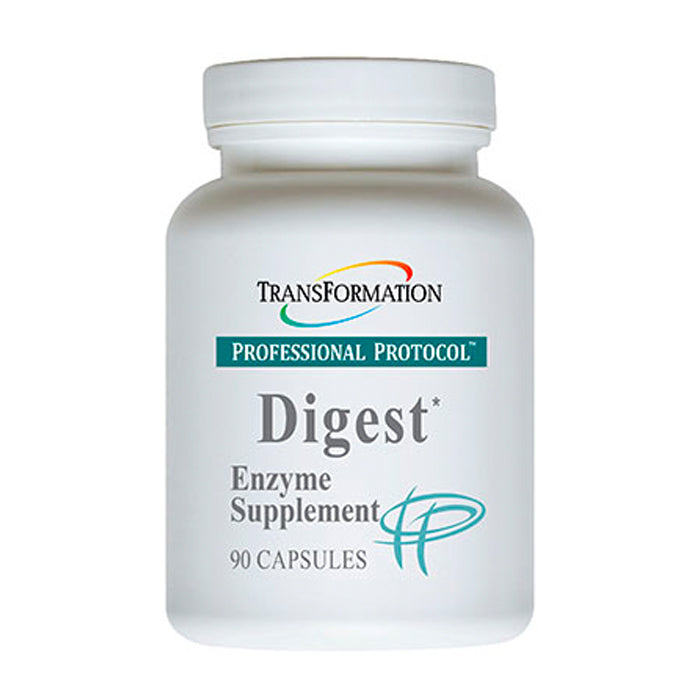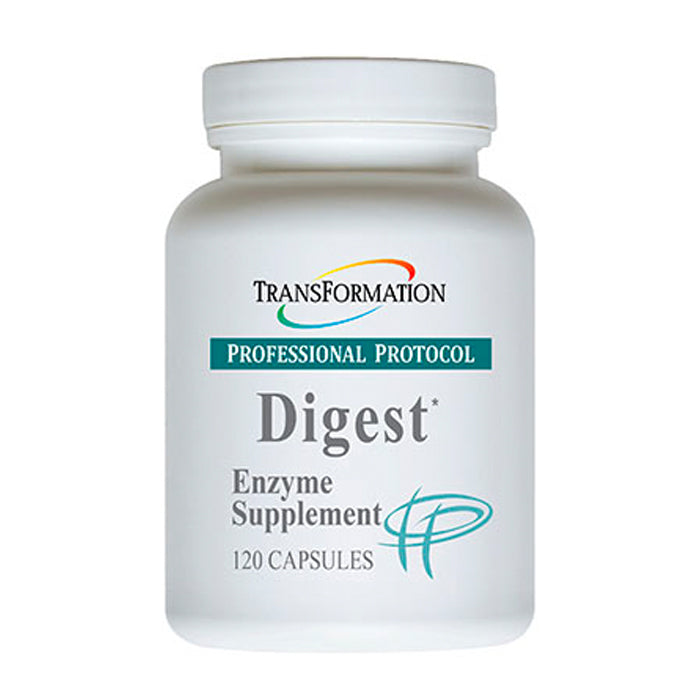Digest
60, 90 or 120 Capsules
Made by TransFormation
Regular price
£71.00 GBP
Regular price
Sale price
£71.00 GBP
Unit price
per
Couldn't load pickup availability