Fish Oil (High Potency)
120 Capsules
Made by CYTOPLAN
Couldn't load pickup availability

Description
Our High Potency Fish Oil capsules provide the omega-3 fatty acids EPA and DHA.
Our Fish Oil capsules are made from whole oily fish: sardine and anchovy.
We do not use fish livers because oily fish are often harvested from polluted water where heavy metals can accumulate in the liver.
All fish oil products sold by Cytoplan are clean, stable and have NO trace of any of the ocean pollutants, heavy metals, etc. (Detection is now possible in parts per million). The filtering process uses cold water, low pressure distillation and no solvents.
DHA contributes to:
- The maintenance of normal brain function.
- The maintenance of normal vision.
- The normal brain development of the foetus and breastfed infants (i.e. maternal intake).
- The normal development of the eye of the foetus and breastfed infants (i.e. maternal intake).
DHA and EPA contributes to:
- The normal function of the heart.
- Normal blood pressure (beneficial effect is obtained with a daily intake of 3g EPA/DHA).
- Normal (fasting) blood concentrations of triglycerides (beneficial effect is obtained with a daily intake of 3g EPA or 2g DHA).
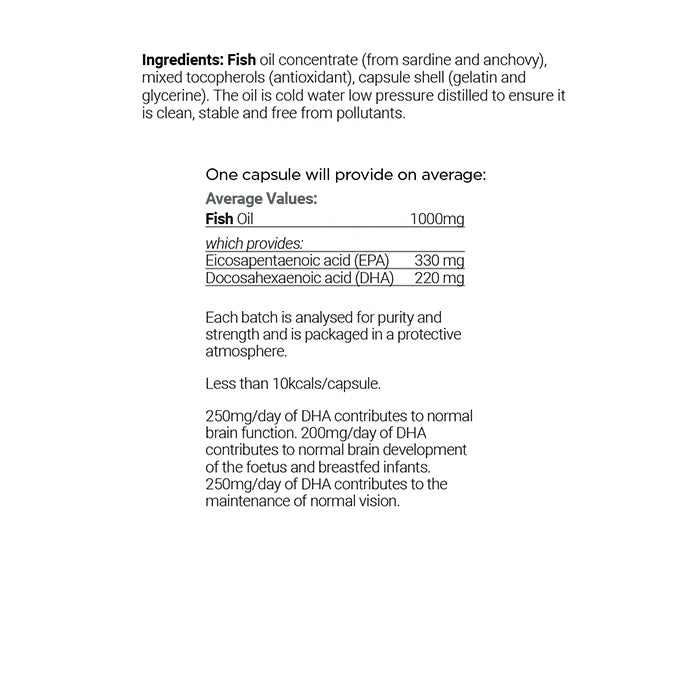

Profit Pages helps make your site amazing!
Profit Pages makes it easy to build beautiful, customer friendly websites. Sites built with Profit Pages are more user friendly, bring in more sales, and bring back more repeat customers.

Profit Pages helps make your site amazing!
Profit Pages makes it easy to build beautiful, customer friendly websites. Sites built with Profit Pages are more user friendly, bring in more sales, and bring back more repeat customers.

Profit Pages helps make your site amazing!
Profit Pages makes it easy to build beautiful, customer friendly websites. Sites built with Profit Pages are more user friendly, bring in more sales, and bring back more repeat customers.
What is your return policy?
Our goal is to make you happy about your purchases with us. We offer free returns for items within 30 days. We will provide you with return shipping free of charge.
What materials are used in your products?
We offer top quality materials sourced in the United States, Canada, and Europe. We proudly offer samples when available.
Where can I learn more about your products?
Check out our blog and articles that go into detail about all of products. Have a question? Feel free to give us a call at 555-123-4567.
This is a new tab we created for you. You can change the look and feel of the tab by selecting the tab in the right menu and clicking the section menu item.
This is a new tab we created for you. You can change the look and feel of the tab by selecting the tab in the right menu and clicking the section menu item.
This is a new tab we created for you. You can change the look and feel of the tab by selecting the tab in the right menu and clicking the section menu item.
This is a new tab we created for you. You can change the look and feel of the tab by selecting the tab in the right menu and clicking the section menu item.
This is a new tab we created for you. You can change the look and feel of the tab by selecting the tab in the right menu and clicking the section menu item.
This is a new tab we created for you. You can change the look and feel of the tab by selecting the tab in the right menu and clicking the section menu item.
This is a new tab we created for you. You can change the look and feel of the tab by selecting the tab in the right menu and clicking the section menu item.
This is a new tab we created for you. You can change the look and feel of the tab by selecting the tab in the right menu and clicking the section menu item.
This is a new tab we created for you. You can change the look and feel of the tab by selecting the tab in the right menu and clicking the section menu item.
This is a new tab we created for you. You can change the look and feel of the tab by selecting the tab in the right menu and clicking the section menu item.
This is a new tab we created for you. You can change the look and feel of the tab by selecting the tab in the right menu and clicking the section menu item.
This is a new tab we created for you. You can change the look and feel of the tab by selecting the tab in the right menu and clicking the section menu item.
This is a new tab we created for you. You can change the look and feel of the tab by selecting the tab in the right menu and clicking the section menu item.
This is a new tab we created for you. You can change the look and feel of the tab by selecting the tab in the right menu and clicking the section menu item.
This is a new tab we created for you. You can change the look and feel of the tab by selecting the tab in the right menu and clicking the section menu item.
This is a new tab we created for you. You can change the look and feel of the tab by selecting the tab in the right menu and clicking the section menu item.
This is a new tab we created for you. You can change the look and feel of the tab by selecting the tab in the right menu and clicking the section menu item.
This is a new tab we created for you. You can change the look and feel of the tab by selecting the tab in the right menu and clicking the section menu item.
This is a new tab we created for you. You can change the look and feel of the tab by selecting the tab in the right menu and clicking the section menu item.
This is a new tab we created for you. You can change the look and feel of the tab by selecting the tab in the right menu and clicking the section menu item.
This is a new tab we created for you. You can change the look and feel of the tab by selecting the tab in the right menu and clicking the section menu item.
This is a new tab we created for you. You can change the look and feel of the tab by selecting the tab in the right menu and clicking the section menu item.
This is a new tab we created for you. You can change the look and feel of the tab by selecting the tab in the right menu and clicking the section menu item.
This is a new tab we created for you. You can change the look and feel of the tab by selecting the tab in the right menu and clicking the section menu item.
This is a new tab we created for you. You can change the look and feel of the tab by selecting the tab in the right menu and clicking the section menu item.
This is a new tab we created for you. You can change the look and feel of the tab by selecting the tab in the right menu and clicking the section menu item.
This is a new tab we created for you. You can change the look and feel of the tab by selecting the tab in the right menu and clicking the section menu item.
This is a new tab we created for you. You can change the look and feel of the tab by selecting the tab in the right menu and clicking the section menu item.
This is a new tab we created for you. You can change the look and feel of the tab by selecting the tab in the right menu and clicking the section menu item.
This is a new tab we created for you. You can change the look and feel of the tab by selecting the tab in the right menu and clicking the section menu item.
This is a new tab we created for you. You can change the look and feel of the tab by selecting the tab in the right menu and clicking the section menu item.
This is a new tab we created for you. You can change the look and feel of the tab by selecting the tab in the right menu and clicking the section menu item.
This is a new tab we created for you. You can change the look and feel of the tab by selecting the tab in the right menu and clicking the section menu item.
This is a new tab we created for you. You can change the look and feel of the tab by selecting the tab in the right menu and clicking the section menu item.
This is a new tab we created for you. You can change the look and feel of the tab by selecting the tab in the right menu and clicking the section menu item.
This is a new tab we created for you. You can change the look and feel of the tab by selecting the tab in the right menu and clicking the section menu item.
This is a new tab we created for you. You can change the look and feel of the tab by selecting the tab in the right menu and clicking the section menu item.
This is a new tab we created for you. You can change the look and feel of the tab by selecting the tab in the right menu and clicking the section menu item.
This is a new tab we created for you. You can change the look and feel of the tab by selecting the tab in the right menu and clicking the section menu item.
This is a new tab we created for you. You can change the look and feel of the tab by selecting the tab in the right menu and clicking the section menu item.
This is a new tab we created for you. You can change the look and feel of the tab by selecting the tab in the right menu and clicking the section menu item.
This is a new tab we created for you. You can change the look and feel of the tab by selecting the tab in the right menu and clicking the section menu item.
This is a new tab we created for you. You can change the look and feel of the tab by selecting the tab in the right menu and clicking the section menu item.
This is a new tab we created for you. You can change the look and feel of the tab by selecting the tab in the right menu and clicking the section menu item.
This is a new tab we created for you. You can change the look and feel of the tab by selecting the tab in the right menu and clicking the section menu item.
This is a new tab we created for you. You can change the look and feel of the tab by selecting the tab in the right menu and clicking the section menu item.
This is a new tab we created for you. You can change the look and feel of the tab by selecting the tab in the right menu and clicking the section menu item.
This is a new tab we created for you. You can change the look and feel of the tab by selecting the tab in the right menu and clicking the section menu item.
This is a new tab we created for you. You can change the look and feel of the tab by selecting the tab in the right menu and clicking the section menu item.
This is a new tab we created for you. You can change the look and feel of the tab by selecting the tab in the right menu and clicking the section menu item.
This is a new tab we created for you. You can change the look and feel of the tab by selecting the tab in the right menu and clicking the section menu item.
This is a new tab we created for you. You can change the look and feel of the tab by selecting the tab in the right menu and clicking the section menu item.
This is a new tab we created for you. You can change the look and feel of the tab by selecting the tab in the right menu and clicking the section menu item.
This is a new tab we created for you. You can change the look and feel of the tab by selecting the tab in the right menu and clicking the section menu item.
This is a new tab we created for you. You can change the look and feel of the tab by selecting the tab in the right menu and clicking the section menu item.
This is a new tab we created for you. You can change the look and feel of the tab by selecting the tab in the right menu and clicking the section menu item.
This is a new tab we created for you. You can change the look and feel of the tab by selecting the tab in the right menu and clicking the section menu item.
This is a new tab we created for you. You can change the look and feel of the tab by selecting the tab in the right menu and clicking the section menu item.
This is a new tab we created for you. You can change the look and feel of the tab by selecting the tab in the right menu and clicking the section menu item.
This is a new tab we created for you. You can change the look and feel of the tab by selecting the tab in the right menu and clicking the section menu item.
This is a new tab we created for you. You can change the look and feel of the tab by selecting the tab in the right menu and clicking the section menu item.
This is a new tab we created for you. You can change the look and feel of the tab by selecting the tab in the right menu and clicking the section menu item.
This is a new tab we created for you. You can change the look and feel of the tab by selecting the tab in the right menu and clicking the section menu item.
This is a new tab we created for you. You can change the look and feel of the tab by selecting the tab in the right menu and clicking the section menu item.
This is a new tab we created for you. You can change the look and feel of the tab by selecting the tab in the right menu and clicking the section menu item.
This is a new tab we created for you. You can change the look and feel of the tab by selecting the tab in the right menu and clicking the section menu item.
This is a new tab we created for you. You can change the look and feel of the tab by selecting the tab in the right menu and clicking the section menu item.
This is a new tab we created for you. You can change the look and feel of the tab by selecting the tab in the right menu and clicking the section menu item.
This is a new tab we created for you. You can change the look and feel of the tab by selecting the tab in the right menu and clicking the section menu item.
This is a new tab we created for you. You can change the look and feel of the tab by selecting the tab in the right menu and clicking the section menu item.
This is a new tab we created for you. You can change the look and feel of the tab by selecting the tab in the right menu and clicking the section menu item.
This is a new tab we created for you. You can change the look and feel of the tab by selecting the tab in the right menu and clicking the section menu item.
This is a new tab we created for you. You can change the look and feel of the tab by selecting the tab in the right menu and clicking the section menu item.
This is a new tab we created for you. You can change the look and feel of the tab by selecting the tab in the right menu and clicking the section menu item.
This is a new tab we created for you. You can change the look and feel of the tab by selecting the tab in the right menu and clicking the section menu item.
This is a new tab we created for you. You can change the look and feel of the tab by selecting the tab in the right menu and clicking the section menu item.
This is a new tab we created for you. You can change the look and feel of the tab by selecting the tab in the right menu and clicking the section menu item.
This is a new tab we created for you. You can change the look and feel of the tab by selecting the tab in the right menu and clicking the section menu item.
This is a new tab we created for you. You can change the look and feel of the tab by selecting the tab in the right menu and clicking the section menu item.
This is a new tab we created for you. You can change the look and feel of the tab by selecting the tab in the right menu and clicking the section menu item.
This is a new tab we created for you. You can change the look and feel of the tab by selecting the tab in the right menu and clicking the section menu item.
This is a new tab we created for you. You can change the look and feel of the tab by selecting the tab in the right menu and clicking the section menu item.
This is a new tab we created for you. You can change the look and feel of the tab by selecting the tab in the right menu and clicking the section menu item.
This is a new tab we created for you. You can change the look and feel of the tab by selecting the tab in the right menu and clicking the section menu item.
This is a new tab we created for you. You can change the look and feel of the tab by selecting the tab in the right menu and clicking the section menu item.
This is a new tab we created for you. You can change the look and feel of the tab by selecting the tab in the right menu and clicking the section menu item.
This is a new tab we created for you. You can change the look and feel of the tab by selecting the tab in the right menu and clicking the section menu item.
This is a new tab we created for you. You can change the look and feel of the tab by selecting the tab in the right menu and clicking the section menu item.
This is a new tab we created for you. You can change the look and feel of the tab by selecting the tab in the right menu and clicking the section menu item.
This is a new tab we created for you. You can change the look and feel of the tab by selecting the tab in the right menu and clicking the section menu item.
This is a new tab we created for you. You can change the look and feel of the tab by selecting the tab in the right menu and clicking the section menu item.
This is a new tab we created for you. You can change the look and feel of the tab by selecting the tab in the right menu and clicking the section menu item.
This is a new tab we created for you. You can change the look and feel of the tab by selecting the tab in the right menu and clicking the section menu item.
This is a new tab we created for you. You can change the look and feel of the tab by selecting the tab in the right menu and clicking the section menu item.
This is a new tab we created for you. You can change the look and feel of the tab by selecting the tab in the right menu and clicking the section menu item.
This is a new tab we created for you. You can change the look and feel of the tab by selecting the tab in the right menu and clicking the section menu item.
This is a new tab we created for you. You can change the look and feel of the tab by selecting the tab in the right menu and clicking the section menu item.
This is a new tab we created for you. You can change the look and feel of the tab by selecting the tab in the right menu and clicking the section menu item.
This is a new tab we created for you. You can change the look and feel of the tab by selecting the tab in the right menu and clicking the section menu item.
This is a new tab we created for you. You can change the look and feel of the tab by selecting the tab in the right menu and clicking the section menu item.
This is a new tab we created for you. You can change the look and feel of the tab by selecting the tab in the right menu and clicking the section menu item.
This is a new tab we created for you. You can change the look and feel of the tab by selecting the tab in the right menu and clicking the section menu item.
This is a new tab we created for you. You can change the look and feel of the tab by selecting the tab in the right menu and clicking the section menu item.
This is a new tab we created for you. You can change the look and feel of the tab by selecting the tab in the right menu and clicking the section menu item.
This is a new tab we created for you. You can change the look and feel of the tab by selecting the tab in the right menu and clicking the section menu item.
This is a new tab we created for you. You can change the look and feel of the tab by selecting the tab in the right menu and clicking the section menu item.
This is a new tab we created for you. You can change the look and feel of the tab by selecting the tab in the right menu and clicking the section menu item.
This is a new tab we created for you. You can change the look and feel of the tab by selecting the tab in the right menu and clicking the section menu item.
This is a new tab we created for you. You can change the look and feel of the tab by selecting the tab in the right menu and clicking the section menu item.
This is a new tab we created for you. You can change the look and feel of the tab by selecting the tab in the right menu and clicking the section menu item.
This is a new tab we created for you. You can change the look and feel of the tab by selecting the tab in the right menu and clicking the section menu item.
This is a new tab we created for you. You can change the look and feel of the tab by selecting the tab in the right menu and clicking the section menu item.
This is a new tab we created for you. You can change the look and feel of the tab by selecting the tab in the right menu and clicking the section menu item.
This is a new tab we created for you. You can change the look and feel of the tab by selecting the tab in the right menu and clicking the section menu item.
This is a new tab we created for you. You can change the look and feel of the tab by selecting the tab in the right menu and clicking the section menu item.
This is a new tab we created for you. You can change the look and feel of the tab by selecting the tab in the right menu and clicking the section menu item.
This is a new tab we created for you. You can change the look and feel of the tab by selecting the tab in the right menu and clicking the section menu item.
This is a new tab we created for you. You can change the look and feel of the tab by selecting the tab in the right menu and clicking the section menu item.
This is a new tab we created for you. You can change the look and feel of the tab by selecting the tab in the right menu and clicking the section menu item.
This is a new tab we created for you. You can change the look and feel of the tab by selecting the tab in the right menu and clicking the section menu item.
This is a new tab we created for you. You can change the look and feel of the tab by selecting the tab in the right menu and clicking the section menu item.
This is a new tab we created for you. You can change the look and feel of the tab by selecting the tab in the right menu and clicking the section menu item.
This is a new tab we created for you. You can change the look and feel of the tab by selecting the tab in the right menu and clicking the section menu item.
This is a new tab we created for you. You can change the look and feel of the tab by selecting the tab in the right menu and clicking the section menu item.
This is a new tab we created for you. You can change the look and feel of the tab by selecting the tab in the right menu and clicking the section menu item.
This is a new tab we created for you. You can change the look and feel of the tab by selecting the tab in the right menu and clicking the section menu item.
This is a new tab we created for you. You can change the look and feel of the tab by selecting the tab in the right menu and clicking the section menu item.
This is a new tab we created for you. You can change the look and feel of the tab by selecting the tab in the right menu and clicking the section menu item.
This is a new tab we created for you. You can change the look and feel of the tab by selecting the tab in the right menu and clicking the section menu item.
This is a new tab we created for you. You can change the look and feel of the tab by selecting the tab in the right menu and clicking the section menu item.
This is a new tab we created for you. You can change the look and feel of the tab by selecting the tab in the right menu and clicking the section menu item.
This is a new tab we created for you. You can change the look and feel of the tab by selecting the tab in the right menu and clicking the section menu item.
This is a new tab we created for you. You can change the look and feel of the tab by selecting the tab in the right menu and clicking the section menu item.
This is a new tab we created for you. You can change the look and feel of the tab by selecting the tab in the right menu and clicking the section menu item.
This is a new tab we created for you. You can change the look and feel of the tab by selecting the tab in the right menu and clicking the section menu item.
This is a new tab we created for you. You can change the look and feel of the tab by selecting the tab in the right menu and clicking the section menu item.
This is a new tab we created for you. You can change the look and feel of the tab by selecting the tab in the right menu and clicking the section menu item.
This is a new tab we created for you. You can change the look and feel of the tab by selecting the tab in the right menu and clicking the section menu item.
This is a new tab we created for you. You can change the look and feel of the tab by selecting the tab in the right menu and clicking the section menu item.
This is a new tab we created for you. You can change the look and feel of the tab by selecting the tab in the right menu and clicking the section menu item.
This is a new tab we created for you. You can change the look and feel of the tab by selecting the tab in the right menu and clicking the section menu item.
This is a new tab we created for you. You can change the look and feel of the tab by selecting the tab in the right menu and clicking the section menu item.
This is a new tab we created for you. You can change the look and feel of the tab by selecting the tab in the right menu and clicking the section menu item.
This is a new tab we created for you. You can change the look and feel of the tab by selecting the tab in the right menu and clicking the section menu item.
This is a new tab we created for you. You can change the look and feel of the tab by selecting the tab in the right menu and clicking the section menu item.
This is a new tab we created for you. You can change the look and feel of the tab by selecting the tab in the right menu and clicking the section menu item.
This is a new tab we created for you. You can change the look and feel of the tab by selecting the tab in the right menu and clicking the section menu item.
This is a new tab we created for you. You can change the look and feel of the tab by selecting the tab in the right menu and clicking the section menu item.
This is a new tab we created for you. You can change the look and feel of the tab by selecting the tab in the right menu and clicking the section menu item.
This is a new tab we created for you. You can change the look and feel of the tab by selecting the tab in the right menu and clicking the section menu item.
This is a new tab we created for you. You can change the look and feel of the tab by selecting the tab in the right menu and clicking the section menu item.
This is a new tab we created for you. You can change the look and feel of the tab by selecting the tab in the right menu and clicking the section menu item.
This is a new tab we created for you. You can change the look and feel of the tab by selecting the tab in the right menu and clicking the section menu item.
This is a new tab we created for you. You can change the look and feel of the tab by selecting the tab in the right menu and clicking the section menu item.
This is a new tab we created for you. You can change the look and feel of the tab by selecting the tab in the right menu and clicking the section menu item.
This is a new tab we created for you. You can change the look and feel of the tab by selecting the tab in the right menu and clicking the section menu item.
This is a new tab we created for you. You can change the look and feel of the tab by selecting the tab in the right menu and clicking the section menu item.
This is a new tab we created for you. You can change the look and feel of the tab by selecting the tab in the right menu and clicking the section menu item.
This is a new tab we created for you. You can change the look and feel of the tab by selecting the tab in the right menu and clicking the section menu item.
This is a new tab we created for you. You can change the look and feel of the tab by selecting the tab in the right menu and clicking the section menu item.
This is a new tab we created for you. You can change the look and feel of the tab by selecting the tab in the right menu and clicking the section menu item.
This is a new tab we created for you. You can change the look and feel of the tab by selecting the tab in the right menu and clicking the section menu item.
This is a new tab we created for you. You can change the look and feel of the tab by selecting the tab in the right menu and clicking the section menu item.
This is a new tab we created for you. You can change the look and feel of the tab by selecting the tab in the right menu and clicking the section menu item.
This is a new tab we created for you. You can change the look and feel of the tab by selecting the tab in the right menu and clicking the section menu item.
This is a new tab we created for you. You can change the look and feel of the tab by selecting the tab in the right menu and clicking the section menu item.
This is a new tab we created for you. You can change the look and feel of the tab by selecting the tab in the right menu and clicking the section menu item.
This is a new tab we created for you. You can change the look and feel of the tab by selecting the tab in the right menu and clicking the section menu item.
This is a new tab we created for you. You can change the look and feel of the tab by selecting the tab in the right menu and clicking the section menu item.
This is a new tab we created for you. You can change the look and feel of the tab by selecting the tab in the right menu and clicking the section menu item.
This is a new tab we created for you. You can change the look and feel of the tab by selecting the tab in the right menu and clicking the section menu item.
This is a new tab we created for you. You can change the look and feel of the tab by selecting the tab in the right menu and clicking the section menu item.
This is a new tab we created for you. You can change the look and feel of the tab by selecting the tab in the right menu and clicking the section menu item.
This is a new tab we created for you. You can change the look and feel of the tab by selecting the tab in the right menu and clicking the section menu item.
This is a new tab we created for you. You can change the look and feel of the tab by selecting the tab in the right menu and clicking the section menu item.
This is a new tab we created for you. You can change the look and feel of the tab by selecting the tab in the right menu and clicking the section menu item.
This is a new tab we created for you. You can change the look and feel of the tab by selecting the tab in the right menu and clicking the section menu item.
This is a new tab we created for you. You can change the look and feel of the tab by selecting the tab in the right menu and clicking the section menu item.
This is a new tab we created for you. You can change the look and feel of the tab by selecting the tab in the right menu and clicking the section menu item.
This is a new tab we created for you. You can change the look and feel of the tab by selecting the tab in the right menu and clicking the section menu item.
This is a new tab we created for you. You can change the look and feel of the tab by selecting the tab in the right menu and clicking the section menu item.
This is a new tab we created for you. You can change the look and feel of the tab by selecting the tab in the right menu and clicking the section menu item.
This is a new tab we created for you. You can change the look and feel of the tab by selecting the tab in the right menu and clicking the section menu item.
This is a new tab we created for you. You can change the look and feel of the tab by selecting the tab in the right menu and clicking the section menu item.
This is a new tab we created for you. You can change the look and feel of the tab by selecting the tab in the right menu and clicking the section menu item.
This is a new tab we created for you. You can change the look and feel of the tab by selecting the tab in the right menu and clicking the section menu item.
This is a new tab we created for you. You can change the look and feel of the tab by selecting the tab in the right menu and clicking the section menu item.
This is a new tab we created for you. You can change the look and feel of the tab by selecting the tab in the right menu and clicking the section menu item.
This is a new tab we created for you. You can change the look and feel of the tab by selecting the tab in the right menu and clicking the section menu item.
This is a new tab we created for you. You can change the look and feel of the tab by selecting the tab in the right menu and clicking the section menu item.
This is a new tab we created for you. You can change the look and feel of the tab by selecting the tab in the right menu and clicking the section menu item.
This is a new tab we created for you. You can change the look and feel of the tab by selecting the tab in the right menu and clicking the section menu item.
This is a new tab we created for you. You can change the look and feel of the tab by selecting the tab in the right menu and clicking the section menu item.
This is a new tab we created for you. You can change the look and feel of the tab by selecting the tab in the right menu and clicking the section menu item.
This is a new tab we created for you. You can change the look and feel of the tab by selecting the tab in the right menu and clicking the section menu item.
This is a new tab we created for you. You can change the look and feel of the tab by selecting the tab in the right menu and clicking the section menu item.
This is a new tab we created for you. You can change the look and feel of the tab by selecting the tab in the right menu and clicking the section menu item.
This is a new tab we created for you. You can change the look and feel of the tab by selecting the tab in the right menu and clicking the section menu item.
This is a new tab we created for you. You can change the look and feel of the tab by selecting the tab in the right menu and clicking the section menu item.
This is a new tab we created for you. You can change the look and feel of the tab by selecting the tab in the right menu and clicking the section menu item.
This is a new tab we created for you. You can change the look and feel of the tab by selecting the tab in the right menu and clicking the section menu item.
This is a new tab we created for you. You can change the look and feel of the tab by selecting the tab in the right menu and clicking the section menu item.
This is a new tab we created for you. You can change the look and feel of the tab by selecting the tab in the right menu and clicking the section menu item.
This is a new tab we created for you. You can change the look and feel of the tab by selecting the tab in the right menu and clicking the section menu item.
This is a new tab we created for you. You can change the look and feel of the tab by selecting the tab in the right menu and clicking the section menu item.
This is a new tab we created for you. You can change the look and feel of the tab by selecting the tab in the right menu and clicking the section menu item.
This is a new tab we created for you. You can change the look and feel of the tab by selecting the tab in the right menu and clicking the section menu item.
This is a new tab we created for you. You can change the look and feel of the tab by selecting the tab in the right menu and clicking the section menu item.
This is a new tab we created for you. You can change the look and feel of the tab by selecting the tab in the right menu and clicking the section menu item.
This is a new tab we created for you. You can change the look and feel of the tab by selecting the tab in the right menu and clicking the section menu item.
This is a new tab we created for you. You can change the look and feel of the tab by selecting the tab in the right menu and clicking the section menu item.
This is a new tab we created for you. You can change the look and feel of the tab by selecting the tab in the right menu and clicking the section menu item.
This is a new tab we created for you. You can change the look and feel of the tab by selecting the tab in the right menu and clicking the section menu item.
This is a new tab we created for you. You can change the look and feel of the tab by selecting the tab in the right menu and clicking the section menu item.
This is a new tab we created for you. You can change the look and feel of the tab by selecting the tab in the right menu and clicking the section menu item.
This is a new tab we created for you. You can change the look and feel of the tab by selecting the tab in the right menu and clicking the section menu item.
This is a new tab we created for you. You can change the look and feel of the tab by selecting the tab in the right menu and clicking the section menu item.
This is a new tab we created for you. You can change the look and feel of the tab by selecting the tab in the right menu and clicking the section menu item.
This is a new tab we created for you. You can change the look and feel of the tab by selecting the tab in the right menu and clicking the section menu item.
This is a new tab we created for you. You can change the look and feel of the tab by selecting the tab in the right menu and clicking the section menu item.
This is a new tab we created for you. You can change the look and feel of the tab by selecting the tab in the right menu and clicking the section menu item.
This is a new tab we created for you. You can change the look and feel of the tab by selecting the tab in the right menu and clicking the section menu item.
This is a new tab we created for you. You can change the look and feel of the tab by selecting the tab in the right menu and clicking the section menu item.
This is a new tab we created for you. You can change the look and feel of the tab by selecting the tab in the right menu and clicking the section menu item.
This is a new tab we created for you. You can change the look and feel of the tab by selecting the tab in the right menu and clicking the section menu item.
This is a new tab we created for you. You can change the look and feel of the tab by selecting the tab in the right menu and clicking the section menu item.
This is a new tab we created for you. You can change the look and feel of the tab by selecting the tab in the right menu and clicking the section menu item.
This is a new tab we created for you. You can change the look and feel of the tab by selecting the tab in the right menu and clicking the section menu item.
This is a new tab we created for you. You can change the look and feel of the tab by selecting the tab in the right menu and clicking the section menu item.
This is a new tab we created for you. You can change the look and feel of the tab by selecting the tab in the right menu and clicking the section menu item.
This is a new tab we created for you. You can change the look and feel of the tab by selecting the tab in the right menu and clicking the section menu item.
This is a new tab we created for you. You can change the look and feel of the tab by selecting the tab in the right menu and clicking the section menu item.
This is a new tab we created for you. You can change the look and feel of the tab by selecting the tab in the right menu and clicking the section menu item.
This is a new tab we created for you. You can change the look and feel of the tab by selecting the tab in the right menu and clicking the section menu item.
This is a new tab we created for you. You can change the look and feel of the tab by selecting the tab in the right menu and clicking the section menu item.
This is a new tab we created for you. You can change the look and feel of the tab by selecting the tab in the right menu and clicking the section menu item.
This is a new tab we created for you. You can change the look and feel of the tab by selecting the tab in the right menu and clicking the section menu item.
This is a new tab we created for you. You can change the look and feel of the tab by selecting the tab in the right menu and clicking the section menu item.
This is a new tab we created for you. You can change the look and feel of the tab by selecting the tab in the right menu and clicking the section menu item.
This is a new tab we created for you. You can change the look and feel of the tab by selecting the tab in the right menu and clicking the section menu item.
This is a new tab we created for you. You can change the look and feel of the tab by selecting the tab in the right menu and clicking the section menu item.
This is a new tab we created for you. You can change the look and feel of the tab by selecting the tab in the right menu and clicking the section menu item.
This is a new tab we created for you. You can change the look and feel of the tab by selecting the tab in the right menu and clicking the section menu item.
This is a new tab we created for you. You can change the look and feel of the tab by selecting the tab in the right menu and clicking the section menu item.
This is a new tab we created for you. You can change the look and feel of the tab by selecting the tab in the right menu and clicking the section menu item.
This is a new tab we created for you. You can change the look and feel of the tab by selecting the tab in the right menu and clicking the section menu item.
This is a new tab we created for you. You can change the look and feel of the tab by selecting the tab in the right menu and clicking the section menu item.
This is a new tab we created for you. You can change the look and feel of the tab by selecting the tab in the right menu and clicking the section menu item.
This is a new tab we created for you. You can change the look and feel of the tab by selecting the tab in the right menu and clicking the section menu item.
This is a new tab we created for you. You can change the look and feel of the tab by selecting the tab in the right menu and clicking the section menu item.
This is a new tab we created for you. You can change the look and feel of the tab by selecting the tab in the right menu and clicking the section menu item.
This is a new tab we created for you. You can change the look and feel of the tab by selecting the tab in the right menu and clicking the section menu item.
This is a new tab we created for you. You can change the look and feel of the tab by selecting the tab in the right menu and clicking the section menu item.
This is a new tab we created for you. You can change the look and feel of the tab by selecting the tab in the right menu and clicking the section menu item.
This is a new tab we created for you. You can change the look and feel of the tab by selecting the tab in the right menu and clicking the section menu item.
This is a new tab we created for you. You can change the look and feel of the tab by selecting the tab in the right menu and clicking the section menu item.
This is a new tab we created for you. You can change the look and feel of the tab by selecting the tab in the right menu and clicking the section menu item.
This is a new tab we created for you. You can change the look and feel of the tab by selecting the tab in the right menu and clicking the section menu item.
This is a new tab we created for you. You can change the look and feel of the tab by selecting the tab in the right menu and clicking the section menu item.
This is a new tab we created for you. You can change the look and feel of the tab by selecting the tab in the right menu and clicking the section menu item.
This is a new tab we created for you. You can change the look and feel of the tab by selecting the tab in the right menu and clicking the section menu item.
This is a new tab we created for you. You can change the look and feel of the tab by selecting the tab in the right menu and clicking the section menu item.
This is a new tab we created for you. You can change the look and feel of the tab by selecting the tab in the right menu and clicking the section menu item.
This is a new tab we created for you. You can change the look and feel of the tab by selecting the tab in the right menu and clicking the section menu item.
This is a new tab we created for you. You can change the look and feel of the tab by selecting the tab in the right menu and clicking the section menu item.
This is a new tab we created for you. You can change the look and feel of the tab by selecting the tab in the right menu and clicking the section menu item.
This is a new tab we created for you. You can change the look and feel of the tab by selecting the tab in the right menu and clicking the section menu item.
This is a new tab we created for you. You can change the look and feel of the tab by selecting the tab in the right menu and clicking the section menu item.
This is a new tab we created for you. You can change the look and feel of the tab by selecting the tab in the right menu and clicking the section menu item.
This is a new tab we created for you. You can change the look and feel of the tab by selecting the tab in the right menu and clicking the section menu item.
This is a new tab we created for you. You can change the look and feel of the tab by selecting the tab in the right menu and clicking the section menu item.
This is a new tab we created for you. You can change the look and feel of the tab by selecting the tab in the right menu and clicking the section menu item.
This is a new tab we created for you. You can change the look and feel of the tab by selecting the tab in the right menu and clicking the section menu item.
This is a new tab we created for you. You can change the look and feel of the tab by selecting the tab in the right menu and clicking the section menu item.
This is a new tab we created for you. You can change the look and feel of the tab by selecting the tab in the right menu and clicking the section menu item.
This is a new tab we created for you. You can change the look and feel of the tab by selecting the tab in the right menu and clicking the section menu item.
This is a new tab we created for you. You can change the look and feel of the tab by selecting the tab in the right menu and clicking the section menu item.
This is a new tab we created for you. You can change the look and feel of the tab by selecting the tab in the right menu and clicking the section menu item.
This is a new tab we created for you. You can change the look and feel of the tab by selecting the tab in the right menu and clicking the section menu item.
This is a new tab we created for you. You can change the look and feel of the tab by selecting the tab in the right menu and clicking the section menu item.
This is a new tab we created for you. You can change the look and feel of the tab by selecting the tab in the right menu and clicking the section menu item.
This is a new tab we created for you. You can change the look and feel of the tab by selecting the tab in the right menu and clicking the section menu item.
This is a new tab we created for you. You can change the look and feel of the tab by selecting the tab in the right menu and clicking the section menu item.
This is a new tab we created for you. You can change the look and feel of the tab by selecting the tab in the right menu and clicking the section menu item.
This is a new tab we created for you. You can change the look and feel of the tab by selecting the tab in the right menu and clicking the section menu item.
This is a new tab we created for you. You can change the look and feel of the tab by selecting the tab in the right menu and clicking the section menu item.
This is a new tab we created for you. You can change the look and feel of the tab by selecting the tab in the right menu and clicking the section menu item.
This is a new tab we created for you. You can change the look and feel of the tab by selecting the tab in the right menu and clicking the section menu item.
This is a new tab we created for you. You can change the look and feel of the tab by selecting the tab in the right menu and clicking the section menu item.
This is a new tab we created for you. You can change the look and feel of the tab by selecting the tab in the right menu and clicking the section menu item.
This is a new tab we created for you. You can change the look and feel of the tab by selecting the tab in the right menu and clicking the section menu item.
This is a new tab we created for you. You can change the look and feel of the tab by selecting the tab in the right menu and clicking the section menu item.
This is a new tab we created for you. You can change the look and feel of the tab by selecting the tab in the right menu and clicking the section menu item.
This is a new tab we created for you. You can change the look and feel of the tab by selecting the tab in the right menu and clicking the section menu item.
This is a new tab we created for you. You can change the look and feel of the tab by selecting the tab in the right menu and clicking the section menu item.
This is a new tab we created for you. You can change the look and feel of the tab by selecting the tab in the right menu and clicking the section menu item.
This is a new tab we created for you. You can change the look and feel of the tab by selecting the tab in the right menu and clicking the section menu item.
This is a new tab we created for you. You can change the look and feel of the tab by selecting the tab in the right menu and clicking the section menu item.
This is a new tab we created for you. You can change the look and feel of the tab by selecting the tab in the right menu and clicking the section menu item.
This is a new tab we created for you. You can change the look and feel of the tab by selecting the tab in the right menu and clicking the section menu item.
This is a new tab we created for you. You can change the look and feel of the tab by selecting the tab in the right menu and clicking the section menu item.
This is a new tab we created for you. You can change the look and feel of the tab by selecting the tab in the right menu and clicking the section menu item.
This is a new tab we created for you. You can change the look and feel of the tab by selecting the tab in the right menu and clicking the section menu item.
This is a new tab we created for you. You can change the look and feel of the tab by selecting the tab in the right menu and clicking the section menu item.
This is a new tab we created for you. You can change the look and feel of the tab by selecting the tab in the right menu and clicking the section menu item.
This is a new tab we created for you. You can change the look and feel of the tab by selecting the tab in the right menu and clicking the section menu item.
This is a new tab we created for you. You can change the look and feel of the tab by selecting the tab in the right menu and clicking the section menu item.
This is a new tab we created for you. You can change the look and feel of the tab by selecting the tab in the right menu and clicking the section menu item.
This is a new tab we created for you. You can change the look and feel of the tab by selecting the tab in the right menu and clicking the section menu item.
This is a new tab we created for you. You can change the look and feel of the tab by selecting the tab in the right menu and clicking the section menu item.
This is a new tab we created for you. You can change the look and feel of the tab by selecting the tab in the right menu and clicking the section menu item.
This is a new tab we created for you. You can change the look and feel of the tab by selecting the tab in the right menu and clicking the section menu item.
This is a new tab we created for you. You can change the look and feel of the tab by selecting the tab in the right menu and clicking the section menu item.
This is a new tab we created for you. You can change the look and feel of the tab by selecting the tab in the right menu and clicking the section menu item.
This is a new tab we created for you. You can change the look and feel of the tab by selecting the tab in the right menu and clicking the section menu item.
This is a new tab we created for you. You can change the look and feel of the tab by selecting the tab in the right menu and clicking the section menu item.
This is a new tab we created for you. You can change the look and feel of the tab by selecting the tab in the right menu and clicking the section menu item.
This is a new tab we created for you. You can change the look and feel of the tab by selecting the tab in the right menu and clicking the section menu item.
This is a new tab we created for you. You can change the look and feel of the tab by selecting the tab in the right menu and clicking the section menu item.
This is a new tab we created for you. You can change the look and feel of the tab by selecting the tab in the right menu and clicking the section menu item.
This is a new tab we created for you. You can change the look and feel of the tab by selecting the tab in the right menu and clicking the section menu item.
This is a new tab we created for you. You can change the look and feel of the tab by selecting the tab in the right menu and clicking the section menu item.
This is a new tab we created for you. You can change the look and feel of the tab by selecting the tab in the right menu and clicking the section menu item.
This is a new tab we created for you. You can change the look and feel of the tab by selecting the tab in the right menu and clicking the section menu item.
This is a new tab we created for you. You can change the look and feel of the tab by selecting the tab in the right menu and clicking the section menu item.
This is a new tab we created for you. You can change the look and feel of the tab by selecting the tab in the right menu and clicking the section menu item.
This is a new tab we created for you. You can change the look and feel of the tab by selecting the tab in the right menu and clicking the section menu item.
This is a new tab we created for you. You can change the look and feel of the tab by selecting the tab in the right menu and clicking the section menu item.
This is a new tab we created for you. You can change the look and feel of the tab by selecting the tab in the right menu and clicking the section menu item.
This is a new tab we created for you. You can change the look and feel of the tab by selecting the tab in the right menu and clicking the section menu item.
This is a new tab we created for you. You can change the look and feel of the tab by selecting the tab in the right menu and clicking the section menu item.
This is a new tab we created for you. You can change the look and feel of the tab by selecting the tab in the right menu and clicking the section menu item.
This is a new tab we created for you. You can change the look and feel of the tab by selecting the tab in the right menu and clicking the section menu item.
This is a new tab we created for you. You can change the look and feel of the tab by selecting the tab in the right menu and clicking the section menu item.
This is a new tab we created for you. You can change the look and feel of the tab by selecting the tab in the right menu and clicking the section menu item.
This is a new tab we created for you. You can change the look and feel of the tab by selecting the tab in the right menu and clicking the section menu item.
This is a new tab we created for you. You can change the look and feel of the tab by selecting the tab in the right menu and clicking the section menu item.
This is a new tab we created for you. You can change the look and feel of the tab by selecting the tab in the right menu and clicking the section menu item.
This is a new tab we created for you. You can change the look and feel of the tab by selecting the tab in the right menu and clicking the section menu item.
This is a new tab we created for you. You can change the look and feel of the tab by selecting the tab in the right menu and clicking the section menu item.
This is a new tab we created for you. You can change the look and feel of the tab by selecting the tab in the right menu and clicking the section menu item.
This is a new tab we created for you. You can change the look and feel of the tab by selecting the tab in the right menu and clicking the section menu item.
This is a new tab we created for you. You can change the look and feel of the tab by selecting the tab in the right menu and clicking the section menu item.
This is a new tab we created for you. You can change the look and feel of the tab by selecting the tab in the right menu and clicking the section menu item.
This is a new tab we created for you. You can change the look and feel of the tab by selecting the tab in the right menu and clicking the section menu item.
This is a new tab we created for you. You can change the look and feel of the tab by selecting the tab in the right menu and clicking the section menu item.
This is a new tab we created for you. You can change the look and feel of the tab by selecting the tab in the right menu and clicking the section menu item.
This is a new tab we created for you. You can change the look and feel of the tab by selecting the tab in the right menu and clicking the section menu item.
This is a new tab we created for you. You can change the look and feel of the tab by selecting the tab in the right menu and clicking the section menu item.
This is a new tab we created for you. You can change the look and feel of the tab by selecting the tab in the right menu and clicking the section menu item.
This is a new tab we created for you. You can change the look and feel of the tab by selecting the tab in the right menu and clicking the section menu item.
This is a new tab we created for you. You can change the look and feel of the tab by selecting the tab in the right menu and clicking the section menu item.
This is a new tab we created for you. You can change the look and feel of the tab by selecting the tab in the right menu and clicking the section menu item.
This is a new tab we created for you. You can change the look and feel of the tab by selecting the tab in the right menu and clicking the section menu item.
This is a new tab we created for you. You can change the look and feel of the tab by selecting the tab in the right menu and clicking the section menu item.
This is a new tab we created for you. You can change the look and feel of the tab by selecting the tab in the right menu and clicking the section menu item.
This is a new tab we created for you. You can change the look and feel of the tab by selecting the tab in the right menu and clicking the section menu item.
This is a new tab we created for you. You can change the look and feel of the tab by selecting the tab in the right menu and clicking the section menu item.
This is a new tab we created for you. You can change the look and feel of the tab by selecting the tab in the right menu and clicking the section menu item.
This is a new tab we created for you. You can change the look and feel of the tab by selecting the tab in the right menu and clicking the section menu item.
This is a new tab we created for you. You can change the look and feel of the tab by selecting the tab in the right menu and clicking the section menu item.
This is a new tab we created for you. You can change the look and feel of the tab by selecting the tab in the right menu and clicking the section menu item.
This is a new tab we created for you. You can change the look and feel of the tab by selecting the tab in the right menu and clicking the section menu item.
This is a new tab we created for you. You can change the look and feel of the tab by selecting the tab in the right menu and clicking the section menu item.
This is a new tab we created for you. You can change the look and feel of the tab by selecting the tab in the right menu and clicking the section menu item.
This is a new tab we created for you. You can change the look and feel of the tab by selecting the tab in the right menu and clicking the section menu item.
This is a new tab we created for you. You can change the look and feel of the tab by selecting the tab in the right menu and clicking the section menu item.
This is a new tab we created for you. You can change the look and feel of the tab by selecting the tab in the right menu and clicking the section menu item.
This is a new tab we created for you. You can change the look and feel of the tab by selecting the tab in the right menu and clicking the section menu item.
This is a new tab we created for you. You can change the look and feel of the tab by selecting the tab in the right menu and clicking the section menu item.
This is a new tab we created for you. You can change the look and feel of the tab by selecting the tab in the right menu and clicking the section menu item.
This is a new tab we created for you. You can change the look and feel of the tab by selecting the tab in the right menu and clicking the section menu item.
This is a new tab we created for you. You can change the look and feel of the tab by selecting the tab in the right menu and clicking the section menu item.
This is a new tab we created for you. You can change the look and feel of the tab by selecting the tab in the right menu and clicking the section menu item.
This is a new tab we created for you. You can change the look and feel of the tab by selecting the tab in the right menu and clicking the section menu item.
This is a new tab we created for you. You can change the look and feel of the tab by selecting the tab in the right menu and clicking the section menu item.
This is a new tab we created for you. You can change the look and feel of the tab by selecting the tab in the right menu and clicking the section menu item.
This is a new tab we created for you. You can change the look and feel of the tab by selecting the tab in the right menu and clicking the section menu item.
This is a new tab we created for you. You can change the look and feel of the tab by selecting the tab in the right menu and clicking the section menu item.
This is a new tab we created for you. You can change the look and feel of the tab by selecting the tab in the right menu and clicking the section menu item.
This is a new tab we created for you. You can change the look and feel of the tab by selecting the tab in the right menu and clicking the section menu item.
This is a new tab we created for you. You can change the look and feel of the tab by selecting the tab in the right menu and clicking the section menu item.
This is a new tab we created for you. You can change the look and feel of the tab by selecting the tab in the right menu and clicking the section menu item.
This is a new tab we created for you. You can change the look and feel of the tab by selecting the tab in the right menu and clicking the section menu item.
This is a new tab we created for you. You can change the look and feel of the tab by selecting the tab in the right menu and clicking the section menu item.
This is a new tab we created for you. You can change the look and feel of the tab by selecting the tab in the right menu and clicking the section menu item.
This is a new tab we created for you. You can change the look and feel of the tab by selecting the tab in the right menu and clicking the section menu item.
This is a new tab we created for you. You can change the look and feel of the tab by selecting the tab in the right menu and clicking the section menu item.
This is a new tab we created for you. You can change the look and feel of the tab by selecting the tab in the right menu and clicking the section menu item.
This is a new tab we created for you. You can change the look and feel of the tab by selecting the tab in the right menu and clicking the section menu item.
This is a new tab we created for you. You can change the look and feel of the tab by selecting the tab in the right menu and clicking the section menu item.
This is a new tab we created for you. You can change the look and feel of the tab by selecting the tab in the right menu and clicking the section menu item.
This is a new tab we created for you. You can change the look and feel of the tab by selecting the tab in the right menu and clicking the section menu item.
This is a new tab we created for you. You can change the look and feel of the tab by selecting the tab in the right menu and clicking the section menu item.
This is a new tab we created for you. You can change the look and feel of the tab by selecting the tab in the right menu and clicking the section menu item.
This is a new tab we created for you. You can change the look and feel of the tab by selecting the tab in the right menu and clicking the section menu item.
This is a new tab we created for you. You can change the look and feel of the tab by selecting the tab in the right menu and clicking the section menu item.
This is a new tab we created for you. You can change the look and feel of the tab by selecting the tab in the right menu and clicking the section menu item.
This is a new tab we created for you. You can change the look and feel of the tab by selecting the tab in the right menu and clicking the section menu item.
This is a new tab we created for you. You can change the look and feel of the tab by selecting the tab in the right menu and clicking the section menu item.
This is a new tab we created for you. You can change the look and feel of the tab by selecting the tab in the right menu and clicking the section menu item.
This is a new tab we created for you. You can change the look and feel of the tab by selecting the tab in the right menu and clicking the section menu item.
This is a new tab we created for you. You can change the look and feel of the tab by selecting the tab in the right menu and clicking the section menu item.
This is a new tab we created for you. You can change the look and feel of the tab by selecting the tab in the right menu and clicking the section menu item.
This is a new tab we created for you. You can change the look and feel of the tab by selecting the tab in the right menu and clicking the section menu item.
This is a new tab we created for you. You can change the look and feel of the tab by selecting the tab in the right menu and clicking the section menu item.
This is a new tab we created for you. You can change the look and feel of the tab by selecting the tab in the right menu and clicking the section menu item.
This is a new tab we created for you. You can change the look and feel of the tab by selecting the tab in the right menu and clicking the section menu item.
This is a new tab we created for you. You can change the look and feel of the tab by selecting the tab in the right menu and clicking the section menu item.
This is a new tab we created for you. You can change the look and feel of the tab by selecting the tab in the right menu and clicking the section menu item.
This is a new tab we created for you. You can change the look and feel of the tab by selecting the tab in the right menu and clicking the section menu item.
This is a new tab we created for you. You can change the look and feel of the tab by selecting the tab in the right menu and clicking the section menu item.
This is a new tab we created for you. You can change the look and feel of the tab by selecting the tab in the right menu and clicking the section menu item.
This is a new tab we created for you. You can change the look and feel of the tab by selecting the tab in the right menu and clicking the section menu item.
This is a new tab we created for you. You can change the look and feel of the tab by selecting the tab in the right menu and clicking the section menu item.
This is a new tab we created for you. You can change the look and feel of the tab by selecting the tab in the right menu and clicking the section menu item.
This is a new tab we created for you. You can change the look and feel of the tab by selecting the tab in the right menu and clicking the section menu item.
This is a new tab we created for you. You can change the look and feel of the tab by selecting the tab in the right menu and clicking the section menu item.
This is a new tab we created for you. You can change the look and feel of the tab by selecting the tab in the right menu and clicking the section menu item.
This is a new tab we created for you. You can change the look and feel of the tab by selecting the tab in the right menu and clicking the section menu item.
This is a new tab we created for you. You can change the look and feel of the tab by selecting the tab in the right menu and clicking the section menu item.
This is a new tab we created for you. You can change the look and feel of the tab by selecting the tab in the right menu and clicking the section menu item.
This is a new tab we created for you. You can change the look and feel of the tab by selecting the tab in the right menu and clicking the section menu item.
This is a new tab we created for you. You can change the look and feel of the tab by selecting the tab in the right menu and clicking the section menu item.
This is a new tab we created for you. You can change the look and feel of the tab by selecting the tab in the right menu and clicking the section menu item.
This is a new tab we created for you. You can change the look and feel of the tab by selecting the tab in the right menu and clicking the section menu item.
This is a new tab we created for you. You can change the look and feel of the tab by selecting the tab in the right menu and clicking the section menu item.
This is a new tab we created for you. You can change the look and feel of the tab by selecting the tab in the right menu and clicking the section menu item.
This is a new tab we created for you. You can change the look and feel of the tab by selecting the tab in the right menu and clicking the section menu item.
This is a new tab we created for you. You can change the look and feel of the tab by selecting the tab in the right menu and clicking the section menu item.
This is a new tab we created for you. You can change the look and feel of the tab by selecting the tab in the right menu and clicking the section menu item.
This is a new tab we created for you. You can change the look and feel of the tab by selecting the tab in the right menu and clicking the section menu item.
This is a new tab we created for you. You can change the look and feel of the tab by selecting the tab in the right menu and clicking the section menu item.
This is a new tab we created for you. You can change the look and feel of the tab by selecting the tab in the right menu and clicking the section menu item.
This is a new tab we created for you. You can change the look and feel of the tab by selecting the tab in the right menu and clicking the section menu item.
This is a new tab we created for you. You can change the look and feel of the tab by selecting the tab in the right menu and clicking the section menu item.
This is a new tab we created for you. You can change the look and feel of the tab by selecting the tab in the right menu and clicking the section menu item.
This is a new tab we created for you. You can change the look and feel of the tab by selecting the tab in the right menu and clicking the section menu item.
This is a new tab we created for you. You can change the look and feel of the tab by selecting the tab in the right menu and clicking the section menu item.
This is a new tab we created for you. You can change the look and feel of the tab by selecting the tab in the right menu and clicking the section menu item.
This is a new tab we created for you. You can change the look and feel of the tab by selecting the tab in the right menu and clicking the section menu item.
This is a new tab we created for you. You can change the look and feel of the tab by selecting the tab in the right menu and clicking the section menu item.
This is a new tab we created for you. You can change the look and feel of the tab by selecting the tab in the right menu and clicking the section menu item.
This is a new tab we created for you. You can change the look and feel of the tab by selecting the tab in the right menu and clicking the section menu item.
This is a new tab we created for you. You can change the look and feel of the tab by selecting the tab in the right menu and clicking the section menu item.
This is a new tab we created for you. You can change the look and feel of the tab by selecting the tab in the right menu and clicking the section menu item.
This is a new tab we created for you. You can change the look and feel of the tab by selecting the tab in the right menu and clicking the section menu item.
This is a new tab we created for you. You can change the look and feel of the tab by selecting the tab in the right menu and clicking the section menu item.
This is a new tab we created for you. You can change the look and feel of the tab by selecting the tab in the right menu and clicking the section menu item.
This is a new tab we created for you. You can change the look and feel of the tab by selecting the tab in the right menu and clicking the section menu item.
This is a new tab we created for you. You can change the look and feel of the tab by selecting the tab in the right menu and clicking the section menu item.
This is a new tab we created for you. You can change the look and feel of the tab by selecting the tab in the right menu and clicking the section menu item.
This is a new tab we created for you. You can change the look and feel of the tab by selecting the tab in the right menu and clicking the section menu item.
This is a new tab we created for you. You can change the look and feel of the tab by selecting the tab in the right menu and clicking the section menu item.
This is a new tab we created for you. You can change the look and feel of the tab by selecting the tab in the right menu and clicking the section menu item.
This is a new tab we created for you. You can change the look and feel of the tab by selecting the tab in the right menu and clicking the section menu item.
This is a new tab we created for you. You can change the look and feel of the tab by selecting the tab in the right menu and clicking the section menu item.
This is a new tab we created for you. You can change the look and feel of the tab by selecting the tab in the right menu and clicking the section menu item.
This is a new tab we created for you. You can change the look and feel of the tab by selecting the tab in the right menu and clicking the section menu item.
This is a new tab we created for you. You can change the look and feel of the tab by selecting the tab in the right menu and clicking the section menu item.
This is a new tab we created for you. You can change the look and feel of the tab by selecting the tab in the right menu and clicking the section menu item.
This is a new tab we created for you. You can change the look and feel of the tab by selecting the tab in the right menu and clicking the section menu item.
This is a new tab we created for you. You can change the look and feel of the tab by selecting the tab in the right menu and clicking the section menu item.
This is a new tab we created for you. You can change the look and feel of the tab by selecting the tab in the right menu and clicking the section menu item.
This is a new tab we created for you. You can change the look and feel of the tab by selecting the tab in the right menu and clicking the section menu item.
This is a new tab we created for you. You can change the look and feel of the tab by selecting the tab in the right menu and clicking the section menu item.
This is a new tab we created for you. You can change the look and feel of the tab by selecting the tab in the right menu and clicking the section menu item.
This is a new tab we created for you. You can change the look and feel of the tab by selecting the tab in the right menu and clicking the section menu item.
This is a new tab we created for you. You can change the look and feel of the tab by selecting the tab in the right menu and clicking the section menu item.
This is a new tab we created for you. You can change the look and feel of the tab by selecting the tab in the right menu and clicking the section menu item.
This is a new tab we created for you. You can change the look and feel of the tab by selecting the tab in the right menu and clicking the section menu item.
This is a new tab we created for you. You can change the look and feel of the tab by selecting the tab in the right menu and clicking the section menu item.
This is a new tab we created for you. You can change the look and feel of the tab by selecting the tab in the right menu and clicking the section menu item.
This is a new tab we created for you. You can change the look and feel of the tab by selecting the tab in the right menu and clicking the section menu item.
This is a new tab we created for you. You can change the look and feel of the tab by selecting the tab in the right menu and clicking the section menu item.
This is a new tab we created for you. You can change the look and feel of the tab by selecting the tab in the right menu and clicking the section menu item.
This is a new tab we created for you. You can change the look and feel of the tab by selecting the tab in the right menu and clicking the section menu item.
This is a new tab we created for you. You can change the look and feel of the tab by selecting the tab in the right menu and clicking the section menu item.
This is a new tab we created for you. You can change the look and feel of the tab by selecting the tab in the right menu and clicking the section menu item.
This is a new tab we created for you. You can change the look and feel of the tab by selecting the tab in the right menu and clicking the section menu item.
This is a new tab we created for you. You can change the look and feel of the tab by selecting the tab in the right menu and clicking the section menu item.
This is a new tab we created for you. You can change the look and feel of the tab by selecting the tab in the right menu and clicking the section menu item.
This is a new tab we created for you. You can change the look and feel of the tab by selecting the tab in the right menu and clicking the section menu item.
This is a new tab we created for you. You can change the look and feel of the tab by selecting the tab in the right menu and clicking the section menu item.
This is a new tab we created for you. You can change the look and feel of the tab by selecting the tab in the right menu and clicking the section menu item.
This is a new tab we created for you. You can change the look and feel of the tab by selecting the tab in the right menu and clicking the section menu item.
This is a new tab we created for you. You can change the look and feel of the tab by selecting the tab in the right menu and clicking the section menu item.
This is a new tab we created for you. You can change the look and feel of the tab by selecting the tab in the right menu and clicking the section menu item.
This is a new tab we created for you. You can change the look and feel of the tab by selecting the tab in the right menu and clicking the section menu item.
This is a new tab we created for you. You can change the look and feel of the tab by selecting the tab in the right menu and clicking the section menu item.
This is a new tab we created for you. You can change the look and feel of the tab by selecting the tab in the right menu and clicking the section menu item.
This is a new tab we created for you. You can change the look and feel of the tab by selecting the tab in the right menu and clicking the section menu item.
This is a new tab we created for you. You can change the look and feel of the tab by selecting the tab in the right menu and clicking the section menu item.
This is a new tab we created for you. You can change the look and feel of the tab by selecting the tab in the right menu and clicking the section menu item.
This is a new tab we created for you. You can change the look and feel of the tab by selecting the tab in the right menu and clicking the section menu item.
This is a new tab we created for you. You can change the look and feel of the tab by selecting the tab in the right menu and clicking the section menu item.
This is a new tab we created for you. You can change the look and feel of the tab by selecting the tab in the right menu and clicking the section menu item.
This is a new tab we created for you. You can change the look and feel of the tab by selecting the tab in the right menu and clicking the section menu item.
This is a new tab we created for you. You can change the look and feel of the tab by selecting the tab in the right menu and clicking the section menu item.
This is a new tab we created for you. You can change the look and feel of the tab by selecting the tab in the right menu and clicking the section menu item.
This is a new tab we created for you. You can change the look and feel of the tab by selecting the tab in the right menu and clicking the section menu item.
This is a new tab we created for you. You can change the look and feel of the tab by selecting the tab in the right menu and clicking the section menu item.
This is a new tab we created for you. You can change the look and feel of the tab by selecting the tab in the right menu and clicking the section menu item.
This is a new tab we created for you. You can change the look and feel of the tab by selecting the tab in the right menu and clicking the section menu item.
This is a new tab we created for you. You can change the look and feel of the tab by selecting the tab in the right menu and clicking the section menu item.
This is a new tab we created for you. You can change the look and feel of the tab by selecting the tab in the right menu and clicking the section menu item.
This is a new tab we created for you. You can change the look and feel of the tab by selecting the tab in the right menu and clicking the section menu item.
This is a new tab we created for you. You can change the look and feel of the tab by selecting the tab in the right menu and clicking the section menu item.
This is a new tab we created for you. You can change the look and feel of the tab by selecting the tab in the right menu and clicking the section menu item.
This is a new tab we created for you. You can change the look and feel of the tab by selecting the tab in the right menu and clicking the section menu item.
This is a new tab we created for you. You can change the look and feel of the tab by selecting the tab in the right menu and clicking the section menu item.
This is a new tab we created for you. You can change the look and feel of the tab by selecting the tab in the right menu and clicking the section menu item.
This is a new tab we created for you. You can change the look and feel of the tab by selecting the tab in the right menu and clicking the section menu item.
This is a new tab we created for you. You can change the look and feel of the tab by selecting the tab in the right menu and clicking the section menu item.
This is a new tab we created for you. You can change the look and feel of the tab by selecting the tab in the right menu and clicking the section menu item.
This is a new tab we created for you. You can change the look and feel of the tab by selecting the tab in the right menu and clicking the section menu item.
This is a new tab we created for you. You can change the look and feel of the tab by selecting the tab in the right menu and clicking the section menu item.
This is a new tab we created for you. You can change the look and feel of the tab by selecting the tab in the right menu and clicking the section menu item.
This is a new tab we created for you. You can change the look and feel of the tab by selecting the tab in the right menu and clicking the section menu item.
This is a new tab we created for you. You can change the look and feel of the tab by selecting the tab in the right menu and clicking the section menu item.
This is a new tab we created for you. You can change the look and feel of the tab by selecting the tab in the right menu and clicking the section menu item.
This is a new tab we created for you. You can change the look and feel of the tab by selecting the tab in the right menu and clicking the section menu item.
This is a new tab we created for you. You can change the look and feel of the tab by selecting the tab in the right menu and clicking the section menu item.
This is a new tab we created for you. You can change the look and feel of the tab by selecting the tab in the right menu and clicking the section menu item.
This is a new tab we created for you. You can change the look and feel of the tab by selecting the tab in the right menu and clicking the section menu item.
This is a new tab we created for you. You can change the look and feel of the tab by selecting the tab in the right menu and clicking the section menu item.
This is a new tab we created for you. You can change the look and feel of the tab by selecting the tab in the right menu and clicking the section menu item.
This is a new tab we created for you. You can change the look and feel of the tab by selecting the tab in the right menu and clicking the section menu item.
This is a new tab we created for you. You can change the look and feel of the tab by selecting the tab in the right menu and clicking the section menu item.
This is a new tab we created for you. You can change the look and feel of the tab by selecting the tab in the right menu and clicking the section menu item.
This is a new tab we created for you. You can change the look and feel of the tab by selecting the tab in the right menu and clicking the section menu item.
This is a new tab we created for you. You can change the look and feel of the tab by selecting the tab in the right menu and clicking the section menu item.
This is a new tab we created for you. You can change the look and feel of the tab by selecting the tab in the right menu and clicking the section menu item.
This is a new tab we created for you. You can change the look and feel of the tab by selecting the tab in the right menu and clicking the section menu item.
This is a new tab we created for you. You can change the look and feel of the tab by selecting the tab in the right menu and clicking the section menu item.
This is a new tab we created for you. You can change the look and feel of the tab by selecting the tab in the right menu and clicking the section menu item.
This is a new tab we created for you. You can change the look and feel of the tab by selecting the tab in the right menu and clicking the section menu item.
This is a new tab we created for you. You can change the look and feel of the tab by selecting the tab in the right menu and clicking the section menu item.
This is a new tab we created for you. You can change the look and feel of the tab by selecting the tab in the right menu and clicking the section menu item.
This is a new tab we created for you. You can change the look and feel of the tab by selecting the tab in the right menu and clicking the section menu item.
This is a new tab we created for you. You can change the look and feel of the tab by selecting the tab in the right menu and clicking the section menu item.
This is a new tab we created for you. You can change the look and feel of the tab by selecting the tab in the right menu and clicking the section menu item.
This is a new tab we created for you. You can change the look and feel of the tab by selecting the tab in the right menu and clicking the section menu item.
This is a new tab we created for you. You can change the look and feel of the tab by selecting the tab in the right menu and clicking the section menu item.
This is a new tab we created for you. You can change the look and feel of the tab by selecting the tab in the right menu and clicking the section menu item.
This is a new tab we created for you. You can change the look and feel of the tab by selecting the tab in the right menu and clicking the section menu item.
This is a new tab we created for you. You can change the look and feel of the tab by selecting the tab in the right menu and clicking the section menu item.
This is a new tab we created for you. You can change the look and feel of the tab by selecting the tab in the right menu and clicking the section menu item.
This is a new tab we created for you. You can change the look and feel of the tab by selecting the tab in the right menu and clicking the section menu item.
This is a new tab we created for you. You can change the look and feel of the tab by selecting the tab in the right menu and clicking the section menu item.
This is a new tab we created for you. You can change the look and feel of the tab by selecting the tab in the right menu and clicking the section menu item.
This is a new tab we created for you. You can change the look and feel of the tab by selecting the tab in the right menu and clicking the section menu item.
This is a new tab we created for you. You can change the look and feel of the tab by selecting the tab in the right menu and clicking the section menu item.
This is a new tab we created for you. You can change the look and feel of the tab by selecting the tab in the right menu and clicking the section menu item.
This is a new tab we created for you. You can change the look and feel of the tab by selecting the tab in the right menu and clicking the section menu item.
This is a new tab we created for you. You can change the look and feel of the tab by selecting the tab in the right menu and clicking the section menu item.
This is a new tab we created for you. You can change the look and feel of the tab by selecting the tab in the right menu and clicking the section menu item.
This is a new tab we created for you. You can change the look and feel of the tab by selecting the tab in the right menu and clicking the section menu item.
This is a new tab we created for you. You can change the look and feel of the tab by selecting the tab in the right menu and clicking the section menu item.
This is a new tab we created for you. You can change the look and feel of the tab by selecting the tab in the right menu and clicking the section menu item.
This is a new tab we created for you. You can change the look and feel of the tab by selecting the tab in the right menu and clicking the section menu item.
This is a new tab we created for you. You can change the look and feel of the tab by selecting the tab in the right menu and clicking the section menu item.
This is a new tab we created for you. You can change the look and feel of the tab by selecting the tab in the right menu and clicking the section menu item.
This is a new tab we created for you. You can change the look and feel of the tab by selecting the tab in the right menu and clicking the section menu item.
This is a new tab we created for you. You can change the look and feel of the tab by selecting the tab in the right menu and clicking the section menu item.
This is a new tab we created for you. You can change the look and feel of the tab by selecting the tab in the right menu and clicking the section menu item.
This is a new tab we created for you. You can change the look and feel of the tab by selecting the tab in the right menu and clicking the section menu item.
This is a new tab we created for you. You can change the look and feel of the tab by selecting the tab in the right menu and clicking the section menu item.
This is a new tab we created for you. You can change the look and feel of the tab by selecting the tab in the right menu and clicking the section menu item.
This is a new tab we created for you. You can change the look and feel of the tab by selecting the tab in the right menu and clicking the section menu item.
This is a new tab we created for you. You can change the look and feel of the tab by selecting the tab in the right menu and clicking the section menu item.
This is a new tab we created for you. You can change the look and feel of the tab by selecting the tab in the right menu and clicking the section menu item.
This is a new tab we created for you. You can change the look and feel of the tab by selecting the tab in the right menu and clicking the section menu item.
This is a new tab we created for you. You can change the look and feel of the tab by selecting the tab in the right menu and clicking the section menu item.
This is a new tab we created for you. You can change the look and feel of the tab by selecting the tab in the right menu and clicking the section menu item.
This is a new tab we created for you. You can change the look and feel of the tab by selecting the tab in the right menu and clicking the section menu item.
This is a new tab we created for you. You can change the look and feel of the tab by selecting the tab in the right menu and clicking the section menu item.
This is a new tab we created for you. You can change the look and feel of the tab by selecting the tab in the right menu and clicking the section menu item.
This is a new tab we created for you. You can change the look and feel of the tab by selecting the tab in the right menu and clicking the section menu item.
This is a new tab we created for you. You can change the look and feel of the tab by selecting the tab in the right menu and clicking the section menu item.
This is a new tab we created for you. You can change the look and feel of the tab by selecting the tab in the right menu and clicking the section menu item.
This is a new tab we created for you. You can change the look and feel of the tab by selecting the tab in the right menu and clicking the section menu item.
This is a new tab we created for you. You can change the look and feel of the tab by selecting the tab in the right menu and clicking the section menu item.
This is a new tab we created for you. You can change the look and feel of the tab by selecting the tab in the right menu and clicking the section menu item.
This is a new tab we created for you. You can change the look and feel of the tab by selecting the tab in the right menu and clicking the section menu item.
This is a new tab we created for you. You can change the look and feel of the tab by selecting the tab in the right menu and clicking the section menu item.
This is a new tab we created for you. You can change the look and feel of the tab by selecting the tab in the right menu and clicking the section menu item.
This is a new tab we created for you. You can change the look and feel of the tab by selecting the tab in the right menu and clicking the section menu item.
This is a new tab we created for you. You can change the look and feel of the tab by selecting the tab in the right menu and clicking the section menu item.
This is a new tab we created for you. You can change the look and feel of the tab by selecting the tab in the right menu and clicking the section menu item.
This is a new tab we created for you. You can change the look and feel of the tab by selecting the tab in the right menu and clicking the section menu item.
This is a new tab we created for you. You can change the look and feel of the tab by selecting the tab in the right menu and clicking the section menu item.
This is a new tab we created for you. You can change the look and feel of the tab by selecting the tab in the right menu and clicking the section menu item.
This is a new tab we created for you. You can change the look and feel of the tab by selecting the tab in the right menu and clicking the section menu item.
This is a new tab we created for you. You can change the look and feel of the tab by selecting the tab in the right menu and clicking the section menu item.
This is a new tab we created for you. You can change the look and feel of the tab by selecting the tab in the right menu and clicking the section menu item.
This is a new tab we created for you. You can change the look and feel of the tab by selecting the tab in the right menu and clicking the section menu item.
This is a new tab we created for you. You can change the look and feel of the tab by selecting the tab in the right menu and clicking the section menu item.
This is a new tab we created for you. You can change the look and feel of the tab by selecting the tab in the right menu and clicking the section menu item.
This is a new tab we created for you. You can change the look and feel of the tab by selecting the tab in the right menu and clicking the section menu item.
This is a new tab we created for you. You can change the look and feel of the tab by selecting the tab in the right menu and clicking the section menu item.
This is a new tab we created for you. You can change the look and feel of the tab by selecting the tab in the right menu and clicking the section menu item.
This is a new tab we created for you. You can change the look and feel of the tab by selecting the tab in the right menu and clicking the section menu item.
This is a new tab we created for you. You can change the look and feel of the tab by selecting the tab in the right menu and clicking the section menu item.
This is a new tab we created for you. You can change the look and feel of the tab by selecting the tab in the right menu and clicking the section menu item.
This is a new tab we created for you. You can change the look and feel of the tab by selecting the tab in the right menu and clicking the section menu item.
This is a new tab we created for you. You can change the look and feel of the tab by selecting the tab in the right menu and clicking the section menu item.
This is a new tab we created for you. You can change the look and feel of the tab by selecting the tab in the right menu and clicking the section menu item.
This is a new tab we created for you. You can change the look and feel of the tab by selecting the tab in the right menu and clicking the section menu item.
This is a new tab we created for you. You can change the look and feel of the tab by selecting the tab in the right menu and clicking the section menu item.
This is a new tab we created for you. You can change the look and feel of the tab by selecting the tab in the right menu and clicking the section menu item.
This is a new tab we created for you. You can change the look and feel of the tab by selecting the tab in the right menu and clicking the section menu item.
This is a new tab we created for you. You can change the look and feel of the tab by selecting the tab in the right menu and clicking the section menu item.
This is a new tab we created for you. You can change the look and feel of the tab by selecting the tab in the right menu and clicking the section menu item.
This is a new tab we created for you. You can change the look and feel of the tab by selecting the tab in the right menu and clicking the section menu item.
This is a new tab we created for you. You can change the look and feel of the tab by selecting the tab in the right menu and clicking the section menu item.
This is a new tab we created for you. You can change the look and feel of the tab by selecting the tab in the right menu and clicking the section menu item.
This is a new tab we created for you. You can change the look and feel of the tab by selecting the tab in the right menu and clicking the section menu item.
This is a new tab we created for you. You can change the look and feel of the tab by selecting the tab in the right menu and clicking the section menu item.
This is a new tab we created for you. You can change the look and feel of the tab by selecting the tab in the right menu and clicking the section menu item.
This is a new tab we created for you. You can change the look and feel of the tab by selecting the tab in the right menu and clicking the section menu item.
This is a new tab we created for you. You can change the look and feel of the tab by selecting the tab in the right menu and clicking the section menu item.
This is a new tab we created for you. You can change the look and feel of the tab by selecting the tab in the right menu and clicking the section menu item.
This is a new tab we created for you. You can change the look and feel of the tab by selecting the tab in the right menu and clicking the section menu item.
This is a new tab we created for you. You can change the look and feel of the tab by selecting the tab in the right menu and clicking the section menu item.
This is a new tab we created for you. You can change the look and feel of the tab by selecting the tab in the right menu and clicking the section menu item.
This is a new tab we created for you. You can change the look and feel of the tab by selecting the tab in the right menu and clicking the section menu item.
This is a new tab we created for you. You can change the look and feel of the tab by selecting the tab in the right menu and clicking the section menu item.
This is a new tab we created for you. You can change the look and feel of the tab by selecting the tab in the right menu and clicking the section menu item.
This is a new tab we created for you. You can change the look and feel of the tab by selecting the tab in the right menu and clicking the section menu item.
This is a new tab we created for you. You can change the look and feel of the tab by selecting the tab in the right menu and clicking the section menu item.
This is a new tab we created for you. You can change the look and feel of the tab by selecting the tab in the right menu and clicking the section menu item.
This is a new tab we created for you. You can change the look and feel of the tab by selecting the tab in the right menu and clicking the section menu item.
This is a new tab we created for you. You can change the look and feel of the tab by selecting the tab in the right menu and clicking the section menu item.
This is a new tab we created for you. You can change the look and feel of the tab by selecting the tab in the right menu and clicking the section menu item.
This is a new tab we created for you. You can change the look and feel of the tab by selecting the tab in the right menu and clicking the section menu item.
This is a new tab we created for you. You can change the look and feel of the tab by selecting the tab in the right menu and clicking the section menu item.
This is a new tab we created for you. You can change the look and feel of the tab by selecting the tab in the right menu and clicking the section menu item.
This is a new tab we created for you. You can change the look and feel of the tab by selecting the tab in the right menu and clicking the section menu item.
This is a new tab we created for you. You can change the look and feel of the tab by selecting the tab in the right menu and clicking the section menu item.
This is a new tab we created for you. You can change the look and feel of the tab by selecting the tab in the right menu and clicking the section menu item.
This is a new tab we created for you. You can change the look and feel of the tab by selecting the tab in the right menu and clicking the section menu item.
This is a new tab we created for you. You can change the look and feel of the tab by selecting the tab in the right menu and clicking the section menu item.
This is a new tab we created for you. You can change the look and feel of the tab by selecting the tab in the right menu and clicking the section menu item.
This is a new tab we created for you. You can change the look and feel of the tab by selecting the tab in the right menu and clicking the section menu item.
This is a new tab we created for you. You can change the look and feel of the tab by selecting the tab in the right menu and clicking the section menu item.
This is a new tab we created for you. You can change the look and feel of the tab by selecting the tab in the right menu and clicking the section menu item.
This is a new tab we created for you. You can change the look and feel of the tab by selecting the tab in the right menu and clicking the section menu item.
This is a new tab we created for you. You can change the look and feel of the tab by selecting the tab in the right menu and clicking the section menu item.
This is a new tab we created for you. You can change the look and feel of the tab by selecting the tab in the right menu and clicking the section menu item.
This is a new tab we created for you. You can change the look and feel of the tab by selecting the tab in the right menu and clicking the section menu item.
This is a new tab we created for you. You can change the look and feel of the tab by selecting the tab in the right menu and clicking the section menu item.
This is a new tab we created for you. You can change the look and feel of the tab by selecting the tab in the right menu and clicking the section menu item.
This is a new tab we created for you. You can change the look and feel of the tab by selecting the tab in the right menu and clicking the section menu item.
This is a new tab we created for you. You can change the look and feel of the tab by selecting the tab in the right menu and clicking the section menu item.
This is a new tab we created for you. You can change the look and feel of the tab by selecting the tab in the right menu and clicking the section menu item.
This is a new tab we created for you. You can change the look and feel of the tab by selecting the tab in the right menu and clicking the section menu item.
This is a new tab we created for you. You can change the look and feel of the tab by selecting the tab in the right menu and clicking the section menu item.
This is a new tab we created for you. You can change the look and feel of the tab by selecting the tab in the right menu and clicking the section menu item.
This is a new tab we created for you. You can change the look and feel of the tab by selecting the tab in the right menu and clicking the section menu item.
This is a new tab we created for you. You can change the look and feel of the tab by selecting the tab in the right menu and clicking the section menu item.
This is a new tab we created for you. You can change the look and feel of the tab by selecting the tab in the right menu and clicking the section menu item.
This is a new tab we created for you. You can change the look and feel of the tab by selecting the tab in the right menu and clicking the section menu item.
This is a new tab we created for you. You can change the look and feel of the tab by selecting the tab in the right menu and clicking the section menu item.
This is a new tab we created for you. You can change the look and feel of the tab by selecting the tab in the right menu and clicking the section menu item.
This is a new tab we created for you. You can change the look and feel of the tab by selecting the tab in the right menu and clicking the section menu item.
This is a new tab we created for you. You can change the look and feel of the tab by selecting the tab in the right menu and clicking the section menu item.
This is a new tab we created for you. You can change the look and feel of the tab by selecting the tab in the right menu and clicking the section menu item.
This is a new tab we created for you. You can change the look and feel of the tab by selecting the tab in the right menu and clicking the section menu item.
This is a new tab we created for you. You can change the look and feel of the tab by selecting the tab in the right menu and clicking the section menu item.
This is a new tab we created for you. You can change the look and feel of the tab by selecting the tab in the right menu and clicking the section menu item.
This is a new tab we created for you. You can change the look and feel of the tab by selecting the tab in the right menu and clicking the section menu item.
This is a new tab we created for you. You can change the look and feel of the tab by selecting the tab in the right menu and clicking the section menu item.
This is a new tab we created for you. You can change the look and feel of the tab by selecting the tab in the right menu and clicking the section menu item.
This is a new tab we created for you. You can change the look and feel of the tab by selecting the tab in the right menu and clicking the section menu item.
This is a new tab we created for you. You can change the look and feel of the tab by selecting the tab in the right menu and clicking the section menu item.
This is a new tab we created for you. You can change the look and feel of the tab by selecting the tab in the right menu and clicking the section menu item.
This is a new tab we created for you. You can change the look and feel of the tab by selecting the tab in the right menu and clicking the section menu item.
This is a new tab we created for you. You can change the look and feel of the tab by selecting the tab in the right menu and clicking the section menu item.
This is a new tab we created for you. You can change the look and feel of the tab by selecting the tab in the right menu and clicking the section menu item.
This is a new tab we created for you. You can change the look and feel of the tab by selecting the tab in the right menu and clicking the section menu item.
This is a new tab we created for you. You can change the look and feel of the tab by selecting the tab in the right menu and clicking the section menu item.
This is a new tab we created for you. You can change the look and feel of the tab by selecting the tab in the right menu and clicking the section menu item.
This is a new tab we created for you. You can change the look and feel of the tab by selecting the tab in the right menu and clicking the section menu item.
This is a new tab we created for you. You can change the look and feel of the tab by selecting the tab in the right menu and clicking the section menu item.
This is a new tab we created for you. You can change the look and feel of the tab by selecting the tab in the right menu and clicking the section menu item.
This is a new tab we created for you. You can change the look and feel of the tab by selecting the tab in the right menu and clicking the section menu item.
This is a new tab we created for you. You can change the look and feel of the tab by selecting the tab in the right menu and clicking the section menu item.
This is a new tab we created for you. You can change the look and feel of the tab by selecting the tab in the right menu and clicking the section menu item.
This is a new tab we created for you. You can change the look and feel of the tab by selecting the tab in the right menu and clicking the section menu item.
This is a new tab we created for you. You can change the look and feel of the tab by selecting the tab in the right menu and clicking the section menu item.
This is a new tab we created for you. You can change the look and feel of the tab by selecting the tab in the right menu and clicking the section menu item.
This is a new tab we created for you. You can change the look and feel of the tab by selecting the tab in the right menu and clicking the section menu item.
This is a new tab we created for you. You can change the look and feel of the tab by selecting the tab in the right menu and clicking the section menu item.
This is a new tab we created for you. You can change the look and feel of the tab by selecting the tab in the right menu and clicking the section menu item.
This is a new tab we created for you. You can change the look and feel of the tab by selecting the tab in the right menu and clicking the section menu item.
This is a new tab we created for you. You can change the look and feel of the tab by selecting the tab in the right menu and clicking the section menu item.
This is a new tab we created for you. You can change the look and feel of the tab by selecting the tab in the right menu and clicking the section menu item.
This is a new tab we created for you. You can change the look and feel of the tab by selecting the tab in the right menu and clicking the section menu item.
This is a new tab we created for you. You can change the look and feel of the tab by selecting the tab in the right menu and clicking the section menu item.
This is a new tab we created for you. You can change the look and feel of the tab by selecting the tab in the right menu and clicking the section menu item.
This is a new tab we created for you. You can change the look and feel of the tab by selecting the tab in the right menu and clicking the section menu item.
This is a new tab we created for you. You can change the look and feel of the tab by selecting the tab in the right menu and clicking the section menu item.
This is a new tab we created for you. You can change the look and feel of the tab by selecting the tab in the right menu and clicking the section menu item.
This is a new tab we created for you. You can change the look and feel of the tab by selecting the tab in the right menu and clicking the section menu item.
This is a new tab we created for you. You can change the look and feel of the tab by selecting the tab in the right menu and clicking the section menu item.
This is a new tab we created for you. You can change the look and feel of the tab by selecting the tab in the right menu and clicking the section menu item.
This is a new tab we created for you. You can change the look and feel of the tab by selecting the tab in the right menu and clicking the section menu item.
This is a new tab we created for you. You can change the look and feel of the tab by selecting the tab in the right menu and clicking the section menu item.
This is a new tab we created for you. You can change the look and feel of the tab by selecting the tab in the right menu and clicking the section menu item.
This is a new tab we created for you. You can change the look and feel of the tab by selecting the tab in the right menu and clicking the section menu item.
This is a new tab we created for you. You can change the look and feel of the tab by selecting the tab in the right menu and clicking the section menu item.
This is a new tab we created for you. You can change the look and feel of the tab by selecting the tab in the right menu and clicking the section menu item.
This is a new tab we created for you. You can change the look and feel of the tab by selecting the tab in the right menu and clicking the section menu item.
This is a new tab we created for you. You can change the look and feel of the tab by selecting the tab in the right menu and clicking the section menu item.
This is a new tab we created for you. You can change the look and feel of the tab by selecting the tab in the right menu and clicking the section menu item.
This is a new tab we created for you. You can change the look and feel of the tab by selecting the tab in the right menu and clicking the section menu item.
This is a new tab we created for you. You can change the look and feel of the tab by selecting the tab in the right menu and clicking the section menu item.
This is a new tab we created for you. You can change the look and feel of the tab by selecting the tab in the right menu and clicking the section menu item.
This is a new tab we created for you. You can change the look and feel of the tab by selecting the tab in the right menu and clicking the section menu item.
This is a new tab we created for you. You can change the look and feel of the tab by selecting the tab in the right menu and clicking the section menu item.
This is a new tab we created for you. You can change the look and feel of the tab by selecting the tab in the right menu and clicking the section menu item.
This is a new tab we created for you. You can change the look and feel of the tab by selecting the tab in the right menu and clicking the section menu item.
This is a new tab we created for you. You can change the look and feel of the tab by selecting the tab in the right menu and clicking the section menu item.
This is a new tab we created for you. You can change the look and feel of the tab by selecting the tab in the right menu and clicking the section menu item.
This is a new tab we created for you. You can change the look and feel of the tab by selecting the tab in the right menu and clicking the section menu item.
This is a new tab we created for you. You can change the look and feel of the tab by selecting the tab in the right menu and clicking the section menu item.
This is a new tab we created for you. You can change the look and feel of the tab by selecting the tab in the right menu and clicking the section menu item.
This is a new tab we created for you. You can change the look and feel of the tab by selecting the tab in the right menu and clicking the section menu item.
This is a new tab we created for you. You can change the look and feel of the tab by selecting the tab in the right menu and clicking the section menu item.
This is a new tab we created for you. You can change the look and feel of the tab by selecting the tab in the right menu and clicking the section menu item.
This is a new tab we created for you. You can change the look and feel of the tab by selecting the tab in the right menu and clicking the section menu item.
This is a new tab we created for you. You can change the look and feel of the tab by selecting the tab in the right menu and clicking the section menu item.
This is a new tab we created for you. You can change the look and feel of the tab by selecting the tab in the right menu and clicking the section menu item.
This is a new tab we created for you. You can change the look and feel of the tab by selecting the tab in the right menu and clicking the section menu item.
This is a new tab we created for you. You can change the look and feel of the tab by selecting the tab in the right menu and clicking the section menu item.
This is a new tab we created for you. You can change the look and feel of the tab by selecting the tab in the right menu and clicking the section menu item.
This is a new tab we created for you. You can change the look and feel of the tab by selecting the tab in the right menu and clicking the section menu item.
This is a new tab we created for you. You can change the look and feel of the tab by selecting the tab in the right menu and clicking the section menu item.
This is a new tab we created for you. You can change the look and feel of the tab by selecting the tab in the right menu and clicking the section menu item.
This is a new tab we created for you. You can change the look and feel of the tab by selecting the tab in the right menu and clicking the section menu item.
This is a new tab we created for you. You can change the look and feel of the tab by selecting the tab in the right menu and clicking the section menu item.
This is a new tab we created for you. You can change the look and feel of the tab by selecting the tab in the right menu and clicking the section menu item.
This is a new tab we created for you. You can change the look and feel of the tab by selecting the tab in the right menu and clicking the section menu item.
This is a new tab we created for you. You can change the look and feel of the tab by selecting the tab in the right menu and clicking the section menu item.
This is a new tab we created for you. You can change the look and feel of the tab by selecting the tab in the right menu and clicking the section menu item.
This is a new tab we created for you. You can change the look and feel of the tab by selecting the tab in the right menu and clicking the section menu item.
This is a new tab we created for you. You can change the look and feel of the tab by selecting the tab in the right menu and clicking the section menu item.
This is a new tab we created for you. You can change the look and feel of the tab by selecting the tab in the right menu and clicking the section menu item.
This is a new tab we created for you. You can change the look and feel of the tab by selecting the tab in the right menu and clicking the section menu item.
This is a new tab we created for you. You can change the look and feel of the tab by selecting the tab in the right menu and clicking the section menu item.
This is a new tab we created for you. You can change the look and feel of the tab by selecting the tab in the right menu and clicking the section menu item.
This is a new tab we created for you. You can change the look and feel of the tab by selecting the tab in the right menu and clicking the section menu item.
This is a new tab we created for you. You can change the look and feel of the tab by selecting the tab in the right menu and clicking the section menu item.
This is a new tab we created for you. You can change the look and feel of the tab by selecting the tab in the right menu and clicking the section menu item.
This is a new tab we created for you. You can change the look and feel of the tab by selecting the tab in the right menu and clicking the section menu item.
This is a new tab we created for you. You can change the look and feel of the tab by selecting the tab in the right menu and clicking the section menu item.
This is a new tab we created for you. You can change the look and feel of the tab by selecting the tab in the right menu and clicking the section menu item.
This is a new tab we created for you. You can change the look and feel of the tab by selecting the tab in the right menu and clicking the section menu item.
This is a new tab we created for you. You can change the look and feel of the tab by selecting the tab in the right menu and clicking the section menu item.
This is a new tab we created for you. You can change the look and feel of the tab by selecting the tab in the right menu and clicking the section menu item.
This is a new tab we created for you. You can change the look and feel of the tab by selecting the tab in the right menu and clicking the section menu item.
This is a new tab we created for you. You can change the look and feel of the tab by selecting the tab in the right menu and clicking the section menu item.
This is a new tab we created for you. You can change the look and feel of the tab by selecting the tab in the right menu and clicking the section menu item.
This is a new tab we created for you. You can change the look and feel of the tab by selecting the tab in the right menu and clicking the section menu item.
This is a new tab we created for you. You can change the look and feel of the tab by selecting the tab in the right menu and clicking the section menu item.
This is a new tab we created for you. You can change the look and feel of the tab by selecting the tab in the right menu and clicking the section menu item.
This is a new tab we created for you. You can change the look and feel of the tab by selecting the tab in the right menu and clicking the section menu item.
This is a new tab we created for you. You can change the look and feel of the tab by selecting the tab in the right menu and clicking the section menu item.
This is a new tab we created for you. You can change the look and feel of the tab by selecting the tab in the right menu and clicking the section menu item.
This is a new tab we created for you. You can change the look and feel of the tab by selecting the tab in the right menu and clicking the section menu item.
This is a new tab we created for you. You can change the look and feel of the tab by selecting the tab in the right menu and clicking the section menu item.
This is a new tab we created for you. You can change the look and feel of the tab by selecting the tab in the right menu and clicking the section menu item.
This is a new tab we created for you. You can change the look and feel of the tab by selecting the tab in the right menu and clicking the section menu item.
This is a new tab we created for you. You can change the look and feel of the tab by selecting the tab in the right menu and clicking the section menu item.
This is a new tab we created for you. You can change the look and feel of the tab by selecting the tab in the right menu and clicking the section menu item.
This is a new tab we created for you. You can change the look and feel of the tab by selecting the tab in the right menu and clicking the section menu item.
This is a new tab we created for you. You can change the look and feel of the tab by selecting the tab in the right menu and clicking the section menu item.
This is a new tab we created for you. You can change the look and feel of the tab by selecting the tab in the right menu and clicking the section menu item.
This is a new tab we created for you. You can change the look and feel of the tab by selecting the tab in the right menu and clicking the section menu item.
This is a new tab we created for you. You can change the look and feel of the tab by selecting the tab in the right menu and clicking the section menu item.
This is a new tab we created for you. You can change the look and feel of the tab by selecting the tab in the right menu and clicking the section menu item.
This is a new tab we created for you. You can change the look and feel of the tab by selecting the tab in the right menu and clicking the section menu item.
This is a new tab we created for you. You can change the look and feel of the tab by selecting the tab in the right menu and clicking the section menu item.
This is a new tab we created for you. You can change the look and feel of the tab by selecting the tab in the right menu and clicking the section menu item.
This is a new tab we created for you. You can change the look and feel of the tab by selecting the tab in the right menu and clicking the section menu item.
This is a new tab we created for you. You can change the look and feel of the tab by selecting the tab in the right menu and clicking the section menu item.
This is a new tab we created for you. You can change the look and feel of the tab by selecting the tab in the right menu and clicking the section menu item.
This is a new tab we created for you. You can change the look and feel of the tab by selecting the tab in the right menu and clicking the section menu item.
This is a new tab we created for you. You can change the look and feel of the tab by selecting the tab in the right menu and clicking the section menu item.
This is a new tab we created for you. You can change the look and feel of the tab by selecting the tab in the right menu and clicking the section menu item.
This is a new tab we created for you. You can change the look and feel of the tab by selecting the tab in the right menu and clicking the section menu item.
This is a new tab we created for you. You can change the look and feel of the tab by selecting the tab in the right menu and clicking the section menu item.
This is a new tab we created for you. You can change the look and feel of the tab by selecting the tab in the right menu and clicking the section menu item.
This is a new tab we created for you. You can change the look and feel of the tab by selecting the tab in the right menu and clicking the section menu item.
This is a new tab we created for you. You can change the look and feel of the tab by selecting the tab in the right menu and clicking the section menu item.
This is a new tab we created for you. You can change the look and feel of the tab by selecting the tab in the right menu and clicking the section menu item.
This is a new tab we created for you. You can change the look and feel of the tab by selecting the tab in the right menu and clicking the section menu item.
This is a new tab we created for you. You can change the look and feel of the tab by selecting the tab in the right menu and clicking the section menu item.
This is a new tab we created for you. You can change the look and feel of the tab by selecting the tab in the right menu and clicking the section menu item.
This is a new tab we created for you. You can change the look and feel of the tab by selecting the tab in the right menu and clicking the section menu item.
This is a new tab we created for you. You can change the look and feel of the tab by selecting the tab in the right menu and clicking the section menu item.
This is a new tab we created for you. You can change the look and feel of the tab by selecting the tab in the right menu and clicking the section menu item.
This is a new tab we created for you. You can change the look and feel of the tab by selecting the tab in the right menu and clicking the section menu item.
This is a new tab we created for you. You can change the look and feel of the tab by selecting the tab in the right menu and clicking the section menu item.
This is a new tab we created for you. You can change the look and feel of the tab by selecting the tab in the right menu and clicking the section menu item.
This is a new tab we created for you. You can change the look and feel of the tab by selecting the tab in the right menu and clicking the section menu item.
This is a new tab we created for you. You can change the look and feel of the tab by selecting the tab in the right menu and clicking the section menu item.
This is a new tab we created for you. You can change the look and feel of the tab by selecting the tab in the right menu and clicking the section menu item.
This is a new tab we created for you. You can change the look and feel of the tab by selecting the tab in the right menu and clicking the section menu item.
This is a new tab we created for you. You can change the look and feel of the tab by selecting the tab in the right menu and clicking the section menu item.
This is a new tab we created for you. You can change the look and feel of the tab by selecting the tab in the right menu and clicking the section menu item.
This is a new tab we created for you. You can change the look and feel of the tab by selecting the tab in the right menu and clicking the section menu item.
This is a new tab we created for you. You can change the look and feel of the tab by selecting the tab in the right menu and clicking the section menu item.
This is a new tab we created for you. You can change the look and feel of the tab by selecting the tab in the right menu and clicking the section menu item.
This is a new tab we created for you. You can change the look and feel of the tab by selecting the tab in the right menu and clicking the section menu item.
This is a new tab we created for you. You can change the look and feel of the tab by selecting the tab in the right menu and clicking the section menu item.
This is a new tab we created for you. You can change the look and feel of the tab by selecting the tab in the right menu and clicking the section menu item.
This is a new tab we created for you. You can change the look and feel of the tab by selecting the tab in the right menu and clicking the section menu item.
This is a new tab we created for you. You can change the look and feel of the tab by selecting the tab in the right menu and clicking the section menu item.
This is a new tab we created for you. You can change the look and feel of the tab by selecting the tab in the right menu and clicking the section menu item.
This is a new tab we created for you. You can change the look and feel of the tab by selecting the tab in the right menu and clicking the section menu item.
This is a new tab we created for you. You can change the look and feel of the tab by selecting the tab in the right menu and clicking the section menu item.
This is a new tab we created for you. You can change the look and feel of the tab by selecting the tab in the right menu and clicking the section menu item.
This is a new tab we created for you. You can change the look and feel of the tab by selecting the tab in the right menu and clicking the section menu item.
This is a new tab we created for you. You can change the look and feel of the tab by selecting the tab in the right menu and clicking the section menu item.
This is a new tab we created for you. You can change the look and feel of the tab by selecting the tab in the right menu and clicking the section menu item.
This is a new tab we created for you. You can change the look and feel of the tab by selecting the tab in the right menu and clicking the section menu item.
This is a new tab we created for you. You can change the look and feel of the tab by selecting the tab in the right menu and clicking the section menu item.
This is a new tab we created for you. You can change the look and feel of the tab by selecting the tab in the right menu and clicking the section menu item.
This is a new tab we created for you. You can change the look and feel of the tab by selecting the tab in the right menu and clicking the section menu item.
This is a new tab we created for you. You can change the look and feel of the tab by selecting the tab in the right menu and clicking the section menu item.
This is a new tab we created for you. You can change the look and feel of the tab by selecting the tab in the right menu and clicking the section menu item.
This is a new tab we created for you. You can change the look and feel of the tab by selecting the tab in the right menu and clicking the section menu item.
This is a new tab we created for you. You can change the look and feel of the tab by selecting the tab in the right menu and clicking the section menu item.
This is a new tab we created for you. You can change the look and feel of the tab by selecting the tab in the right menu and clicking the section menu item.
This is a new tab we created for you. You can change the look and feel of the tab by selecting the tab in the right menu and clicking the section menu item.
This is a new tab we created for you. You can change the look and feel of the tab by selecting the tab in the right menu and clicking the section menu item.
This is a new tab we created for you. You can change the look and feel of the tab by selecting the tab in the right menu and clicking the section menu item.
This is a new tab we created for you. You can change the look and feel of the tab by selecting the tab in the right menu and clicking the section menu item.
This is a new tab we created for you. You can change the look and feel of the tab by selecting the tab in the right menu and clicking the section menu item.
This is a new tab we created for you. You can change the look and feel of the tab by selecting the tab in the right menu and clicking the section menu item.
This is a new tab we created for you. You can change the look and feel of the tab by selecting the tab in the right menu and clicking the section menu item.
This is a new tab we created for you. You can change the look and feel of the tab by selecting the tab in the right menu and clicking the section menu item.
This is a new tab we created for you. You can change the look and feel of the tab by selecting the tab in the right menu and clicking the section menu item.
This is a new tab we created for you. You can change the look and feel of the tab by selecting the tab in the right menu and clicking the section menu item.
This is a new tab we created for you. You can change the look and feel of the tab by selecting the tab in the right menu and clicking the section menu item.
This is a new tab we created for you. You can change the look and feel of the tab by selecting the tab in the right menu and clicking the section menu item.
This is a new tab we created for you. You can change the look and feel of the tab by selecting the tab in the right menu and clicking the section menu item.
This is a new tab we created for you. You can change the look and feel of the tab by selecting the tab in the right menu and clicking the section menu item.
This is a new tab we created for you. You can change the look and feel of the tab by selecting the tab in the right menu and clicking the section menu item.
This is a new tab we created for you. You can change the look and feel of the tab by selecting the tab in the right menu and clicking the section menu item.
This is a new tab we created for you. You can change the look and feel of the tab by selecting the tab in the right menu and clicking the section menu item.
This is a new tab we created for you. You can change the look and feel of the tab by selecting the tab in the right menu and clicking the section menu item.
This is a new tab we created for you. You can change the look and feel of the tab by selecting the tab in the right menu and clicking the section menu item.
This is a new tab we created for you. You can change the look and feel of the tab by selecting the tab in the right menu and clicking the section menu item.
This is a new tab we created for you. You can change the look and feel of the tab by selecting the tab in the right menu and clicking the section menu item.
This is a new tab we created for you. You can change the look and feel of the tab by selecting the tab in the right menu and clicking the section menu item.
This is a new tab we created for you. You can change the look and feel of the tab by selecting the tab in the right menu and clicking the section menu item.
This is a new tab we created for you. You can change the look and feel of the tab by selecting the tab in the right menu and clicking the section menu item.
This is a new tab we created for you. You can change the look and feel of the tab by selecting the tab in the right menu and clicking the section menu item.
This is a new tab we created for you. You can change the look and feel of the tab by selecting the tab in the right menu and clicking the section menu item.
This is a new tab we created for you. You can change the look and feel of the tab by selecting the tab in the right menu and clicking the section menu item.
This is a new tab we created for you. You can change the look and feel of the tab by selecting the tab in the right menu and clicking the section menu item.
This is a new tab we created for you. You can change the look and feel of the tab by selecting the tab in the right menu and clicking the section menu item.
This is a new tab we created for you. You can change the look and feel of the tab by selecting the tab in the right menu and clicking the section menu item.
This is a new tab we created for you. You can change the look and feel of the tab by selecting the tab in the right menu and clicking the section menu item.
This is a new tab we created for you. You can change the look and feel of the tab by selecting the tab in the right menu and clicking the section menu item.
This is a new tab we created for you. You can change the look and feel of the tab by selecting the tab in the right menu and clicking the section menu item.
This is a new tab we created for you. You can change the look and feel of the tab by selecting the tab in the right menu and clicking the section menu item.
This is a new tab we created for you. You can change the look and feel of the tab by selecting the tab in the right menu and clicking the section menu item.
This is a new tab we created for you. You can change the look and feel of the tab by selecting the tab in the right menu and clicking the section menu item.
This is a new tab we created for you. You can change the look and feel of the tab by selecting the tab in the right menu and clicking the section menu item.
This is a new tab we created for you. You can change the look and feel of the tab by selecting the tab in the right menu and clicking the section menu item.
This is a new tab we created for you. You can change the look and feel of the tab by selecting the tab in the right menu and clicking the section menu item.
This is a new tab we created for you. You can change the look and feel of the tab by selecting the tab in the right menu and clicking the section menu item.
This is a new tab we created for you. You can change the look and feel of the tab by selecting the tab in the right menu and clicking the section menu item.
This is a new tab we created for you. You can change the look and feel of the tab by selecting the tab in the right menu and clicking the section menu item.
This is a new tab we created for you. You can change the look and feel of the tab by selecting the tab in the right menu and clicking the section menu item.
This is a new tab we created for you. You can change the look and feel of the tab by selecting the tab in the right menu and clicking the section menu item.
This is a new tab we created for you. You can change the look and feel of the tab by selecting the tab in the right menu and clicking the section menu item.
This is a new tab we created for you. You can change the look and feel of the tab by selecting the tab in the right menu and clicking the section menu item.
This is a new tab we created for you. You can change the look and feel of the tab by selecting the tab in the right menu and clicking the section menu item.
This is a new tab we created for you. You can change the look and feel of the tab by selecting the tab in the right menu and clicking the section menu item.
This is a new tab we created for you. You can change the look and feel of the tab by selecting the tab in the right menu and clicking the section menu item.
This is a new tab we created for you. You can change the look and feel of the tab by selecting the tab in the right menu and clicking the section menu item.
This is a new tab we created for you. You can change the look and feel of the tab by selecting the tab in the right menu and clicking the section menu item.
This is a new tab we created for you. You can change the look and feel of the tab by selecting the tab in the right menu and clicking the section menu item.
This is a new tab we created for you. You can change the look and feel of the tab by selecting the tab in the right menu and clicking the section menu item.
This is a new tab we created for you. You can change the look and feel of the tab by selecting the tab in the right menu and clicking the section menu item.
This is a new tab we created for you. You can change the look and feel of the tab by selecting the tab in the right menu and clicking the section menu item.
This is a new tab we created for you. You can change the look and feel of the tab by selecting the tab in the right menu and clicking the section menu item.
This is a new tab we created for you. You can change the look and feel of the tab by selecting the tab in the right menu and clicking the section menu item.
This is a new tab we created for you. You can change the look and feel of the tab by selecting the tab in the right menu and clicking the section menu item.
This is a new tab we created for you. You can change the look and feel of the tab by selecting the tab in the right menu and clicking the section menu item.
This is a new tab we created for you. You can change the look and feel of the tab by selecting the tab in the right menu and clicking the section menu item.
This is a new tab we created for you. You can change the look and feel of the tab by selecting the tab in the right menu and clicking the section menu item.
This is a new tab we created for you. You can change the look and feel of the tab by selecting the tab in the right menu and clicking the section menu item.
This is a new tab we created for you. You can change the look and feel of the tab by selecting the tab in the right menu and clicking the section menu item.
This is a new tab we created for you. You can change the look and feel of the tab by selecting the tab in the right menu and clicking the section menu item.
This is a new tab we created for you. You can change the look and feel of the tab by selecting the tab in the right menu and clicking the section menu item.
This is a new tab we created for you. You can change the look and feel of the tab by selecting the tab in the right menu and clicking the section menu item.
This is a new tab we created for you. You can change the look and feel of the tab by selecting the tab in the right menu and clicking the section menu item.
This is a new tab we created for you. You can change the look and feel of the tab by selecting the tab in the right menu and clicking the section menu item.
This is a new tab we created for you. You can change the look and feel of the tab by selecting the tab in the right menu and clicking the section menu item.
This is a new tab we created for you. You can change the look and feel of the tab by selecting the tab in the right menu and clicking the section menu item.
This is a new tab we created for you. You can change the look and feel of the tab by selecting the tab in the right menu and clicking the section menu item.
This is a new tab we created for you. You can change the look and feel of the tab by selecting the tab in the right menu and clicking the section menu item.
This is a new tab we created for you. You can change the look and feel of the tab by selecting the tab in the right menu and clicking the section menu item.
This is a new tab we created for you. You can change the look and feel of the tab by selecting the tab in the right menu and clicking the section menu item.
This is a new tab we created for you. You can change the look and feel of the tab by selecting the tab in the right menu and clicking the section menu item.
This is a new tab we created for you. You can change the look and feel of the tab by selecting the tab in the right menu and clicking the section menu item.
This is a new tab we created for you. You can change the look and feel of the tab by selecting the tab in the right menu and clicking the section menu item.
This is a new tab we created for you. You can change the look and feel of the tab by selecting the tab in the right menu and clicking the section menu item.
This is a new tab we created for you. You can change the look and feel of the tab by selecting the tab in the right menu and clicking the section menu item.
This is a new tab we created for you. You can change the look and feel of the tab by selecting the tab in the right menu and clicking the section menu item.
This is a new tab we created for you. You can change the look and feel of the tab by selecting the tab in the right menu and clicking the section menu item.
This is a new tab we created for you. You can change the look and feel of the tab by selecting the tab in the right menu and clicking the section menu item.
This is a new tab we created for you. You can change the look and feel of the tab by selecting the tab in the right menu and clicking the section menu item.
This is a new tab we created for you. You can change the look and feel of the tab by selecting the tab in the right menu and clicking the section menu item.
This is a new tab we created for you. You can change the look and feel of the tab by selecting the tab in the right menu and clicking the section menu item.
This is a new tab we created for you. You can change the look and feel of the tab by selecting the tab in the right menu and clicking the section menu item.
This is a new tab we created for you. You can change the look and feel of the tab by selecting the tab in the right menu and clicking the section menu item.
This is a new tab we created for you. You can change the look and feel of the tab by selecting the tab in the right menu and clicking the section menu item.
This is a new tab we created for you. You can change the look and feel of the tab by selecting the tab in the right menu and clicking the section menu item.
This is a new tab we created for you. You can change the look and feel of the tab by selecting the tab in the right menu and clicking the section menu item.
This is a new tab we created for you. You can change the look and feel of the tab by selecting the tab in the right menu and clicking the section menu item.
This is a new tab we created for you. You can change the look and feel of the tab by selecting the tab in the right menu and clicking the section menu item.
This is a new tab we created for you. You can change the look and feel of the tab by selecting the tab in the right menu and clicking the section menu item.
This is a new tab we created for you. You can change the look and feel of the tab by selecting the tab in the right menu and clicking the section menu item.
This is a new tab we created for you. You can change the look and feel of the tab by selecting the tab in the right menu and clicking the section menu item.
This is a new tab we created for you. You can change the look and feel of the tab by selecting the tab in the right menu and clicking the section menu item.
This is a new tab we created for you. You can change the look and feel of the tab by selecting the tab in the right menu and clicking the section menu item.
This is a new tab we created for you. You can change the look and feel of the tab by selecting the tab in the right menu and clicking the section menu item.
This is a new tab we created for you. You can change the look and feel of the tab by selecting the tab in the right menu and clicking the section menu item.
This is a new tab we created for you. You can change the look and feel of the tab by selecting the tab in the right menu and clicking the section menu item.
This is a new tab we created for you. You can change the look and feel of the tab by selecting the tab in the right menu and clicking the section menu item.
This is a new tab we created for you. You can change the look and feel of the tab by selecting the tab in the right menu and clicking the section menu item.
This is a new tab we created for you. You can change the look and feel of the tab by selecting the tab in the right menu and clicking the section menu item.
This is a new tab we created for you. You can change the look and feel of the tab by selecting the tab in the right menu and clicking the section menu item.
This is a new tab we created for you. You can change the look and feel of the tab by selecting the tab in the right menu and clicking the section menu item.
This is a new tab we created for you. You can change the look and feel of the tab by selecting the tab in the right menu and clicking the section menu item.
This is a new tab we created for you. You can change the look and feel of the tab by selecting the tab in the right menu and clicking the section menu item.
This is a new tab we created for you. You can change the look and feel of the tab by selecting the tab in the right menu and clicking the section menu item.
This is a new tab we created for you. You can change the look and feel of the tab by selecting the tab in the right menu and clicking the section menu item.
This is a new tab we created for you. You can change the look and feel of the tab by selecting the tab in the right menu and clicking the section menu item.
This is a new tab we created for you. You can change the look and feel of the tab by selecting the tab in the right menu and clicking the section menu item.
This is a new tab we created for you. You can change the look and feel of the tab by selecting the tab in the right menu and clicking the section menu item.
This is a new tab we created for you. You can change the look and feel of the tab by selecting the tab in the right menu and clicking the section menu item.
This is a new tab we created for you. You can change the look and feel of the tab by selecting the tab in the right menu and clicking the section menu item.
This is a new tab we created for you. You can change the look and feel of the tab by selecting the tab in the right menu and clicking the section menu item.
This is a new tab we created for you. You can change the look and feel of the tab by selecting the tab in the right menu and clicking the section menu item.
This is a new tab we created for you. You can change the look and feel of the tab by selecting the tab in the right menu and clicking the section menu item.
This is a new tab we created for you. You can change the look and feel of the tab by selecting the tab in the right menu and clicking the section menu item.
This is a new tab we created for you. You can change the look and feel of the tab by selecting the tab in the right menu and clicking the section menu item.
This is a new tab we created for you. You can change the look and feel of the tab by selecting the tab in the right menu and clicking the section menu item.
This is a new tab we created for you. You can change the look and feel of the tab by selecting the tab in the right menu and clicking the section menu item.
This is a new tab we created for you. You can change the look and feel of the tab by selecting the tab in the right menu and clicking the section menu item.
This is a new tab we created for you. You can change the look and feel of the tab by selecting the tab in the right menu and clicking the section menu item.
This is a new tab we created for you. You can change the look and feel of the tab by selecting the tab in the right menu and clicking the section menu item.
This is a new tab we created for you. You can change the look and feel of the tab by selecting the tab in the right menu and clicking the section menu item.
This is a new tab we created for you. You can change the look and feel of the tab by selecting the tab in the right menu and clicking the section menu item.
This is a new tab we created for you. You can change the look and feel of the tab by selecting the tab in the right menu and clicking the section menu item.
This is a new tab we created for you. You can change the look and feel of the tab by selecting the tab in the right menu and clicking the section menu item.
This is a new tab we created for you. You can change the look and feel of the tab by selecting the tab in the right menu and clicking the section menu item.
This is a new tab we created for you. You can change the look and feel of the tab by selecting the tab in the right menu and clicking the section menu item.
This is a new tab we created for you. You can change the look and feel of the tab by selecting the tab in the right menu and clicking the section menu item.
This is a new tab we created for you. You can change the look and feel of the tab by selecting the tab in the right menu and clicking the section menu item.
This is a new tab we created for you. You can change the look and feel of the tab by selecting the tab in the right menu and clicking the section menu item.
This is a new tab we created for you. You can change the look and feel of the tab by selecting the tab in the right menu and clicking the section menu item.
This is a new tab we created for you. You can change the look and feel of the tab by selecting the tab in the right menu and clicking the section menu item.
This is a new tab we created for you. You can change the look and feel of the tab by selecting the tab in the right menu and clicking the section menu item.
This is a new tab we created for you. You can change the look and feel of the tab by selecting the tab in the right menu and clicking the section menu item.
This is a new tab we created for you. You can change the look and feel of the tab by selecting the tab in the right menu and clicking the section menu item.
This is a new tab we created for you. You can change the look and feel of the tab by selecting the tab in the right menu and clicking the section menu item.
This is a new tab we created for you. You can change the look and feel of the tab by selecting the tab in the right menu and clicking the section menu item.
This is a new tab we created for you. You can change the look and feel of the tab by selecting the tab in the right menu and clicking the section menu item.
This is a new tab we created for you. You can change the look and feel of the tab by selecting the tab in the right menu and clicking the section menu item.
This is a new tab we created for you. You can change the look and feel of the tab by selecting the tab in the right menu and clicking the section menu item.
This is a new tab we created for you. You can change the look and feel of the tab by selecting the tab in the right menu and clicking the section menu item.
This is a new tab we created for you. You can change the look and feel of the tab by selecting the tab in the right menu and clicking the section menu item.
This is a new tab we created for you. You can change the look and feel of the tab by selecting the tab in the right menu and clicking the section menu item.
This is a new tab we created for you. You can change the look and feel of the tab by selecting the tab in the right menu and clicking the section menu item.
This is a new tab we created for you. You can change the look and feel of the tab by selecting the tab in the right menu and clicking the section menu item.
This is a new tab we created for you. You can change the look and feel of the tab by selecting the tab in the right menu and clicking the section menu item.
This is a new tab we created for you. You can change the look and feel of the tab by selecting the tab in the right menu and clicking the section menu item.
This is a new tab we created for you. You can change the look and feel of the tab by selecting the tab in the right menu and clicking the section menu item.
This is a new tab we created for you. You can change the look and feel of the tab by selecting the tab in the right menu and clicking the section menu item.
This is a new tab we created for you. You can change the look and feel of the tab by selecting the tab in the right menu and clicking the section menu item.
This is a new tab we created for you. You can change the look and feel of the tab by selecting the tab in the right menu and clicking the section menu item.
This is a new tab we created for you. You can change the look and feel of the tab by selecting the tab in the right menu and clicking the section menu item.
This is a new tab we created for you. You can change the look and feel of the tab by selecting the tab in the right menu and clicking the section menu item.
This is a new tab we created for you. You can change the look and feel of the tab by selecting the tab in the right menu and clicking the section menu item.
This is a new tab we created for you. You can change the look and feel of the tab by selecting the tab in the right menu and clicking the section menu item.
This is a new tab we created for you. You can change the look and feel of the tab by selecting the tab in the right menu and clicking the section menu item.
This is a new tab we created for you. You can change the look and feel of the tab by selecting the tab in the right menu and clicking the section menu item.
This is a new tab we created for you. You can change the look and feel of the tab by selecting the tab in the right menu and clicking the section menu item.
This is a new tab we created for you. You can change the look and feel of the tab by selecting the tab in the right menu and clicking the section menu item.
This is a new tab we created for you. You can change the look and feel of the tab by selecting the tab in the right menu and clicking the section menu item.
This is a new tab we created for you. You can change the look and feel of the tab by selecting the tab in the right menu and clicking the section menu item.
This is a new tab we created for you. You can change the look and feel of the tab by selecting the tab in the right menu and clicking the section menu item.
This is a new tab we created for you. You can change the look and feel of the tab by selecting the tab in the right menu and clicking the section menu item.
This is a new tab we created for you. You can change the look and feel of the tab by selecting the tab in the right menu and clicking the section menu item.
This is a new tab we created for you. You can change the look and feel of the tab by selecting the tab in the right menu and clicking the section menu item.
This is a new tab we created for you. You can change the look and feel of the tab by selecting the tab in the right menu and clicking the section menu item.
This is a new tab we created for you. You can change the look and feel of the tab by selecting the tab in the right menu and clicking the section menu item.
This is a new tab we created for you. You can change the look and feel of the tab by selecting the tab in the right menu and clicking the section menu item.
This is a new tab we created for you. You can change the look and feel of the tab by selecting the tab in the right menu and clicking the section menu item.
This is a new tab we created for you. You can change the look and feel of the tab by selecting the tab in the right menu and clicking the section menu item.
This is a new tab we created for you. You can change the look and feel of the tab by selecting the tab in the right menu and clicking the section menu item.
This is a new tab we created for you. You can change the look and feel of the tab by selecting the tab in the right menu and clicking the section menu item.
This is a new tab we created for you. You can change the look and feel of the tab by selecting the tab in the right menu and clicking the section menu item.
This is a new tab we created for you. You can change the look and feel of the tab by selecting the tab in the right menu and clicking the section menu item.
This is a new tab we created for you. You can change the look and feel of the tab by selecting the tab in the right menu and clicking the section menu item.
This is a new tab we created for you. You can change the look and feel of the tab by selecting the tab in the right menu and clicking the section menu item.
This is a new tab we created for you. You can change the look and feel of the tab by selecting the tab in the right menu and clicking the section menu item.
This is a new tab we created for you. You can change the look and feel of the tab by selecting the tab in the right menu and clicking the section menu item.
This is a new tab we created for you. You can change the look and feel of the tab by selecting the tab in the right menu and clicking the section menu item.
This is a new tab we created for you. You can change the look and feel of the tab by selecting the tab in the right menu and clicking the section menu item.
This is a new tab we created for you. You can change the look and feel of the tab by selecting the tab in the right menu and clicking the section menu item.
This is a new tab we created for you. You can change the look and feel of the tab by selecting the tab in the right menu and clicking the section menu item.
This is a new tab we created for you. You can change the look and feel of the tab by selecting the tab in the right menu and clicking the section menu item.
This is a new tab we created for you. You can change the look and feel of the tab by selecting the tab in the right menu and clicking the section menu item.
This is a new tab we created for you. You can change the look and feel of the tab by selecting the tab in the right menu and clicking the section menu item.
This is a new tab we created for you. You can change the look and feel of the tab by selecting the tab in the right menu and clicking the section menu item.
This is a new tab we created for you. You can change the look and feel of the tab by selecting the tab in the right menu and clicking the section menu item.
This is a new tab we created for you. You can change the look and feel of the tab by selecting the tab in the right menu and clicking the section menu item.
This is a new tab we created for you. You can change the look and feel of the tab by selecting the tab in the right menu and clicking the section menu item.
This is a new tab we created for you. You can change the look and feel of the tab by selecting the tab in the right menu and clicking the section menu item.
This is a new tab we created for you. You can change the look and feel of the tab by selecting the tab in the right menu and clicking the section menu item.
This is a new tab we created for you. You can change the look and feel of the tab by selecting the tab in the right menu and clicking the section menu item.
This is a new tab we created for you. You can change the look and feel of the tab by selecting the tab in the right menu and clicking the section menu item.
This is a new tab we created for you. You can change the look and feel of the tab by selecting the tab in the right menu and clicking the section menu item.
This is a new tab we created for you. You can change the look and feel of the tab by selecting the tab in the right menu and clicking the section menu item.
This is a new tab we created for you. You can change the look and feel of the tab by selecting the tab in the right menu and clicking the section menu item.
This is a new tab we created for you. You can change the look and feel of the tab by selecting the tab in the right menu and clicking the section menu item.
This is a new tab we created for you. You can change the look and feel of the tab by selecting the tab in the right menu and clicking the section menu item.
This is a new tab we created for you. You can change the look and feel of the tab by selecting the tab in the right menu and clicking the section menu item.
This is a new tab we created for you. You can change the look and feel of the tab by selecting the tab in the right menu and clicking the section menu item.
This is a new tab we created for you. You can change the look and feel of the tab by selecting the tab in the right menu and clicking the section menu item.
This is a new tab we created for you. You can change the look and feel of the tab by selecting the tab in the right menu and clicking the section menu item.
This is a new tab we created for you. You can change the look and feel of the tab by selecting the tab in the right menu and clicking the section menu item.
This is a new tab we created for you. You can change the look and feel of the tab by selecting the tab in the right menu and clicking the section menu item.
This is a new tab we created for you. You can change the look and feel of the tab by selecting the tab in the right menu and clicking the section menu item.
This is a new tab we created for you. You can change the look and feel of the tab by selecting the tab in the right menu and clicking the section menu item.
This is a new tab we created for you. You can change the look and feel of the tab by selecting the tab in the right menu and clicking the section menu item.
This is a new tab we created for you. You can change the look and feel of the tab by selecting the tab in the right menu and clicking the section menu item.
This is a new tab we created for you. You can change the look and feel of the tab by selecting the tab in the right menu and clicking the section menu item.
This is a new tab we created for you. You can change the look and feel of the tab by selecting the tab in the right menu and clicking the section menu item.
This is a new tab we created for you. You can change the look and feel of the tab by selecting the tab in the right menu and clicking the section menu item.
This is a new tab we created for you. You can change the look and feel of the tab by selecting the tab in the right menu and clicking the section menu item.
This is a new tab we created for you. You can change the look and feel of the tab by selecting the tab in the right menu and clicking the section menu item.
This is a new tab we created for you. You can change the look and feel of the tab by selecting the tab in the right menu and clicking the section menu item.
This is a new tab we created for you. You can change the look and feel of the tab by selecting the tab in the right menu and clicking the section menu item.
This is a new tab we created for you. You can change the look and feel of the tab by selecting the tab in the right menu and clicking the section menu item.
This is a new tab we created for you. You can change the look and feel of the tab by selecting the tab in the right menu and clicking the section menu item.
This is a new tab we created for you. You can change the look and feel of the tab by selecting the tab in the right menu and clicking the section menu item.
This is a new tab we created for you. You can change the look and feel of the tab by selecting the tab in the right menu and clicking the section menu item.
This is a new tab we created for you. You can change the look and feel of the tab by selecting the tab in the right menu and clicking the section menu item.
This is a new tab we created for you. You can change the look and feel of the tab by selecting the tab in the right menu and clicking the section menu item.
This is a new tab we created for you. You can change the look and feel of the tab by selecting the tab in the right menu and clicking the section menu item.
This is a new tab we created for you. You can change the look and feel of the tab by selecting the tab in the right menu and clicking the section menu item.
This is a new tab we created for you. You can change the look and feel of the tab by selecting the tab in the right menu and clicking the section menu item.
This is a new tab we created for you. You can change the look and feel of the tab by selecting the tab in the right menu and clicking the section menu item.
This is a new tab we created for you. You can change the look and feel of the tab by selecting the tab in the right menu and clicking the section menu item.
This is a new tab we created for you. You can change the look and feel of the tab by selecting the tab in the right menu and clicking the section menu item.
This is a new tab we created for you. You can change the look and feel of the tab by selecting the tab in the right menu and clicking the section menu item.
This is a new tab we created for you. You can change the look and feel of the tab by selecting the tab in the right menu and clicking the section menu item.
This is a new tab we created for you. You can change the look and feel of the tab by selecting the tab in the right menu and clicking the section menu item.
This is a new tab we created for you. You can change the look and feel of the tab by selecting the tab in the right menu and clicking the section menu item.
This is a new tab we created for you. You can change the look and feel of the tab by selecting the tab in the right menu and clicking the section menu item.
This is a new tab we created for you. You can change the look and feel of the tab by selecting the tab in the right menu and clicking the section menu item.
This is a new tab we created for you. You can change the look and feel of the tab by selecting the tab in the right menu and clicking the section menu item.
This is a new tab we created for you. You can change the look and feel of the tab by selecting the tab in the right menu and clicking the section menu item.
This is a new tab we created for you. You can change the look and feel of the tab by selecting the tab in the right menu and clicking the section menu item.
This is a new tab we created for you. You can change the look and feel of the tab by selecting the tab in the right menu and clicking the section menu item.
This is a new tab we created for you. You can change the look and feel of the tab by selecting the tab in the right menu and clicking the section menu item.
This is a new tab we created for you. You can change the look and feel of the tab by selecting the tab in the right menu and clicking the section menu item.
This is a new tab we created for you. You can change the look and feel of the tab by selecting the tab in the right menu and clicking the section menu item.
This is a new tab we created for you. You can change the look and feel of the tab by selecting the tab in the right menu and clicking the section menu item.
This is a new tab we created for you. You can change the look and feel of the tab by selecting the tab in the right menu and clicking the section menu item.
This is a new tab we created for you. You can change the look and feel of the tab by selecting the tab in the right menu and clicking the section menu item.
This is a new tab we created for you. You can change the look and feel of the tab by selecting the tab in the right menu and clicking the section menu item.
This is a new tab we created for you. You can change the look and feel of the tab by selecting the tab in the right menu and clicking the section menu item.
This is a new tab we created for you. You can change the look and feel of the tab by selecting the tab in the right menu and clicking the section menu item.
This is a new tab we created for you. You can change the look and feel of the tab by selecting the tab in the right menu and clicking the section menu item.
This is a new tab we created for you. You can change the look and feel of the tab by selecting the tab in the right menu and clicking the section menu item.
This is a new tab we created for you. You can change the look and feel of the tab by selecting the tab in the right menu and clicking the section menu item.
This is a new tab we created for you. You can change the look and feel of the tab by selecting the tab in the right menu and clicking the section menu item.
This is a new tab we created for you. You can change the look and feel of the tab by selecting the tab in the right menu and clicking the section menu item.
This is a new tab we created for you. You can change the look and feel of the tab by selecting the tab in the right menu and clicking the section menu item.
This is a new tab we created for you. You can change the look and feel of the tab by selecting the tab in the right menu and clicking the section menu item.
This is a new tab we created for you. You can change the look and feel of the tab by selecting the tab in the right menu and clicking the section menu item.
This is a new tab we created for you. You can change the look and feel of the tab by selecting the tab in the right menu and clicking the section menu item.
This is a new tab we created for you. You can change the look and feel of the tab by selecting the tab in the right menu and clicking the section menu item.
This is a new tab we created for you. You can change the look and feel of the tab by selecting the tab in the right menu and clicking the section menu item.
This is a new tab we created for you. You can change the look and feel of the tab by selecting the tab in the right menu and clicking the section menu item.
This is a new tab we created for you. You can change the look and feel of the tab by selecting the tab in the right menu and clicking the section menu item.
This is a new tab we created for you. You can change the look and feel of the tab by selecting the tab in the right menu and clicking the section menu item.
This is a new tab we created for you. You can change the look and feel of the tab by selecting the tab in the right menu and clicking the section menu item.
This is a new tab we created for you. You can change the look and feel of the tab by selecting the tab in the right menu and clicking the section menu item.
This is a new tab we created for you. You can change the look and feel of the tab by selecting the tab in the right menu and clicking the section menu item.
This is a new tab we created for you. You can change the look and feel of the tab by selecting the tab in the right menu and clicking the section menu item.
This is a new tab we created for you. You can change the look and feel of the tab by selecting the tab in the right menu and clicking the section menu item.
This is a new tab we created for you. You can change the look and feel of the tab by selecting the tab in the right menu and clicking the section menu item.
This is a new tab we created for you. You can change the look and feel of the tab by selecting the tab in the right menu and clicking the section menu item.
This is a new tab we created for you. You can change the look and feel of the tab by selecting the tab in the right menu and clicking the section menu item.
This is a new tab we created for you. You can change the look and feel of the tab by selecting the tab in the right menu and clicking the section menu item.
This is a new tab we created for you. You can change the look and feel of the tab by selecting the tab in the right menu and clicking the section menu item.
This is a new tab we created for you. You can change the look and feel of the tab by selecting the tab in the right menu and clicking the section menu item.
This is a new tab we created for you. You can change the look and feel of the tab by selecting the tab in the right menu and clicking the section menu item.
This is a new tab we created for you. You can change the look and feel of the tab by selecting the tab in the right menu and clicking the section menu item.
This is a new tab we created for you. You can change the look and feel of the tab by selecting the tab in the right menu and clicking the section menu item.
This is a new tab we created for you. You can change the look and feel of the tab by selecting the tab in the right menu and clicking the section menu item.
This is a new tab we created for you. You can change the look and feel of the tab by selecting the tab in the right menu and clicking the section menu item.
This is a new tab we created for you. You can change the look and feel of the tab by selecting the tab in the right menu and clicking the section menu item.
This is a new tab we created for you. You can change the look and feel of the tab by selecting the tab in the right menu and clicking the section menu item.
This is a new tab we created for you. You can change the look and feel of the tab by selecting the tab in the right menu and clicking the section menu item.
This is a new tab we created for you. You can change the look and feel of the tab by selecting the tab in the right menu and clicking the section menu item.
This is a new tab we created for you. You can change the look and feel of the tab by selecting the tab in the right menu and clicking the section menu item.
This is a new tab we created for you. You can change the look and feel of the tab by selecting the tab in the right menu and clicking the section menu item.
This is a new tab we created for you. You can change the look and feel of the tab by selecting the tab in the right menu and clicking the section menu item.
This is a new tab we created for you. You can change the look and feel of the tab by selecting the tab in the right menu and clicking the section menu item.
This is a new tab we created for you. You can change the look and feel of the tab by selecting the tab in the right menu and clicking the section menu item.
This is a new tab we created for you. You can change the look and feel of the tab by selecting the tab in the right menu and clicking the section menu item.
This is a new tab we created for you. You can change the look and feel of the tab by selecting the tab in the right menu and clicking the section menu item.
This is a new tab we created for you. You can change the look and feel of the tab by selecting the tab in the right menu and clicking the section menu item.
This is a new tab we created for you. You can change the look and feel of the tab by selecting the tab in the right menu and clicking the section menu item.
This is a new tab we created for you. You can change the look and feel of the tab by selecting the tab in the right menu and clicking the section menu item.
This is a new tab we created for you. You can change the look and feel of the tab by selecting the tab in the right menu and clicking the section menu item.
This is a new tab we created for you. You can change the look and feel of the tab by selecting the tab in the right menu and clicking the section menu item.
This is a new tab we created for you. You can change the look and feel of the tab by selecting the tab in the right menu and clicking the section menu item.
This is a new tab we created for you. You can change the look and feel of the tab by selecting the tab in the right menu and clicking the section menu item.
This is a new tab we created for you. You can change the look and feel of the tab by selecting the tab in the right menu and clicking the section menu item.
This is a new tab we created for you. You can change the look and feel of the tab by selecting the tab in the right menu and clicking the section menu item.
This is a new tab we created for you. You can change the look and feel of the tab by selecting the tab in the right menu and clicking the section menu item.
This is a new tab we created for you. You can change the look and feel of the tab by selecting the tab in the right menu and clicking the section menu item.
This is a new tab we created for you. You can change the look and feel of the tab by selecting the tab in the right menu and clicking the section menu item.
This is a new tab we created for you. You can change the look and feel of the tab by selecting the tab in the right menu and clicking the section menu item.
This is a new tab we created for you. You can change the look and feel of the tab by selecting the tab in the right menu and clicking the section menu item.
This is a new tab we created for you. You can change the look and feel of the tab by selecting the tab in the right menu and clicking the section menu item.
This is a new tab we created for you. You can change the look and feel of the tab by selecting the tab in the right menu and clicking the section menu item.
This is a new tab we created for you. You can change the look and feel of the tab by selecting the tab in the right menu and clicking the section menu item.
This is a new tab we created for you. You can change the look and feel of the tab by selecting the tab in the right menu and clicking the section menu item.
This is a new tab we created for you. You can change the look and feel of the tab by selecting the tab in the right menu and clicking the section menu item.
This is a new tab we created for you. You can change the look and feel of the tab by selecting the tab in the right menu and clicking the section menu item.
This is a new tab we created for you. You can change the look and feel of the tab by selecting the tab in the right menu and clicking the section menu item.
This is a new tab we created for you. You can change the look and feel of the tab by selecting the tab in the right menu and clicking the section menu item.
This is a new tab we created for you. You can change the look and feel of the tab by selecting the tab in the right menu and clicking the section menu item.
This is a new tab we created for you. You can change the look and feel of the tab by selecting the tab in the right menu and clicking the section menu item.
This is a new tab we created for you. You can change the look and feel of the tab by selecting the tab in the right menu and clicking the section menu item.
This is a new tab we created for you. You can change the look and feel of the tab by selecting the tab in the right menu and clicking the section menu item.
This is a new tab we created for you. You can change the look and feel of the tab by selecting the tab in the right menu and clicking the section menu item.
This is a new tab we created for you. You can change the look and feel of the tab by selecting the tab in the right menu and clicking the section menu item.
This is a new tab we created for you. You can change the look and feel of the tab by selecting the tab in the right menu and clicking the section menu item.
This is a new tab we created for you. You can change the look and feel of the tab by selecting the tab in the right menu and clicking the section menu item.
This is a new tab we created for you. You can change the look and feel of the tab by selecting the tab in the right menu and clicking the section menu item.
This is a new tab we created for you. You can change the look and feel of the tab by selecting the tab in the right menu and clicking the section menu item.
This is a new tab we created for you. You can change the look and feel of the tab by selecting the tab in the right menu and clicking the section menu item.
This is a new tab we created for you. You can change the look and feel of the tab by selecting the tab in the right menu and clicking the section menu item.
This is a new tab we created for you. You can change the look and feel of the tab by selecting the tab in the right menu and clicking the section menu item.
This is a new tab we created for you. You can change the look and feel of the tab by selecting the tab in the right menu and clicking the section menu item.
This is a new tab we created for you. You can change the look and feel of the tab by selecting the tab in the right menu and clicking the section menu item.
This is a new tab we created for you. You can change the look and feel of the tab by selecting the tab in the right menu and clicking the section menu item.
This is a new tab we created for you. You can change the look and feel of the tab by selecting the tab in the right menu and clicking the section menu item.
This is a new tab we created for you. You can change the look and feel of the tab by selecting the tab in the right menu and clicking the section menu item.
This is a new tab we created for you. You can change the look and feel of the tab by selecting the tab in the right menu and clicking the section menu item.
This is a new tab we created for you. You can change the look and feel of the tab by selecting the tab in the right menu and clicking the section menu item.
This is a new tab we created for you. You can change the look and feel of the tab by selecting the tab in the right menu and clicking the section menu item.
This is a new tab we created for you. You can change the look and feel of the tab by selecting the tab in the right menu and clicking the section menu item.
This is a new tab we created for you. You can change the look and feel of the tab by selecting the tab in the right menu and clicking the section menu item.
This is a new tab we created for you. You can change the look and feel of the tab by selecting the tab in the right menu and clicking the section menu item.
This is a new tab we created for you. You can change the look and feel of the tab by selecting the tab in the right menu and clicking the section menu item.
This is a new tab we created for you. You can change the look and feel of the tab by selecting the tab in the right menu and clicking the section menu item.
This is a new tab we created for you. You can change the look and feel of the tab by selecting the tab in the right menu and clicking the section menu item.
This is a new tab we created for you. You can change the look and feel of the tab by selecting the tab in the right menu and clicking the section menu item.
This is a new tab we created for you. You can change the look and feel of the tab by selecting the tab in the right menu and clicking the section menu item.
This is a new tab we created for you. You can change the look and feel of the tab by selecting the tab in the right menu and clicking the section menu item.
This is a new tab we created for you. You can change the look and feel of the tab by selecting the tab in the right menu and clicking the section menu item.
This is a new tab we created for you. You can change the look and feel of the tab by selecting the tab in the right menu and clicking the section menu item.
This is a new tab we created for you. You can change the look and feel of the tab by selecting the tab in the right menu and clicking the section menu item.
This is a new tab we created for you. You can change the look and feel of the tab by selecting the tab in the right menu and clicking the section menu item.
This is a new tab we created for you. You can change the look and feel of the tab by selecting the tab in the right menu and clicking the section menu item.
This is a new tab we created for you. You can change the look and feel of the tab by selecting the tab in the right menu and clicking the section menu item.
This is a new tab we created for you. You can change the look and feel of the tab by selecting the tab in the right menu and clicking the section menu item.
This is a new tab we created for you. You can change the look and feel of the tab by selecting the tab in the right menu and clicking the section menu item.
This is a new tab we created for you. You can change the look and feel of the tab by selecting the tab in the right menu and clicking the section menu item.
This is a new tab we created for you. You can change the look and feel of the tab by selecting the tab in the right menu and clicking the section menu item.
This is a new tab we created for you. You can change the look and feel of the tab by selecting the tab in the right menu and clicking the section menu item.
This is a new tab we created for you. You can change the look and feel of the tab by selecting the tab in the right menu and clicking the section menu item.
This is a new tab we created for you. You can change the look and feel of the tab by selecting the tab in the right menu and clicking the section menu item.
This is a new tab we created for you. You can change the look and feel of the tab by selecting the tab in the right menu and clicking the section menu item.
This is a new tab we created for you. You can change the look and feel of the tab by selecting the tab in the right menu and clicking the section menu item.
This is a new tab we created for you. You can change the look and feel of the tab by selecting the tab in the right menu and clicking the section menu item.
This is a new tab we created for you. You can change the look and feel of the tab by selecting the tab in the right menu and clicking the section menu item.
This is a new tab we created for you. You can change the look and feel of the tab by selecting the tab in the right menu and clicking the section menu item.
This is a new tab we created for you. You can change the look and feel of the tab by selecting the tab in the right menu and clicking the section menu item.
This is a new tab we created for you. You can change the look and feel of the tab by selecting the tab in the right menu and clicking the section menu item.
This is a new tab we created for you. You can change the look and feel of the tab by selecting the tab in the right menu and clicking the section menu item.
This is a new tab we created for you. You can change the look and feel of the tab by selecting the tab in the right menu and clicking the section menu item.
This is a new tab we created for you. You can change the look and feel of the tab by selecting the tab in the right menu and clicking the section menu item.
This is a new tab we created for you. You can change the look and feel of the tab by selecting the tab in the right menu and clicking the section menu item.
This is a new tab we created for you. You can change the look and feel of the tab by selecting the tab in the right menu and clicking the section menu item.
This is a new tab we created for you. You can change the look and feel of the tab by selecting the tab in the right menu and clicking the section menu item.
This is a new tab we created for you. You can change the look and feel of the tab by selecting the tab in the right menu and clicking the section menu item.
This is a new tab we created for you. You can change the look and feel of the tab by selecting the tab in the right menu and clicking the section menu item.
This is a new tab we created for you. You can change the look and feel of the tab by selecting the tab in the right menu and clicking the section menu item.
This is a new tab we created for you. You can change the look and feel of the tab by selecting the tab in the right menu and clicking the section menu item.
This is a new tab we created for you. You can change the look and feel of the tab by selecting the tab in the right menu and clicking the section menu item.
This is a new tab we created for you. You can change the look and feel of the tab by selecting the tab in the right menu and clicking the section menu item.
This is a new tab we created for you. You can change the look and feel of the tab by selecting the tab in the right menu and clicking the section menu item.
This is a new tab we created for you. You can change the look and feel of the tab by selecting the tab in the right menu and clicking the section menu item.
This is a new tab we created for you. You can change the look and feel of the tab by selecting the tab in the right menu and clicking the section menu item.
This is a new tab we created for you. You can change the look and feel of the tab by selecting the tab in the right menu and clicking the section menu item.
This is a new tab we created for you. You can change the look and feel of the tab by selecting the tab in the right menu and clicking the section menu item.
This is a new tab we created for you. You can change the look and feel of the tab by selecting the tab in the right menu and clicking the section menu item.
This is a new tab we created for you. You can change the look and feel of the tab by selecting the tab in the right menu and clicking the section menu item.
This is a new tab we created for you. You can change the look and feel of the tab by selecting the tab in the right menu and clicking the section menu item.
This is a new tab we created for you. You can change the look and feel of the tab by selecting the tab in the right menu and clicking the section menu item.
This is a new tab we created for you. You can change the look and feel of the tab by selecting the tab in the right menu and clicking the section menu item.
This is a new tab we created for you. You can change the look and feel of the tab by selecting the tab in the right menu and clicking the section menu item.
This is a new tab we created for you. You can change the look and feel of the tab by selecting the tab in the right menu and clicking the section menu item.
This is a new tab we created for you. You can change the look and feel of the tab by selecting the tab in the right menu and clicking the section menu item.
This is a new tab we created for you. You can change the look and feel of the tab by selecting the tab in the right menu and clicking the section menu item.
This is a new tab we created for you. You can change the look and feel of the tab by selecting the tab in the right menu and clicking the section menu item.
This is a new tab we created for you. You can change the look and feel of the tab by selecting the tab in the right menu and clicking the section menu item.
This is a new tab we created for you. You can change the look and feel of the tab by selecting the tab in the right menu and clicking the section menu item.
This is a new tab we created for you. You can change the look and feel of the tab by selecting the tab in the right menu and clicking the section menu item.
This is a new tab we created for you. You can change the look and feel of the tab by selecting the tab in the right menu and clicking the section menu item.
This is a new tab we created for you. You can change the look and feel of the tab by selecting the tab in the right menu and clicking the section menu item.
This is a new tab we created for you. You can change the look and feel of the tab by selecting the tab in the right menu and clicking the section menu item.
This is a new tab we created for you. You can change the look and feel of the tab by selecting the tab in the right menu and clicking the section menu item.
This is a new tab we created for you. You can change the look and feel of the tab by selecting the tab in the right menu and clicking the section menu item.
This is a new tab we created for you. You can change the look and feel of the tab by selecting the tab in the right menu and clicking the section menu item.
This is a new tab we created for you. You can change the look and feel of the tab by selecting the tab in the right menu and clicking the section menu item.
This is a new tab we created for you. You can change the look and feel of the tab by selecting the tab in the right menu and clicking the section menu item.
This is a new tab we created for you. You can change the look and feel of the tab by selecting the tab in the right menu and clicking the section menu item.
This is a new tab we created for you. You can change the look and feel of the tab by selecting the tab in the right menu and clicking the section menu item.
This is a new tab we created for you. You can change the look and feel of the tab by selecting the tab in the right menu and clicking the section menu item.
This is a new tab we created for you. You can change the look and feel of the tab by selecting the tab in the right menu and clicking the section menu item.
This is a new tab we created for you. You can change the look and feel of the tab by selecting the tab in the right menu and clicking the section menu item.
This is a new tab we created for you. You can change the look and feel of the tab by selecting the tab in the right menu and clicking the section menu item.
This is a new tab we created for you. You can change the look and feel of the tab by selecting the tab in the right menu and clicking the section menu item.
This is a new tab we created for you. You can change the look and feel of the tab by selecting the tab in the right menu and clicking the section menu item.
This is a new tab we created for you. You can change the look and feel of the tab by selecting the tab in the right menu and clicking the section menu item.
This is a new tab we created for you. You can change the look and feel of the tab by selecting the tab in the right menu and clicking the section menu item.
This is a new tab we created for you. You can change the look and feel of the tab by selecting the tab in the right menu and clicking the section menu item.
This is a new tab we created for you. You can change the look and feel of the tab by selecting the tab in the right menu and clicking the section menu item.
This is a new tab we created for you. You can change the look and feel of the tab by selecting the tab in the right menu and clicking the section menu item.
This is a new tab we created for you. You can change the look and feel of the tab by selecting the tab in the right menu and clicking the section menu item.
This is a new tab we created for you. You can change the look and feel of the tab by selecting the tab in the right menu and clicking the section menu item.
This is a new tab we created for you. You can change the look and feel of the tab by selecting the tab in the right menu and clicking the section menu item.
This is a new tab we created for you. You can change the look and feel of the tab by selecting the tab in the right menu and clicking the section menu item.
This is a new tab we created for you. You can change the look and feel of the tab by selecting the tab in the right menu and clicking the section menu item.
This is a new tab we created for you. You can change the look and feel of the tab by selecting the tab in the right menu and clicking the section menu item.
This is a new tab we created for you. You can change the look and feel of the tab by selecting the tab in the right menu and clicking the section menu item.
This is a new tab we created for you. You can change the look and feel of the tab by selecting the tab in the right menu and clicking the section menu item.
This is a new tab we created for you. You can change the look and feel of the tab by selecting the tab in the right menu and clicking the section menu item.
This is a new tab we created for you. You can change the look and feel of the tab by selecting the tab in the right menu and clicking the section menu item.
This is a new tab we created for you. You can change the look and feel of the tab by selecting the tab in the right menu and clicking the section menu item.
This is a new tab we created for you. You can change the look and feel of the tab by selecting the tab in the right menu and clicking the section menu item.
This is a new tab we created for you. You can change the look and feel of the tab by selecting the tab in the right menu and clicking the section menu item.
This is a new tab we created for you. You can change the look and feel of the tab by selecting the tab in the right menu and clicking the section menu item.
This is a new tab we created for you. You can change the look and feel of the tab by selecting the tab in the right menu and clicking the section menu item.
This is a new tab we created for you. You can change the look and feel of the tab by selecting the tab in the right menu and clicking the section menu item.
This is a new tab we created for you. You can change the look and feel of the tab by selecting the tab in the right menu and clicking the section menu item.
This is a new tab we created for you. You can change the look and feel of the tab by selecting the tab in the right menu and clicking the section menu item.
This is a new tab we created for you. You can change the look and feel of the tab by selecting the tab in the right menu and clicking the section menu item.
This is a new tab we created for you. You can change the look and feel of the tab by selecting the tab in the right menu and clicking the section menu item.
This is a new tab we created for you. You can change the look and feel of the tab by selecting the tab in the right menu and clicking the section menu item.
This is a new tab we created for you. You can change the look and feel of the tab by selecting the tab in the right menu and clicking the section menu item.
This is a new tab we created for you. You can change the look and feel of the tab by selecting the tab in the right menu and clicking the section menu item.
This is a new tab we created for you. You can change the look and feel of the tab by selecting the tab in the right menu and clicking the section menu item.
This is a new tab we created for you. You can change the look and feel of the tab by selecting the tab in the right menu and clicking the section menu item.
This is a new tab we created for you. You can change the look and feel of the tab by selecting the tab in the right menu and clicking the section menu item.
This is a new tab we created for you. You can change the look and feel of the tab by selecting the tab in the right menu and clicking the section menu item.
This is a new tab we created for you. You can change the look and feel of the tab by selecting the tab in the right menu and clicking the section menu item.
This is a new tab we created for you. You can change the look and feel of the tab by selecting the tab in the right menu and clicking the section menu item.
This is a new tab we created for you. You can change the look and feel of the tab by selecting the tab in the right menu and clicking the section menu item.
This is a new tab we created for you. You can change the look and feel of the tab by selecting the tab in the right menu and clicking the section menu item.
This is a new tab we created for you. You can change the look and feel of the tab by selecting the tab in the right menu and clicking the section menu item.
This is a new tab we created for you. You can change the look and feel of the tab by selecting the tab in the right menu and clicking the section menu item.
This is a new tab we created for you. You can change the look and feel of the tab by selecting the tab in the right menu and clicking the section menu item.
This is a new tab we created for you. You can change the look and feel of the tab by selecting the tab in the right menu and clicking the section menu item.
This is a new tab we created for you. You can change the look and feel of the tab by selecting the tab in the right menu and clicking the section menu item.
This is a new tab we created for you. You can change the look and feel of the tab by selecting the tab in the right menu and clicking the section menu item.
This is a new tab we created for you. You can change the look and feel of the tab by selecting the tab in the right menu and clicking the section menu item.
This is a new tab we created for you. You can change the look and feel of the tab by selecting the tab in the right menu and clicking the section menu item.
This is a new tab we created for you. You can change the look and feel of the tab by selecting the tab in the right menu and clicking the section menu item.
This is a new tab we created for you. You can change the look and feel of the tab by selecting the tab in the right menu and clicking the section menu item.
This is a new tab we created for you. You can change the look and feel of the tab by selecting the tab in the right menu and clicking the section menu item.
This is a new tab we created for you. You can change the look and feel of the tab by selecting the tab in the right menu and clicking the section menu item.
This is a new tab we created for you. You can change the look and feel of the tab by selecting the tab in the right menu and clicking the section menu item.
This is a new tab we created for you. You can change the look and feel of the tab by selecting the tab in the right menu and clicking the section menu item.
This is a new tab we created for you. You can change the look and feel of the tab by selecting the tab in the right menu and clicking the section menu item.
This is a new tab we created for you. You can change the look and feel of the tab by selecting the tab in the right menu and clicking the section menu item.
This is a new tab we created for you. You can change the look and feel of the tab by selecting the tab in the right menu and clicking the section menu item.
This is a new tab we created for you. You can change the look and feel of the tab by selecting the tab in the right menu and clicking the section menu item.
This is a new tab we created for you. You can change the look and feel of the tab by selecting the tab in the right menu and clicking the section menu item.
This is a new tab we created for you. You can change the look and feel of the tab by selecting the tab in the right menu and clicking the section menu item.
This is a new tab we created for you. You can change the look and feel of the tab by selecting the tab in the right menu and clicking the section menu item.
This is a new tab we created for you. You can change the look and feel of the tab by selecting the tab in the right menu and clicking the section menu item.
This is a new tab we created for you. You can change the look and feel of the tab by selecting the tab in the right menu and clicking the section menu item.
This is a new tab we created for you. You can change the look and feel of the tab by selecting the tab in the right menu and clicking the section menu item.
This is a new tab we created for you. You can change the look and feel of the tab by selecting the tab in the right menu and clicking the section menu item.
This is a new tab we created for you. You can change the look and feel of the tab by selecting the tab in the right menu and clicking the section menu item.
This is a new tab we created for you. You can change the look and feel of the tab by selecting the tab in the right menu and clicking the section menu item.
This is a new tab we created for you. You can change the look and feel of the tab by selecting the tab in the right menu and clicking the section menu item.
This is a new tab we created for you. You can change the look and feel of the tab by selecting the tab in the right menu and clicking the section menu item.
This is a new tab we created for you. You can change the look and feel of the tab by selecting the tab in the right menu and clicking the section menu item.
This is a new tab we created for you. You can change the look and feel of the tab by selecting the tab in the right menu and clicking the section menu item.
This is a new tab we created for you. You can change the look and feel of the tab by selecting the tab in the right menu and clicking the section menu item.
This is a new tab we created for you. You can change the look and feel of the tab by selecting the tab in the right menu and clicking the section menu item.
This is a new tab we created for you. You can change the look and feel of the tab by selecting the tab in the right menu and clicking the section menu item.
This is a new tab we created for you. You can change the look and feel of the tab by selecting the tab in the right menu and clicking the section menu item.
This is a new tab we created for you. You can change the look and feel of the tab by selecting the tab in the right menu and clicking the section menu item.
This is a new tab we created for you. You can change the look and feel of the tab by selecting the tab in the right menu and clicking the section menu item.
This is a new tab we created for you. You can change the look and feel of the tab by selecting the tab in the right menu and clicking the section menu item.
This is a new tab we created for you. You can change the look and feel of the tab by selecting the tab in the right menu and clicking the section menu item.
This is a new tab we created for you. You can change the look and feel of the tab by selecting the tab in the right menu and clicking the section menu item.
This is a new tab we created for you. You can change the look and feel of the tab by selecting the tab in the right menu and clicking the section menu item.
This is a new tab we created for you. You can change the look and feel of the tab by selecting the tab in the right menu and clicking the section menu item.
This is a new tab we created for you. You can change the look and feel of the tab by selecting the tab in the right menu and clicking the section menu item.
This is a new tab we created for you. You can change the look and feel of the tab by selecting the tab in the right menu and clicking the section menu item.
This is a new tab we created for you. You can change the look and feel of the tab by selecting the tab in the right menu and clicking the section menu item.
Description
Our High Potency Fish Oil capsules provide the omega-3 fatty acids EPA and DHA.
Our Fish Oil capsules are made from whole oily fish: sardine and anchovy.
We do not use fish livers because oily fish are often harvested from polluted water where heavy metals can accumulate in the liver.
All fish oil products sold by Cytoplan are clean, stable and have NO trace of any of the ocean pollutants, heavy metals, etc. (Detection is now possible in parts per million). The filtering process uses cold water, low pressure distillation and no solvents.
DHA contributes to:
- The maintenance of normal brain function.
- The maintenance of normal vision.
- The normal brain development of the foetus and breastfed infants (i.e. maternal intake).
- The normal development of the eye of the foetus and breastfed infants (i.e. maternal intake).
DHA and EPA contributes to:
- The normal function of the heart.
- Normal blood pressure (beneficial effect is obtained with a daily intake of 3g EPA/DHA).
- Normal (fasting) blood concentrations of triglycerides (beneficial effect is obtained with a daily intake of 3g EPA or 2g DHA).
This is a new tab we created for you. You can change the look and feel of the tab by selecting the tab in the right menu and clicking the section menu item.
This is a new tab we created for you. You can change the look and feel of the tab by selecting the tab in the right menu and clicking the section menu item.
This is a new tab we created for you. You can change the look and feel of the tab by selecting the tab in the right menu and clicking the section menu item.
This is a new tab we created for you. You can change the look and feel of the tab by selecting the tab in the right menu and clicking the section menu item.
This is a new tab we created for you. You can change the look and feel of the tab by selecting the tab in the right menu and clicking the section menu item.
This is a new tab we created for you. You can change the look and feel of the tab by selecting the tab in the right menu and clicking the section menu item.
This is a new tab we created for you. You can change the look and feel of the tab by selecting the tab in the right menu and clicking the section menu item.
This is a new tab we created for you. You can change the look and feel of the tab by selecting the tab in the right menu and clicking the section menu item.
This is a new tab we created for you. You can change the look and feel of the tab by selecting the tab in the right menu and clicking the section menu item.
This is a new tab we created for you. You can change the look and feel of the tab by selecting the tab in the right menu and clicking the section menu item.
This is a new tab we created for you. You can change the look and feel of the tab by selecting the tab in the right menu and clicking the section menu item.
This is a new tab we created for you. You can change the look and feel of the tab by selecting the tab in the right menu and clicking the section menu item.
This is a new tab we created for you. You can change the look and feel of the tab by selecting the tab in the right menu and clicking the section menu item.
This is a new tab we created for you. You can change the look and feel of the tab by selecting the tab in the right menu and clicking the section menu item.
This is a new tab we created for you. You can change the look and feel of the tab by selecting the tab in the right menu and clicking the section menu item.
This is a new tab we created for you. You can change the look and feel of the tab by selecting the tab in the right menu and clicking the section menu item.
This is a new tab we created for you. You can change the look and feel of the tab by selecting the tab in the right menu and clicking the section menu item.
This is a new tab we created for you. You can change the look and feel of the tab by selecting the tab in the right menu and clicking the section menu item.
This is a new tab we created for you. You can change the look and feel of the tab by selecting the tab in the right menu and clicking the section menu item.
This is a new tab we created for you. You can change the look and feel of the tab by selecting the tab in the right menu and clicking the section menu item.
This is a new tab we created for you. You can change the look and feel of the tab by selecting the tab in the right menu and clicking the section menu item.
This is a new tab we created for you. You can change the look and feel of the tab by selecting the tab in the right menu and clicking the section menu item.
This is a new tab we created for you. You can change the look and feel of the tab by selecting the tab in the right menu and clicking the section menu item.
This is a new tab we created for you. You can change the look and feel of the tab by selecting the tab in the right menu and clicking the section menu item.
This is a new tab we created for you. You can change the look and feel of the tab by selecting the tab in the right menu and clicking the section menu item.
This is a new tab we created for you. You can change the look and feel of the tab by selecting the tab in the right menu and clicking the section menu item.
This is a new tab we created for you. You can change the look and feel of the tab by selecting the tab in the right menu and clicking the section menu item.
This is a new tab we created for you. You can change the look and feel of the tab by selecting the tab in the right menu and clicking the section menu item.
This is a new tab we created for you. You can change the look and feel of the tab by selecting the tab in the right menu and clicking the section menu item.
This is a new tab we created for you. You can change the look and feel of the tab by selecting the tab in the right menu and clicking the section menu item.
This is a new tab we created for you. You can change the look and feel of the tab by selecting the tab in the right menu and clicking the section menu item.
This is a new tab we created for you. You can change the look and feel of the tab by selecting the tab in the right menu and clicking the section menu item.
This is a new tab we created for you. You can change the look and feel of the tab by selecting the tab in the right menu and clicking the section menu item.
This is a new tab we created for you. You can change the look and feel of the tab by selecting the tab in the right menu and clicking the section menu item.
This is a new tab we created for you. You can change the look and feel of the tab by selecting the tab in the right menu and clicking the section menu item.
This is a new tab we created for you. You can change the look and feel of the tab by selecting the tab in the right menu and clicking the section menu item.
This is a new tab we created for you. You can change the look and feel of the tab by selecting the tab in the right menu and clicking the section menu item.
This is a new tab we created for you. You can change the look and feel of the tab by selecting the tab in the right menu and clicking the section menu item.
This is a new tab we created for you. You can change the look and feel of the tab by selecting the tab in the right menu and clicking the section menu item.
This is a new tab we created for you. You can change the look and feel of the tab by selecting the tab in the right menu and clicking the section menu item.
This is a new tab we created for you. You can change the look and feel of the tab by selecting the tab in the right menu and clicking the section menu item.
This is a new tab we created for you. You can change the look and feel of the tab by selecting the tab in the right menu and clicking the section menu item.
This is a new tab we created for you. You can change the look and feel of the tab by selecting the tab in the right menu and clicking the section menu item.
This is a new tab we created for you. You can change the look and feel of the tab by selecting the tab in the right menu and clicking the section menu item.
“CYTOPLAN IS UNIQUE because of its plethora of FOOD STATE and WHOLEFOOD supplements. These supplements are comprised of nutrients that have been grown naturally as a food, which means that they are more easily recognised by the body as such and therefore better absorbed. This is in stark contrast to the common-place ‘pharmaceutical-grade’ supplements in which nutrients are packaged in isolation into tablets and capsules, without the ‘food factors’ that they would normally be present with, in order to be recognised and absorbed by the body effectively. I recommend that people use food state and wholefood supplements wherever possible - people feel benefits on them very quickly as a result of the high rates of absorption. My family, myself and my patients have been using Cytoplan for over a decade, and I highly recommend them. Fish oil contains the ideal fats to support our bodily functions- our cell membranes are made of fat, our hormones rely on fat. Without sufficient healthy fats the body cannot function healthily. They are anti-inflammatory, which is crucial, given that most symptoms and diseases are associated with inflammation. My whole family takes this one including the children- it’s great to know that we are taking such good care of our brain, gut, immune and hormonal health so easily!”

